Templot Club Archive 2007-2020
|
|||
| author | remove search highlighting | ||
|---|---|---|---|
|
posted: 14 Feb 2012 13:58 from: John Hawtin
click the date to link to this post click member name to view archived images |
Hello everyone! Joined your club only a couple of weeks or so ago and finding Templot 2 (TDV) a fascinating and absorbing piece of intuitive software. Reading some of the posts on the forum before joining I expected a long and steep learning curve but I haven’t found that to be the case. The excellent tutorials and videos provide an easy to understand starting point and once into the menu structure producing meaningful results is not as daunting a task as first envisaged. It wasn’t long before I had fantasy track plans for the new loft layout! I say fantasy because they will never come to fruition, but I find it an excellent way to get your head around the software. Don’t get me wrong, I have still a long way to go before building my first turnout designed in Templot. However, a question, and I apologise in advance if this has been asked before. I use a fixed track ball optical mouse with the wheel controlling the zoom function. By default Templot zooms at the screen centre. Is it possible to set the zoom function to zoom at the mouse pointer so that automatically becomes screen centre? Similar to Turbo and Para CAD. |
||
|
posted: 14 Feb 2012 15:03 from: Martin Wynne
click the date to link to this post click member name to view archived images |
John Hawtin wrote:I use a fixed track ball optical mouse with the wheel controlling the zoom function. By default Templot zooms at the screen centre. Is it possible to set the zoom function to zoom at the mouse pointer so that automatically becomes screen centre? Similar to Turbo and Para CAD.Hi John, Welcome to Templot Club and many thanks for your kind words about Templot. There isn't a specific "zoom on current mouse position" function. I will look at doing something in the next TDV update. But I don't quite understand how it becomes the screen centre -- it could be a bit tricky to get the required effect because each zoom step moves the mouse to a different relative position (if the mouse is not on the centre of the screen). How does it work in other programs? Does the mouse pointer also move to the screen centre? I've never noticed the need for this function because there are several other zoom/move options: 1. drag panning -- click the mouse wheel down and drag the workpad around. You can do this at the same time as rolling the wheel to zoom. (You can also use the left button for drag panning, which is a bit more intuitive than the middle button/mouse wheel, but in that case you must take care not to click on a background template. Using the middle button/mouse wheel you can click anywhere on the workpad for drag panning.) 2. zoom rectangle -- if instead of dragging a rectangle with this tool you simply click, the workpad will be centred on the mouse and zoomed full in. Then you can roll back out on the mouse wheel. 3. CTRL+F12 lets you select the workpad centre with the mouse. Then zoom in as required. 4. NUMPAD-0 zooms in on the current position of the fixing peg on the control template. This is a toggle -- NUMPAD-0 again reverts to where you were before if you haven't made any other changes. 5. edge-panning is a quick way to move the workpad -- just touch the mouse against the edge of the workpad for a second. This is turned on in the zoom/pan dialog. It can then be turned on and off with the SCROLL-LOCK key. 6. you can pan with the mouse wheel instead of zooming -- hold down the CTRL key for that, and click the wheel button to change direction from horizontal to vertical movement. 7. workpad > zoom/view has several other options, including centring the workpad on the notch. 8. you can set up pre-set screen centres/zoom settings as pre-set views on the zoom/pan dialog. More about all that here: message 1849 regards, Martin. |
||
|
posted: 14 Feb 2012 16:24 from: John Hawtin
click the date to link to this post click member name to view archived images |
Martin Hi! Thank you for the quick and informative reply. I agree the zoom options in Templot are extensive and I guess having been developed over the years cover most if not all the situations you are ever likely to encounter. I suppose really it’s what you get use to, and having worked with CAD for many years I find zooming at mouse cursor almost second nature. To answer your question – yes the mouse cursor also moves to the screen centre so that the part of the drawing you are working on moves to screen centre which saves you grabbing the drawing with a left click and manually moving it to centre. To understand what I’m trying to explain; if you have TurboCad installed try going to the extreme edge of a drawing and zooming in with the mouse wheel. Anyway – can I put it on the wish list? Please! |
||
|
posted: 15 Feb 2012 07:47 from: richard_t
click the date to link to this post click member name to view archived images |
Hi I asked for this years ago! There is an online example of zooming around the mouse pointer, which is the OS's getamap site (http://www.getamap.ordnancesurveyleisure.co.uk/). No need to register, enter as a "guest", and use the mouse wheel to zoom. Note the mouse pointer isn't moved by the zooming. This is also how AutoCad works. All the best, and glad this might be making it into Templot. Richard. |
||
| Last edited on 15 Feb 2012 07:49 by richard_t |
|||
|
posted: 16 Feb 2012 08:05 from: LSWRArt
click the date to link to this post click member name to view archived images |
Hi This zoom option is almost standard in both Cad packages and in map navigation software and it would be great to have it in the TDV, if Martin can find time to include it in a later release. Thanks, Arthur richard_t wrote: Hi |
||
|
posted: 16 Feb 2012 14:59 from: dkjosness
click the date to link to this post click member name to view archived images |
FWIW, 3rd PlanIt has this. In Options -> Tools, there is a check box for "Center the cursor and view after zooming at cursor location." Very handy! |
||
|
posted: 16 Feb 2012 16:40 from: Martin Wynne
click the date to link to this post click member name to view archived images |
In the next TDV update: 2_161129_510000000.gif 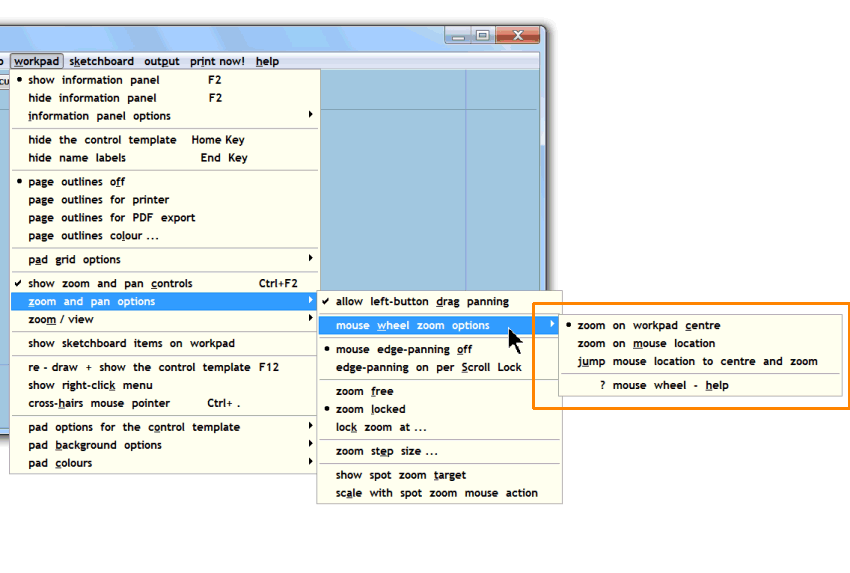 This setting is retained in the program preferences. It applies only to mouse wheel zooming. The default setting remains as before to zoom on the workpad centre, as for all the other zoom methods ( ADD / SUBTRACT keys etc.) regards, Martin. |
||
|
posted: 16 Feb 2012 18:48 from: LSWRArt
click the date to link to this post click member name to view archived images |
Thanks Martin - you're a star. Arthur |
||
|
posted: 17 Feb 2012 18:40 from: John Hawtin
click the date to link to this post click member name to view archived images |
Martin Hi! Thank you very much for such a quick reaction! If only we could get Microsoft to react like that – dream on John! |
||
| Please read this important note about copyright: Unless stated otherwise, all the files submitted to this web site are copyright and the property of the respective contributor. You are welcome to use them for your own personal non-commercial purposes, and in your messages on this web site. If you want to publish any of this material elsewhere or use it commercially, you must first obtain the owner's permission to do so. |