Templot Club Archive 2007-2020
|
|||
| author | remove search highlighting | ||
|---|---|---|---|
|
posted: 27 Feb 2012 07:52 from: Jerry
click the date to link to this post click member name to view archived images |
This may be a foolish question. I have searched the forum and companion on how to use this, "spacing ring" but.... I cannot get Templot to even show the spacing ring. I can find it in the menus. Could someone please give me a step by step guide? Thank you. Jerry |
||
|
posted: 27 Feb 2012 10:24 from: Martin Wynne
click the date to link to this post click member name to view archived images |
Jerry wrote: Could someone please give me a step by step guide?Hi Jerry, No foolish questions. 1. click the tools > spacing ring menu item: 2_270511_310000000.png 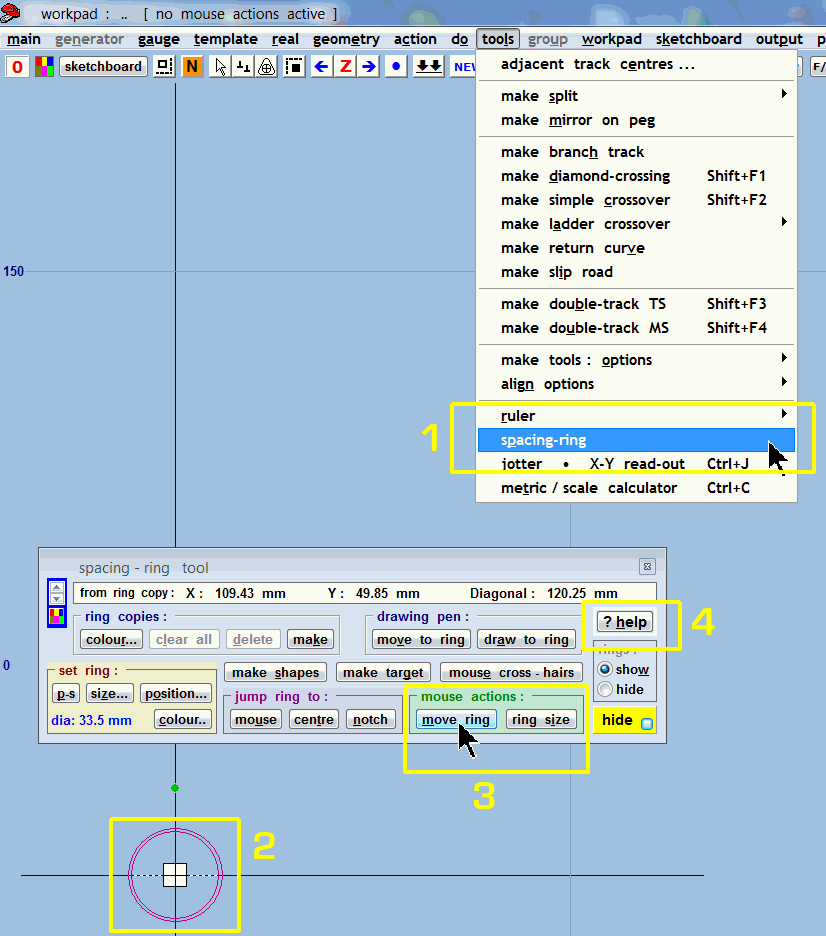 2. the dialog is displayed, and the spacing-ring appears as a double ring, initially located at the grid origin. 3. use the mouse action buttons to move it around, and change its size. 4. click the ? help button for a detailed guide to its use. Note that there will be some changes to this dialog in the next TDV update, see: topic 1835 - message 12045 5. For some additional info, go to: http://www.templot.com/martweb/pug_info_1.htm Scroll down to ring infringement warning lamp and click the info icon: ring_lamp.gif  Scroll down to ruler tool and click the info icon: ruler2.gif  regards, Martin. |
||
|
posted: 27 Feb 2012 11:17 from: Jerry
click the date to link to this post click member name to view archived images |
Thank you Martin, I had thought it might be at the Origin, but could not see how to move what I saw so presumed it was just a target related to the origin. I had read all the help I could find but somehow had missed this. Its use seems logical and I could see the explanations but just could not find it to start! Hence my foolish comment. |
||
|
posted: 27 Feb 2012 12:06 from: Martin Wynne
click the date to link to this post click member name to view archived images |
Jerry wrote:but could not see how to move what I saw so presumed it was just a target related to the origin.Hi Jerry, I will move the ring so that it doesn't start on the origin. regards, Martin. |
||
|
posted: 27 Feb 2012 12:27 from: Jerry
click the date to link to this post click member name to view archived images |
Hi again Martin, Having found it you can probably understand how much of an idiot I feel. If you are to move it can I suggest that it appears first under the cursor if that is possible? I cannot imagine what other problems that might create. Thanks again Jerry |
||
|
posted: 27 Feb 2012 12:41 from: Jerry
click the date to link to this post click member name to view archived images |
Hello Martin. Me again - now I see part of my previous problem. The spacing ring settings screen has to be visible with the mouse button selected before the ring can be moved. On my track plan the ring appears as a speck of dust when the complete plan is visible - 2600ft x 7400ft prototype. When a smaller area is selected then the ring eventually appears. Regards Jerry |
||
|
posted: 27 Feb 2012 13:23 from: Martin Wynne
click the date to link to this post click member name to view archived images |
Jerry wrote: Hello Martin.Hi Jerry, It's not necessary to display the full dialog. You can show the spacing-ring, move it and re-size it, by clicking the relevant mouse action menu items: 2_270818_020000000.png 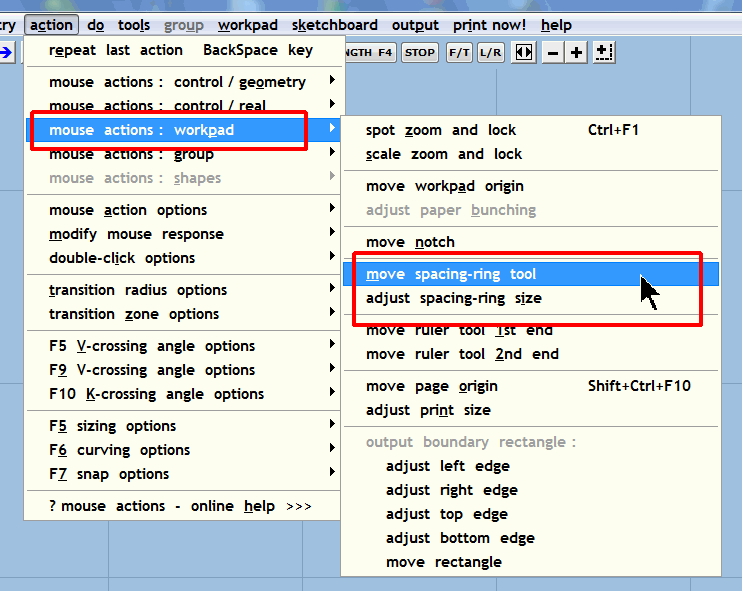 If you have zoomed out to display the whole of a large layout, the spacing-ring is of little use. It's intended as a measuring and checking tool when working on the track templates. regards, Martin. |
||
|
posted: 27 Feb 2012 15:31 from: Martin Wynne
click the date to link to this post click member name to view archived images |
Jerry wrote:If you are to move it can I suggest that it appears first under the cursor if that is possible?Hi Jerry, That could be problematic -- if the ring is displayed by means of a keyboard shortcut, for example. Instead, I have set it to jump to the centre of the screen when first shown in a session. Subsequent hiding and showing of the ring in the same session won't move it to the centre. This is because the user may have left it set at a specific location. In the next TDV update. The initial diameter is set to fit between the rails (6ft way) when tracks are at scale 11ft-2in centres. This may not be actual 6ft scale diameter, if the track gauge is not exact scale -- 00, EM, etc. Note that if you simply want to show or hide the ring (and any copies) without modifying it, there are additional menu items here: 2_271018_390000000.png 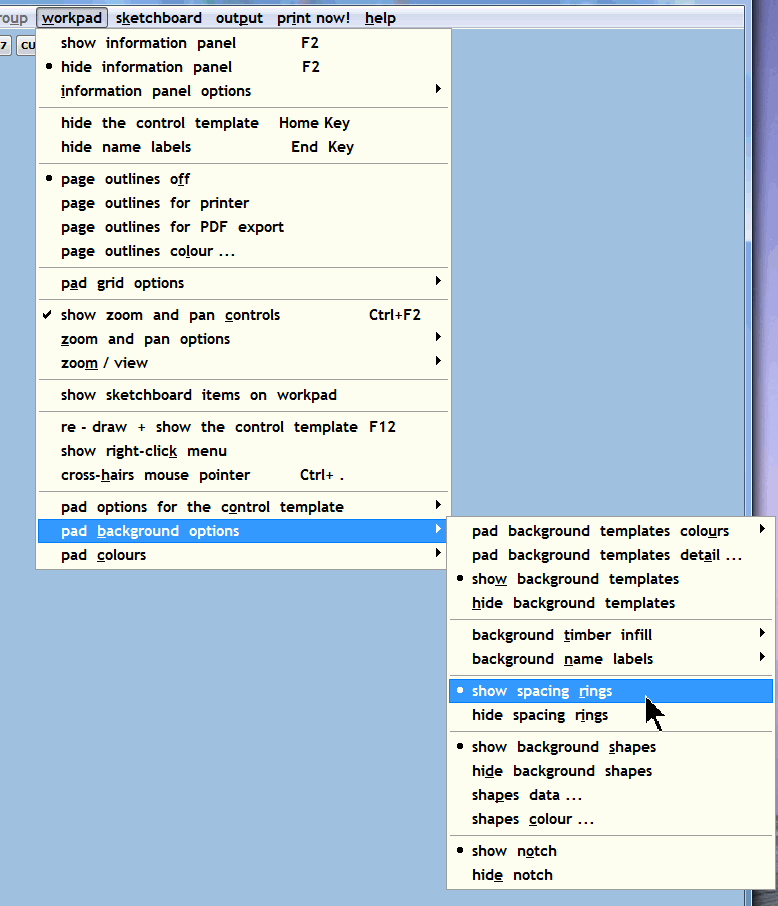 regards, Martin. |
||
|
posted: 27 Feb 2012 17:25 from: Jerry
click the date to link to this post click member name to view archived images |
Ah, now I understand. Thanks to Martin for your cogent and thoughtful replies. Kind regards Jerry |
||
| Please read this important note about copyright: Unless stated otherwise, all the files submitted to this web site are copyright and the property of the respective contributor. You are welcome to use them for your own personal non-commercial purposes, and in your messages on this web site. If you want to publish any of this material elsewhere or use it commercially, you must first obtain the owner's permission to do so. |