Templot Club Archive 2007-2020
|
|||
| author | remove search highlighting | ||
|---|---|---|---|
|
posted: 2 Mar 2012 20:45 from: Brian Nicholls
click the date to link to this post click member name to view archived images |
Hi Martin, Apologies, but I have another query, regarding background shapes in Templot. I wanted to add some basic shapes into Templot, in order to layout some of the track side structures to verify clearances and the like. So started to draw some simple shapes and saved them in PNG format, using the transparency for the white background (of the shape that is). However, as an experiment, when I put the shape onto the workpad, I found that the white background of the shape, which should have been transparent, was in fact solid white. See image below. I have also attached the PNG shape file for your inspection. Now as you can see the shape, including the white part, is below the layer of the track templates, but because the white is solid, it covers more of the track plan background than required. Any ideas how I could do this on the workpad, without having to going through Sketchboard ? All the best, Brian Nicholls. 1853_021535_320000000.png 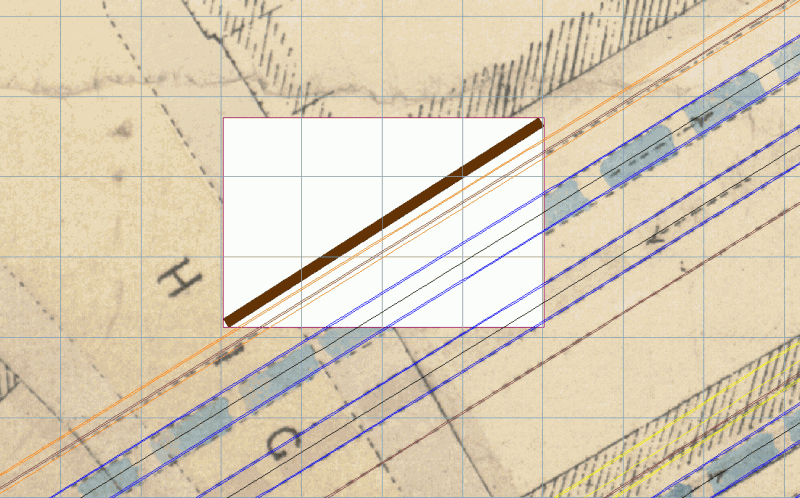 |
||
| Attachment: attach_1377_1856_Wall_Shape_2.png 56 | |||
|
posted: 2 Mar 2012 21:10 from: Martin Wynne
click the date to link to this post click member name to view archived images |
Hi Brian, The background picture shapes do not support transparency as part of the original image file (i.e. saving as transparent option in an image editor program). Instead, tick the transparent box on the dialog: 2_021605_160000000.png 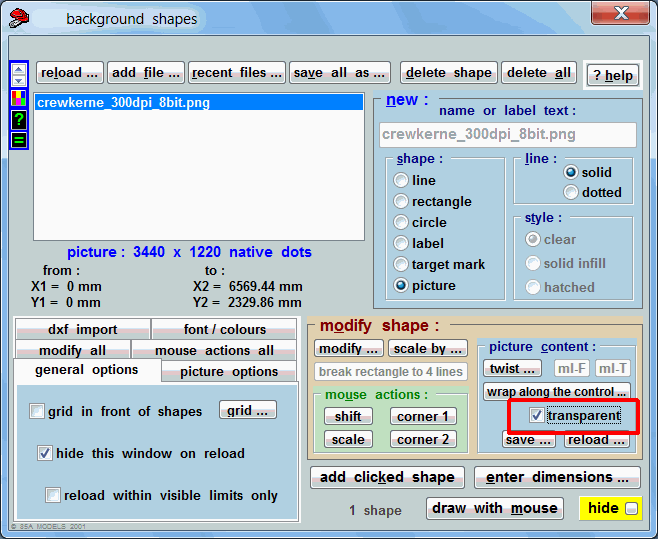 You can do this with any picture shape, whether it was saved as a transparent image or not. The effect is not quite the same as normal transparency in that the colours will change. But it allows you to see the underlying detail, which is the object of the exercise for Templot use. • Note that this option uses more memory on your graphics card -- zooming will be slower, and you may not be able to zoom in so far. regards, Martin. |
||
|
posted: 2 Mar 2012 23:08 from: Brian Nicholls
click the date to link to this post click member name to view archived images |
Martin Wynne wrote: The background picture shapes do not support transparency as part of the original image file (i.e. saving as transparent option in an image editor program).Hi Martin, That works a treat, just what I required. • Note that this option uses more memory on your graphics card -- zooming will be slower, and you may not be able to zoom in so far.Duly noted, I will only be using this facility for short periods, and then hiding the background shapes for most of the work. Again just the ticket, many thanks for your detailed explanation. All the best, Brian Nicholls. |
||
| Please read this important note about copyright: Unless stated otherwise, all the files submitted to this web site are copyright and the property of the respective contributor. You are welcome to use them for your own personal non-commercial purposes, and in your messages on this web site. If you want to publish any of this material elsewhere or use it commercially, you must first obtain the owner's permission to do so. |