Templot Club Archive 2007-2020
|
|||
| author | remove search highlighting | ||
|---|---|---|---|
|
posted: 25 Apr 2012 20:13 from: Paul Boyd
click the date to link to this post click member name to view archived images |
Hi Martin I think this is the best forum for this post! I've recently semi-switched to Google Chrome, from Firefox, as the latter is starting to get a bit clunky (Chrome has it's quirks as well though!) Anyway, I just tried to reply to a post and discovered that Templot Club doesn't work properly in Chrome! 105_251505_330000000.png 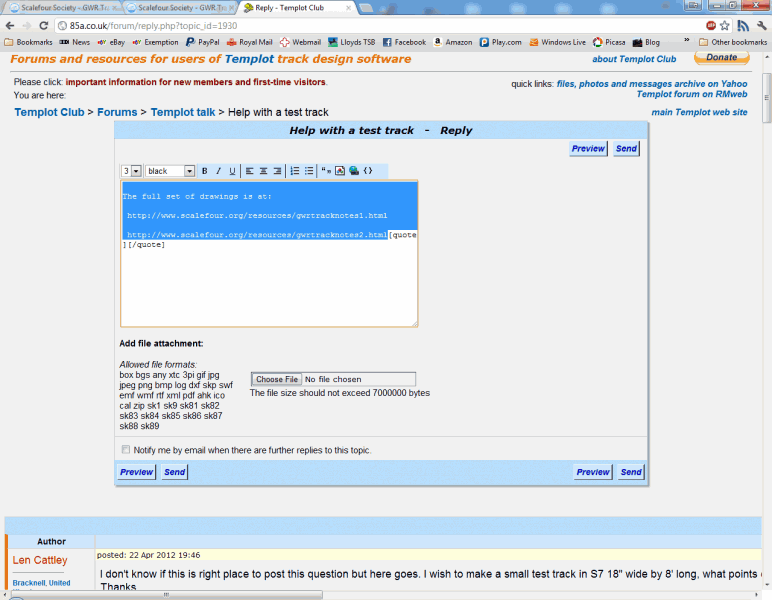 The screenshot shows the result of selecting text then clicking the quote tool. You can see all sorts of other things wrong or missing as well! A quick peek at the market share of various browsers suggests that it might be a good idea for sites to work with Chrome - it could also be argued that it would be a good idea if Chrome worked with existing sites, but that's a whole different story Needless to say, I'm using Firefox to post this... |
||
|
posted: 25 Apr 2012 21:21 from: Martin Wynne
click the date to link to this post click member name to view archived images |
Hi Paul, There are 4 different posting editors on Templot Club: HTML editor 1 -- used on Internet Explorer. HTML editor 2 -- used on Firefox. Basic BBcode editor -- used on all other browsers including Opera, Safari and Google Chrome. It should be working apart from some quirkiness with the way the buttons insert the BBcode tags. What isn't working in Chrome? Quick Reply -- a plain HTML textarea element which should work the same way in all browsers. You can use BBcode if you type the tags manually. They are all a bit long in the tooth and need updating for the latest browser incarnations. David Williams has written a replacement unified editor which he claims works with all browsers but he has not yet released it. In fact, the HTML editor 2 should work in all other modern browsers (except IE, which is a hopeless case), it just needs some changes in the editor selection logic. I've been intending to do some modernizing on Templot Club for some time, I will try to look at this soon. By the way, what's wrong with Firefox? I'm using it on Ubuntu and it's great. regards, Martin. |
||
|
posted: 26 Apr 2012 19:20 from: Paul Boyd
click the date to link to this post click member name to view archived images |
Hi Martin Nope - doing this in Chrome is horrible - where's the smilies??? :-) By the way, what's wrong with Firefox? I'm using it on Ubuntu and it's great. Ah - got the quoted text to work by manually typing in code as you suggested. Firefox is getting bloated and sluggish (I do clear the cache regularly) and also too often pops up with a message to the effect that it's already running, resulting in a visit to Task Manager to kill a rogue process. This seems to be a known issue - known to users, that is, not to Mozilla. BUT!!!! Chrome isn't a bed of roses either. I've found a few websites where the layout is messed up or things don't work. I've also needed 3rd party extensions to do basic things that Firefox just does. I'm still undecided... What we need is some kind of standard so that all websites could be written using this standard and display the same on all browsers. Didn't that used to be called HTML? :-) |
||
|
posted: 26 Apr 2012 20:26 from: Martin Wynne
click the date to link to this post click member name to view archived images |
Hi Paul, I have now changed the browser logic as a test. All browsers except IE now see the same editor as Firefox. As far as I can test, it's working fine in Google Chrome for you. Not so sure about Opera and Safari. Anyone care to test and report? Try inserting pictures in your message. If total failure, you can reply to this (or any topic) using the Quick Reply box at the bottom of the page. regards, Martin. |
||
|
posted: 26 Apr 2012 22:13 from: Paul Boyd
click the date to link to this post click member name to view archived images |
I have now changed the browser logic as a test.[highlight= rgb(244, 248, 255); font-family: Arial, Helvetica;]Thanks Martin - this now looks and works as it did under Firefox - [highlight= rgb(244, 248, 255); font-family: Arial, Helvetica;]OK - a picture:-[highlight= rgb(244, 248, 255); font-family: Arial, Helvetica;] [highlight= rgb(244, 248, 255); font-family: Arial, Helvetica;]105_261704_570000000.png 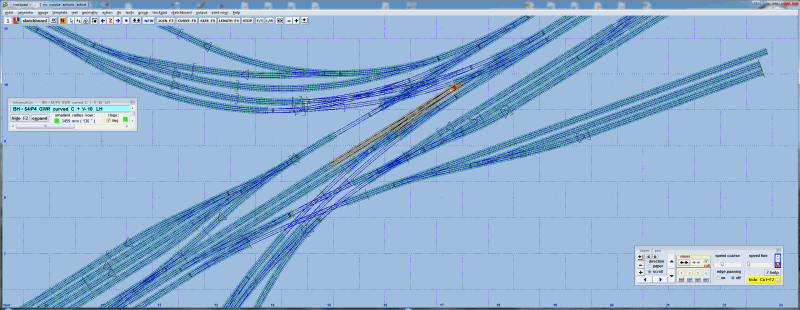 [highlight= rgb(244, 248, 255); font-family: Arial, Helvetica;] [highlight= rgb(244, 248, 255); font-family: Arial, Helvetica;]That seemed to work OK as well. There's hope for Chrome yet [highlight= rgb(244, 248, 255); font-family: Arial, Helvetica;]Utter aside - spent the evening browsing old MRJs whilst listening to Jon Lord's brilliant Durham Concerto and Boom of the Tingling Strings. Now listening to Deep Purple.... compare and contrast |
||
|
posted: 26 Apr 2012 22:15 from: Paul Boyd
click the date to link to this post click member name to view archived images |
Er - oh! It didn't look like that on the preview before I sent it! | ||
|
posted: 26 Apr 2012 22:19 from: Paul Boyd
click the date to link to this post click member name to view archived images |
If this works OK, the garbage generated before is something to do with having selected text to copy and paste. That sentence is probably OK, but this one:-Er - oh! It didn't look like that on the preview before I sent it! Probably isn't. Edit: - now I haven't a clue! |
||
| Last edited on 26 Apr 2012 22:20 by Paul Boyd |
|||
|
posted: 26 Apr 2012 22:44 from: Martin Wynne
click the date to link to this post click member name to view archived images |
Paul Boyd wrote: If this works OK, the garbage generated before is something to do with having selected text to copy and paste. That sentence is probably OK, but this one:-Thanks Paul.Er - oh! It didn't look like that on the preview before I sent it! This is Google Chrome. Testing image insertion: 1. upload: undefined 2. existing image: 2_261733_500000000.jpg  3. image.gif  button: button:2_210745_320000000.png 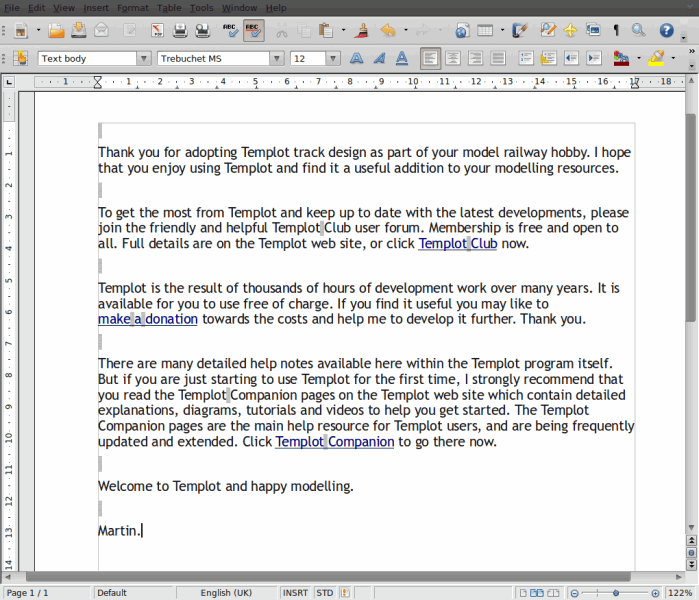 4. Typed [img] tags: 2_210838_270000003.png 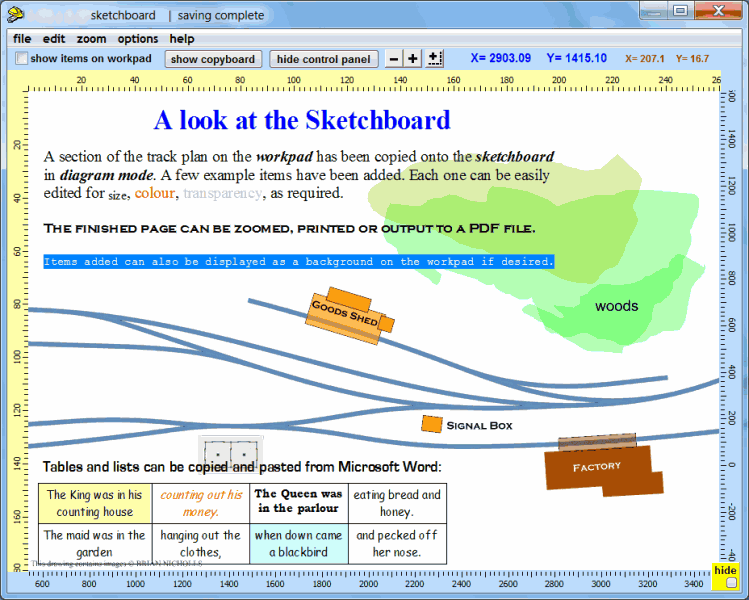 5. Video: Martin. |
||
| Last edited on 26 Apr 2012 22:50 by Martin Wynne |
|||
|
posted: 27 Apr 2012 19:15 from: Phil O
click the date to link to this post click member name to view archived images |
Hi Martin Which station? Please, it must still be with us with the HV. Cheers Phil |
||
|
posted: 27 Apr 2012 19:23 from: Phil O
click the date to link to this post click member name to view archived images |
Hi Paul Not only good Temploting on this Forum but good music and architecture thrown in for good measure. Cheers Phil |
||
|
posted: 27 Apr 2012 20:16 from: Paul Boyd
click the date to link to this post click member name to view archived images |
I just got sidetracked for 25 minutes - this forum does seem to have a bit of everything! Martin - I noticed that when you uploaded a picture, you also got a little icon instead of the picture. This happened to me, but I thought it was something I did, or didn't! Testing image insertion: 1. upload:I've just inserted text but not quoted it yet... Testing image insertion: 1. upload:This time I quoted it first then started typing. I'm trying to see if I can replicate the... [highlight= rgb(244, 248, 255); font-family: Arial[highlight= rgb(244, 248, 255); ...malarkey And will this sentence this be OK? |
||
|
posted: 27 Apr 2012 20:17 from: Paul Boyd
click the date to link to this post click member name to view archived images |
And will this sentence this be OK?I think this will give loads of visible code... |
||
|
posted: 27 Apr 2012 20:26 from: Martin Wynne
click the date to link to this post click member name to view archived images |
Hi Paul, Can you explain in more detail how you got the code to appear? I can't make it happen. Yes, the upload Image button doesn't work properly in Chrome. It's fine the second time as an existing image. I need to look into that. The image.gif  button works fine, and the image appears. button works fine, and the image appears.The most irritating thing is the way a single blank line between paras collapses. It's necessary to enter two blank lines to end up with one. I need to look into that too. regards, Martin. |
||
|
posted: 27 Apr 2012 20:34 from: Paul Boyd
click the date to link to this post click member name to view archived images |
Hi MartinCan you explain in more detail how you got the code to appear? I can't make it happen. I'm afraid not - I can't get it to appear again either! The most irritating thing is the way a single blank line between paras collapses. It's necessary to enter two blank lines to end up with one. I need to look into that too.I noticed that - it does crunch everything up somewhat! The button works fine, and the image appears. By that, do you mean that it's better to use the little button rather than the Upload new image for insertion button? What I've just noticed is that as I'm typing, this text is appearing on a white or pale grey background, over the default cream background. I wonder if that's significant? Edit - apparently not! |
||
| Last edited on 27 Apr 2012 20:35 by Paul Boyd |
|||
|
posted: 27 Apr 2012 20:37 from: Paul Boyd
click the date to link to this post click member name to view archived images |
The button works fine, and the image appears.[highlight= rgb(244, 248, 255);] Another go at trying to get the code to appear... |
||
|
posted: 27 Apr 2012 20:38 from: Paul Boyd
click the date to link to this post click member name to view archived images |
Looks like I got it!The button works fine, and the image appears. No code will appear The button works fine, and the image appears.Code will appear. (I think) |
||
|
posted: 27 Apr 2012 20:41 from: Paul Boyd
click the date to link to this post click member name to view archived images |
Hi Martin On message 15, where code appears, I did the following: Selected some text.Pasted it into the reply and continued typing immediately following the pasted text. I then selected the bit of text I wanted to appear quoted and clicked the double-quote icon. As you can see, some code appeared. In message 16, I did exactly the same, and code didn't appear. This is odd. |
||
|
posted: 27 Apr 2012 20:42 from: Paul Boyd
click the date to link to this post click member name to view archived images |
The button works fine, and the image appears.Can I repeat the code? Edit - I thought code would show up in this post. It seems to be random. |
||
| Last edited on 27 Apr 2012 20:43 by Paul Boyd |
|||
|
posted: 27 Apr 2012 20:44 from: Martin Wynne
click the date to link to this post click member name to view archived images |
Paul Boyd wrote: Selected some text.From where? Within the editor panel? Elsewhere on the page? A different page? A word processor? Martin. |
||
|
posted: 27 Apr 2012 20:46 from: John Lewis
click the date to link to this post click member name to view archived images |
This being done using Opera 11.62. There is a photographic attachment about GWR switches in 1897. John |
||
| Attachment: attach_1432_1934_Switches1897-1.JPG 274 | |||
|
posted: 27 Apr 2012 20:53 from: Martin Wynne
click the date to link to this post click member name to view archived images |
Paul Boyd wrote:By that, do you mean that it's better to use the little button rather than the Upload new image for insertion button?I don't know what I mean until I've seen if I can get the upload button working. For now, go to the main gallery page to upload the image: http://85a.co.uk/forum/gallery_view.php?display=ALL#gallery_top Then use the "existing image" button in the editor. If you want to use the original size image, display it in the gallery, right-click to get the URL, then use the image.gif  button to insert it in your message. button to insert it in your message.Martin. |
||
|
posted: 27 Apr 2012 21:41 from: Paul Boyd
click the date to link to this post click member name to view archived images |
From where? Within the editor panel? Elsewhere on the page? A different page? A word processor? I hit Reply blank, then selected a snippet of text from the message I was replying to. |
||
|
posted: 28 Apr 2012 17:03 from: jonfear
click the date to link to this post click member name to view archived images |
Hi There all We were looking at using Chrome for our project at work which has over 100 installed sites. We did a trial install under both Ubuntu and Fedora as well as windows XP and 7. We found that there were way to many issues with Chrome for any kind of rollout. Java et al were affected in some way. We are still on FF3.6 from memory and everything works fine in the field. As the field machines were Fedora 11, We did not have the luxury of having IE as a choice. I really think that this is Google trying to force the market without the support of the technical masses. All the best Jon |
||
| Last edited on 28 Apr 2012 17:04 by jonfear |
|||
|
posted: 29 Apr 2012 13:19 from: Martin Wynne
click the date to link to this post click member name to view archived images |
Paul Boyd wrote:I hit Reply blank, then selected a snippet of text from the message I was replying to.Hi Paul, Thanks. It seems that when you do a copy on Chrome, it puts the background colour style in the HTML on the clipboard. Firefox doesn't -- this seems the more logical as the page onto which you will be pasting most likely has its own background colour. It shouldn't matter here because the editor should strip out anything which can't be displayed in the messages. It's working for me, and although I can see the background colour in Chrome after pasting, it is removed when the content is posted. I can't reproduce your effect where it remains in the code. Can you describe exactly how you did it -- it can't be random, this is a computer! regards, Martin. |
||
|
posted: 29 Apr 2012 14:28 from: Paul Boyd
click the date to link to this post click member name to view archived images |
Hi Martinit can't be random, this is a computer!I thought I had it once but couldn't repeat it. As I'm typing this though, I've got the pale grey background to the text again (but that's because I pasted your text then immediately started typing). New paragraph - the grey background has gone.Now I'm going to select your words in this message then hit the double-quote icon... Your words are now in the brown box, but my first paragraph still has the pale grey background. I'm not going to preview this, and just hit the send button. Let's see what we get |
||
|
posted: 29 Apr 2012 14:29 from: Paul Boyd
click the date to link to this post click member name to view archived images |
it can't be random, this is a computer!Just going to try something else. |
||
|
posted: 29 Apr 2012 14:30 from: Paul Boyd
click the date to link to this post click member name to view archived images |
it can't be random, this is a computer!and again - this time I'm going to preview it before sending. |
||
|
posted: 29 Apr 2012 14:31 from: Paul Boyd
click the date to link to this post click member name to view archived images |
Nope - I can't get it to show the code when I want it to! I think what I'll do is to just use this forum as normal, using Chrome, but try to remember exactly what I did for each post. Is anyone else using Chrome? |
||
|
posted: 29 Apr 2012 14:45 from: Paul Boyd
click the date to link to this post click member name to view archived images |
jonfear wrote: We were looking at using Chrome for our project at work which has over 100 installed sites. We did a trial install under both Ubuntu and Fedora as well as windows XP and 7. We found that there were way to many issues with Chrome for any kind of rollout. Java et al were affected in some way.Hi Jon Chrome is nice to use - it's a darn sight faster than Firefox, and also displays pages faster, I think. It's obviously doing something naughty to achieve that though, hence the issues! I've also had to add some extensions to get things that I take for granted in Firefox - searching by typing & live bookmarks for instance. I've also lost the search box where you can choose which search engine to use - google, eBay, Amazon but I think I can live with that. I do like the ability to sync my bookmarks etc on any computer, which I don't think Firefox has. I've also not had any rogue Chrome processes yet! I certainly don't think Chrome is ready for the mass rollout that it seems to have got though I do still have Firefox installed though - it's not a 100% changeover yet! Mind you, at the moment Google are heavily sponsoring Mozilla. How long will that last? Cheers |
||
|
posted: 30 Apr 2012 18:21 from: Paul Boyd
click the date to link to this post click member name to view archived images |
Run (open) the downloaded file to install it on your computer. Just testing because the code popped up in another message. Bet it won't do it again! |
||
|
posted: 30 Apr 2012 18:26 from: Paul Boyd
click the date to link to this post click member name to view archived images |
It's random, I tell you! In my reply to Martin Dobbins, the original message had code in it. I subsequently edited it out, although the email does still show it. So, I did exactly the same here (previous post to this one). I pasted exactly the same piece of text, hit Return a couple of time to get to a new paragraph, typed my reply, then selected the pasted text in my reply and hit the double-quote icon, then the send button. Maybe a change of plan - as the code appears so infrequently (and randomly |
||
|
posted: 2 May 2012 15:13 from: Paul Boyd
click the date to link to this post click member name to view archived images |
I'm on the verge of giving up with Chrome. The latest straw is not being able to access my router with it, when there's no problems when using Firefox. How has Chrome managed to get such a massive following when it has so many flaws? Like Jon says, it isn't ready for roll-out. A browser should just work. Oh well - it was worth a try |
||
|
posted: 3 May 2012 16:22 from: jonfear
click the date to link to this post click member name to view archived images |
Paul Boyd wrote: I'm on the verge of giving up with Chrome. The latest straw is not being able to access my router with it, when there's no problems when using Firefox. How has Chrome managed to get such a massive following when it has so many flaws? Like Jon says, it isn't ready for roll-out. A browser should just work.Well Paul, Google manages to hoodwink the great unwashed of the world with their products...those in the know always test first! The amount of times another product has offered to install Chrome is beyond a joke. Yes, it is lightweight but for many good reasons. HTML 5 compliant? I think not. I do not even test my website with Chrome, it is just not worth it. It is bad enough with IE9 and FF! Our installed base uses very simple logic using well established technology. If Chrome cannot work with that, what hope do we have? Not on my computer I say! Best wishes Jon |
||
|
posted: 4 May 2012 11:37 from: Paul Boyd
click the date to link to this post click member name to view archived images |
Hi Jon I have been testing Chrome! It failed test, so it's now uninstalled on both home and work computers - Firefox never came off so it's now reinstated as my default browser. It annoys me too when totally unrelated products want to install Chrome, or a Yahoo toolbar or something. Now I know why my Dad's old computer was such a mess - when I saw it, I asked in horror if he really wanted all these programs (including Chrome!) put on his new one. His reply? "Not really, I don't know how they got there in the first place." I refrained from stating the obvious... Cheers for now |
||
|
posted: 4 May 2012 12:04 from: Martin Wynne
click the date to link to this post click member name to view archived images |
Paul Boyd wrote:It annoys me too when totally unrelated products want to install Chrome, or a Yahoo toolbar or something.Hi Paul, Agreed. The worst one is Apple QuickTime media player. I don't know why I'm always being offered that as part of an install. I've tried several times to install it on several different Windows systems, and every time it crashed up completely and/or crashed Windows. On the one occasion I did get it to run, the image quality was so awful I can't imagine why anyone would want it. regards, Martin. |
||
|
posted: 16 May 2012 09:44 from: Martin Wynne
click the date to link to this post click member name to view archived images |
Phil O wrote:Which station? Please, it must still be with us with the HV.Hi Phil, Sorry I missed this. 2_261733_500000000.jpg  It's Rowden Mill on the closed Bromyard-Leominster branch. Privately restored but occasional open days in aid of local charities. The next station at Fencote is almost identical, and likewise privately restored. See: http://www.geograph.org.uk/search.php?i=31345992 http://www.geograph.org.uk/search.php?i=31345898 regards, Martin. |
||
|
posted: 16 May 2012 11:00 from: JFS
click the date to link to this post click member name to view archived images |
Just so long as no one thinks Firefox is perfect. Last night the ("Fully updated") Firefox on my wife's machine was highjacked - luckily she is in the habit of asking me what to do before she clicks the "OK" button, otherwise we would have had a serious virus issue. The trap screen came up every time she ran Firefox, so the only way out was to uninstall it - so now she is using Chrome. Best Wishes, Howard |
||
|
posted: 16 May 2012 18:24 from: Paul Boyd
click the date to link to this post click member name to view archived images |
Howard wrote:Just so long as no one thinks Firefox is perfect.Nope - which is why I had a brief dalliance with Chrome! In the end I decided to stick with the devil I knew - at least Firefox works, mostly |
||
|
posted: 18 May 2012 20:13 from: Phil O
click the date to link to this post click member name to view archived images |
Hi MartinPhil O wrote:Which station? Please, it must still be with us with the HV.Hi Phil, http://www.geograph.org.uk/search.php?i=31345898 regards, Martin. Thanks Very Much a nice little pair of stations. Cheers Phil |
||
| Please read this important note about copyright: Unless stated otherwise, all the files submitted to this web site are copyright and the property of the respective contributor. You are welcome to use them for your own personal non-commercial purposes, and in your messages on this web site. If you want to publish any of this material elsewhere or use it commercially, you must first obtain the owner's permission to do so. |