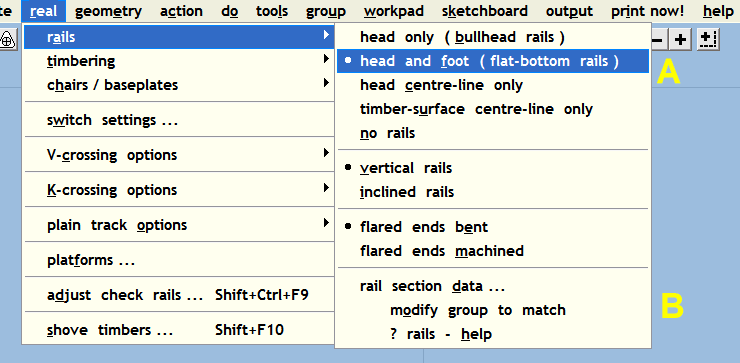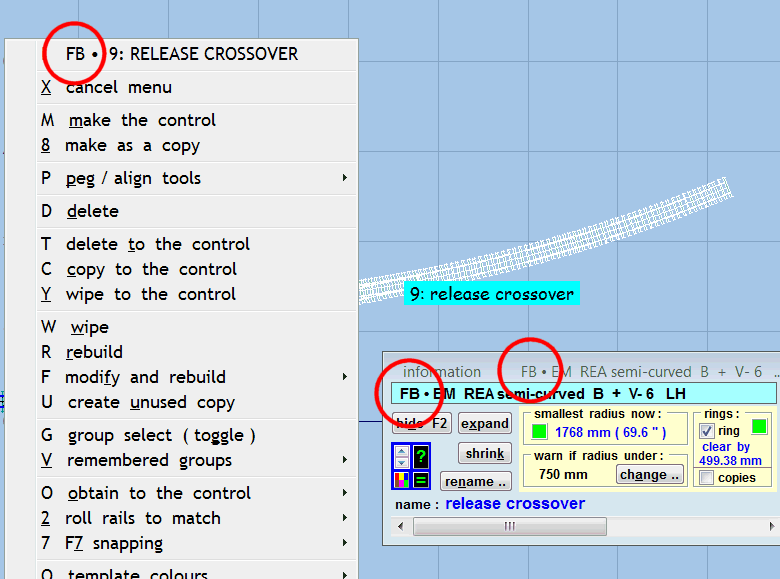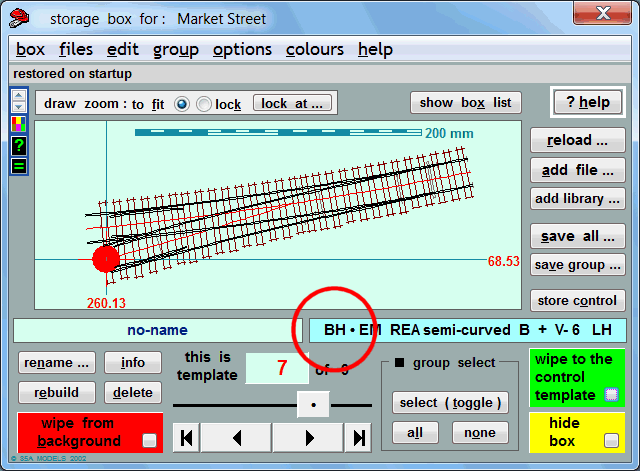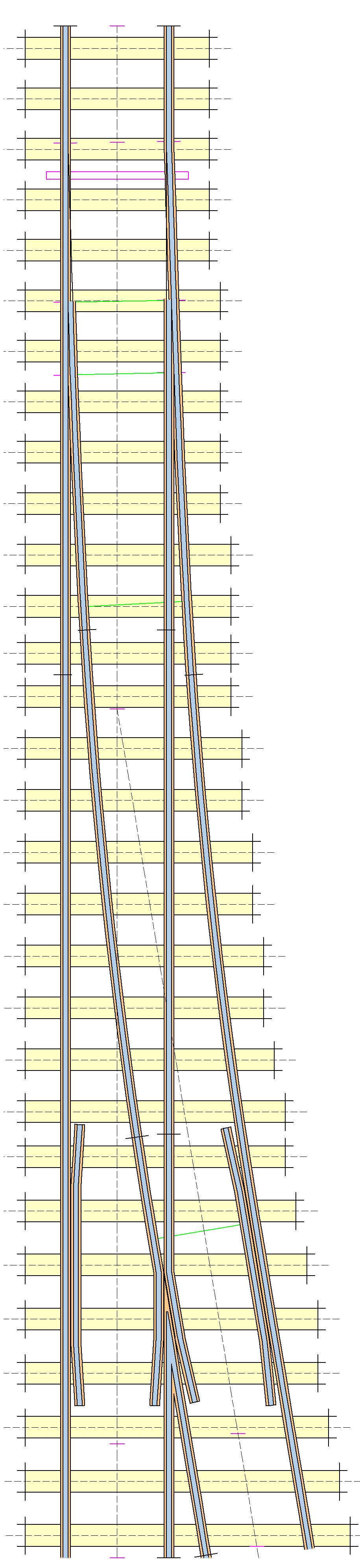Templot Club Archive 2007-2020
|
|||
| author | remove search highlighting | ||
|---|---|---|---|
|
posted: 6 Jul 2012 00:06 from: Tony W
click the date to link to this post click member name to view archived images |
Hello Martin. I tried to post a message on this topic earlier today, but it seems to have just disapeared when I pressed the send button. I believe the information window, which you have modified for templot 2 contains a fault. The information bar at the top now has the letters BH.etc at the begining of the line. I presume this means that the Template is for Bulhead rail. If however the switch is changed to a Flat Bottomed one this does not change the BH to FB and produces the confusing message BH.S4/P4 FB BS110A etc, see screen shot below. If the control template is extended and the exit track split off this does not appear as Flat Bottomed but if a Turnout is inserted this is Flat Bottom as it should be. Also the line of text Rail head only ( bullhead ) rails vertical, at the bottom of my screen shot window does not change either. Hope you can sort this before the next update. Tony. 2151_051324_050000000.jpg 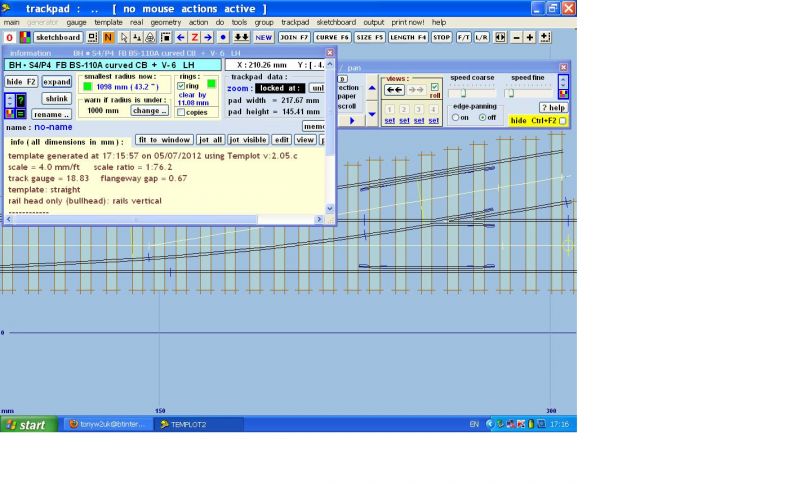 |
||
|
posted: 6 Jul 2012 00:40 from: Martin Wynne
click the date to link to this post click member name to view archived images |
Hi Tony, Thanks for that. It is actually working as intended, but I can see that it can be confusing. Changing to one of the FB switches in the selection list changes only the switch geometry, not the type of rail. To change to using FB rail (and showing the rail foot on the templates) it is necessary to make the setting at real > rails > head and foot (flat-bottom rails) menu option. If it is made a fixed link to the switch geometry it is going to make it very confusing for modellers of narrow-gauge and industrial tracks, who use the other switch types (especially straight switches) with light FB rail. Ditto modellers of American style heavy FB with straight loose-heel switches. I will have a think about this. The switch selection dialog needs a note that it is solely about the switch geometry. Perhaps selecting one of the FB switches should put up a dialog asking if the rail should be changed to FB section at the same time. Likewise the REA switches could ask if the rail should be changed to bullhead, if not already. regards, Martin. |
||
|
posted: 6 Jul 2012 11:32 from: Martin Wynne
click the date to link to this post click member name to view archived images |
Hi Tony, I have now added this alert when a FB switch design is selected and the rail type needs changing to match: 2_060629_310000000.png 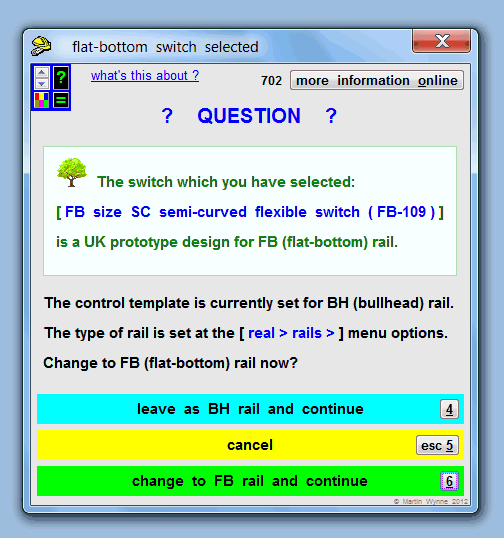 Likewise for the REA and GWR bullhead switches if the rail is currently set to FB. In the next update shortly. regards, Martin. |
||
|
posted: 6 Jul 2012 11:49 from: Martin Wynne
click the date to link to this post click member name to view archived images |
p.s. Nothing is ever simple of course. If you are using canted bullhead rail in functional chairs, you can use the FB setting to show the outer edge of the rail foot on the templates (i.e. slightly outside the head because of the cant in the rail). This may be helpful in aligning the rail over the templates. For bullhead rail the foot width needs to be set to match the head width at real > rails > rail section data... menu item, and the inclined rails option selected. Martin. |
||
|
posted: 6 Jul 2012 17:11 from: Tony W
click the date to link to this post click member name to view archived images |
Hi Martin. Thanks for the replies. I guess part of my query was to the purpose of adding the BH letters to the information bar, you obviously had a reason for doing so as it was not show in earlier versions. On giving it further thought, like you, I see little reason to change the rail type automatically as the running head is to all intents and purposes the same for both Bullhead and Flat bottom rail. What does change as you rightly state is the geometry of the turnout as for instance changing a B6 with a semi curved switch from Bullhead to Flat bottom substantially changes the lead and hence the layout of the pointwork. Many examples can be found where there is a mix of Flatbottom and Bullhead track from the 1950s onwards as the change over in this country took place and it may be useful to know whether the length of plain track that you have selected from your background templates as your control will produce a turnout with Bullhead or Flat bottomed geometry if one is inserted, although it is simple enough to change it if it is wrong. I think on balance I would rather keep things as simple as possible even if we are dealing with a complex subject. Automatic changes will not suit everyone. Tony W. |
||
|
posted: 6 Jul 2012 17:46 from: Martin Wynne
click the date to link to this post click member name to view archived images |
Tony W wrote:I guess part of my query was to the purpose of adding the BH letters to the information bar, you obviously had a reason for doing so as it was not shown in earlier versions.Hi Tony, It was done to provide some visible evidence on the trackpad of the real > rails > rail type setting. There is no visible difference on the screen templates -- in the present temporary implementation the rail foot lines appear only on the printed output templates (and PDF). It wasn't shown in previous versions because the FB rail foot lines weren't then available. See: message 10638
regards, Martin. |
||
|
posted: 6 Jul 2012 18:08 from: Tony W
click the date to link to this post click member name to view archived images |
Hi Martin. Yes, thanks for the explanation. I have had a quick play with the latest version and I am happy with that and I now understand better how it functions. Thank you for your time and an excellent product. Tony W. |
||
| Please read this important note about copyright: Unless stated otherwise, all the files submitted to this web site are copyright and the property of the respective contributor. You are welcome to use them for your own personal non-commercial purposes, and in your messages on this web site. If you want to publish any of this material elsewhere or use it commercially, you must first obtain the owner's permission to do so. |