Templot Club Archive 2007-2020
|
|||
| author | remove search highlighting | ||
|---|---|---|---|
|
posted: 14 Jul 2012 20:08 from: dave turner
click the date to link to this post click member name to view archived images |
All It must be there, but I can't find it in the forum. Why is the origin of templates not at 0,0 rather than 0,33 approx? I try to set the origin of a template but find it offset from expectation. I know this topic must have come up before but I can't find it. regards Dave |
||
|
posted: 14 Jul 2012 21:06 from: Martin Wynne
click the date to link to this post click member name to view archived images |
dave turner wrote:Why is the origin of templates not at 0,0 rather than 0,33 approx? I try to set the origin of a template but find it offset from expectation.Hi Dave, To place a template at a specific location on the grid, ignore the green dot datum and do this: 1. geometry > notch > set notch position and angle... menu item. 2. geometry > notch > shift onto notch menu item, or multiply key * (on the number pad). The green dot datum is offset on the Y-axis to ensure that the entire template lies within the positive quadrant on the grid. If you change to a right-hand turnout while the template is on the datum you will see the datum jump higher to keep the template in the positive quadrant. Without this, when printing individual construction templates it would be necessary to offset the print origin from the grid origin, with negative dimensions showing on the Y-axis. You can do that if you wish, but by default the print origin is at 0,0 to keep things simple. To set the green dot datum, geometry > shift/rotate > settings (expert) > set datum... menu item. However, you should have a good reason to change this. For normal use you can leave this setting on the automatic defaults. Use the notch functions as above instead. Most users ignore the green dot, and I suspect many have never noticed it. When the Y-axis is off-screen, the green dot changes to a black one to mark its vertical position for the current control template. See also: topic 1091 pad_symbols.png 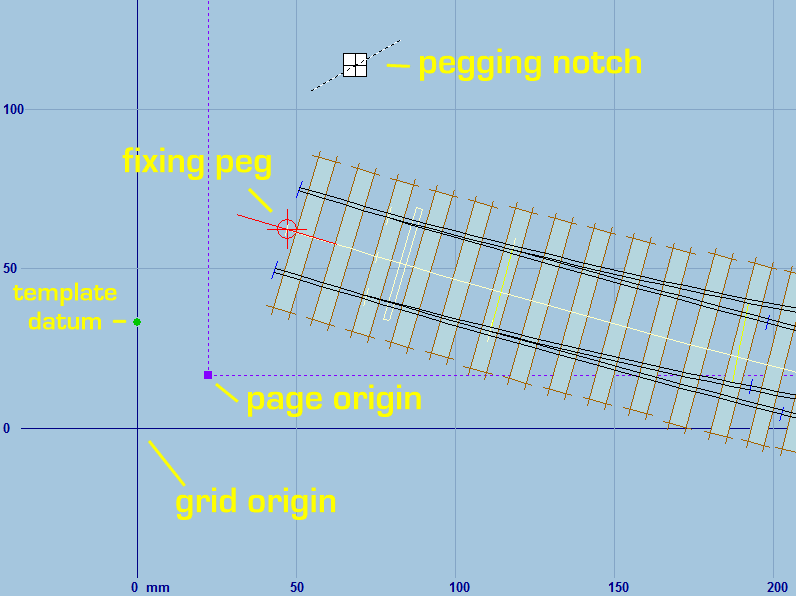 regards, Martin. |
||
|
posted: 14 Jul 2012 21:58 from: dave turner
click the date to link to this post click member name to view archived images |
Martin Thank you for the explanation. For many years I was an AutoCad so-called expert user and lisp programmer. So I still find some of the Templot fundamentals non-intuitive even though I do understand the reasoning behind them once explained to me. Just as an example one of the issues that reappears is the inability to create a transition between two templates that intersect when projected. Simpler programs such as XTrkCad are able to do this and allow the mouse to adjust for the "curve". I find myself using this program to generate the overall view then using it as a background to create the detail in Templot. Please note I'm commenting not complaining about this as I assume that it's a fundamental difference in philosophy. regards Dave |
||
|
posted: 14 Jul 2012 23:00 from: Martin Wynne
click the date to link to this post click member name to view archived images |
dave turner wrote:Just as an example one of the issues that reappears is the inability to create a transition between two templates that intersect when projected. Simpler programs such as XTrkCad are able to do this and allow the mouse to adjust for the "curve".Hi Dave, You mean Bézier curves using control points? : http://mathworld.wolfram.com/BezierCurve.html Templot doesn't use those because they are not railway-like. A vehicle could not safely travel along them at speed. Railways mostly use the clothoid spiral for transition curves, and Templot does the same: http://en.wikipedia.org/wiki/Euler_spiral You can create such a transition curve in Templot between two projected templates, but not if both are straight tangents. See the make transition function: http://www.templot.com/martweb/info_files/make_trans.htm I won't be introducing Bézier curves into Templot, except perhaps on the sketchboard, but I do have plans (and actually quite a lot of long-established code) to add cubic splines. These are equally unrailway-like of course, but would give greater flexibility for model tracks in linking between two existing templates. Users with much CAD experience do find Templot baffling. It was never intended to be a CAD program or anything comparable, so it's best to just forget all about CAD if you can when using Templot. regards, Martin. |
||
|
posted: 14 Jul 2012 23:40 from: dave turner
click the date to link to this post click member name to view archived images |
Hi Martin I'll not waste any more of your time on this. I am fully aware that Templot should not be considered as a CAD program and has a completely different philosophy and have absolutely no problem with that. I have no commercial interest in any particular product and, at least hopefully, use the right tool for the right job. As an Architect I started designs with broad brushstrokes on sketch paper (or the back of a fag packet) before eventually working in fine detail. I see Templot as the best tool for fine detail. My best regards Dave |
||
| Please read this important note about copyright: Unless stated otherwise, all the files submitted to this web site are copyright and the property of the respective contributor. You are welcome to use them for your own personal non-commercial purposes, and in your messages on this web site. If you want to publish any of this material elsewhere or use it commercially, you must first obtain the owner's permission to do so. |