Templot Club Archive 2007-2020
|
|||
| author | remove search highlighting | ||
|---|---|---|---|
|
posted: 17 Jul 2012 17:39 from: Phil O
click the date to link to this post click member name to view archived images |
Hi Martin A couple of times whilst using Sketchboard I have had the following problem. I have either just created a shape and want to modify it, or a previously constructed shape and get the message in the MODIFY ITEM dialog box, "NO ITEM SELECTED". The only method I have found is to shut down Templot and start again. 38_171231_250000000.png 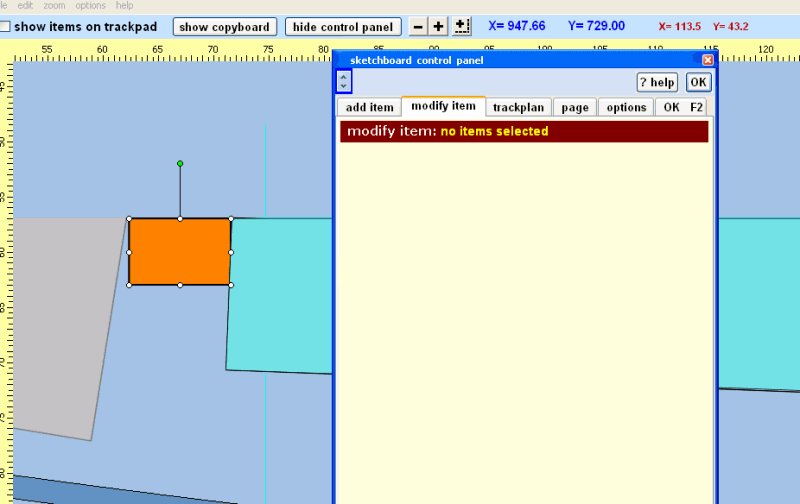 Is this further operator error? Cheers Phil EDIT:- Using XP pro on a Lenovo laptop |
||
| Last edited on 17 Jul 2012 18:26 by Phil O |
|||
|
posted: 17 Jul 2012 18:40 from: Mark C
click the date to link to this post click member name to view archived images |
Phil, I have had the exact same problem with Sketchboard in Templot2. I'm not sure what freezes the system, but the more I monkey around trying to get Sketchboard to respond the worse it gets to the point where the whole program freezes and the only recourse is to "force-close" Templot and restart it. I don't think it is operator error. I thought it might be my system as I am running Templot2 in Parallels with Win XP Pro on an iMac. But now that I hear others experiencing the same problem. I think it probably isn't me. Next time it happens, I am going to write down the error numbers and post them so Martin can take a look at it. Why don't you do the same. Mark C |
||
|
posted: 17 Jul 2012 20:12 from: Martin Wynne
click the date to link to this post click member name to view archived images |
Phil O wrote:Is this further operator error?Hi Phil, No, there is clearly a bug in your screenshot. Thanks for reporting it. I had this happen a couple of times while developing the sketchboard. I thought I had fixed it, but obviously not. If Mark is reporting the same thing it must be a program fault and not related to your system or your actions. It will be very difficult to fix until I can find a way to reproduce it at will. Can you remember exactly what you had just done prior to this happening? As you probably know, the sketchboard engine was written by Nils Haeck. It is written in a very different style of coding from my own, and I do find it difficult to follow in places. Unfortunately shortly after I purchased it and started work on it for Templot, Nils suffered a serious brain injury in an accident. This meant that he was in no position to support his customers, and is still not fully recovered. So where problems have arisen it was necessary to make my own modifications without any help or advice from Nils. I did wonder whether to abandon it and create something much more basic of my own, but having spent a good sum of money on it I was reluctant to write it off. Which is a round about way of saying that I'm aware the sketchboard function may not be as robust as other parts of Templot, and may need further work. I did test it very thoroughly before releasing Templot2, using sk9 files with several thousand items. But clearly there is still a bug somewhere. Thanks again for reporting it. regards, Martin. |
||
|
posted: 17 Jul 2012 22:15 from: Phil O
click the date to link to this post click member name to view archived images |
Hi Martin In my case I have been creating various shapes which have been either had various alterations on or after making them either changing the fill colour or omitting altogether followed or preceded by resizing. In the case displayed yesterday I created the grey shape on the left,today I created the orange rectangle and resized it and moved it against the grey rectangle as I was using it a spacer, I the created another rectangle to fit between the orange one and a further one out of shot on right this was altered to no fill and rotated using the mouse to align it with that shape this was then tweaked size wise to fit the required space. I then created I then created the blue polygon. I then went to alter it and got the message shown so I then clicked on the orange rectangle to see if it had the same result. Sorry it's a bit long winded but that is more or less a blow by blow account. Cheers Phil |
||
| Last edited on 17 Jul 2012 22:18 by Phil O |
|||
|
posted: 23 Jul 2012 11:53 from: Phil O
click the date to link to this post click member name to view archived images |
Hi Martin I don't know if this will help to shed further light on this problem, but it may be time related somehow. I have been using Sketchboard this morning and have now had the problem 3 times now at roughly 1/2 hour intervals regardless of what operations I have performed. Cheers Phil |
||
|
posted: 24 Jul 2012 13:12 from: Phil O
click the date to link to this post click member name to view archived images |
Hi Martin I have resumed using Templot having left in Trackpad since my earlier post. I switched to Sketchboard and created the rectangle shown and modified it to the width required and selected outline only, I then went to rotate it and got the error message shown in the attachment. 38_240759_200000000.png 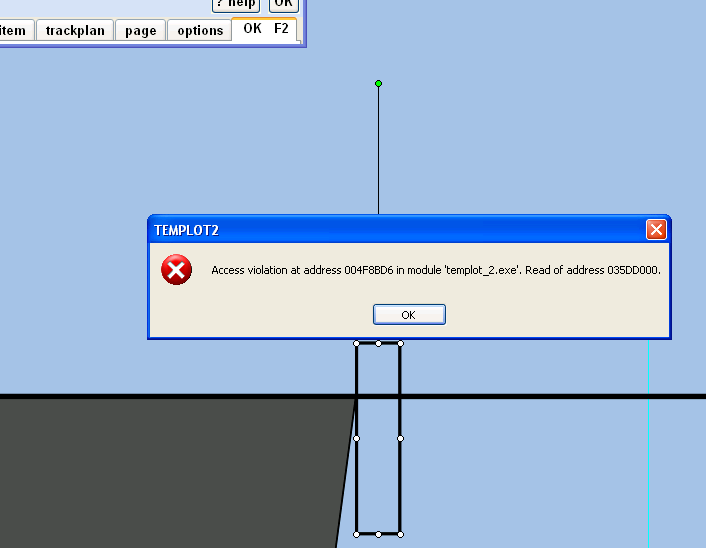 Cheers Phil |
||
|
posted: 24 Jul 2012 17:51 from: Martin Wynne
click the date to link to this post click member name to view archived images |
Hi Phil, Thanks for these reports. I haven't been able to reproduce those errors here, but clearly there is something amiss in the sketchboard code. I have checked everything time-related and I can't find anything that would trigger an event after 30 minutes, so that's a bit puzzling. Before the next update I'm going to rework some of the sketchboard code to integrate it more closely with Templot's original code. I don't know if that will make any difference, but it's worth trying. It means burning my boats as far as upgrading the sketchboard engine if Nils is ever able to release an upgrade for his program. Any future upgrades would then have to come from yours truly only. regards, Martin. |
||
|
posted: 24 Jul 2012 19:44 from: Phil O
click the date to link to this post click member name to view archived images |
No problem Martin, I'm using Templot more than normal as I'm crocked since an ankle operation and I'm not at home to be able to do some hoped for modeling, so all I have is the laptop to play on and there isn't much happening on the forums with all this lovely weather so it just leaves me to spend most of the day Temploting as I hate day time telly. Cheers Phil |
||
|
posted: 29 Mar 2013 16:44 from: Martin Wynne
click the date to link to this post click member name to view archived images |
Martin Wynne wrote:Before the next update I'm going to re-work some of the sketchboard code to integrate it more closely with Templot's original code. I don't know if that will make any difference, but it's worth trying. It means burning my boats as far as upgrading the sketchboard engine if Nils is ever able to release an upgrade for his program. Any future upgrades would then have to come from yours truly only.Dear all, I'm returning to this topic as it is now 4 months since the 206c update in November in which I re-worked a lot of the sketchboard code. As far as I can recall there have been no reports since then of any lockups and crashes while using the sketchboard -- unless you know otherwise? The reason I'm asking now is that I'm currently working on the sketchboard again -- to include the sketchboard items in the normal multi-page print/PDF template output. (The existing sketchboard printing/PDF is a conventional Windows print to a single page.) So now would be a good time to know about any other sketchboard problems still arising. Thanks. regards, Martin. |
||
|
posted: 30 Mar 2013 21:25 from: Phil O
click the date to link to this post click member name to view archived images |
Hi Martin It looks as if I will have to find time to have another play, I'm also trying to get my head round Turbo Cad. Cheers Phil |
||
|
posted: 31 Mar 2013 12:53 from: Phil O
click the date to link to this post click member name to view archived images |
Hi Martin I have just been using Sketchboard for nearly an hour and so far I have not encountered any problems. I have been using the laptop on which I had the earlier problems, so I would say all is OK. I have to say I was a bit rusty at first. Cheers Phil. |
||
| Please read this important note about copyright: Unless stated otherwise, all the files submitted to this web site are copyright and the property of the respective contributor. You are welcome to use them for your own personal non-commercial purposes, and in your messages on this web site. If you want to publish any of this material elsewhere or use it commercially, you must first obtain the owner's permission to do so. |