Templot Club Archive 2007-2020
|
|||
| author | remove search highlighting | ||
|---|---|---|---|
|
posted: 21 Jul 2012 12:37 from: keithj15
click the date to link to this post click member name to view archived images |
Hi, As a relative newbie, this being my first post, I have a question regarding printing out a completed plan to one quarter of the full size to use for building an accurate scale mockup of my layout. I have searched the forum to see if anyone has posted about this before, but so far I haven't found anything. I am using Templot2 v2.05.d on a MacbookPro via VMFusion 4/WindowsXP Pro, and I am printing on an Epson Photo 2880 with plain A3 paper. I have considered outputting the plan to full size on a custom PDF page 1188 x 1680 mm, and then printing this PDF 25% onto A3, which seems a bit convoluted. Also I am still trying, without success, to create the large custom page in the PDF printer settings, and rapidly coming to the conclusion that I shall have to edit the actual PPD file to add tis page to the list. I am used to doing this to Mac drivers to get what I want, but my knowledge of Windows and all its workings not so much. In the past I have designed and built in the conventional way, but always with a scale mockup so as to avoid for example points etc falling on support frames or joints, and any other construction issues. This is my first foray into planning the whole layout digitally, and to work to 00-DOGAF with all track built using C&L. So far, after a slow start, first with Templot 1, and the upgrading to the Dev version, I am now fairly confident with using the software — but now it's time to print out the results of my labours any assistance would be greatly appreciated. Regards Keith |
||
|
posted: 21 Jul 2012 13:16 from: Martin Wynne
click the date to link to this post click member name to view archived images |
Hi Keith, Welcome to Templot Club. The output size settings are at output > enlarge/reduce size for print and PDF > menu options: 2_210811_590000000.png 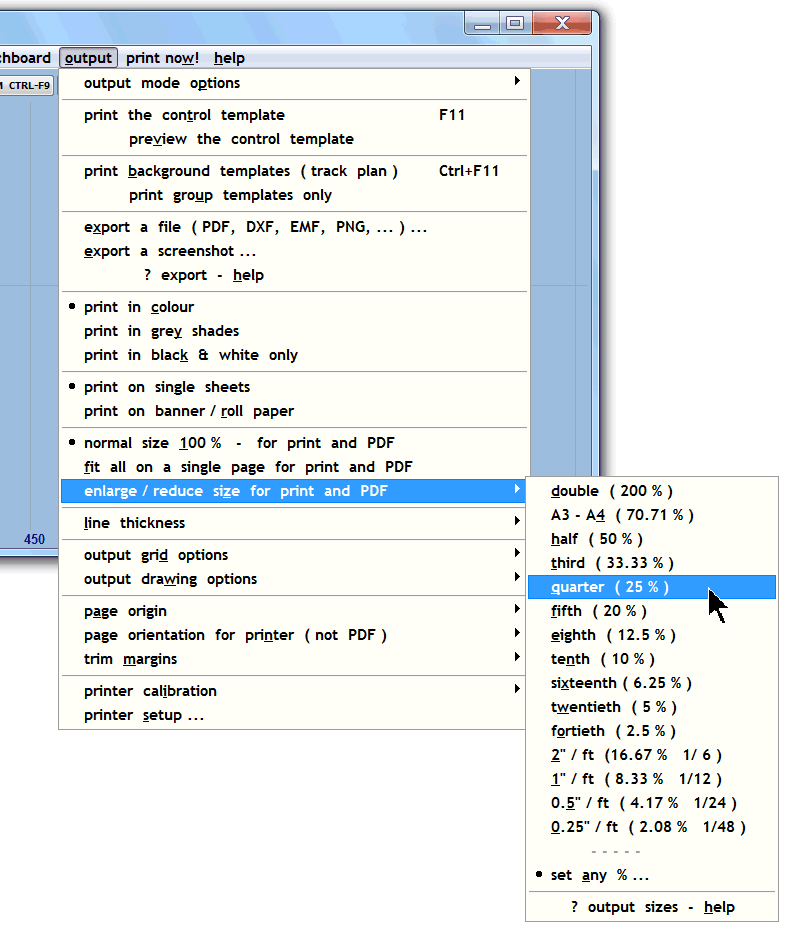 These settings apply to printed output and exported PDF files. regards, Martin. |
||
|
posted: 21 Jul 2012 15:14 from: Martin Wynne
click the date to link to this post click member name to view archived images |
p.s. Keith, A few further points arising from your message. 1. You seem to be using the PDF printer on the Mac, and creating a custom form? There is no need to do that because Templot has its own PDF engine which can easily create PDF files to any page size, including large sizes for full-size layout printing on roll paper: 2_210936_450000000.png 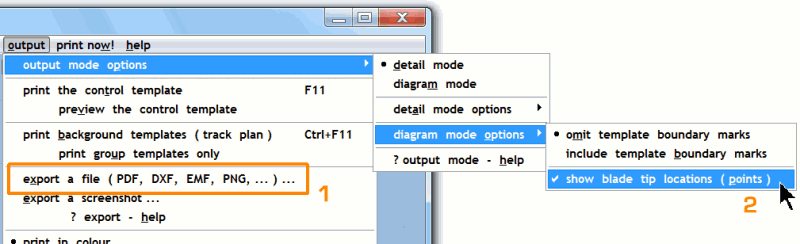 Clicking that menu item 1 displays this dialog: 2_210936_470000002.png 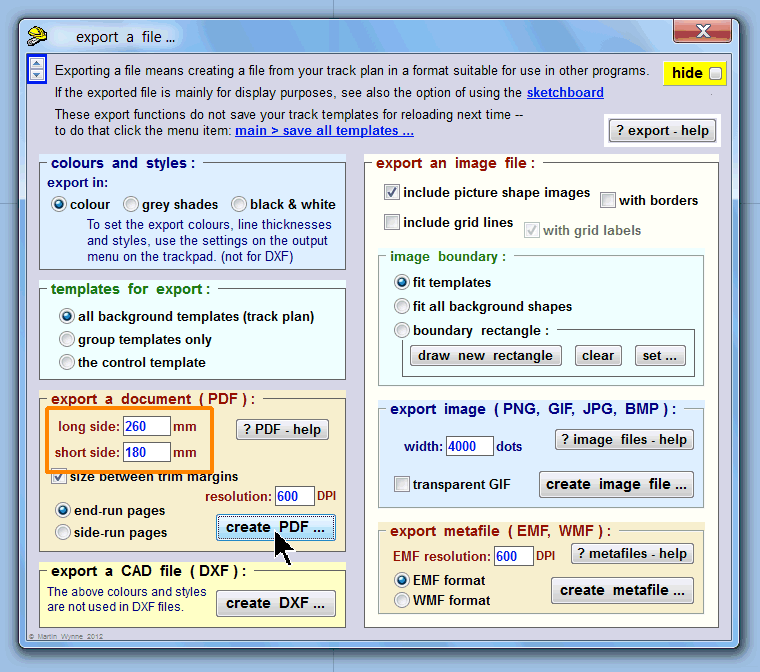 on which you can easily set up your 1680 x 1188 mm page sizes in the boxes shown. 2. For a small-scale mock-up you may prefer to output in diagram mode, for a bolder diagram, like this: 2_210936_480000003.png 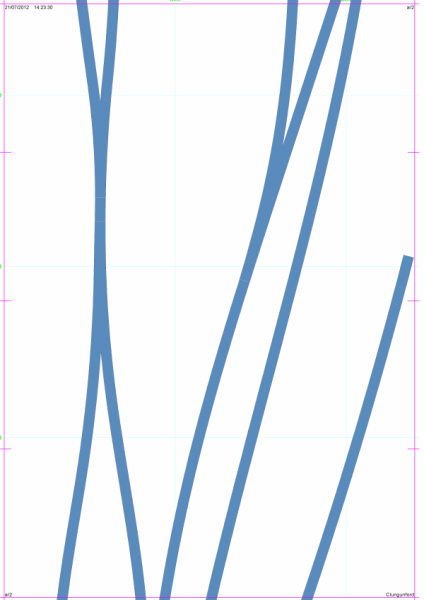 You can change to and fro between the normal detail mode and diagram mode on the print pages dialog: 2_210936_460000001.png 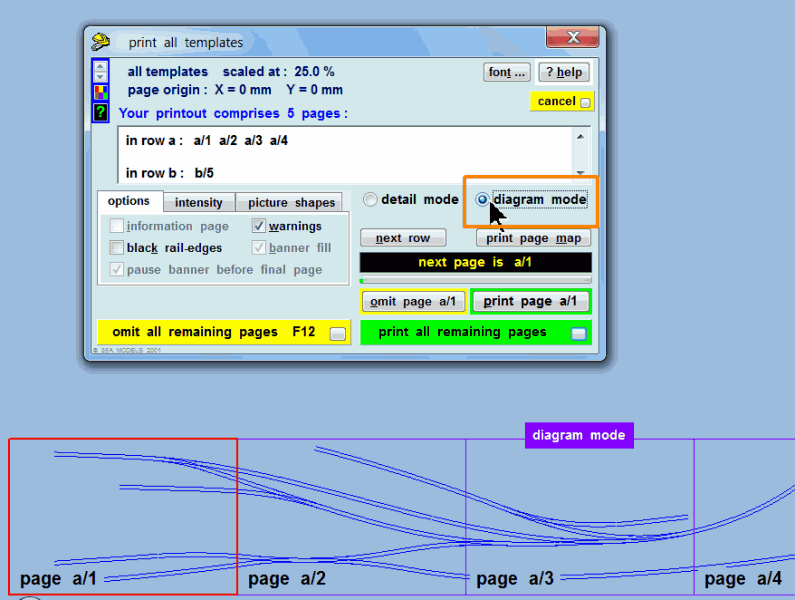 If you need to see the position of point-motors for baseboard planning, diagram mode can show the position of the blade tips (points) if you wish -- see menu item 2 in the first screenshot above. 3. If you are creating a mock-up model, you may find the sketchboard in Templot useful to add structures and scenic details to your track plan. To get accurate sizing in this case you would set the 1680 x 1188 mm size for a boundary rectangle on the trackpad, and then set the sketchboard page size to 25% of that (420 x 297 mm - A3). You can print or create PDF files directly from the sketchboard. In practice it would probably be better to use slightly smaller sizes, to match the printable area on your printer (which is probably less than the full A3 edge-to-edge dimensions). 4. You mentioned the C&L 00-DOGAF standard. Have you looked at the 00-SF alternative (16.2mm) which avoids the need to widen wheel back-to-backs? Most modern RTR models run straight from the box on fine scale 00-SF. More info at: http://00-sf.org.uk and much discussion on the RMweb forum. regards, Martin. |
||
|
posted: 21 Jul 2012 17:29 from: keithj15
click the date to link to this post click member name to view archived images |
Hi Martin, Doh! I missed that menu — case of wood, trees and looking too hard. So I am now getting the control template printed to PDF, however when I try to include the background image (150dpi greyscale bmp file) I get the message that it has failed to print the background due to lack of resources, and suggests replacing the image with one of lower resolution. I get the same error even if I only try to print one PDF document. VMFusion/Windows has been allocated at least 4 of the 8Gb of installed RAM, so I am at a loss as to what resources the process needs. I am a little loath to regenerate the background images because it took a lot of trial and error to get the current ones to the correct fit and scale. Am I missing something again? regards Keith |
||
|
posted: 21 Jul 2012 17:45 from: Martin Wynne
click the date to link to this post click member name to view archived images |
Hi Keith, What printer resolution are you using? If you are set to photo quality printing the memory demand will be massive when zoomed in on a picture shape image. For track templates 300dpi is plenty good enough. Also, if including background picture shapes in PDF, create a separate file for each page. Otherwise the PDF file size will be massive. If still no joy, try chopping the picture shape image into several smaller picture shapes, set side by side. If you attach your files (BOX, BGS, SK81) here (a separate reply for each), we can better advise. regards, Martin. |
||
|
posted: 21 Jul 2012 22:12 from: Martin Wynne
click the date to link to this post click member name to view archived images |
Hi Keith, Some test files for you. I have just tried again with my standard test image and all seems fine: 2_211651_230000000.png 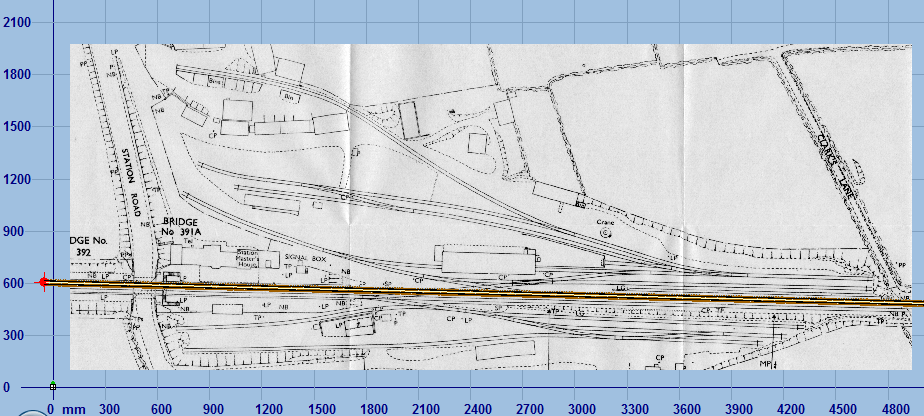 This is a scan of Crewkerne at 300dpi and 8 bit grey-scale. It scales to about 5 metres in 4mm scale. I put some track across it, and then tried exporting a PDF file. I set the PDF page size to 4800 x 1800 mm, and left the default 600 dpi resolution. The file created fine, and here it is in a PDF reader: 2_211651_250000003.png 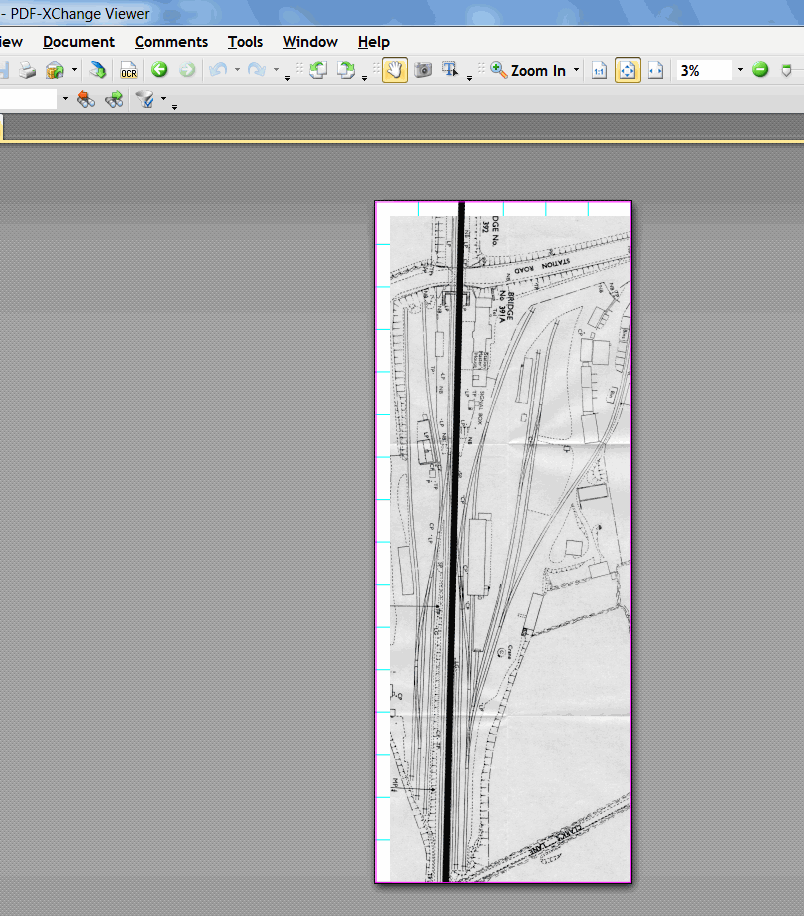 That's now my favourite PDF reader -- PDF XChange Viewer, free from: http://www.tracker-software.com/product/pdf-xchange-viewer (Note that this PDF at 4800mm long is too long for Adobe Reader to open, but most other PDF readers will open and print it.) Here it is at approximately full-size: 2_211651_250000002.png 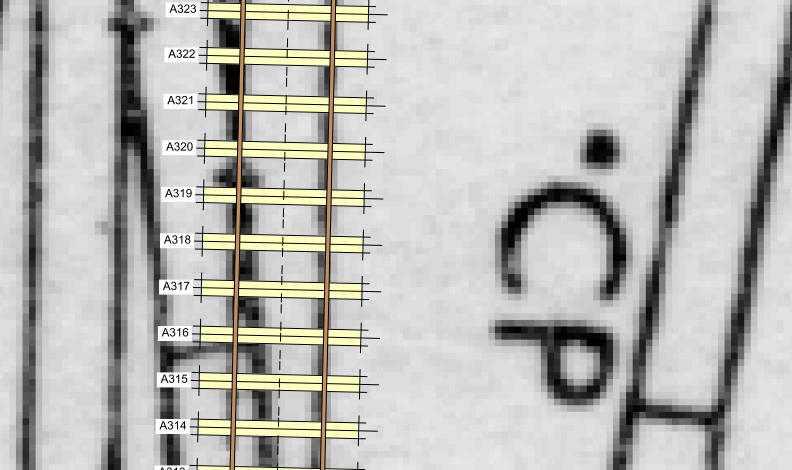 and zoomed in close: 2_211651_240000001.png 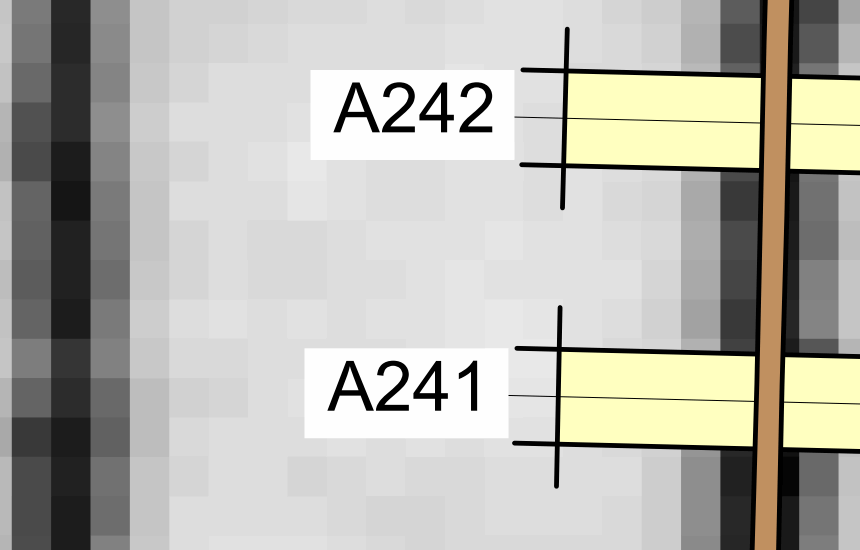 I've attached the SK81 file below for you to try. BGS file to follow. Put them both in your C:\TEMPLOT_DEV\SHAPE-FILES\ folder. regards, Martin. |
||
|
posted: posted: 21 Jul 2012 22:14 from: Martin Wynne
click the date to link to this post click member name to view archived images |
SK81 image file: |
||
| Attachment: attach_1473_2027_crewkerne_test.sk81 277 | |||
|
21 Jul 2012 22:14 from: Martin Wynne
click the date to link to this post click member name to view archived images |
BGS file: |
||
| Attachment: attach_1474_2027_crewkerne_test.bgs 233 | |||
| Please read this important note about copyright: Unless stated otherwise, all the files submitted to this web site are copyright and the property of the respective contributor. You are welcome to use them for your own personal non-commercial purposes, and in your messages on this web site. If you want to publish any of this material elsewhere or use it commercially, you must first obtain the owner's permission to do so. |