Templot Club Archive 2007-2020
|
|||
| author | remove search highlighting | ||
|---|---|---|---|
|
posted: 16 Aug 2012 14:07 from: Gordon S click the date to link to this post click member name to view archived images |
For some strange reason this symbol has appeared on my screen and I have no idea how to remove it. I'm sure I've done something without thinking to create it, but despite trying every menu element, I can't delete it. Any ideas what it is and how to delete it? Thanks for your help... 479_160907_060000000.png 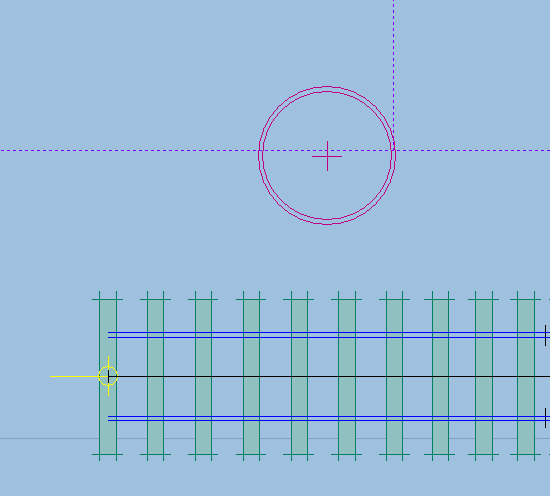 |
||
| Attachment: attach_1479_2043_Ring_on_page.PNG 249 | |||
|
posted: 16 Aug 2012 14:58 from: Brian Nicholls
click the date to link to this post click member name to view archived images |
Hi Gordon_S, The mystery item you see is what is known as the “Spacing Ring”, used to check spacing between two items. To remove it from your screen, do the following: Select < tools > and click on < spacing-ring • dummy vehicle > When the dropdown menu appears click on the bottom right hand corner - spacing rings hide As shown in red circle on image below. Hope that helps, All the best, Brian Nicholls. 1853_160956_290000000.png 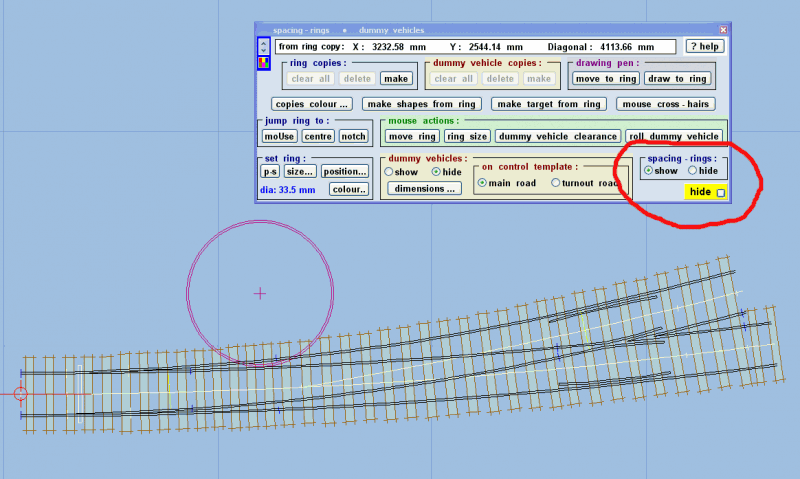 |
||
|
posted: 16 Aug 2012 15:02 from: Gordon S click the date to link to this post click member name to view archived images |
Many thanks Brian. I had no idea how it got there and even less about how to remove it. Much appreciated and another fact tucked away for future reference.... |
||
|
posted: 16 Aug 2012 15:04 from: Brian Nicholls
click the date to link to this post click member name to view archived images |
Hi Gordon S, PS. Should have said click the radio button HIDE, not the yellow hide square, which closes the menu. All the best, Brian Nicholls. |
||
|
posted: 16 Aug 2012 18:00 from: Martin Wynne
click the date to link to this post click member name to view archived images |
Gordon S wrote: Many thanks Brian. I had no idea how it got there and even less about how to remove it.Hi Gordon, The spacing-ring tool can be very useful. You can adjust its diameter by mouse action, and move it around the trackpad by mouse action, to check or measure the clearance between tracks, or between track and structures or other obstructions. You can also leave several copies of the spacing-ring at strategic points on the screen, and receive a warning when any of them are infringed by the control template as you adjust it. For more information click the ? help button on the tools > spacing ring dialog. There is also now a dummy vehicle tool on the same dialog. You can roll a bogie vehicle outline along the control template and check clearances for body overhang on double-track curves. You can also leave copies of that tool scattered about the track plan: 2_031447_460000000.png 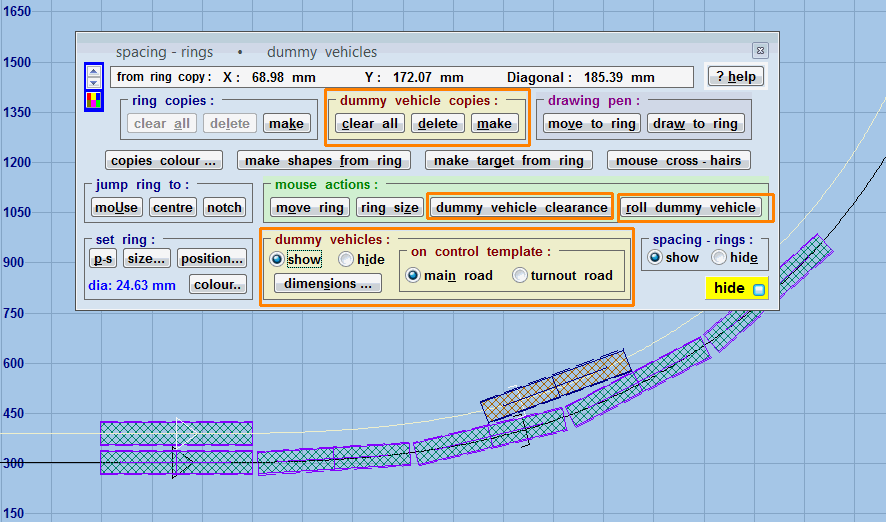 2_241739_190000002.png 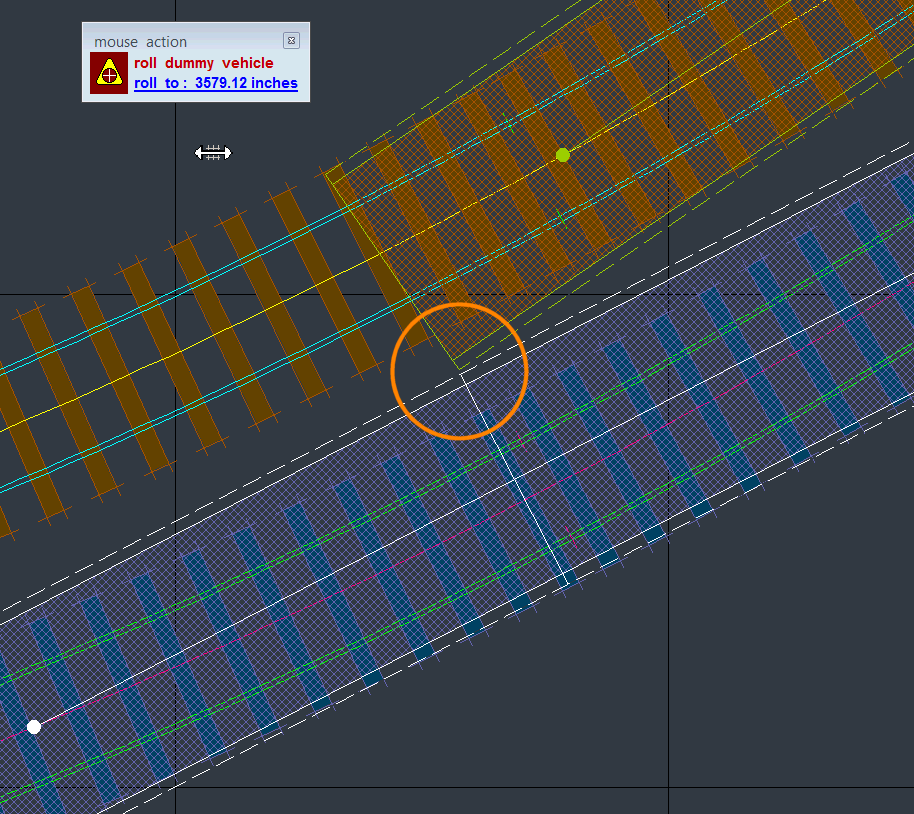 More information about using the dummy vehicle is at: message 11596 regards, Martin. |
||
| Please read this important note about copyright: Unless stated otherwise, all the files submitted to this web site are copyright and the property of the respective contributor. You are welcome to use them for your own personal non-commercial purposes, and in your messages on this web site. If you want to publish any of this material elsewhere or use it commercially, you must first obtain the owner's permission to do so. |