Templot Club Archive 2007-2020
|
|||
| author | remove search highlighting | ||
|---|---|---|---|
|
posted: 15 Oct 2012 10:52 from: Martin Wynne
click the date to link to this post click member name to view archived images |
I have added a new track background feature in the next update. This applies only to output in diagram-mode, and is intended primarily for use on the sketchboard. The idea is to display a coloured band behind the track outlines, to represent the area inside the railway fence: 2_150522_070000001.png 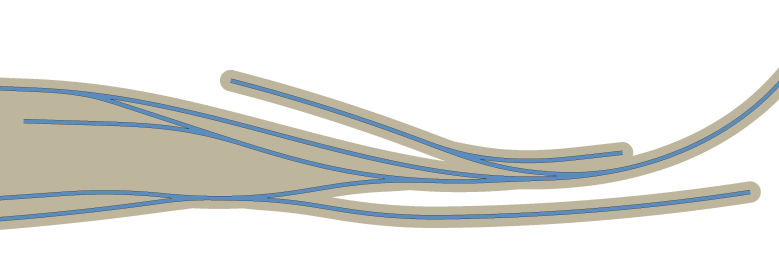 This feature is optional, and off by default: 2_150522_070000000.png 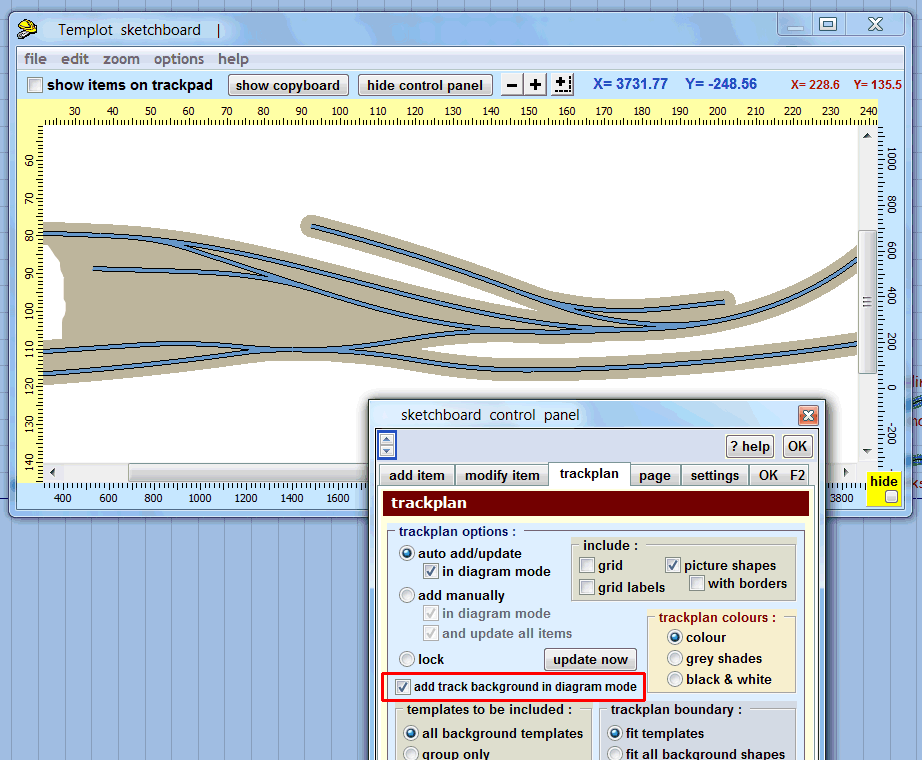 For the wider areas between the tracks in goods yards etc., as above, the space can be filled by adding a rectangle or freehand patch of the same colour, and there is a new button to match the colour: 2_150522_080000003.png 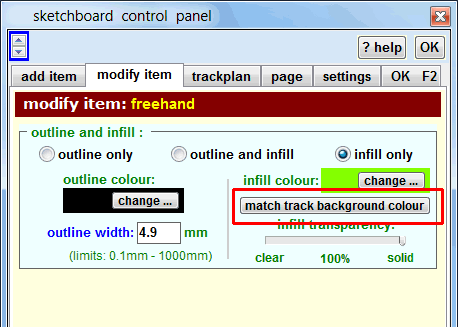 Another method to create a blank area of the colour would be to create a dummy centre-line-only template. This feature is also available for exported image files, so the settings are in the output menu. These new settings are included in your program preferences: 2_150522_070000002.gif 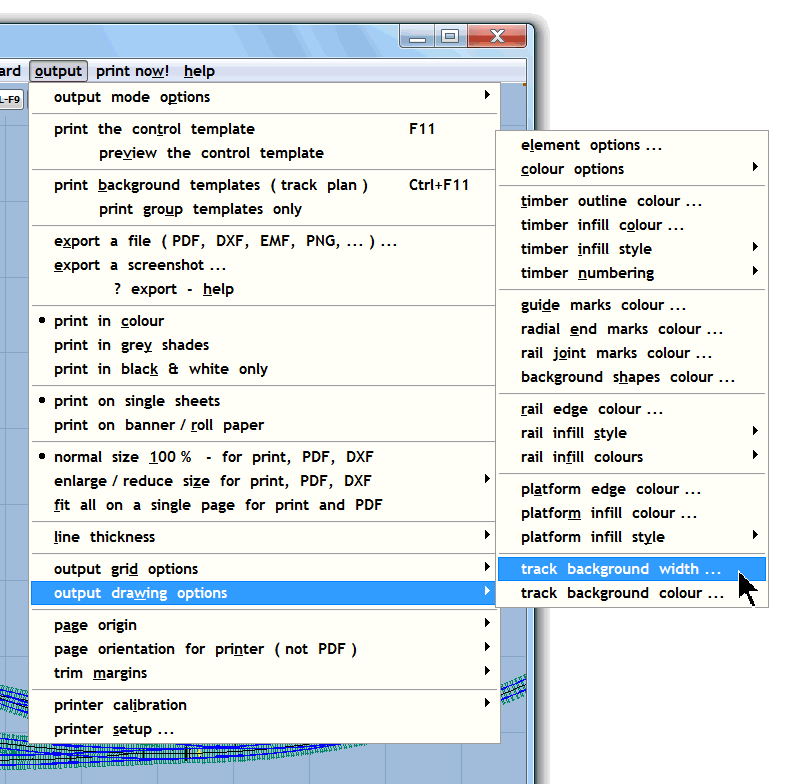 2_150522_080000004.png 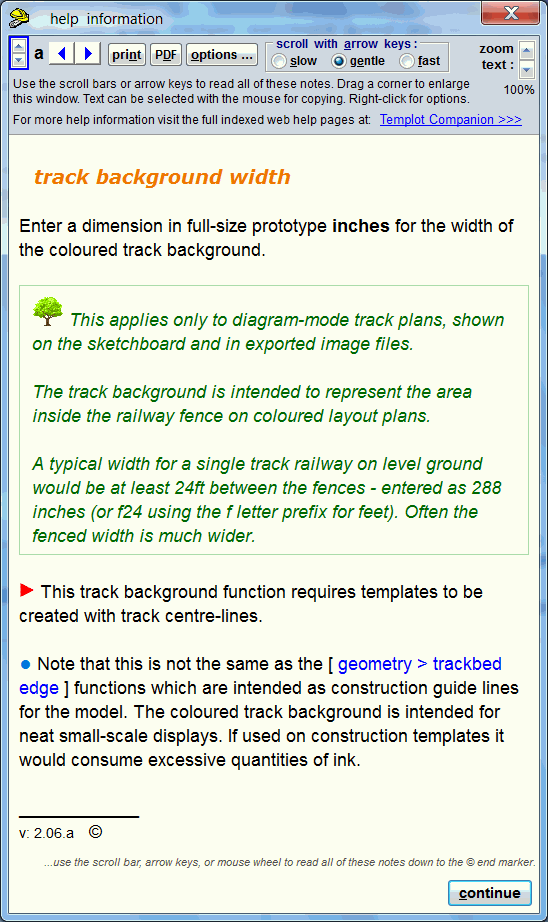 There are other new features for exported files -- the background colour can be set for bitmap images, and the PDF page size can be set to the trim margins: 2_150522_590000000.png 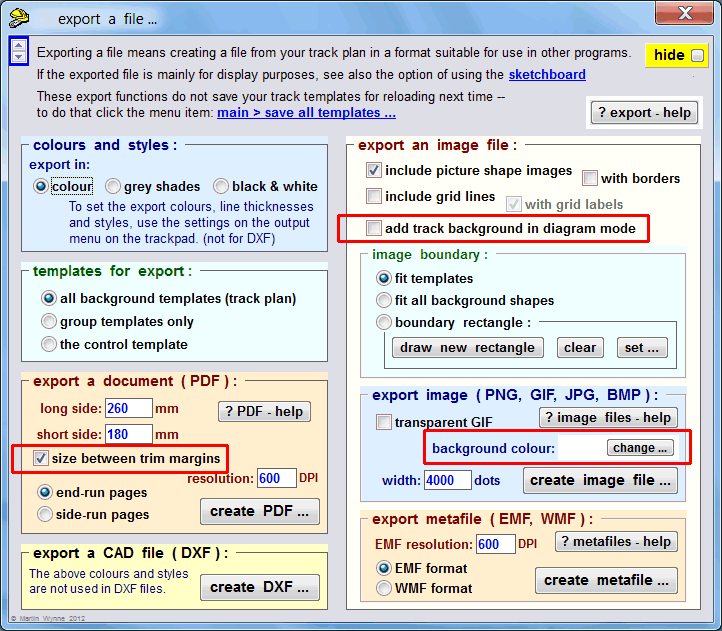 • Note that the coloured track background is not available in detail-mode, or in exported PDF files* or on printed output*. For construction templates it would use far too much ink, and risk cockling the paper. *except in PDF files exported from the sketchboard and on printed sketchboard pages. regards, Martin. |
||
| Please read this important note about copyright: Unless stated otherwise, all the files submitted to this web site are copyright and the property of the respective contributor. You are welcome to use them for your own personal non-commercial purposes, and in your messages on this web site. If you want to publish any of this material elsewhere or use it commercially, you must first obtain the owner's permission to do so. |