Templot Club Archive 2007-2020
|
|||
| author | remove search highlighting | ||
|---|---|---|---|
|
posted: 14 Jan 2013 12:49 from: Martin Wynne
click the date to link to this post click member name to view archived images |
I've just posted this in response to a topic on RMweb. I don't remember posting about this on here before, so for those who haven't found it (in Templot2 only) here are some notes. Usually you would start with a turnout and make the branch track, and then adjust the branch track to the required curve. But sometimes the branch track already exists, and you need to find a turnout to fit. This method gets you close, but will usually require some final adjustments to be strictly prototypical. 1. Start with the two curves, one in the control template, one as a background template. For best results have the easier curve in the control template. The curves don't have to be exactly tangential as here, but you will generally get better results if they are at least close to being so (for a curviform V-crossing)*: 2_140731_530000000.png 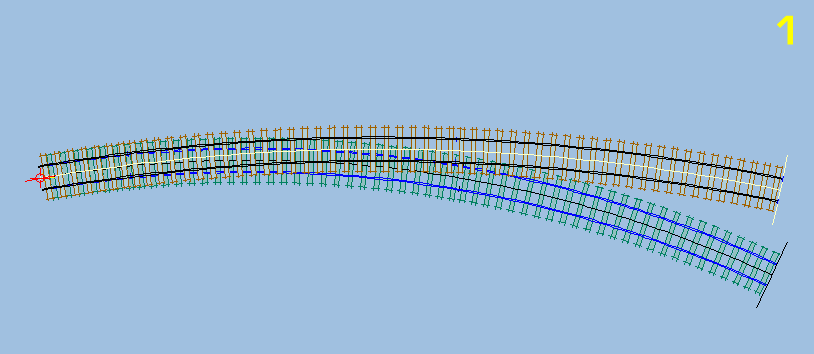 2. Give Templot a sporting chance by inserting a turnout in the control template, of the correct hand and facing in the required direction. It doesn't matter what size it is, or where in the control template. But the switch size won't be changed, so set an appropriate switch size first. You can change it later if necessary. This one is the default B-6 turnout with a B switch: 2_140731_540000001.png 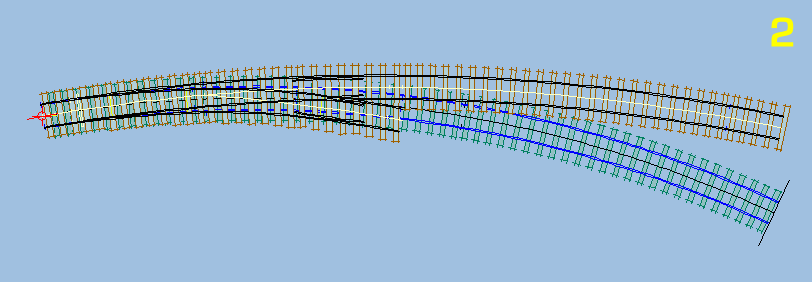 3. Click on the background template, and then this item on its menu. Choose the appropriate combination of rails for the new V-crossing -- this one is on the inner rail on the control template, and the outer rail on the background template: 2_140731_540000002.png 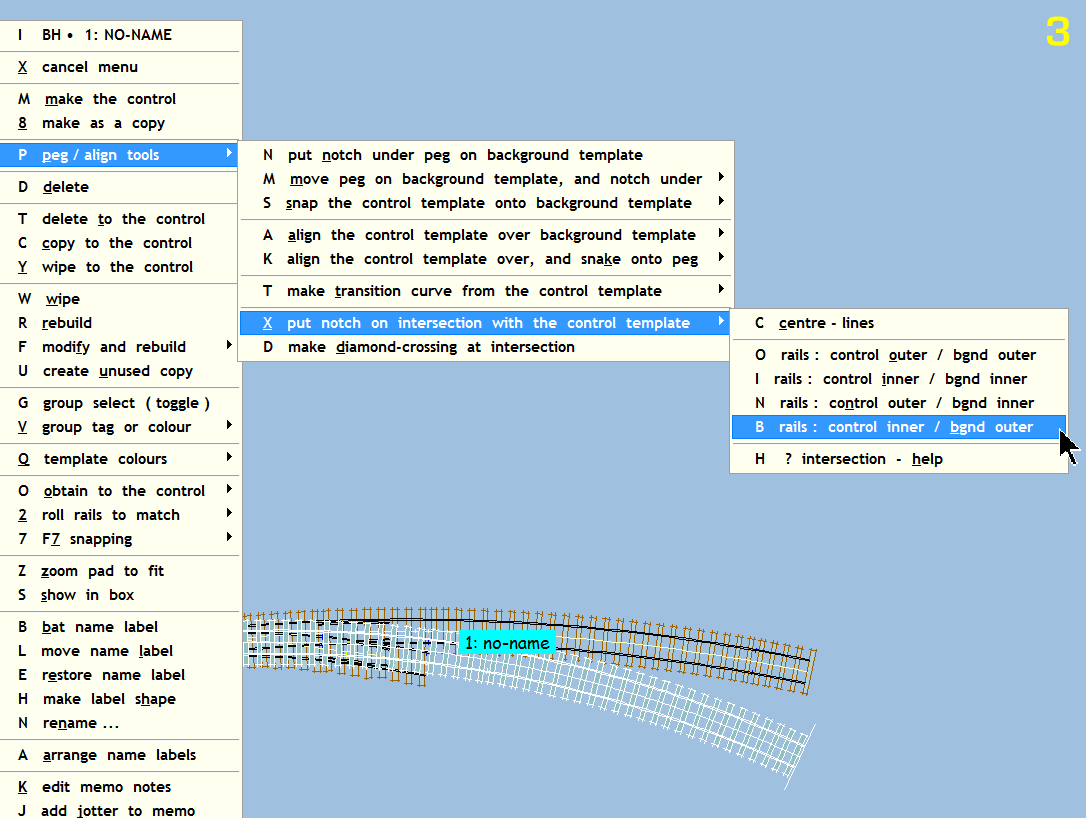 4. Confirm that Templot has found the correct intersection position: 2_140731_560000003.png 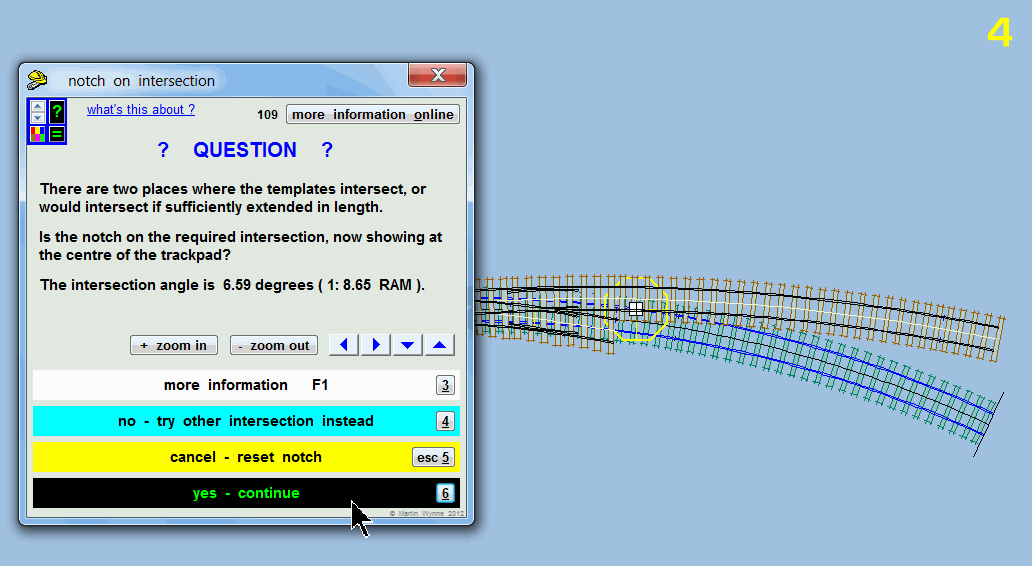 5. And choose the curviform option for the V-crossing: 2_140731_560000004.png 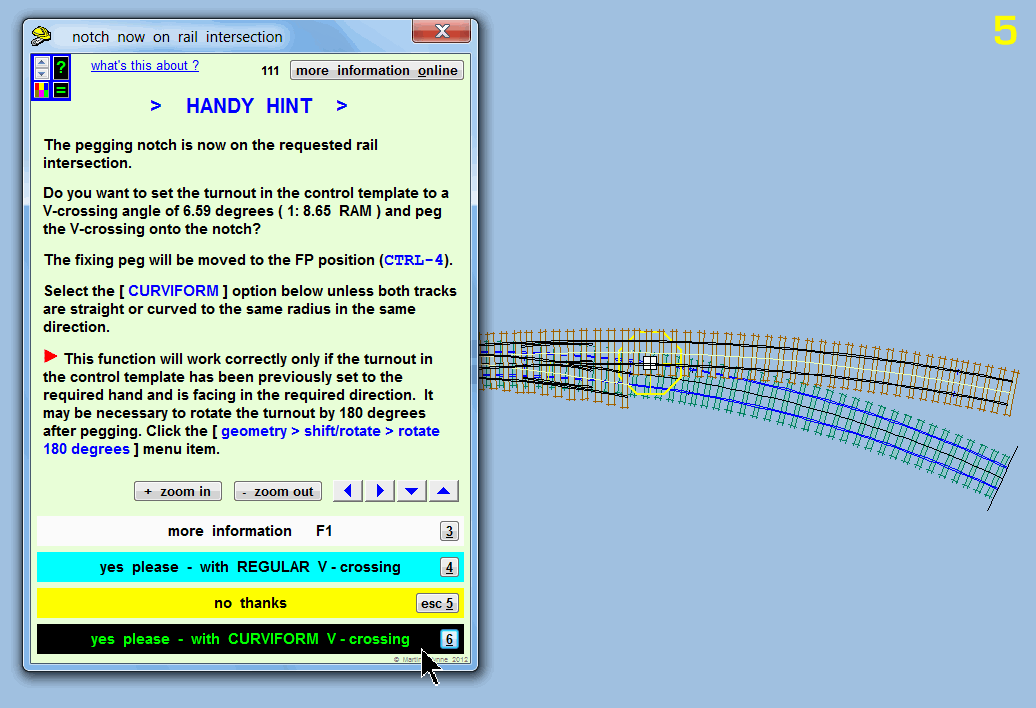 6. This is the result: 2_140732_190000000.png 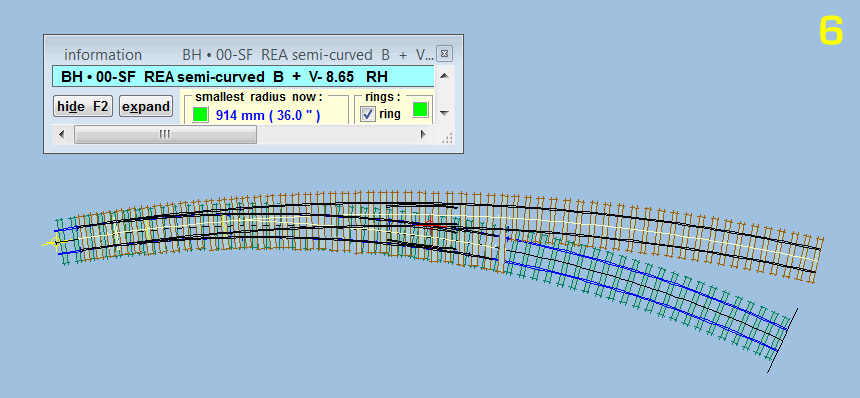 Notice the odd crossing angle (1:8.65 here) for an exact match. To be prototypical you may want to change that to a normal size (say 1:8.5) using F5 mouse action -- and then adjust the side curve slightly to fit. 7. I added some approach track on the turnout (F3 mouse action), and shortened the side curve to the turnout exit: 2_140732_200000001.png 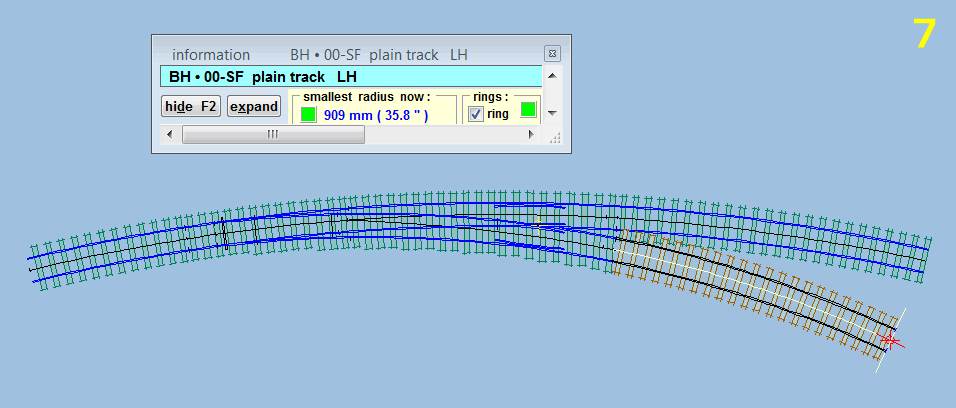 For best results you may want to delete the original side curve and replace it by doing tools > make branch track on the turnout instead. *unless both tracks are curved to the same radius in the same direction, in which case they won't be tangential, and the result will be a regular V-crossing. regards, Martin. |
||
|
posted: 14 Jan 2013 18:30 from: Paul Boyd
click the date to link to this post click member name to view archived images |
Thanks, Martin. That one had completely passed me by, and suits the way I often start new plans - get all the curves in place first then try to join them up with turnouts. | ||
|
posted: 20 Jan 2013 12:34 from: Alan Turner
click the date to link to this post click member name to view archived images |
If you make a mistake however you end up with an error situation which is only recoverable by closing the programme down from task manager as it continually tries to do the calculation and dosen't release control. |
||
| Attachment: attach_1558_2139_Making_crossing.jpg 138 | |||
| Last edited on 20 Jan 2013 12:35 by Alan Turner |
|||
| Please read this important note about copyright: Unless stated otherwise, all the files submitted to this web site are copyright and the property of the respective contributor. You are welcome to use them for your own personal non-commercial purposes, and in your messages on this web site. If you want to publish any of this material elsewhere or use it commercially, you must first obtain the owner's permission to do so. |