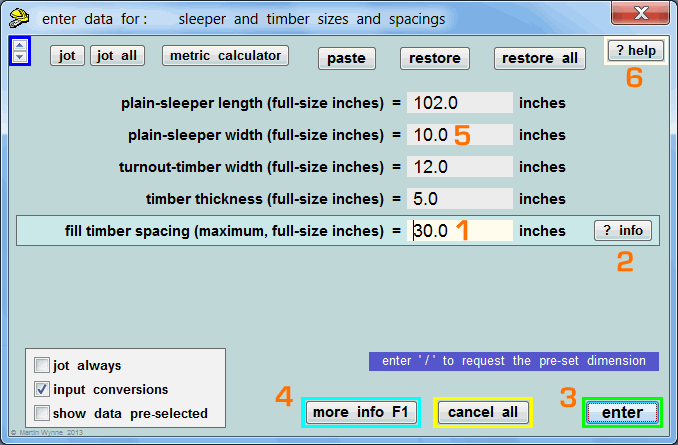Templot Club Archive 2007-2020
|
|||
| author | remove search highlighting | ||
|---|---|---|---|
|
posted: 21 Mar 2013 16:43 from: Martin Wynne
click the date to link to this post click member name to view archived images |
For the current update version 206d I wrote:I have re-written the data-entry dialog, a task long overdue. Please everyone give this dialog a good bashing and report any problems -- e.g. try entering invalid data such as a radius of zero, or a negative timber width, or a length of "qwert" millimetres, or a number with two decimal points in it, or requesting a pre-set when none is available: Now approaching 1,000 downloads and not a peep. Presumably it's working ok? Has the problem of slow running and overheating on Macs/Crossover been solved? Thanks for any feedback. Full details at: topic 2009 For the next update I have made a minor change to the working of the TAB key. regards, Martin. |
||
|
posted: 22 Mar 2013 13:24 from: Brian Nicholls
click the date to link to this post click member name to view archived images |
Hi Martin, As you say, It seems to be working very well and impressively so. The only squawk I have is, that you have changed the adjustable scaling of the ‘background shapes’ input menu down to only two decimal places which caused me some problem. A few months ago I was assisting a model railway group to work out a track plan for S7 modelling, and the original plans they had, which was of a proto site, had not been printed to any of the normal usual scales. I ended up with having to ‘inch’ the background shape input to a scale of 643.288 to get a known length on the actual ground to the correct S7 model length on the background image. When I re-visited the plan recently. I found I could now I could only get the nearest approximation to this scale factor i.e. 643.29. It was surprising that even that 0.002 difference made it such that previously templated model tracks did not quite line up, with the sectional parts of the background track plan whern modifications were needed. I think it would be ideal if you could reinstate the three or four decimal place adjustment as you previously had, this would give much better precision. All the best. Brian Nicholls. |
||
|
posted: 22 Mar 2013 14:43 from: Martin Wynne
click the date to link to this post click member name to view archived images |
Hi Brian, Are you sure I have changed it? I'm not aware of changing anything in that regard. Templot displays data to 2 decimal places, but if you enter more places they are retained internally. So if you enter 643.288 it will display as 643.29 but 643.288 will be used internally. Or if not, it is a new bug. Which specific dimension are you referring to? Bear in mind that anything displayed on the screen has to be rounded to fit the screen resolution. Have you tried printing it instead, at typically 600dpi? regards, Martin. |
||
|
posted: 22 Mar 2013 16:19 from: Brian Nicholls
click the date to link to this post click member name to view archived images |
Hi Martin, The images shown below with the magenta arrows indicating the scale setting is the one I am talking about. In the previous version when I typed in 643.288 and clicked the green OK button, it remained displayed as 643.288, and whenever I checked afterwards for the scale, that was the figure I could see. However, in the new version 206d, when I click the green OK button, it changes to the two decimal place indication and will always show that when checked later. Also it appeared to me when I had the required background image on the trackpad, it had changed very slightly it’s position, due to, as I thought, the very slightly larger scale of 643.29. Unfortunately, it’s not easy to replicate since all the information and data has been returned to the old model group, and I did not bother to keep any of it. However, I still think the display should show exactly what you have set in the data box, rather than a rounded off indication. All the best. Brian Nicholls. 1853_221116_440000000.png 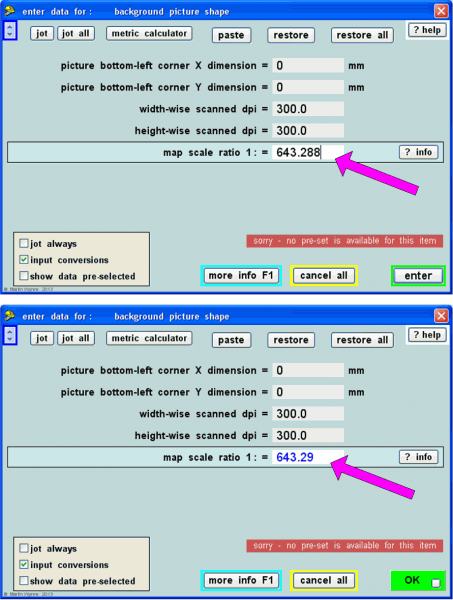 |
||
|
posted: 22 Mar 2013 19:12 from: Martin Wynne
click the date to link to this post click member name to view archived images |
Hi Brian, Thanks for that. The functionality is still the same as before -- the actual entered data is used internally. It is rounded only for the display. Previously the rounding didn't occur until the next time the dialog was displayed. Now the rounding shows immediately. However, that's not entirely intuitive or convenient, so for the next update I have changed it back to the previous way of working. Entered data will remain visible as entered until the dialog is closed. Also I have added a new tickbox option show full fraction to cancel all rounding and show the full decimal fraction in the dialog always: 2_221404_150000000.png 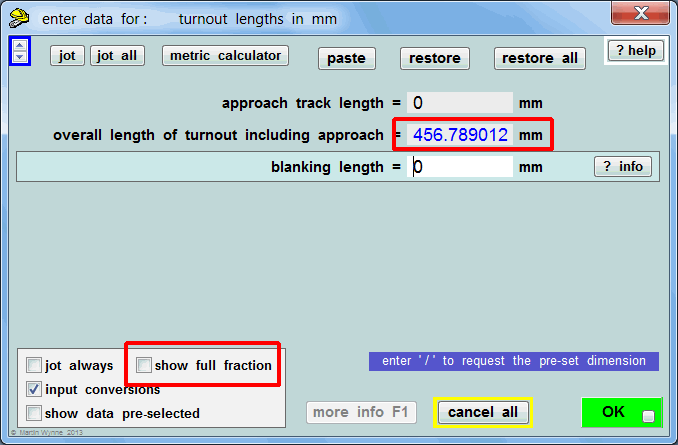 That can be up to 19 significant figures, but there is room in the panel for only 9 figures. If you really need more than this, it will be necessary to scroll on the arrow keys. This option defaults to off (as now) otherwise it could be very confusing for beginners. For example after using the F6 mouse action, the radius is likely to show the full 19 significant figures. Likewise for other mouse actions. That's why the rounding has always been used. Note also that ticking or unticking the tickbox causes a restore all and it will be necessary to rework the dialog from the top. These changes affect only the way the data is displayed in the dialog. There is no change in the internal functionality -- the actual data which you enter (up to 19 significant figures) is always used internally and always has been. In the next update. Thanks again, regards, Martin. |
||
|
posted: 22 Mar 2013 21:06 from: Brian Nicholls
click the date to link to this post click member name to view archived images |
Hi Martin, Many thanks for your update on my query. That should stop me ‘squawking’. I think it is a very good idea to show, and maintain, the actual data that is input, and that certainly makes me feel much more comfortable. Regarding the number of figures, I am sure that will be more than sufficient for any ones purpose, I look forward to the next update. I think it is I that should thank you Martin for all your efforts, support and great work, and apologise for causing a little more work for you to do. All the best. Brian Nicholls. |
||
|
posted: 23 Mar 2013 11:37 from: Simon Dunkley
click the date to link to this post click member name to view archived images |
Martin Wynne wrote:For the current update version 206d I wrote: It certainly has - I am a happy bunny. Simon |
||
| Please read this important note about copyright: Unless stated otherwise, all the files submitted to this web site are copyright and the property of the respective contributor. You are welcome to use them for your own personal non-commercial purposes, and in your messages on this web site. If you want to publish any of this material elsewhere or use it commercially, you must first obtain the owner's permission to do so. |