Templot Club Archive 2007-2020
|
|||
| author | remove search highlighting | ||
|---|---|---|---|
|
posted: 4 Nov 2007 03:09 from: Martin Wynne
click the date to link to this post click member name to view archived images |
In response to a new Templot user on RMweb I have prepared another scruff video showing track being aligned over a scanned rough sketch: http://www.rmweb.co.uk/forum/viewtopic.php?p=168261#168261 Flash format, I will create a camplayer version shortly. regards, Martin. |
||
|
posted: 4 Nov 2007 19:53 from: Martin Wynne
click the date to link to this post click member name to view archived images |
I have now shortened this video and added it to the video list in the usual Camplayer executable format: http://www.templot.com/martweb/videos/overlay_rough_sketch.exe mines_a_pint.png 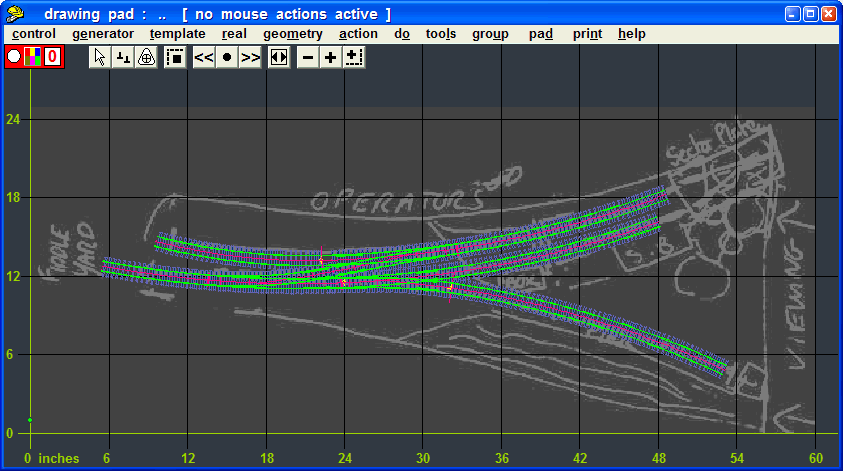 Many thanks to Russ for the sketch. The full list of Templot videos and instructions for viewing is at: topic 12 regards, Martin. |
||
|
posted: 6 Nov 2007 03:50 from: russ click the date to link to this post click member name to view archived images |
Thanks for that Martin, -not only nice to get a head start on my plan, but the video was very informative in getting to grips with the software too! |
||
|
posted: 6 Nov 2007 23:29 from: its_all_downhill
click the date to link to this post click member name to view archived images |
Yes I have to say I have learnt more from watching the tutorials than I have struggling with the text tutorials for over a year. They do say a picture beats a thousand words, or there abouts. I am too playing around with background sketches myself. Regards Tom |
||
|
posted: 21 Nov 2007 03:42 from: russ click the date to link to this post click member name to view archived images |
I've slightly modified the pencil drawn plan now to fit in with my available area. lochaweplan20novra7.jpg  I'm interested to see how to get the pencil plan in as the background to work over, I've been struggling a bit with this, thinking it needs to be turned into a .bmp file to be recognised?, but that doesnt seem to work either? - any ideas? |
||
|
posted: 21 Nov 2007 04:20 from: its_all_downhill
click the date to link to this post click member name to view archived images |
Hi Russ If you open your sketch up in MS Paint you can save there as a .bmp file or if you have another suitable graphics package like photoshop or GIMP hth Tom |
||
|
posted: 21 Nov 2007 04:27 from: russ click the date to link to this post click member name to view archived images |
Thanks I've managed to save as a bitmap file, What do I do next, the probem I am having is accessing the file and opening it within templot? |
||
|
posted: 21 Nov 2007 04:39 from: Martin Wynne
click the date to link to this post click member name to view archived images |
russ wrote: Thanks I've managed to save as a bitmap file,Hi Russ, Follow the sequence at: http://groups.yahoo.com/group/templot/message/6217 This has come up so often time and again that I'm going to do a video right now overnight. On the forum tomorrow. regards, Martin. |
||
|
posted: 21 Nov 2007 06:10 from: russ click the date to link to this post click member name to view archived images |
I've got that bit now I can get the image to come up! - Though I dont seem to be able to get it the right size- though am nearly there, I'd just like it to size it to a scale 8' x1' but it just baffles me with metric? also when I quit & restart the track comes back but not the background? -still I'm loads further on than before, what do I do for those y points that aren't y points again! |
||
|
posted: 21 Nov 2007 06:57 from: Martin Wynne
click the date to link to this post click member name to view archived images |
russ wrote: I've got that bit now I can get the image to come up!Hi Russ, Instead of metric you can change the grid to show in feet, or you can enter the sizes in inches by typing a letter i first. So if you enter i96 it means 96 inches or 8ft. For your quay Y-turnout, start with the curved main line track. Then click template > insert turnout in plain track on the menus. Then change it to right-hand and facing the right way. Then shorten it to match the scanned sketch. There is a 5 minute video showing all that happening on your sketch at: http://www.templot.com/martweb/videos/overlay_rough_sketch.exe Press the space bar to start the playback. Which version of Templot are you using? If you haven't yet upgraded to version 082d, please do so now as it is easier to match tracks to background images. Download 082d from, and full details of all the changes at: http://www.templot.com/martweb/pug_info.htm regards, Martin. |
||
|
posted: 22 Nov 2007 08:28 from: Martin Wynne
click the date to link to this post click member name to view archived images |
I wrote: This has come up so often time and again that I'm going to do a video right nowHi Russ, new video: Using a picture shape to display a scanned track plan 6 minutes. A larger file than usual because of the photographic image -- 39MB so broadband only, sorry. Press the keyboard spacebar to start and stop the playback, or use the top slider. You may want to watch the video in conjunction with the notes at: http://groups.yahoo.com/group/templot/message/6217 regards, Martin. |
||
|
posted: 12 Dec 2007 23:01 from: russ click the date to link to this post click member name to view archived images |
Just by way of means of an update- file0531uh5.jpg  this is my latest plan- thanks Martin for getting me started!- just got to build it now! |
||
| Please read this important note about copyright: Unless stated otherwise, all the files submitted to this web site are copyright and the property of the respective contributor. You are welcome to use them for your own personal non-commercial purposes, and in your messages on this web site. If you want to publish any of this material elsewhere or use it commercially, you must first obtain the owner's permission to do so. |