Templot Club Archive 2007-2020
|
|||
| author | remove search highlighting | ||
|---|---|---|---|
|
posted: 28 Apr 2013 18:15 from: Martin Wynne
click the date to link to this post click member name to view archived images |
I've added a new function to pick a colour from anywhere on the screen. This is especially useful on the sketchboard when you want the colour of several items to match. Note that this works from anywhere on the screen, not necessarily only within the Templot windows. For example you could display a PDF template file in your PDF viewer, and pick a custom colour from it to be re-used in a new file. Here I have added Brian's cattle dock bitmap image on the sketchboard. I want to get the concrete base colour and match the adjacent rectangle item to the same colour. Click the new tools > get colour at mouse menu item, or press CTRL+K: 2_281243_390000000.png 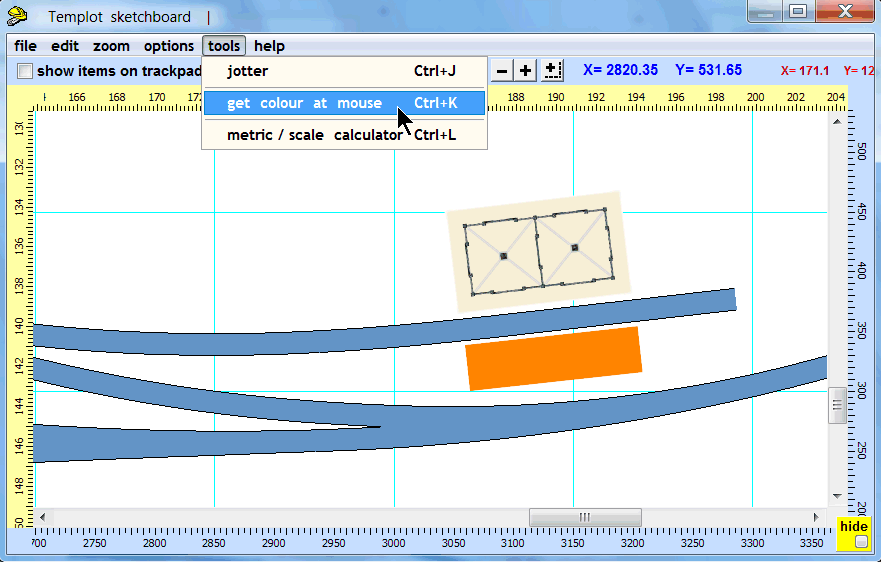 This dialog appears. Put the tip of the mouse pointer on the required colour and then press the keyboard SPACE-BAR: 2_281243_400000001.png 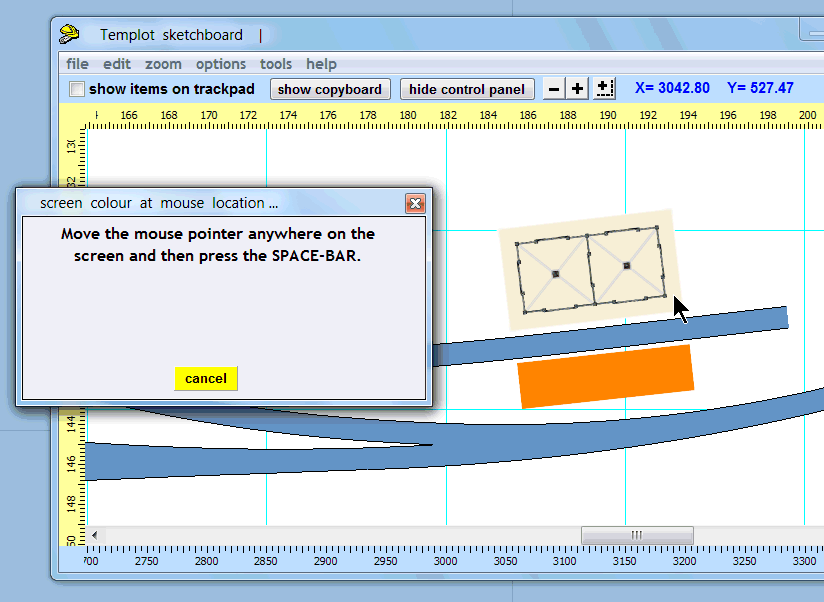 This is the result. 1. check that the correct colour has been selected (if not press the SPACE-BAR again). 2. click the add custom colour button or press ENTER: 2_281243_410000002.png 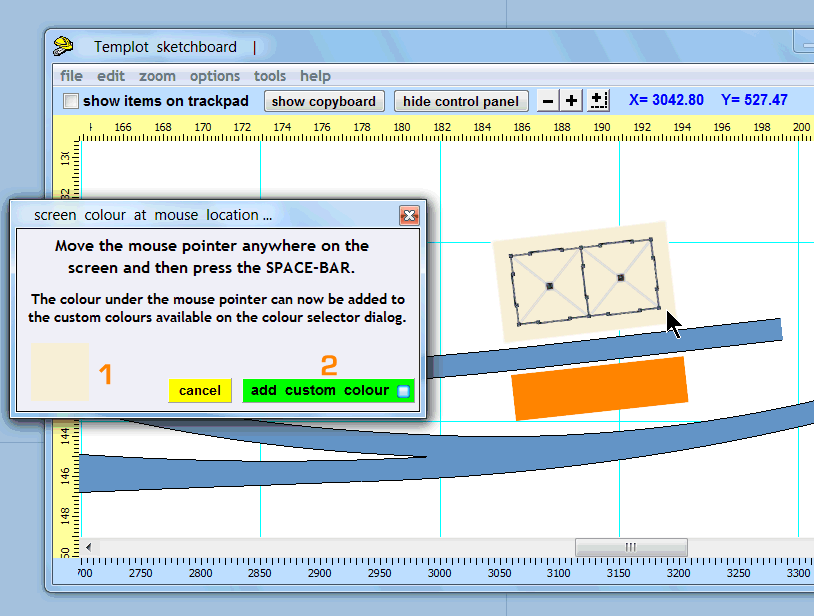 The new custom colour can now be used: 3. click the sketchboard item to select it; 4. click the modify item tab on the sketchboard control panel; and 5. click the infill colour change button: 2_281243_410000003.png 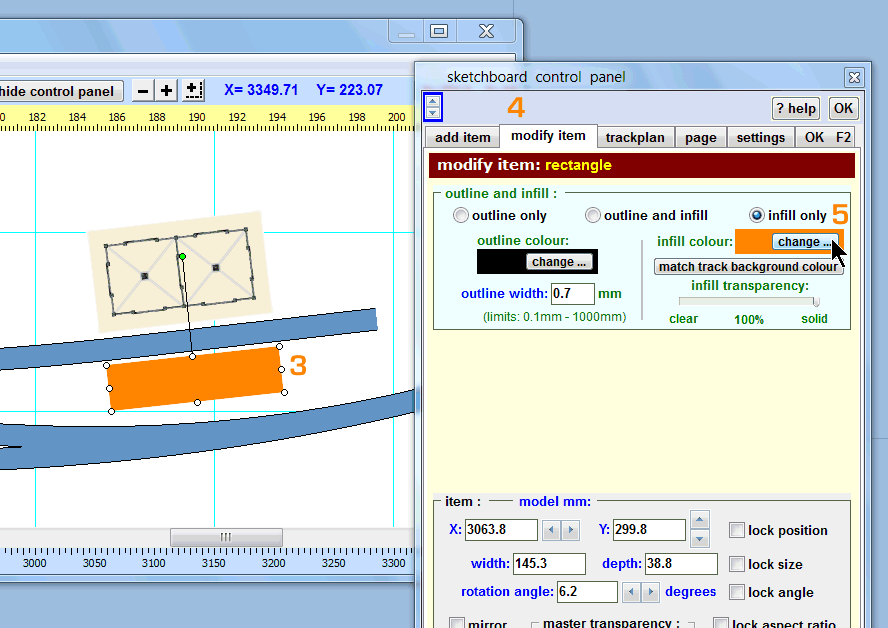 6. The colour selector dialog appears with the picked colour now added to the custom colours. Click it to select it as the new colour for the rectangle: 2_281243_420000004.png 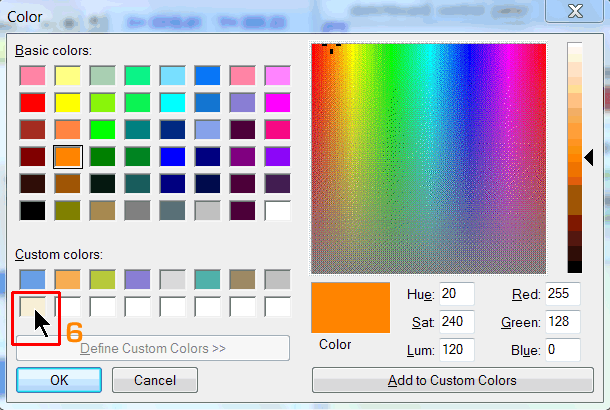 And the colours now match: 2_281244_340000000.png 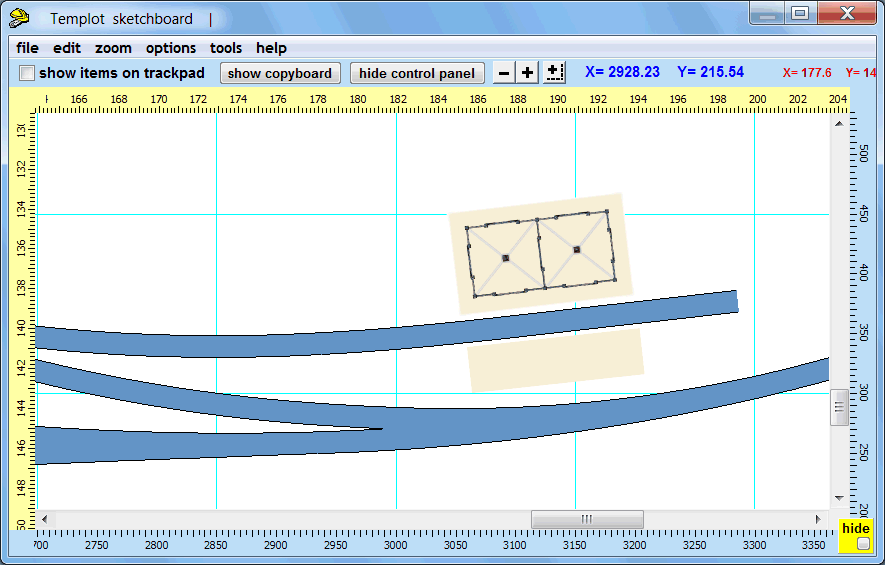 In the next program update. Notice that I have also added a few custom colours in the top row by default. If you want to make space for a lot of new picked custom colours, simply change any unwanted ones to white. There is also a tools > get colour at mouse menu item for use on the trackpad when the sketchboard is not visible. But unfortunately there is no free keyboard shortcut available on the trackpad. The custom colours are now included in the program preferences between sessions. regards, Martin. |
||
|
posted: 29 Apr 2013 11:08 from: Phil O
click the date to link to this post click member name to view archived images |
Hi Martin That's absolutely magic. Cheers Phil |
||
| Please read this important note about copyright: Unless stated otherwise, all the files submitted to this web site are copyright and the property of the respective contributor. You are welcome to use them for your own personal non-commercial purposes, and in your messages on this web site. If you want to publish any of this material elsewhere or use it commercially, you must first obtain the owner's permission to do so. |