Templot Club Archive 2007-2020
|
|||
| author | remove search highlighting | ||
|---|---|---|---|
|
posted: 1 May 2013 12:03 from: Martin Wynne
click the date to link to this post click member name to view archived images |
The code for the template name labels has remained unchanged for years. By now there must be thousands of templates all called "no-name" -- which on the face of it doesn't make a lot of sense. I've felt for a long time that this area needed changing, without knowing quite what to do about it. Following this recent discussion by Richard and Arthur: topic 370 - message 14648 I have been giving it some more thought. I've made some changes for the next program update, although I'm still not entirely sure it is an improvement. Maybe it is just change for change's sake. At present the template number simply represents its position in the storage box list, so the number changes as templates are inserted, deleted, etc., or the list is re-ordered on the storage box. This can be confusing when printing templates at different times because the template numbers (the prefix on the timber numbers) may have changed. There would be an advantage in giving each template additionally a fixed ID number which wouldn't change, and which would be printed as the prefix on the timber number instead of the list number. So I have now made such a change. When a template is added to the storage box it is given a fixed ID number. In principle this is the same as giving it an auto-generated name instead of "no-name" -- the ID number has no numerical significance and is simply a symbolic identifier. The ID number looks like this: TL123 where T=turnout, or P=plain track, or D=half-diamond and L=left-hand, or R=right-hand and 123 is a 3-figure number used on the printed templates instead of the list number. Note that this ID number applies only to stored templates -- the control template doesn't have an ID number. If a template is deleted to the control it loses its ID number, and gains a new one when stored again. But doing that doesn't change any other stored template. Initially the ID numbers will be unique, but this may not remain the case if additional .box files are added to the storage box. There is an option on the storage box to regenerate all the ID numbers from scratch in such a case, so that they are all unique again. Templates can still be named as before, but if you don't want to do that the label will be shown as the ID number only instead of "no-name". Because the ID number is shorter than a name, I have changed the default to the boxed-over style for the labels on the trackpad. This setting has always been available, but I imagine lots of users have never found it. Some screenshots: 2_010649_030000000.png 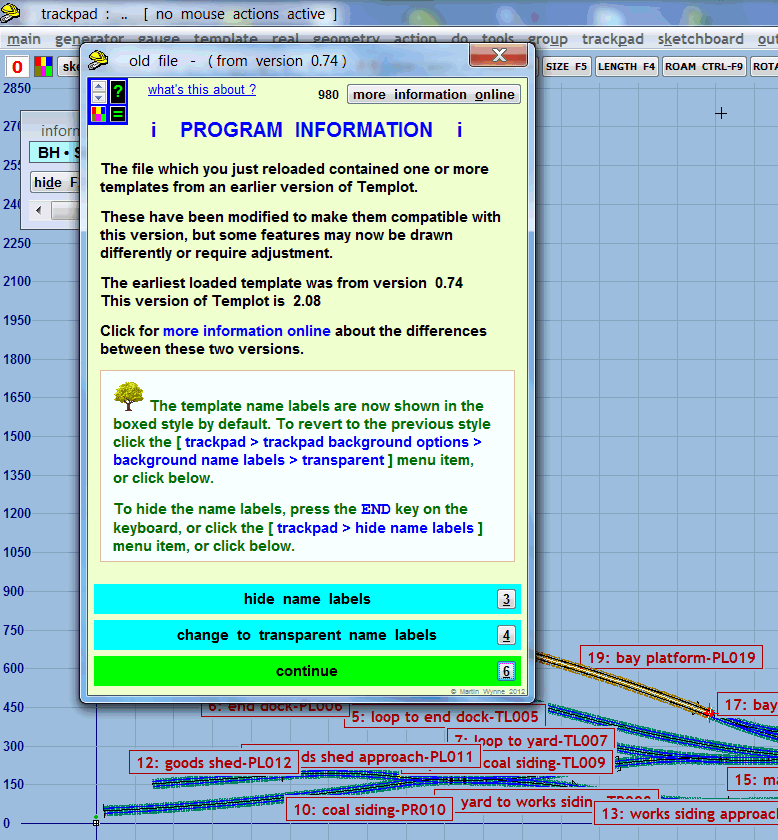 2_010649_040000002.png 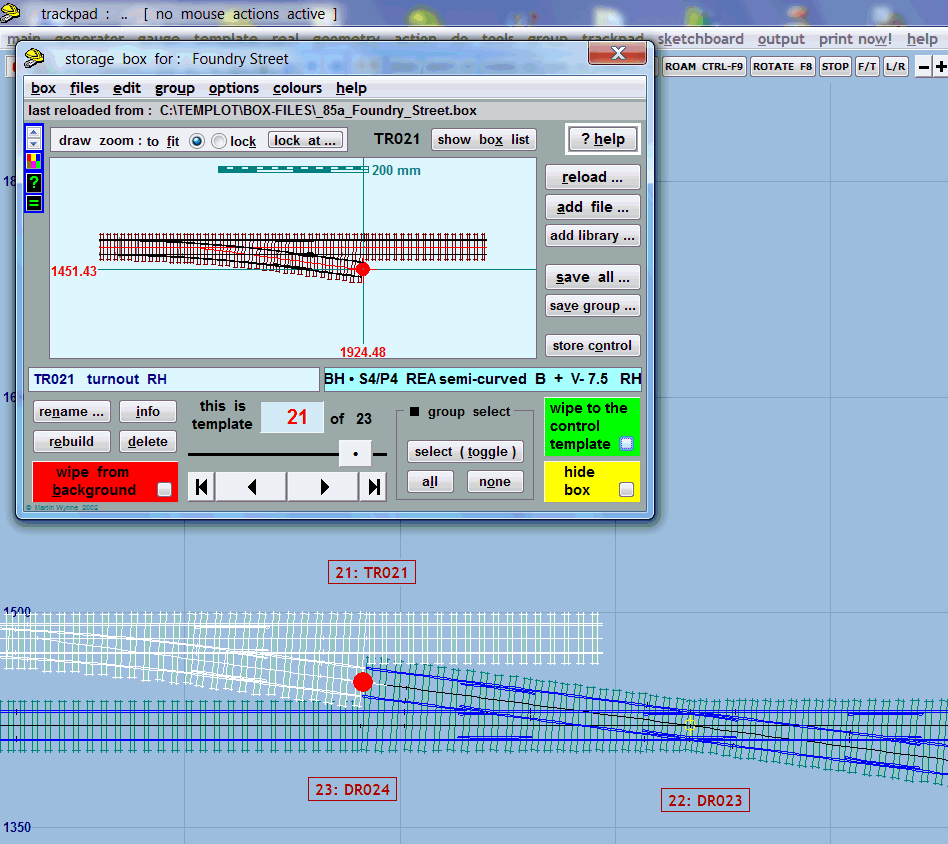 2_010649_030000001.png 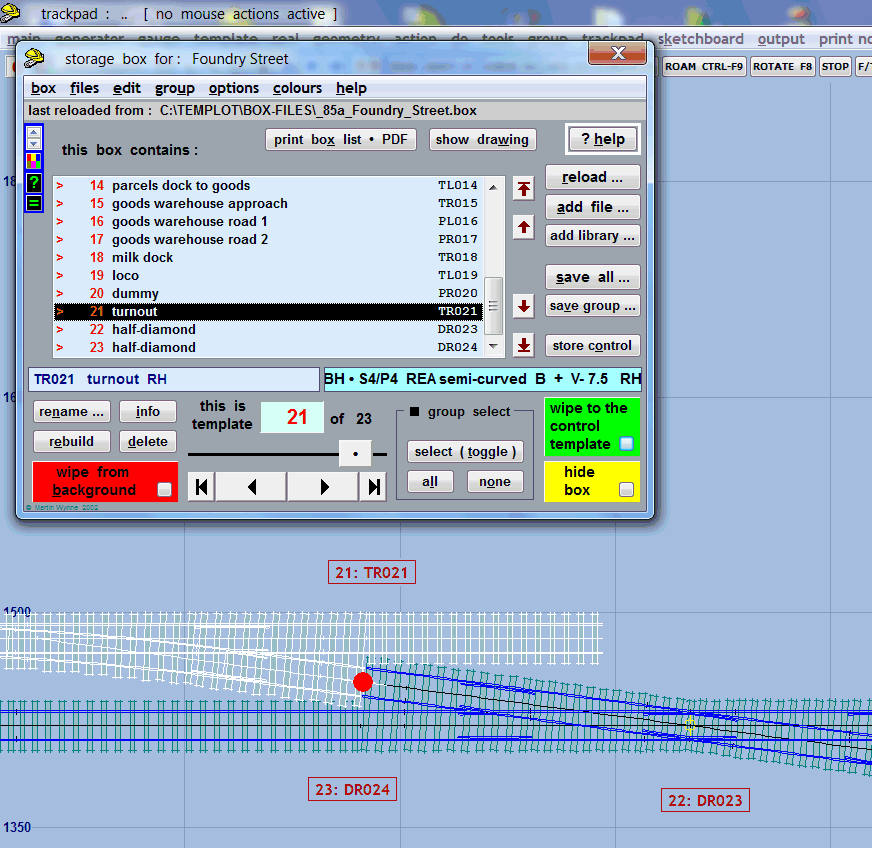 In the next program update. I'm still in two minds about all this, so comments welcome. regards, Martin. |
||
|
posted: 1 May 2013 12:59 from: Charles Orr
click the date to link to this post click member name to view archived images |
Hi Martin I think I like this method. At least it gives you some idea of the base type of the template which could enable you to find a template quicker. Regards Charles |
||
|
posted: 1 May 2013 13:14 from: wcampbell23
click the date to link to this post click member name to view archived images |
Looks good Martin - a definite improvement. Regards. |
||
|
posted: 1 May 2013 13:24 from: Dave Summers
click the date to link to this post click member name to view archived images |
It's a 'yes' from me too! | ||
|
posted: 1 May 2013 14:49 from: Glen Suckling
click the date to link to this post click member name to view archived images |
This change gets my vote too. Glen |
||
|
posted: 1 May 2013 18:12 from: LSWRArt
click the date to link to this post click member name to view archived images |
Thanks Martin That looks really useful. Very best wishes Arthur |
||
|
posted: 1 May 2013 18:59 from: Paul Boyd
click the date to link to this post click member name to view archived images |
Yes, I like that! Combined with the tags, that makes name labels serve a useful purpose |
||
|
posted: 1 May 2013 19:56 from: Richard Spratt
click the date to link to this post click member name to view archived images |
I like the idea but if I've understood you correctly Martin, when template TL123 get deleted from the storage box it gets the next free number when it is stored, say TL501. Is there an upper limit on the numbers? Richard |
||
|
posted: 1 May 2013 20:23 from: stuart1600
click the date to link to this post click member name to view archived images |
Sounds like an excellent system to me. I often include abbreviations in names for L or R hand, half-diamond etc.. so it will be great to have the automatically generated. Look forward to the next update. Thanks, Stuart |
||
|
posted: 1 May 2013 20:27 from: Martin Wynne
click the date to link to this post click member name to view archived images |
Richard Spratt wrote: I like the idea but if I've understood you correctly Martin, when template TL123 get deleted from the storage box it gets the next free number when it is stored, say TL501. Is there an upper limit on the numbers?Hi Richard, There is no upper limit on the ID numbers, but if it is below 100 it will always be displayed as 3 figures, as 007 for example. If you do a lot of editing on a large track plan the numbers could get quite big quite quickly. I don't want to re-use vacant numbers because you may have existing printed templates using that number. Big numbers don't matter in principle, but would tend to clutter the printouts. That's why there is an option to regenerate all the ID numbers from scratch if they get out of hand. Of course, you may have a track plan with more than 999 templates? regards, Martin. |
||
|
posted: 1 May 2013 22:56 from: Ian Allen
click the date to link to this post click member name to view archived images |
An excellent update Martin. That will be very, very useful. Ian |
||
|
posted: 1 May 2013 23:40 from: David Yates
click the date to link to this post click member name to view archived images |
Hi Martin, I concur with everyone else's views on this latest update, which I consider to be a distinct improvement on what has gone previously. Dave |
||
|
posted: 2 May 2013 09:20 from: Ian T
click the date to link to this post click member name to view archived images |
Hi Martin, I agree it's an improvement, but does it go far enough? I would like to see the naming "Linked" in some way. A half diamond is actually pointless without it's other half so could it not be named Diamond x A and B. My single slips have 5 or 6 labels but they are really only slip no 1. By having the naming "Nested" and sequential may make the system more usable as It may also be possible to have different levels of "Show Labels" ie. - 1. None. 2. Main Labels. 3. Full label detail. Ian Trotter |
||
|
posted: 2 May 2013 10:30 from: Martin Wynne
click the date to link to this post click member name to view archived images |
Ian T wrote: I would like to see the naming "Linked" in some way. A half diamond is actually pointless without it's other half so could it not be named Diamond x A and B. My single slips have 5 or 6 labels but they are really only slip no 1.Thanks Ian. That's what the prefix tags are for -- group > add prefix tag to names... menu item. Templot doesn't know which templates belong together -- but you do. More about using tags: topic 2098 2_020519_200000000.png 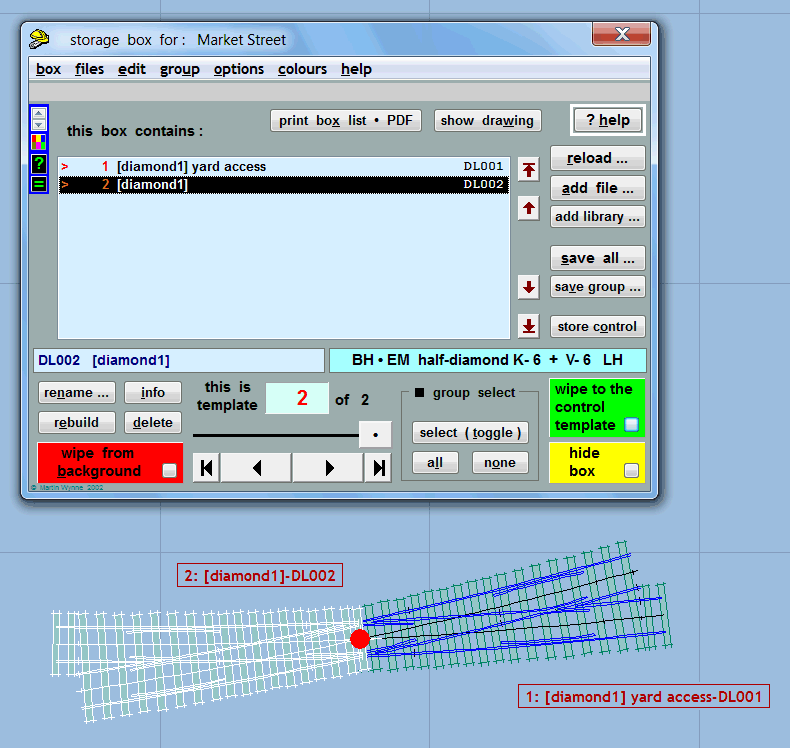 It may also be possible to have different levels of "Show Labels" ie. - 1. None. 2. Main Labels. 3. Full label detail.At present you can have the number, or the name, or both: 2_020525_000000000.png 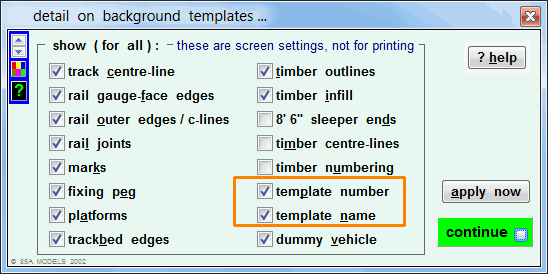 I shall be changing that to include or omit the new ID number, and also adding these settings to the program preferences. regards, Martin. |
||
|
posted: 2 May 2013 11:02 from: acoake
click the date to link to this post click member name to view archived images |
Hi Martin, May I add my voice to those who approve this change. I have felt that a unique identifier would help enormously, especially when tying together all the multiple sheets required for a largish layout. May I also add my voice to the storage of printer settings. It may be my lack of knowledge, but I seem to have to set the page origin, the trim margins and the printer calibration (by reloading the calibration file) every time I want to print from a new session - not a major problem, but a minor irritation Otherwise, please keep up the good work. Allen Oakes Martin Wynne wrote: The code for the template name labels has remained unchanged for years. By now there must be thousands of templates all called "no-name" -- which on the face of it doesn't make a lot of sense. |
||
|
posted: 2 May 2013 11:12 from: Phil O
click the date to link to this post click member name to view archived images |
It gets my vote. Cheers Phil |
||
|
posted: 2 May 2013 16:03 from: Richard Spratt
click the date to link to this post click member name to view archived images |
Martin Wynne wrote: Big numbers don't matter in principle, but would tend to clutter the printouts. That's why there is an option to regenerate all the ID numbers from scratch if they get out of hand. Martin So far the biggest layout I've drawn has 183 templates, but that hasn't got the fiddle yard drawn or the tandems correctly drawn, so there could be a lot more templates. I like the regenerate ID numbers, but would have to remember not to use it after people have started to build track. The problem arose on Skinningrove that I printed out a few templates for the track builder, spotted an error on one, corrected the error, printed it out again and we had two templates numbered 50. Both are right hand on a right hand curve. Plus they are next to each other on the layout. Anyway the template IDs will sort that out. Thanks Richard |
||
|
posted: 2 May 2013 20:39 from: dave turner
click the date to link to this post click member name to view archived images |
Hi Martin, A definite improvement particularly for more complex constructions. Perhaps also the columns in the storage box i.e. name & fixed id could be located by hovering over the column and typing the first few characters of of the column contents. In a complex construction this might help searching and ordering the box. Regards Dave |
||
|
posted: 12 May 2013 02:09 from: Martin Wynne
click the date to link to this post click member name to view archived images |
Thanks for the positive comments on this, it seems to be generally welcomed. I have now added some additional sorting options for the templates in the storage box. These can be used in addition to the brown up/down buttons to get the templates in the desired order before resetting all the ID numbers: 2_112055_110000000.png 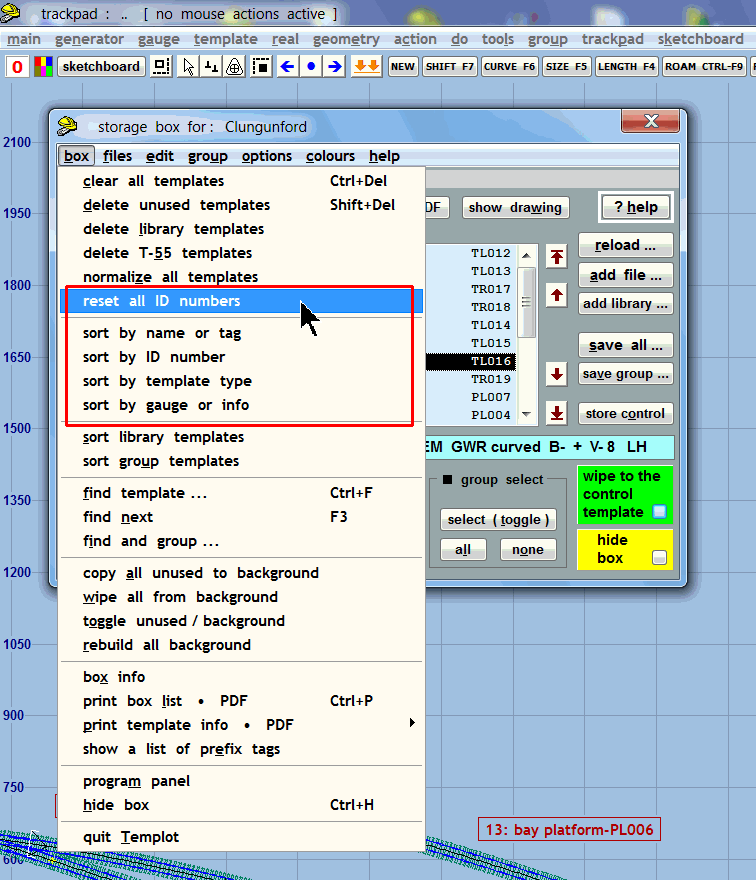 In the next program update. regards, Martin. |
||
|
posted: 12 May 2013 06:28 from: Charles Orr
click the date to link to this post click member name to view archived images |
Hi Martin, One further question. Will this new numbering system work retrospectively, ie on existing box files, or will it only work on new layout plans? Regards Charles |
||
|
posted: 12 May 2013 09:29 from: Martin Wynne
click the date to link to this post click member name to view archived images |
Charles Orr wrote:Will this new numbering system work retrospectively ?Hi Charles, Yes. Templates from earlier versions will be given ID numbers on loading, and any called "no-name" will have the name deleted. regards, Martin. |
||
|
posted: 12 May 2013 09:45 from: Martin Wynne
click the date to link to this post click member name to view archived images |
dave turner wrote:Perhaps also the columns in the storage box i.e. name & fixed id could be located by hovering over the column and typing the first few characters of of the column contents.Hi Dave, Such predictive searching would require a lot of new code -- I'm not sure the end would justify the amount of work involved. At present you can click the box > find template... menu item, or press CTRL+F, and enter all or part of a template name or prefix tag. After the update you will also be able enter all or part of the ID number. You can then press F3 to find any further matches. You can also create a group from all the matching templates. regards, Martin. |
||
|
posted: 12 May 2013 12:30 from: Paul Boyd
click the date to link to this post click member name to view archived images |
Hi Martin I'm looking forward to the next update! I'm already making good use of the tags, and being able to sort by tag will be useful. At the moment, I have templates called things like [dslip] no-name, which leads me to the next question:- The ID number tag refers to the whole turnout or diamond. In the case where the template is visible as a switch only, could it be called SW123? I suspect the answer is "no" because even a switch is still a complete turnout, just with most of it blanked off. Cheers |
||
|
posted: 12 May 2013 13:00 from: Martin Wynne
click the date to link to this post click member name to view archived images |
Paul Boyd wrote: I'm already making good use of the tags, and being able to sort by tag will be useful.Hi Paul, You can sort by tag now, with a bit of faffing about: 1. create a group by tag -- group > group by prefix tag > menu item. 2. box > sort group templates menu item. This puts the group templates at the top of the box list. 3. repeat for each tag. The ID number tag refers to the whole turnout or half-diamond. In the case where the template is visible as a switch only, could it be called SW123? I suspect the answer is "no" because even a switch is still a complete turnout, just with most of it blanked off.That's right. There are only 3 base types of template: plain track turnout half-diamond If you want some other designation, you must add it yourself as a prefix tag or as part of the name(s). It's not quite that simple, because a turnout can be normal or gaunt, and a half-diamond can be regular or irregular, and ... I don't want to go down that route with the ID numbers, because it would soon get messy and be meaningless to beginners. The 3 base types provide the essential information when scanning the list and should be obvious to everyone. regards, Martin. |
||
|
posted: 13 May 2013 15:07 from: dave turner
click the date to link to this post click member name to view archived images |
Hi Martin You partly covered my suggestion for sorting in message 19 which I'd missed. Your reply covers the rest. regards Dave |
||
|
posted: 15 May 2013 02:57 from: Martin Wynne
click the date to link to this post click member name to view archived images |
Paul Boyd wrote:The ID number refers to the whole turnout or diamond. In the case where the template is visible as a switch only, could it be called SW123? I suspect the answer is "no" because even a switch is still a complete turnout, just with most of it blanked off.Hi Paul, I've been giving this some further thought and I have changed my mind. I think it would be useful to see instantly which templates are only a switch (e.g. for catch points), and also which are partial templates used in complex formations. So I'm adding two new ID letters -- S for a switch and C for partial templates (C=Custom). For a switch I have created a new peg position IP (Intermediate) which is mid way between DP (CTRL-3) and FP (CTRL-4). The IP won't have much practical use for pegging, its purpose is to define the difference between a switch and a full turnout. If the overall length is shorter than IP the template is deemed to be a switch (S). If the overall length extends to IP or beyond it is deemed to be a turnout. On the prototype IP has no meaning that I'm aware of. Some standard-gauge turnout drawings do show a nearby position where the turnout offset is 3ft as an aid to setting out on site. But that has no meaning for narrow-gauge and similar, so it might get confusing if adopted as a peg position in Templot. Partial templates (C) are defined as any template where one or more rails have been omitted, or where the blanking length extends to IP or beyond, or where a half-diamond template is shorter than FP. This will override any other designation. It won't be possible to show the S designation automatically on loading templates from earlier versions, they will show as T (turnout) unless or until you do box > normalize all templates (which also resets all ID numbers) after loading. Thanks for the suggestion and for making me think. Nothing is ever as simple as it seems but this will work quite well I think and be useful when Shift-clicking on the labels of partial templates. regards, Martin. |
||
|
posted: 15 May 2013 18:14 from: Paul Boyd
click the date to link to this post click member name to view archived images |
Thanks, Martin - that's great! The Shift-clicking is one of the things I had in mind when trying to work out which [dslip] no-name is the switch |
||
| Please read this important note about copyright: Unless stated otherwise, all the files submitted to this web site are copyright and the property of the respective contributor. You are welcome to use them for your own personal non-commercial purposes, and in your messages on this web site. If you want to publish any of this material elsewhere or use it commercially, you must first obtain the owner's permission to do so. |