Templot Club Archive 2007-2020
|
|||
| author | remove search highlighting | ||
|---|---|---|---|
|
posted: 3 Jun 2013 10:50 from: LSWRArt
click the date to link to this post click member name to view archived images |
Hi Martin, Is there any way to set the Sketchboard limits well outside the track plan? I had a track plan with the Sketchboard extending quite a way beyond it to show the scenic area. I then deleted some un-needed track which was placed even further above the Sketchboard area and suddenly the Sketchboard display was cropped to one grid square north of the track area. If I put back a piece of unwanted track and make sure that it is not the control, then the cropped area of Sketchboard re-appears. Is this intended, or is there a way to set the displayed area of Sketchboard both on the Sketchboard generator and on the track plan? Thanks, Arthur |
||
| Attachment: attach_1606_2227_Garage_5_x_4.35_continuous_v5_using_existing_point.box 209 | |||
|
posted: 3 Jun 2013 12:35 from: Martin Wynne
click the date to link to this post click member name to view archived images |
Hi Arthur, You need to set the sketchboard boundary manually. Click the top tool button and drag a rectangle around whatever you want to have on the sketchboard: 2_030721_380000000.png 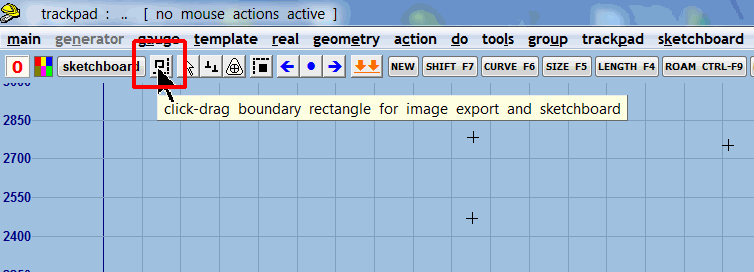 2_030722_170000000.png 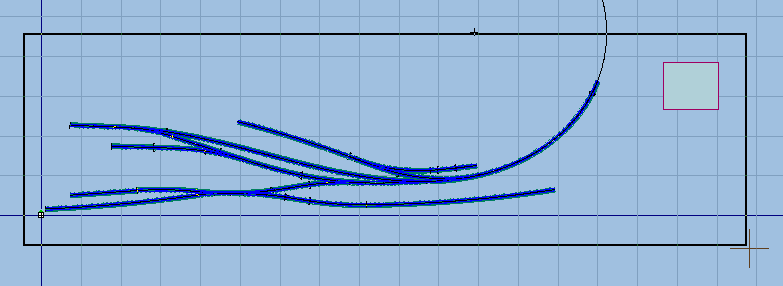 If you get it wrong just draw another one. Now on the sketchboard control panel: 2_030723_060000000.png 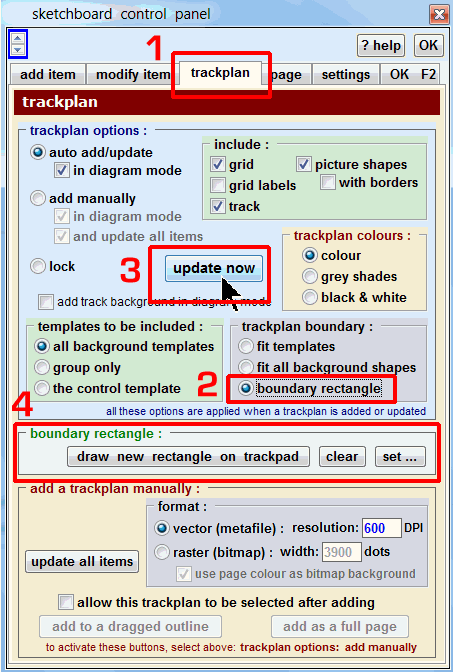 1. click the trackplan tab. 2. set to use the boundary rectangle option 3. click the update now button. Some additional controls are at 4. Also on the trackpad there are mouse actions to move the rectangle or its edges if you need a precise adjustment - action > mouse actions: trackpad > output boundary rectangle: menu items. • Note that for metafile objects to appear on the sketchboard they must be entirely contained within the output rectangle -- see "metafile breakover" at: message 9518 regards, Martin. |
||
|
posted: 3 Jun 2013 14:40 from: LSWRArt
click the date to link to this post click member name to view archived images |
Thanks Martin As usual it is all in Templot. it is just a question of knowing where to look. Best wishes, Arthur |
||
| Please read this important note about copyright: Unless stated otherwise, all the files submitted to this web site are copyright and the property of the respective contributor. You are welcome to use them for your own personal non-commercial purposes, and in your messages on this web site. If you want to publish any of this material elsewhere or use it commercially, you must first obtain the owner's permission to do so. |