Templot Club Archive 2007-2020
|
|||
| author | remove search highlighting | ||
|---|---|---|---|
|
posted: 14 Jul 2013 20:54 from: Paul Boyd
click the date to link to this post click member name to view archived images |
Hi Martin I've just spotted that when saving a box file, any custom rail lengths and sleeper spacings aren't saved - I'm sure they used to be. This means that each time I open a box file, I have to find a template with each custom spacing, copy it to the control and then adopt those settings for each slot in turn, which gets a bit tedious Have I missed something? Am I imagining that these used to be saved? It would certainly be useful if these custom settings were saved with the box file. Cheers |
||
|
posted: 14 Jul 2013 23:36 from: Martin Wynne
click the date to link to this post click member name to view archived images |
Paul Boyd wrote:I've just spotted that when saving a box file, any custom rail lengths and sleeper spacings aren't saved - I'm sure they used to be. This means that each time I open a box file, I have to find a template with each custom spacing, copy it to the control and then adopt those settings for each slot in turn, which gets a bit tediousHi Paul, They never have been saved. You don't necessarily need to adopt them into the list after loading, you can obtain the custom rail lengths and sleeper spacings directly from a background template to the control template: 2_141812_160000000.png 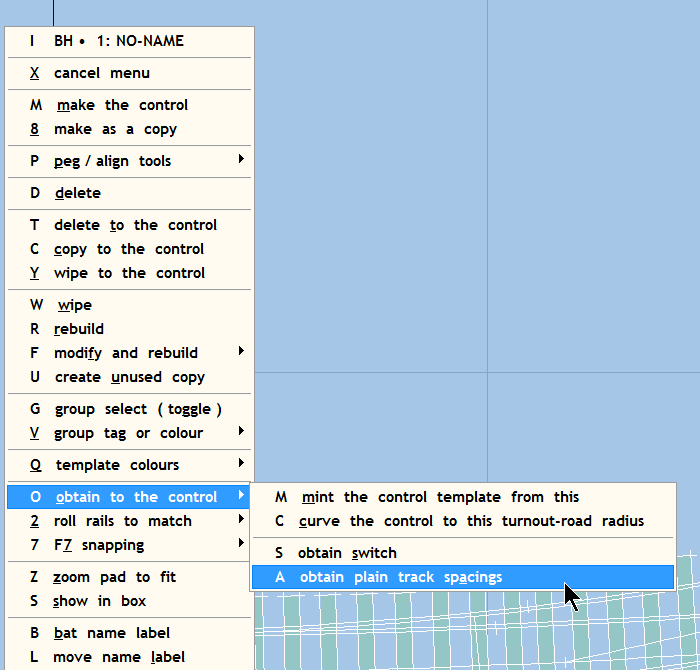 Which is actually faster than accessing the list. They can't go in the .box file. Otherwise they would get over-written as you add additional .box files. The list was mainly intended as an aid while the custom settings are being defined. I recently added the custom gauge/scale settings to the program preferences, and these plain track settings (and the custom switches) could go there too. You can create multiple preferences files with a different set of settings if you wish. It's just such a massive programming effort to add them to the preferences, for the sake of completeness but so little real gain, that I don't always have the time to do such things these days. The alternative would be to create a new file format (SK5 ?) just to save and reload these custom settings, which would be much easier programming. I will think about it. regards, Martin. |
||
|
posted: 15 Jul 2013 13:29 from: Paul Boyd
click the date to link to this post click member name to view archived images |
Hi Martin I was mulling this over last night and was trying to remember if they had ever actually been saved - obviously not! They can't go in the .box file. Otherwise they would get over-written as you add additional .box files.I also realised that eventually! Thanks for highlighting the menu shortcut though - that looks handy. A custom settings file would be quite a nice idea. They're not really preferences as they may change depending on which layout is being worked on, but being able to reload the "GWR plain track options" settings file, for instance, would be good. How's the User Guide getting on? Cheers |
||
|
posted: 15 Jul 2013 13:54 from: Martin Wynne
click the date to link to this post click member name to view archived images |
Paul Boyd wrote:A custom settings file would be quite a nice idea. They're not really preferences as they may change depending on which layout is being worked on, but being able to reload the "GWR plain track options" settings file, for instance, would be good.Hi Paul, Yes, I think so. It will mean another sub-folder for \CUSTOM-SETTINGS-FILES\ . I can't promise it for the next program update though. That's now well overdue and still has a lot of loose ends to tidy up. How's the User Guide getting on?That's a nasty thing to say. Martin. |
||
| Please read this important note about copyright: Unless stated otherwise, all the files submitted to this web site are copyright and the property of the respective contributor. You are welcome to use them for your own personal non-commercial purposes, and in your messages on this web site. If you want to publish any of this material elsewhere or use it commercially, you must first obtain the owner's permission to do so. |