Templot Club Archive 2007-2020
|
|||
| author | remove search highlighting | ||
|---|---|---|---|
|
posted: 10 Aug 2013 01:23 from: John Palmer click the date to link to this post click member name to view archived images |
This is potentially quite a show stopper, though I can work round it by exporting a dxf file which I can print. Still, I'd like to be able to print from within Templot so I can get the benefit of its calibration facility. 2129_092005_170000000.png 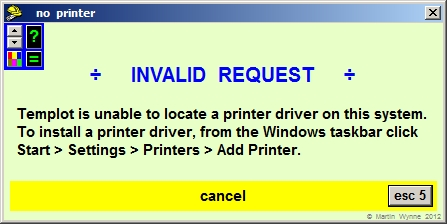 Templot is here running on Windows 7 Pro (64 bit O/S) with SP1 installed. I've tried to eliminate possible sources of interference by re-booting and invoking Templot as the only running application, and with as few background processes as I can manage. Templot version is 2.07.a Other applications are printing perfectly satisfactorily to my Samsung CLP-320 laser via the LAN connection to the computer to which it is attached. I even tried re-adding it as a new printer, as per the dialog's recommendation. That resulted in a report from the machine on which I am running Templot that the printer had been added with its related driver, but Templot still couldn't see it. Puzzled by this, as I am pretty sure that Templot has previously had no difficulty finding the printer drivers on my system, though I haven't printed any templates for some time. |
||
| Attachment: attach_1648_2282_Templot_no_printer_problem.jpg 132 | |||
|
posted: 10 Aug 2013 01:31 from: Martin Wynne
click the date to link to this post click member name to view archived images |
Hi John, Make sure that the printer is switched on and working before you start Templot. If still no joy, try exporting a PDF file and printing it via a PDF Reader program. regards, Martin. |
||
|
posted: 10 Aug 2013 08:53 from: John Palmer click the date to link to this post click member name to view archived images |
Thanks, Martin. I'm pleased to report that the problem went away, possibly as a result of my switching the printer off and on again before re-starting Templot. Being the profligate electricity user I am, the printer is normally left on standby, so I had no reason to think this was an issue. I did tidy up my computer's printer information in attempts to resolve this by removing two references to an older printer that the Samsung had replaced. One of these redundant instances seemed to be retaining information about a stalled print queue of three documents, even though the printer in question was taken off the system months ago. The Samsung has, throughout, been designated as default printer, but I am wondering whether the spurious references to the old printer that was no longer present may have played a part in this. The problem actually revealed itself first when I tried to generate a PDF file containing the box list; it was at this point that Templot first reported a perceived absence of printers. |
||
|
posted: 10 Aug 2013 09:49 from: Martin Wynne
click the date to link to this post click member name to view archived images |
John Palmer wrote:The problem actually revealed itself first when I tried to generate a PDF file containing the box list; it was at this point that Templot first reported a perceived absence of printers.Hi John, I'm glad you got it working. When creating PDF text files, Templot's PDF engine gets the paper size, page margins, and other details from the current printer. That printer needs to be available on the system, even though you are not actually going to print anything. Templot finds which printers are available when it first starts up, so that it can apply the calibration data. Network printers don't show as available until they are switched on, so they need to be switched on before starting Templot if you want Templot to use them. Local printers can be switched on later, as the printer driver is available to Templot whether there are switched on or not. regards, Martin. |
||
| Please read this important note about copyright: Unless stated otherwise, all the files submitted to this web site are copyright and the property of the respective contributor. You are welcome to use them for your own personal non-commercial purposes, and in your messages on this web site. If you want to publish any of this material elsewhere or use it commercially, you must first obtain the owner's permission to do so. |