Templot Club Archive 2007-2020
|
|||
| author | remove search highlighting | ||
|---|---|---|---|
|
posted: 14 Sep 2013 17:37 from: Andrew Duncan
click the date to link to this post click member name to view archived images |
Hello again Martin one and all, Can you tell me how to import my track plan which is sketched on a sheet of A4 paper? So far I've scanned it in to Word document and converted it to a Jpeg2787_141218_410000000.jpg 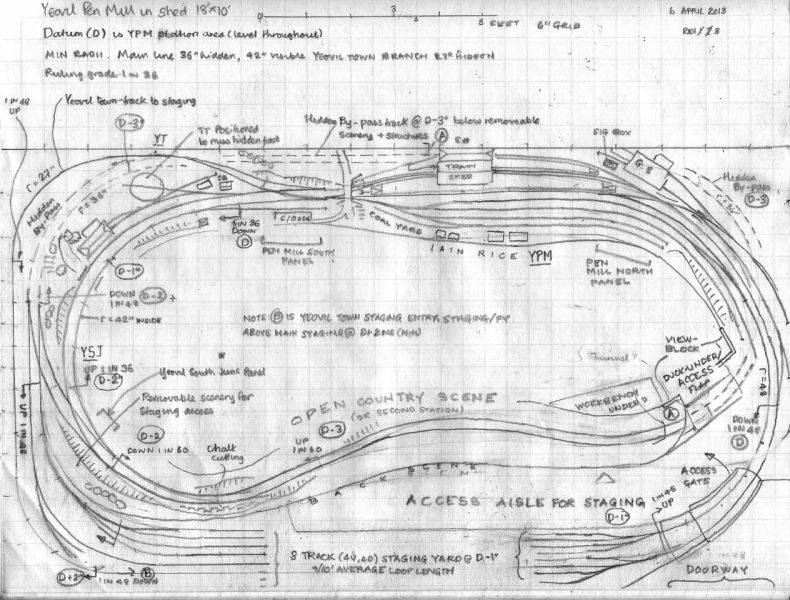 which with luck I've attached here. undefined I managed to open it in the Sketchboard but then everything started to fall apart and although once or twice the image did come through to the Trackpad it was completely the wrong size and I couldn't understand why it did or did not load on the Trackpad either. I think that the original scan was at 300 dpi. Each of the squares that you can just see on parts of the plan represent 6" square. I'd very much appreciate some more help please Kind regards Andrew |
||
|
posted: 14 Sep 2013 18:00 from: Rob Manchester
click the date to link to this post click member name to view archived images |
Hi Andrew, I think this is what you need :- http://templot.com/martweb/videos/map_picture_shape.exe It is based on an earlier version of Templot but you should be able to follow it in Templot 2. Rob |
||
|
posted: 14 Sep 2013 20:21 from: Martin Wynne
click the date to link to this post click member name to view archived images |
Hi Andrew, Please ignore that video. It's out of date and you don't know (or haven't said) the plan scale. Use the other picture option and then scale it by mouse action to match your grid lines. I will make you a new bit of video shortly. It's really very easy but almost impossible to explain simply in words. regards, Martin. |
||
|
posted: 15 Sep 2013 12:15 from: Martin Wynne
click the date to link to this post click member name to view archived images |
Hi Andrew, Here is a quick 2-minute video showing how to display your scanned track plan and get it to the right size. I'm sorry the video is scruffy, I have done it as quickly as I can. It normally takes me several days to get the videos presentable with crisp image quality. On YouTube nowadays the HTML5 video is too fuzzy to be usable. If your system can't display Flash video please let me know and I will upload a different format. Video: http://85a.co.uk/flash/scaling_picture_shape/flash/andrew_yeovil.html Please ask again if anything is unclear. regards, Martin. |
||
|
posted: 15 Sep 2013 17:40 from: Andrew Duncan
click the date to link to this post click member name to view archived images |
Hello Martin style="BACKGROUND-COLOR: #ffffee"Very many thanks style="BACKGROUND-COLOR: #ffffee"Kind regards style="BACKGROUND-COLOR: #ffffee"Andrew |
||
|
posted: 15 Sep 2013 17:59 from: Andrew Duncan
click the date to link to this post click member name to view archived images |
Hello Again Martin When I sent my message a few minutes ago I hadn't realised that you had already made the video and uploaded it! So as the reply came out with some rather odd formatting and I feel that it didn't properly reflect my gratitude I thought I'd send you a proper "thank you". Thank you! I'll try this presently and report back with no doubt more questions.... Thanks again Kind regards Andrew |
||
| Please read this important note about copyright: Unless stated otherwise, all the files submitted to this web site are copyright and the property of the respective contributor. You are welcome to use them for your own personal non-commercial purposes, and in your messages on this web site. If you want to publish any of this material elsewhere or use it commercially, you must first obtain the owner's permission to do so. |