Templot Club Archive 2007-2020
|
|||
| author | remove search highlighting | ||
|---|---|---|---|
|
posted: 19 Nov 2013 16:48 from: Phil O
click the date to link to this post click member name to view archived images |
Hi Martin I have produced a layout and saved it without any problems, but now I want to change it slightly and save it as a mark 2 version. I have gone into the storage box and edited the title to reflect that this is a mark 2 version, which it shows in the header but when I come to save all templates it reverts to the original title. Please see the png screen shot attached. 38_191147_080000000.png 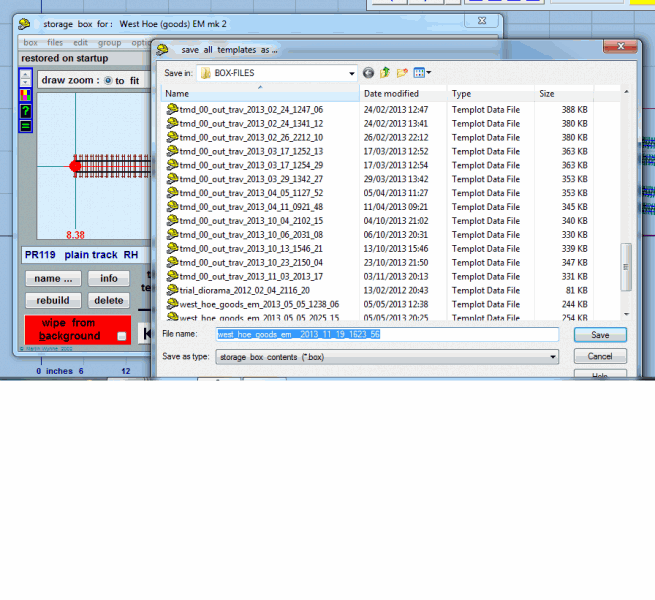 Cheers Phil |
||
|
posted: 19 Nov 2013 19:50 from: Martin Wynne
click the date to link to this post click member name to view archived images |
Hi Phil, The suggested file name uses only the first 18 characters of the box title. This is to keep the file name to a sensible length when the date and time are added. Your box titles are identical for the first 18 characters, so they both produce the same file name. The solution is either to modify the title somewhere in the first 18 characters, try: "West Hoe Goods MK2 EM" or "West Hoe Gds EM v2" or "West Hoe version2" say, or to edit the file name to whatever you want. The file name produced by Templot is only a suggestion, designed to be always unique. regards, Martin. |
||
|
posted: 19 Nov 2013 20:58 from: Phil O
click the date to link to this post click member name to view archived images |
Thanks Martin. I never thought about the number of characters, Phil |
||
|
posted: 3 Dec 2013 14:37 from: timlewis
click the date to link to this post click member name to view archived images |
Hi Martin (long time no see...) Not sure this is the correct place for this post, but anyway.... I downloaded v2.08c, but whenever I run the setup program I get an error:"ShellExecuteEx failed; code 2. The system cannot find the file specified." I don't recall having any problem with v2.08b, and as far as I know nothing has changed on my laptop. Running Windows 7 on a Lenovo G780 (in case you need to know). Any ideas? Cheers. Tim P.S. Just noticed that this is indeed in the wrong place, and should have been posted in the next level up, but not sure how to move it now. Hopefully, You'll pick it up anyway. |
||
| Last edited on 3 Dec 2013 14:39 by timlewis |
|||
|
posted: 3 Dec 2013 21:01 from: Martin Wynne
click the date to link to this post click member name to view archived images |
timlewis wrote: I downloaded v2.08c, but whenever I run the setup program I get an error:"ShellExecuteEx failed; code 2. The system cannot find the file specified." I don't recall having any problem with v2.08b, and as far as I know nothing has changed on my laptop.Hi Tim, That's odd. The installer program is Jordan Russell's Inno Setup and I didn't make any changes in the script for 208c from 208b. I suggest you right-click on the downloaded file templot_208c_setup.exe and then click Run As Administrator. If still no joy, download it again and make sure it is saved in a folder which is not owned by Windows or by your browser. Saving it in the Templot folder at C:\TEMPLOT_DEV\ would be a good choice. Not sure this is the correct place for this post, but anyway....Don't worry -- I wish I had a pound for every time that happens on here. (long time no see...)Yes, it's been a difficult few years. But things are changing now so maybe I will be able to get to the meetings again before long. cheers, Martin. |
||
|
posted: 8 Dec 2013 20:05 from: timlewis
click the date to link to this post click member name to view archived images |
Hi Martin Thanks for the suggestions: unfortunately neither of them worked. If I try to run as administrator it says it can't find the file (even though it is patently obvious that it is there: Microsoft strikes again I imagine, don't you just love them). Trying to run the setup from TEMPLOT_DEV still gives the same error message. Not quite sure where to go from here? |
||
| Please read this important note about copyright: Unless stated otherwise, all the files submitted to this web site are copyright and the property of the respective contributor. You are welcome to use them for your own personal non-commercial purposes, and in your messages on this web site. If you want to publish any of this material elsewhere or use it commercially, you must first obtain the owner's permission to do so. |