Templot Club Archive 2007-2020
|
|||
| author | remove search highlighting | ||
|---|---|---|---|
|
posted: 14 Dec 2013 13:30 from: Godfrey Earnshaw
click the date to link to this post click member name to view archived images |
Is there any way of controlling the parameters on this geometry.For example if I have a straight track (00-sf) and want to offset it by 50mm in a length of say 700mm with an equal curvature, S Curve Reverse Transition, are there any ways I can control this. Cheers Godders |
||
|
posted: 14 Dec 2013 15:31 from: wcampbell23
click the date to link to this post click member name to view archived images |
Hi Godfrey No doubt there are better ways of doing it - but here is my suggestion: Set up the tracks on either side of the transition. Attached a curved track to each side so that the curves are of equal radius (unless you want otherwise) and opposite hands so that they do not intersect. One curve should be stored in the background and the other the control template. Click on the template for the background curve and select the Peg/Align tools option. Select the "make transition curve from the control template" and then try the left or right hand options to see which works for your situation. Provided you have a workable solution, delete the original curve templates as these are no longer needed and adjust the length of the transition to meet your two straight tracks. It's easy to try different radii for the transition curves to see which solution gives the alignment you find most suitable - just delete the new transition template and repeat the process. You have a measure of control in that the length of the transition is affected by the radius of the curves that you set up at the beginning of the process. Obviously their radius should be not less than the minimum radius you wish to use on your layout. You could also use the slew options from the Geometry menu but I do not think you will have as much control over the radius of the curves. I think the alignment of the slewed section to the next track section is also more difficult - I do not not have much experience of using the slew facility so this is just my opinion. Regards. Bill Campbell. |
||
| Last edited on 14 Dec 2013 15:36 by wcampbell23 |
|||
|
posted: 14 Dec 2013 16:32 from: Godfrey Earnshaw
click the date to link to this post click member name to view archived images |
Hi Bill Thanks, that's the way I do it. It just seems a bit limiting. It's no big deal just irritating. It's a control thing, I must be in charge rant, rant............ It's one of those things that you struggle with for years and then someone, usually Martin says, "just press this and this" and achieves in seconds what it's taken hours of toil to do. Cheers Godders |
||
|
posted: 14 Dec 2013 18:28 from: Martin Wynne
click the date to link to this post click member name to view archived images |
Godfrey Earnshaw wrote: Is there any way of controlling the parameters on this geometry.For example if I have a straight track (00-sf) and want to offset it by 50mm in a length of say 700mm with an equal curvature, S Curve Reverse Transition, are there any ways I can control this.Hi Godders, edit -- please see next message instead of this. Can you clarify what you are trying to do? Your subject line is about S-curves but your question mentions straight track. There is only one bit of straight track in an S-curve transition, of zero length at the transition origin. You can set up the parameters for a transition curve at: geometry > transition curve > new transition settings... menu item. Or at geometry > radius and curving... if the control template is already a transition curve. If you want a specific offset you can adjust the transition zone length while watching the radial centres in the info panel. It is easier if you do this on the grid origin and then peg the template to wherever you want it when it is the required geometry. There are two options for the way the transition mouse actions work, see action > transition zone options > menu options. If you post your .box file here I may be able to suggest the quickest way to get what you want. The make transition function is usually the easiest. regards, Martin. |
||
|
posted: 14 Dec 2013 19:34 from: Martin Wynne
click the date to link to this post click member name to view archived images |
Hi Godders, I have now re-read your original message and I realise you are asking for a slew, not an S-curve transition. I will now change the subject line and then post a further explanation. Please ignore my previous message. What you want is very easy to do, see: http://www.templot.com/martweb/gs_geometry.htm#slewing slew_marks.gif 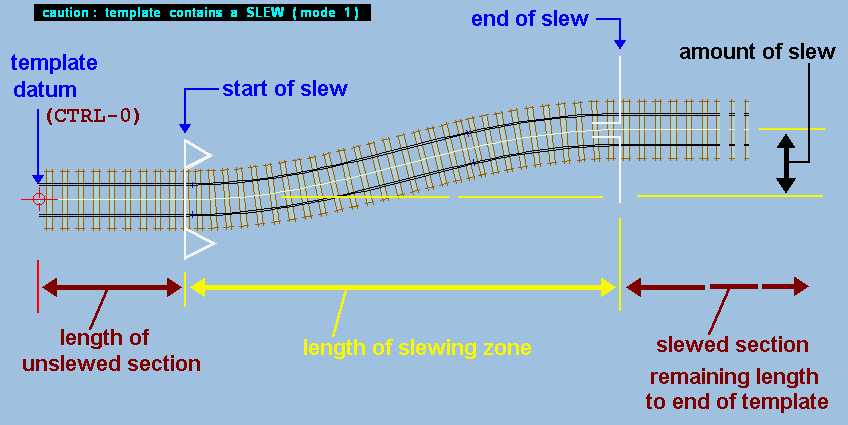 regards, Martin. |
||
|
posted: 15 Dec 2013 00:32 from: Godfrey Earnshaw
click the date to link to this post click member name to view archived images |
Hi Martin Thanks for your contribution but your slewing solution is what I am trying to avoid. As far as I can see slewing has no transition section between the reverse curves in the slewing zone. I want my track to be exactly like that produced by employing geometry>transition curve>S-Curve reverse transition. As you know this initially contains a positive and a negative curve separated by a transition section which has a gradual change of curvature. I want to be able to keep the radii equal (opposite signs) and the overall offset to a given value. Cheers Godders |
||
| Last edited on 15 Dec 2013 00:33 by Godfrey Earnshaw |
|||
|
posted: 15 Dec 2013 00:42 from: Martin Wynne
click the date to link to this post click member name to view archived images |
Godfrey Earnshaw wrote: Thanks for your contribution but your slewing solution is what I am trying to avoid. As far as I can see slewing has no straight section between the reverse curves in the slewing zone.Hi Godders, Nor does an S-curve transition. If you use a type 2 slew you can adjust the slew factor to reduce the reverse curve effect at the centre. If you want a dead straight section at the centre you need 4 templates, 2 in each half: easement to curve from initial straight easement from curve to middle straight and repeat for the other half. If you post your .box file I will do it for you and make a bit of video. regards, Martin. |
||
|
posted: 15 Dec 2013 00:45 from: Godfrey Earnshaw
click the date to link to this post click member name to view archived images |
Hi Martin, Disregard my last post. I have just produced the track layout I wanted and my statements were untrue. If the slew length is the same as the template length then I get identical configurations using either method and you are correct slewing is the way to go. Oh, why did I ever doubt thee for you surely art master of thy craft. Thank you Godders |
||
|
posted: 15 Dec 2013 00:55 from: Godfrey Earnshaw
click the date to link to this post click member name to view archived images |
Hi Martin, You beat me to it. I thank you for your offer to do it for me but that would take away the fun. I love playing with track geometry and Templot. It fills a lot of my waking hours. However, there is a negative effect of Templot, it points out the glaring faults in model railway track geometry. I have just read an article in one of the monthly magazines with hints on laying flexi track. The article advocates chopping off the ends of the sleepers near turnouts rather than adjusting their position and orientation, looks awful. Anyway enough for now and thanks once again. Cheers Godders |
||
|
posted: 15 Dec 2013 00:57 from: Martin Wynne
click the date to link to this post click member name to view archived images |
Hi Godders, Some confusion here. You edited your message from "straight" to "transition" while I was replying to it. Are you happy now? Try setting a type 2 slew, and then use the action > mouse actions: control/geometry > adjust mode 2 slew factor mouse action to adjust the shape of the reverse curve. regards, Martin. |
||
|
posted: 15 Dec 2013 01:01 from: Martin Wynne
click the date to link to this post click member name to view archived images |
Godfrey Earnshaw wrote: The article advocates chopping off the ends of the sleepers near turnouts rather than adjusting their position and orientation, looks awful.It's odd how few modellers treat track as a model. Would they suggest chopping bits off a locomotive if they got in the way? Martin. |
||
|
posted: 15 Dec 2013 01:22 from: Godfrey Earnshaw
click the date to link to this post click member name to view archived images |
Martin Wynne wrote:Hi Martin,Would they suggest chopping bits off a locomotive if they got in the way? I'm Happy. (spoken as in "are you being served?") You shouldn't say things like that. I was a member of a local club once. We were building quite a large N scale US outline layout. One of the members, noted for his modelling skills, produced a girder bridge. The bridge was positioned just after a very sharp entrance curve and the long US locos caught on the safety handrails at the side of the bridge. His suggested solution was to trim all the offending locos. When I suggested that it might be more prudent to modify the bridge he said I was a genius and he'd never thought of that. Cheers Godders (Genius) |
||
| Please read this important note about copyright: Unless stated otherwise, all the files submitted to this web site are copyright and the property of the respective contributor. You are welcome to use them for your own personal non-commercial purposes, and in your messages on this web site. If you want to publish any of this material elsewhere or use it commercially, you must first obtain the owner's permission to do so. |