Templot Club Archive 2007-2020
|
|||
| author | remove search highlighting | ||
|---|---|---|---|
|
posted: 27 Dec 2013 13:35 from: Paul Scott
click the date to link to this post click member name to view archived images |
I have a four track layout and I want to form a ladder crossing starting with a point on the down slow crossing over the down fast and up fast with single slips and arriving on the up slow with a point. The main lines are on a slight curve so the crossing road also has to curve. The diamond crossings are therefore curved with different crossing angles at each intersection. I have the points on my plan with the crossing road formed from plain track. There is guidance on the menus which suggest this can be done but I cannot see how to do it. Can anyone show me the way. Regards, Paul |
||
|
posted: 27 Dec 2013 16:43 from: Brian Nicholls
click the date to link to this post click member name to view archived images |
Paul Scott wrote: I have the points on my plan with the crossing road formed from plain track. Hi Paul, Since you have the crossing roads already in plain track, you can use those to create your diamond. Do the following: 1. Copy one of the crossing plain tracks to the control, then immediately save it (store & background). This is just to give you a back-up if anything goes wrong, you can always delete the copied (or original) template later when you have finished. 2. Do the same for the other crossing track. This is again for the same reason. 3. Again, for the second time, copy one (only) of those two tracks to the control, but do not save this time. 4. Then Click on the background template of the other crossing track and in the drop down menu on the left, Select P peg / alignment tools, D make diamond crossing at intersection, then follow the instructions. You should then get a diamond crossing made at the crossing point. If you have problems, please post your .box file here and I will see what can be done and give you pointers where necessary. All the best. Brian Nicholls. |
||
|
posted: 28 Dec 2013 10:43 from: Martin Wynne
click the date to link to this post click member name to view archived images |
Hi Paul, As an alternative to Brian's method you can use the curviform ladder function repeatedly: 2_271516_210000000.png 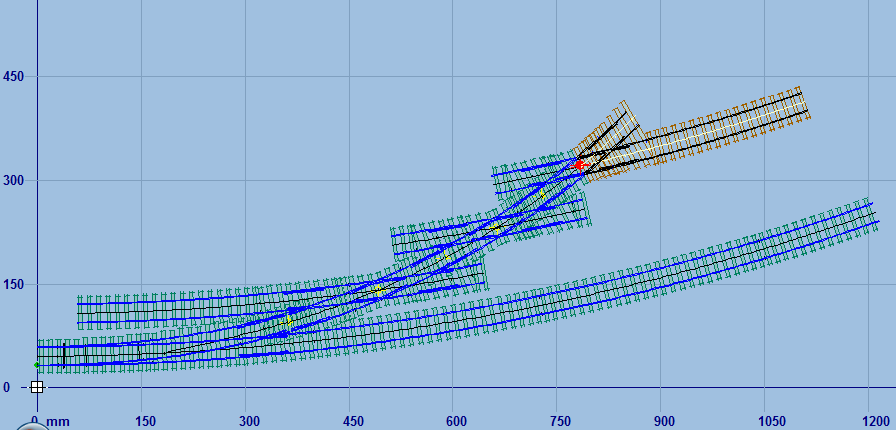 In this case the radius of the diagonal track is determined from that of the initial turnout (in the same way as the make branch track function). To change the diagonal radius you must adjust the size of the initial turnout accordingly, before making the ladder. More about this method here: topic 2224 - message 14804 regards, Martin. |
||
|
posted: 28 Dec 2013 11:00 from: Martin Wynne
click the date to link to this post click member name to view archived images |
Brian Nicholls wrote:1. Copy one of the crossing plain tracks to the control, then immediately save it (store & background). This is just to give you a back-up if anything goes wrong, you can always delete the copied (or original) template later when you have finished.Hi Brian, You can do that of course, but it's better to do main > store as unused for such back-up purposes. That way you won't have multiple overlaid templates on the trackpad, and get confused about which one you are clicking on. Even easier is to use the do > parking bay > functions which are specifically intended as temporary storage for the current control template in case you need to get it back. The parked templates are not saved in any files, so there is no need to go back and delete them before quitting the Templot session. Easiest of all is simply to rely on the rollback register if you need to retrieve a previous control template. That way you don't have to do anything at all -- the last 80 control template changes are always in the register. Just undo changes until you find the one you want -- see: message 15654 regards, Martin. |
||
|
posted: 28 Dec 2013 13:08 from: Brian Nicholls
click the date to link to this post click member name to view archived images |
Martin Wynne wrote: You can do that of course, but it's better to do main > store as unused for such back-up purposes. That way you won't have multiple overlaid templates on the trackpad, and get confused about which one you are clicking on. Hi Martin, As ever, you are quite right in your approach to the situation of Paul’s dilemma. Your points are well taken Anyway, I hope you had a good Christmas, and I wish you all the best for the new year to you and all your family and hope that they are now well, or at least on the mend. All the best. Brian Nicholls. |
||
|
posted: 6 Jan 2014 20:12 from: Paul Scott
click the date to link to this post click member name to view archived images |
Thank you Brian and Martin for your help with my problem. In the end I used Brian's solution because my junction turns right from a left hand turnout. I did try forming a diamonds at the intersections before but did not understand that the crossing line and the line to be crossed had to be plain track templates. Martin's solution would have worked if the junction had continued left from a left hand turnout but it was not suitable for my situation. I have now formed the crossing that I wanted. Thank you again. |
||
| Please read this important note about copyright: Unless stated otherwise, all the files submitted to this web site are copyright and the property of the respective contributor. You are welcome to use them for your own personal non-commercial purposes, and in your messages on this web site. If you want to publish any of this material elsewhere or use it commercially, you must first obtain the owner's permission to do so. |