Templot Club Archive 2007-2020
|
|||
| author | remove search highlighting | ||
|---|---|---|---|
|
posted: 1 Jan 2014 00:15 from: MaxSouthOz
click the date to link to this post click member name to view archived images |
I've been plugging away at this for a couple of days now, and I think I'm nearly there. Fustly - my first mistake was misreading the Go box . . . 2436_311854_310000000.png  I kept thinking that I was being connected to a website. That's why I kept asking about saving my templates on my own computer. Eventually, the penny dropped. Anyway, I've discovered that I need to set the gauge (in this case 16.5 HO NMRA), before I start curving. Then I curved the default template to 974.25 and reset the minimum curve to stop it flashing. Then to put the rail feet in I went to:- Real • Rails head and foot (flat bottom rails) • Rail section data ( you have to hit enter before you can move down to the one you want - in my case the foot width of 8.0 inches). • timbering 8'6" (102") To save the rail foot width and timbering so that it will print . . . Main • Store and background • Save all templates - allows you to rename it. I've put all of that above in, in case it helps to show where I've got myself stuck - again. Here is the Box file of the second template. 2436_311854_310000001.png 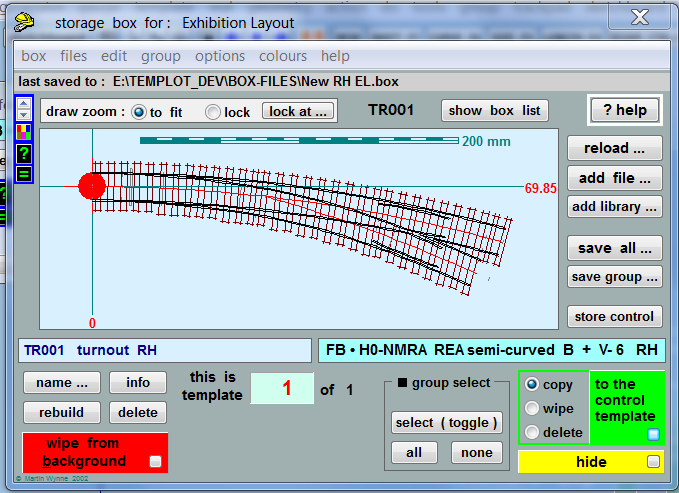 This is the other hand from the first template. Now, here is the Save box where I entered the names of the Templates as I went along. 2436_311854_310000002.png 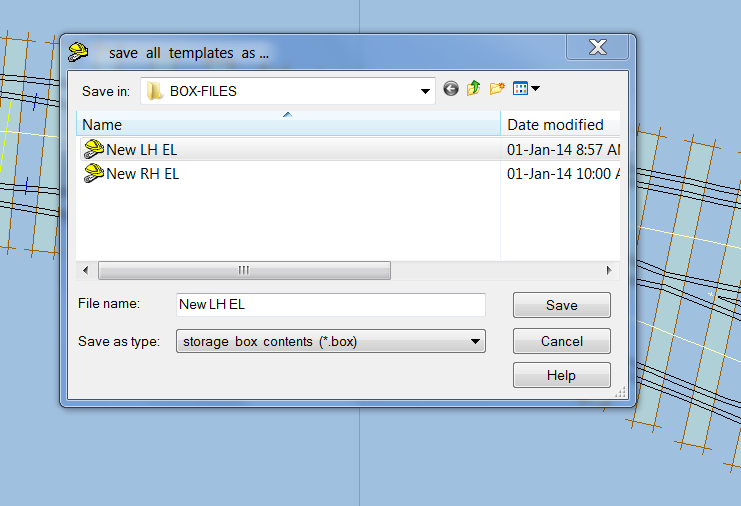 I've tried to select the LH template so I can print others, but as you can see from the background, I can't get to it. I'm guessing that I need to find the Box File, but I've run out of ideas. I hope that this helps explain this time around. Cheers Max |
||
| Last edited on posted: 1 Jan 2014 05:03 by MaxSouthOz |
|||
|
posted: 1 Jan 2014 02:00 from: Trevor Walling
click the date to link to this post click member name to view archived images |
Hello, You should find what you are looking for in E:\TEMPLOT_DEV\BOX-FILES\ Hope that helps trustytrev |
||
|
1 Jan 2014 05:03 from: MaxSouthOz
click the date to link to this post click member name to view archived images |
Thanks, Trev. Where do I find E:TEMPLOT_DEV\BOX-FILES? Now when I open the Storage Box, that bar has disappeared. Cheers Max |
||
|
posted: 1 Jan 2014 05:29 from: Martin Wynne
click the date to link to this post click member name to view archived images |
MaxSouthOz wrote: I kept thinking that I was being connected to a website. That's why I kept asking about saving my templates on my own computer.Thanks for posting this. It's very helpful to understand how the program looks to someone seeing it for the first time. The GO button starts Templot running. The first thing it does is connect to the Templot web server to check that you are running the latest version of the program. The connection lasts only a few seconds and is nothing to do with saving templates. I put the note above the button so that if you see activity on your internet connection you are not alarmed. When you get further into using Templot you will discover that you can save your program preferences between working sessions, and you will then see two GO button options, like this 2_010003_220000000.png 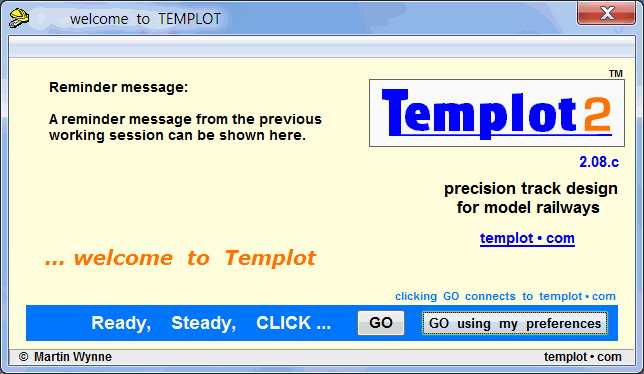 so that you can choose whether to start up using your saved preferences or not. Program preferences are nothing to do with track design or templates. They are settings such as colours and fonts, options about whether some confirmation dialogs appear, etc. Beginners are advised to ignore such things until you are more familiar with Templot -- I mention them here only so that you can understand why there is a GO button at all. Another reason for having this "splash start-up" dialog is so that you can click the red X button if you clicked the Templot desktop icon by mistake. This then closes the program quickly before anything is initialized or any changes are made. I wish other software would do this, because I am always clicking things by mistake on my computer and then have to wait for a lengthy initialization process to complete before I can escape. More next time. regards, Martin. |
||
|
posted: 1 Jan 2014 05:54 from: Martin Wynne
click the date to link to this post click member name to view archived images |
MaxSouthOz wrote:Where do I find E:\TEMPLOT_DEV\BOX-FILES\ ?Hi Max, You are looking for the reload function. There is no need to go to the storage box first. Click one of these buttons: 2_010046_290000001.png 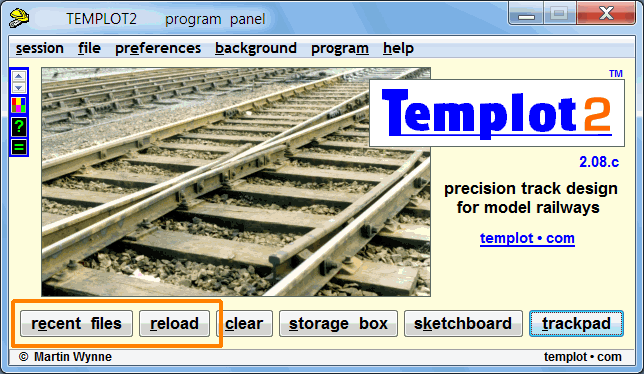 or if that dialog is not visible, click one of these items in the main menu: 2_010046_290000000.png 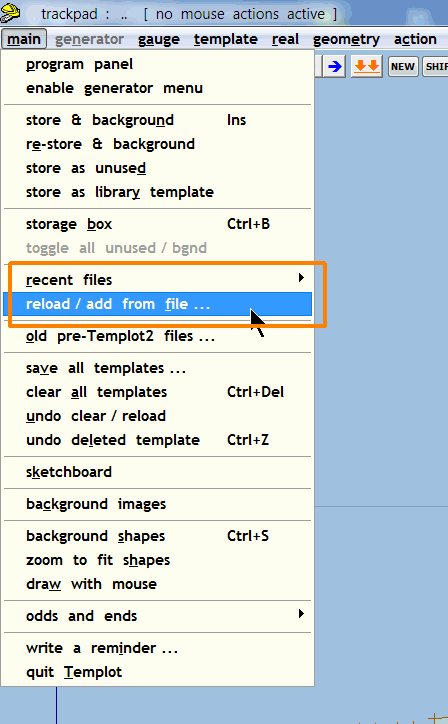 The recent option lets you quickly select one of the files which you recently saved. The reload option lets you navigate anywhere on your computer to find your files, although the first place it goes to in your case is E:\TEMPLOT_DEV\BOX-FILES\ . Alternatively, if you have opened the storage box you can use the files > reload... menu item there, or simply click the reload... button on the right: 2_010102_540000000.png 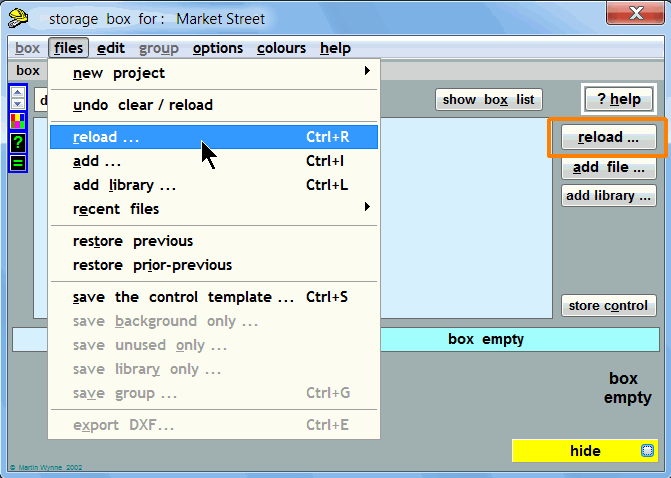 And now that you have got me writing this stuff you have made me notice a minor cosmetic bug, so many thanks for that. The reload button in the first screen above should have an ellipsis (3 dots) on the caption as reload... . It's been like that for 15 years without anyone saying anything, but I will get it changed. regards, Martin. |
||
|
posted: 1 Jan 2014 07:40 from: MaxSouthOz
click the date to link to this post click member name to view archived images |
Hi Martin When I go to Reload, which ever way I get there, I get this box. 2436_010226_560000000.png 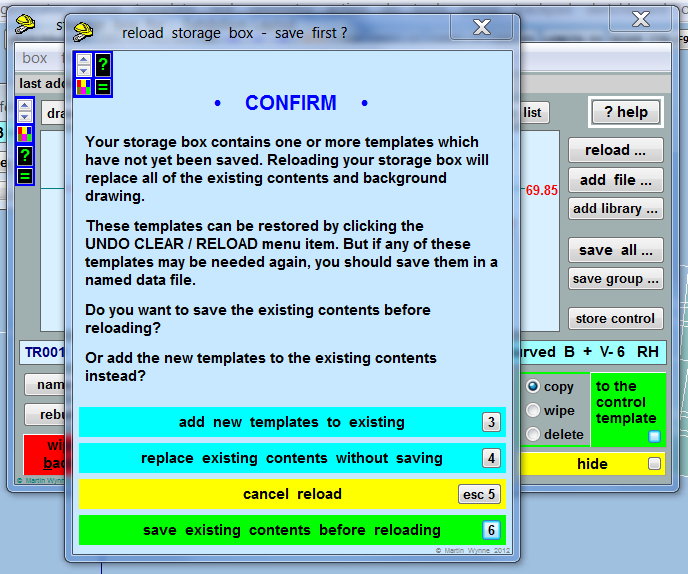 I've tried all of the options and I've successfully saved two more files, viz :- 2436_010228_280000000.png 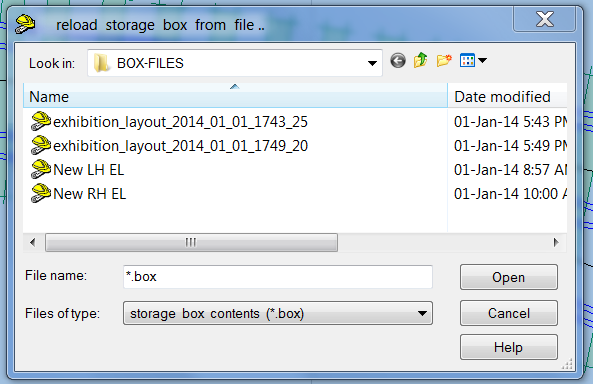 However, none of the saved files will take me to the left hand turnout. 2436_010229_260000000.png 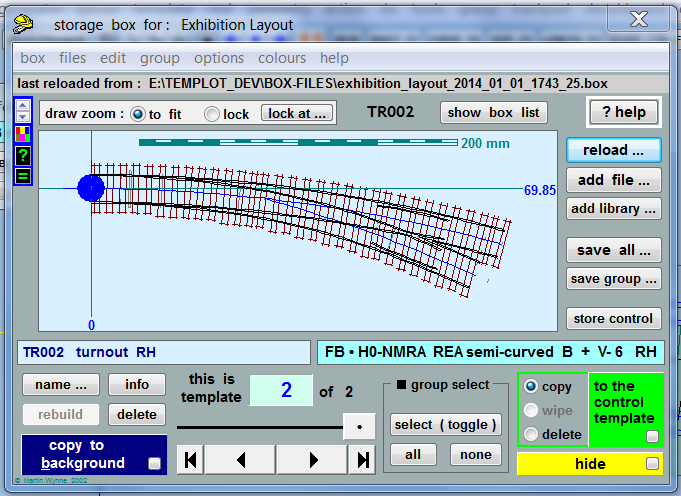 This is clearly template 2 of 2 and has a blue dot, whereas :- 2436_010233_010000000.png 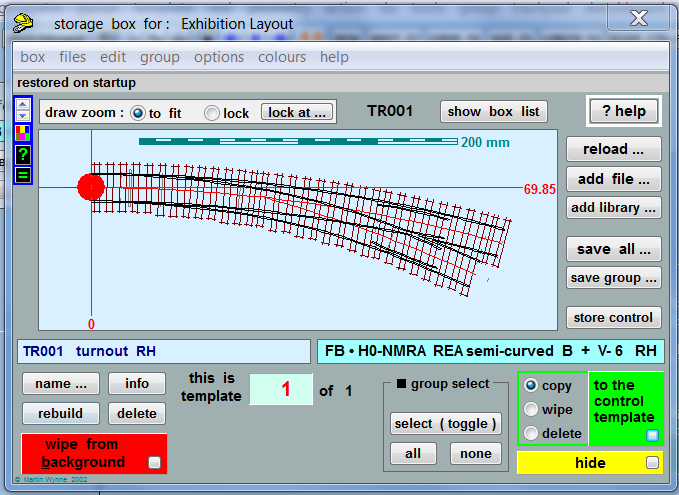 Template 1 of 1 has a red dot - but is still the same right hand turnout. I'm looking to select either turnout for example, for printing extra copies. I'm still missing something. Cheers Max |
||
|
posted: 1 Jan 2014 10:35 from: Alan Turner
click the date to link to this post click member name to view archived images |
You certainly do seem to be missing something and appear to go about things in the most convoluted manner possible. When you design your template or group of templates you save them as you have been told before. When you want to work on them again you re-load them, again as you have been told before. I have been using Templot for 10 years now and I can count on the fingers of one hand how many times I have needed to visit the storage box. In fact I have never looked at it using Templot 2. If you do want individual templates then you save them as individual templates (not that I would do that). You then re-load them. Regards Alan |
||
| Last edited on 1 Jan 2014 10:40 by Alan Turner |
|||
|
posted: 1 Jan 2014 11:11 from: Paul Boyd
click the date to link to this post click member name to view archived images |
I'm still missing something.Yes, Max, you are still missing something. I would seriously suggest you spend some time reading the Templot Companion (as well as the older site linked to on that page). Then, although one of your earlier posts was a bit scathing about the suggestion of following tutorials, you should follow the tutorials. They may be a little out of date in some cases, but having read the Companion pages, you will know enough to either work out what to do or which question to ask. The next thing to do is to provide the information that other people ask for when they offer to help you. You've consistently not done that so it's no wonder there's a level of frustration in trying to help you. Happy New Year |
||
|
posted: 1 Jan 2014 12:21 from: Martin Wynne
click the date to link to this post click member name to view archived images |
Hi Max, It's difficult to know where to start. (That's one of the reasons there has never been a proper beginners manual for Templot. I'm going to post several short replies, otherwise it will become one long rambling one. As explained on the web site, Templot doesn't use the Windows Document Model. Programs which do use the Windows Document Model usually have the functions Open and Close to handle their files. Most such programs are text-based business applications. Programs which don't use the Windows Document Model usually have the functions Load and Save to handle their files. Most such programs are engineering and technical applications. Templot is one of them. Templot is a tool for your workshop. It is not a program to run on an office desk. Like most good tools, it has several options and ways of being used, and a skilled user chooses which is the best way of using it for the task in hand. Rather like other tools such as a soldering iron -- if you ask 10 different users how to use a soldering iron you will get 10 different answers. This isn't always helpful for a beginner, but it's just the way of the world. The best thing a beginner can do is to explain exactly what he is trying to do. For example you seem to be wanting to design individual custom templates, and save just one template in each file. Maybe so that you can send the files to other people? Rather than say create a layout track plan and save all the templates in one file? Or create a library file containing a range of template sizes? More next time. Martin. |
||
|
posted: 1 Jan 2014 14:20 from: Alan Turner
click the date to link to this post click member name to view archived images |
Max, OK one thing you may be confusing. The storage box relates ONLY to the Box file that you are using at anyone time. It is NOT a general storage box that is saved within Templot. That's why I never use it because I pick up my templates from the background templates of the box file I am using. However if you do want to put a template from the storage to the drawing plane then you use the area highlighted in red below. regards Alan |
||
| Attachment: attach_1700_2368_2436_010233_010000000.png 428 | |||
| Last edited on 1 Jan 2014 14:25 by Alan Turner |
|||
|
posted: 1 Jan 2014 14:57 from: MaxSouthOz
click the date to link to this post click member name to view archived images |
Beats me, then. I surrender. |
||
|
posted: 1 Jan 2014 15:45 from: Martin Wynne
click the date to link to this post click member name to view archived images |
Alan Turner wrote:I have been using Templot for 10 years now and I can count on the fingers of one hand how many times I have needed to visit the storage box. In fact I have never looked at it using Templot 2.Hi Alan, That's your choice of course. But the storage box contains some useful functions for finding, sifting and sorting your templates, and general housekeeping of your .box files. It's especially useful if you are creating library files of prototype templates, rather than a track plan. Many storage box functions are duplicated on the trackpad menus, but not all. Have a look through the menus on the storage box, and I'm sure you will find something useful. For example, try the different settings at options > on store & background from trackpad > . Hi Max, Have you tried clicking this menu item and reading the notes? Or the ? help button nearby? 2_011040_000000000.png 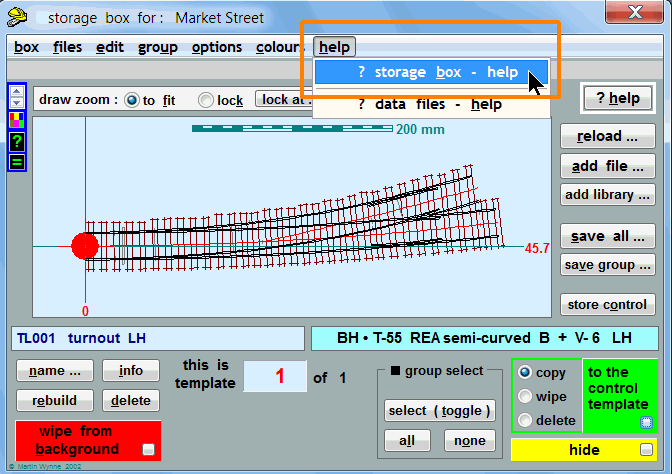 Like so much of Templot, the notes are years old and in need of a re-write. But the basic working and functions are still the same. regards, Martin. |
||
|
posted: 1 Jan 2014 20:13 from: Martin Wynne
click the date to link to this post click member name to view archived images |
MaxSouthOz wrote: Beats me, then. I surrender.Hi Max, I think the only way round this impasse is for me to create a video showing the creation of templates using your data, and then saving them and reloading them. I will do that shortly. You can then say at what point in the video things go wrong on your system. One thing I would say on seeing your screenshot: 2436_010228_280000000.png 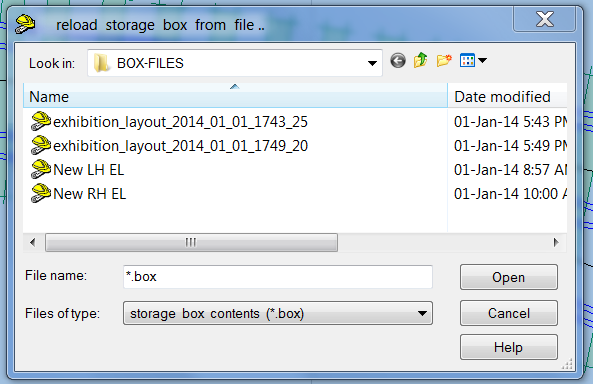 is that you will find your computer much easier to use if you turn on the option to show the file type extensions in the dialogs, like this: 2_011511_060000000.png 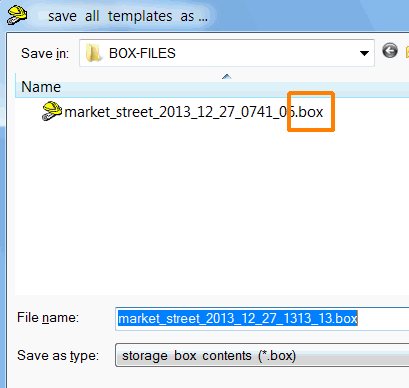 It's a mystery to me what purpose is served in Windows by allowing them to be turned off. regards, Martin. |
||
|
posted: 1 Jan 2014 21:40 from: MaxSouthOz
click the date to link to this post click member name to view archived images |
Hi Martin There are many mysteries in Windows. I have no idea where to find the place to turn the option on. I've spent the last hour or so reading as you suggested. What I have gleaned is that the dots, which I think you call pegs, are a colour code, viz: Background = Red Unused = Blue Library = Green. That leads me to think that, having made the LH turnout, I proceeded to make the RH turnout without properly saving it in the Storage Box. That it why I can't go back to it, maybe. Hold off on making the video. I feel that I'm close to cracking it. If explanations are too long, I find my eyes glazing over. It's like trying to drink from a fire hydrant. What I've done over the time, is to delete everything and repeat it over and over until I progress. I already have paper copies of the turnouts; and I have made some superb curved ones, as you may have seen on YMRC. Once I have it written down, I make myself a tutorial for next time. You may have seen some of them in the Railroad & Co section of YMRC. Also, having a number of drives, now I can download a fresh copy of Templot to a new drive and leapfrog the progressive improvements to my skills. I have to go out now, but I'll be back to have another crack at it later. Thank you Max |
||
|
posted: 1 Jan 2014 23:22 from: Alan Turner
click the date to link to this post click member name to view archived images |
Martin Wynne wrote: Alan Turner wrote:yes I know that and perhaps I exaggerate for effect but the point I was trying to make was that here we have an absolute beginner delving into the storage box when he is barely past the starting post rather than concentrating on simply producing templates and saving them to file.I have been using Templot for 10 years now and I can count on the fingers of one hand how many times I have needed to visit the storage box. In fact I have never looked at it using Templot 2.Hi Alan, regards Alan |
||
|
posted: 1 Jan 2014 23:49 from: Martin Wynne
click the date to link to this post click member name to view archived images |
MaxSouthOz wrote:I have no idea where to find the place to turn the option on.Hi Max, In Windows7: 2_011842_550000000.png 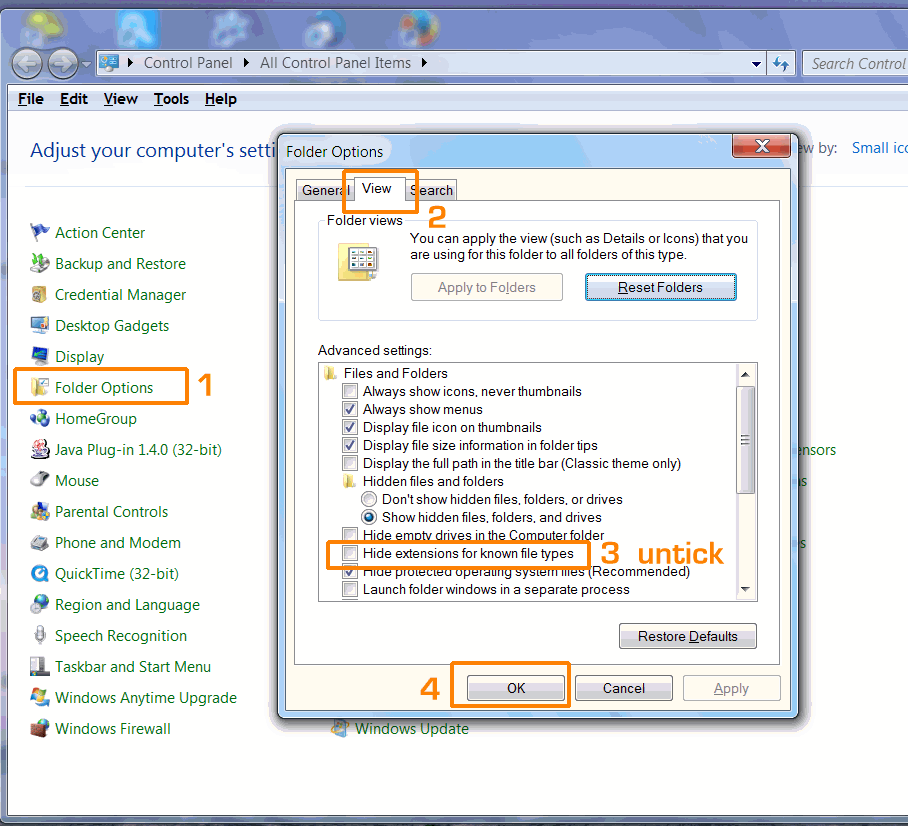 Click Start > Control Panel, then 1. click Folder Options. 2. click the View tab. 3. untick the box for "Hide extensions for known file types". 4. click OK. It's similar in other versions of Windows. Search for "Folder Options". regards, Martin. |
||
|
posted: 2 Jan 2014 01:54 from: Martin Wynne
click the date to link to this post click member name to view archived images |
Hi Max, Here are two videos. I'm sorry they are scruffy Jing videos. Creating proper edited videos is just too time-consuming. They may take a few seconds to download before they will play. This first video shows how to create two templates, and then save them to a .box file: http://screencast.com/t/qIXcx5DTkDLk This second video shows the templates being reloaded from that file in the next Templot session: http://screencast.com/t/L1fmgMTEIqt This is Templot at its most basic. There are lots of other options -- saving groups, renaming the templates, accessing your files via the storage box, etc. I made only a few template settings to save time in the video. Obviously in practice you would likely make a lot more, or arrange the templates into a track plan. Does it work ok on your system? regards, Martin. |
||
|
posted: 2 Jan 2014 02:05 from: MaxSouthOz
click the date to link to this post click member name to view archived images |
Paul Boyd wrote: I have read everything I can get my hands on, Paul. None of it makes much sense to a beginner, I'm afraid.I'm still missing something.Yes, Max, you are still missing something. I would seriously suggest you spend some time reading the Templot Companion (as well as the older site linked to on that page). This is how it works. A wants to communicate something to B. B reads everything he can but because he's a beginner, even the language doesn't mean anything. So B starts to ask questions (in a language that A doesn't recognise), and becomes more and more confused. Now A's friends start to join in, insinuating that B is too lazy to read anything or is ignoring advice which is buried in text that isn't meaning anything to B. B just wants a peaceful life - just making templates, printing them off and making the turnouts. A bonus would be if he can go back to the templates later and print off another one - no can do. Every few hours/days or so, B having spent the time reading and trying various options from the text of posts supplied - and still getting nowhere, timidly makes another approach to the forum - this time from what he hopes will be a new direction. Wham! Another torrent. In my book, if A wants to communicate something to B - it's A's responsibility; not B's. I hope you are having a Happy New Year - me, not so far. Max |
||
|
posted: 2 Jan 2014 02:12 from: MaxSouthOz
click the date to link to this post click member name to view archived images |
Martin Wynne wrote: Yes. Thanks, Martin. The first one is basically what I'm doing. I'll need to watch them a few times to see what to do after that. Thank you Max |
||
|
posted: 2 Jan 2014 02:15 from: Martin Wynne
click the date to link to this post click member name to view archived images |
Hi Max, I think Paul's point was that several times you were asked questions by those trying to help, but you never answered them. Here are the questions again -- what happens when you click the save and reload functions which isn't what you expect to happen? I've just posted two videos above showing what happens when I click them. Is there anything different when you click them? What do you expect to happen? regards, Martin. |
||
|
posted: 2 Jan 2014 02:40 from: MaxSouthOz
click the date to link to this post click member name to view archived images |
Hi Martin I understand, but to find out what was happening when I clicked was beyond my capabilities as it involved a fairly long process. I'd get half way through and lose my way. I've watched the movies and already I can see that my paradigm was almost on another planet from what I'm supposed to do. I'll keep running them over and over. For example, to get the curve radius, I was curving the default template manually, printing it off and laying it on the curved road bed, until it fitted. I can see that once you know what it's supposed to be, there is a shorter way to get there. Another example. I was trying to save the image that is in the Storage Box. It sounds stupid now, but that's what I was trying to do. BTW, I've downloaded Jing. It will help me on my forum to do the tutorials for computer control. Thanks Max |
||
|
posted: 2 Jan 2014 07:43 from: MaxSouthOz
click the date to link to this post click member name to view archived images |
Everyone will be relieved to know that I have cracked it. 2436_020241_040000000.png 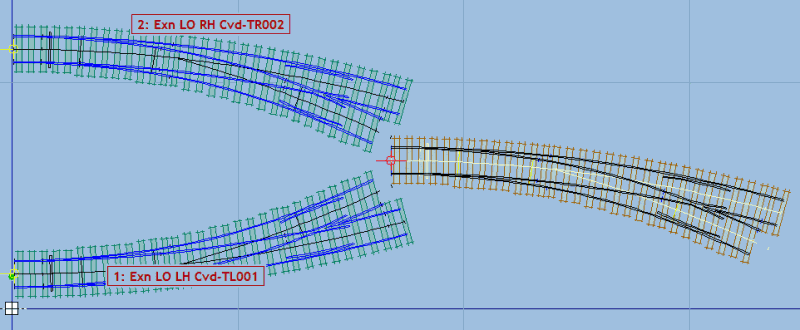 Here's what it looks like as a print copy . . . 2436_020241_550000000.png 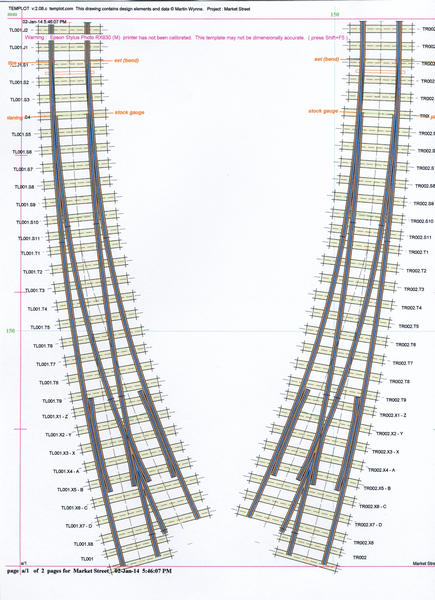 Whew! I appreciate everyone's efforts. I have made detailed notes of the process, which I'm happy to post in a thread. Would that be helpful? Cheers Max |
||
|
posted: 2 Jan 2014 08:58 from: Martin Wynne
click the date to link to this post click member name to view archived images |
That's great Max. You might be interested in these USA-style templates in H0: topic 1335 Just download the file and save it to your E:\TEMPLOT_DEV\BOX-FILES\ folder. Then you can use reload to get them loaded into Templot. "USA-style" means narrower close-spaced timbers, and straight loose-heel switches in lengths typical of USA practice. There are some other sample templates that you might like to try: http://85a.co.uk/forum/view_forum.php?id=10 regards, Martin. |
||
|
posted: 2 Jan 2014 11:59 from: MaxSouthOz
click the date to link to this post click member name to view archived images |
Thanks, Martin. |
||
| Please read this important note about copyright: Unless stated otherwise, all the files submitted to this web site are copyright and the property of the respective contributor. You are welcome to use them for your own personal non-commercial purposes, and in your messages on this web site. If you want to publish any of this material elsewhere or use it commercially, you must first obtain the owner's permission to do so. |