Templot Club Archive 2007-2020
|
|||
| author | remove search highlighting | ||
|---|---|---|---|
|
posted: 27 Apr 2014 20:29 from: Martin Wynne
click the date to link to this post click member name to view archived images |
A long-standing niggle in Templot has been the limited range of options for the turnout-road exit. The existing options are: 1. normal -- the turnout road terminates at the prototype rail joint in the vee splice rail (CTRL-6 peg position, TVJP). 2. crossover -- the turnout road terminates at the mid-point of a crossover (CTRL-5 peg position, TXP). This may be longer or shorter than normal, according to the current TS track centres setting. 3. long -- the turnout road terminates opposite the end of the main road exit track (TOLP peg position). But always with the additional proviso that the turnout road cannot be longer than the main road in any event (template overall length). This can occasionally cause difficulty, for example in a situation such as this: 2_271436_020000001.png 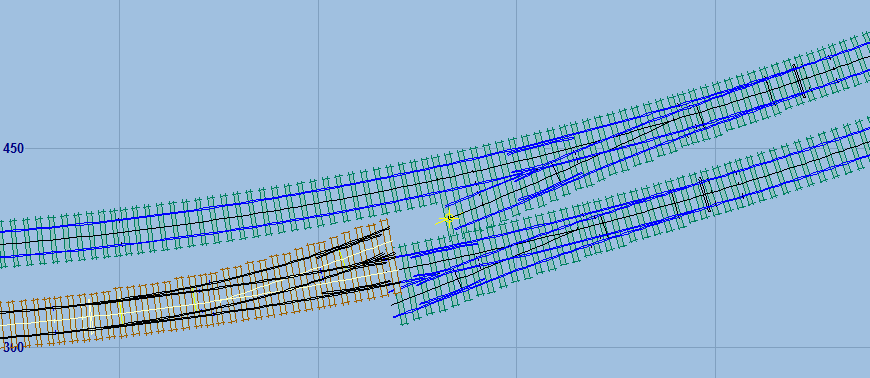 A wide crossover has been inserted in tracks at 10ft way. But the turnout on the left needs to be shortened to allow space for the lower right turnout to be inserted without a conflicting overlap. The result is an unavoidable gap in the crossover road. Until now the only solutions have been to accept the overlap; or use tools > make branch track on the other turnout to insert an additional plain track template -- which may need adjustments to length and curving, and is often a very short template; or to build the entire formation from partial templates. Doing something about this has been on my to-do list for years. I have now added a 4th adjustable option, and moved these turnout road options from the do menu to the geometry menu (where they always belonged): 2_271436_020000002.png 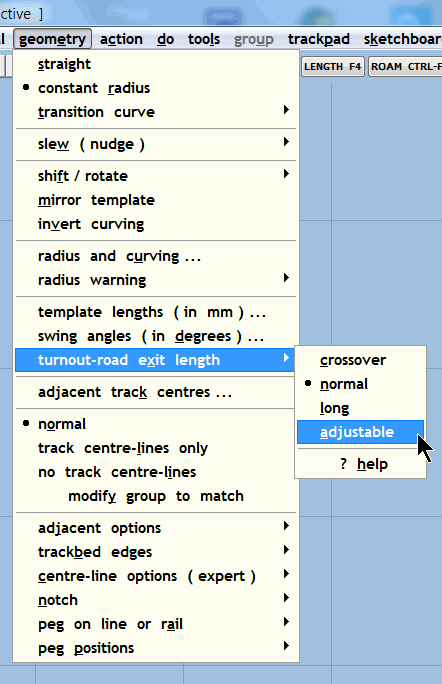 Then to adjust the exit length there is a new mouse action (CTRL+F12): 2_271436_020000003.png 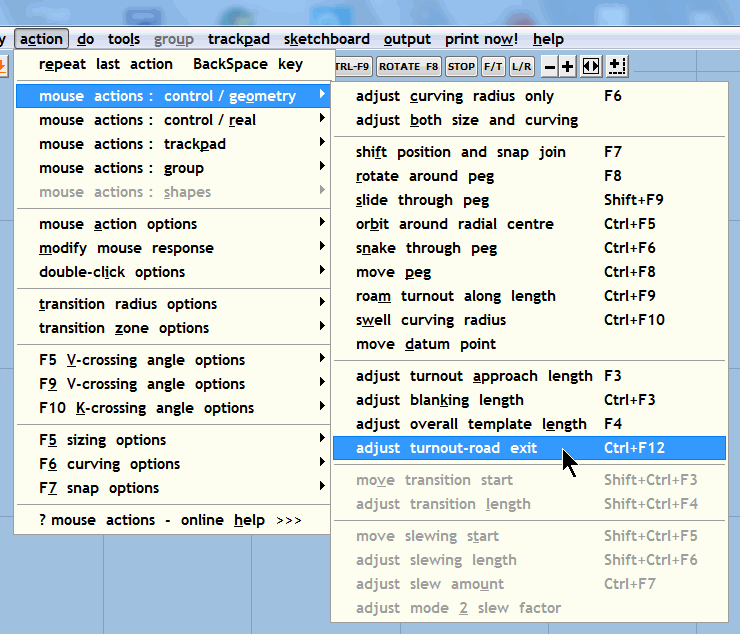 and using it the gap can be filled: 2_271436_020000000.png 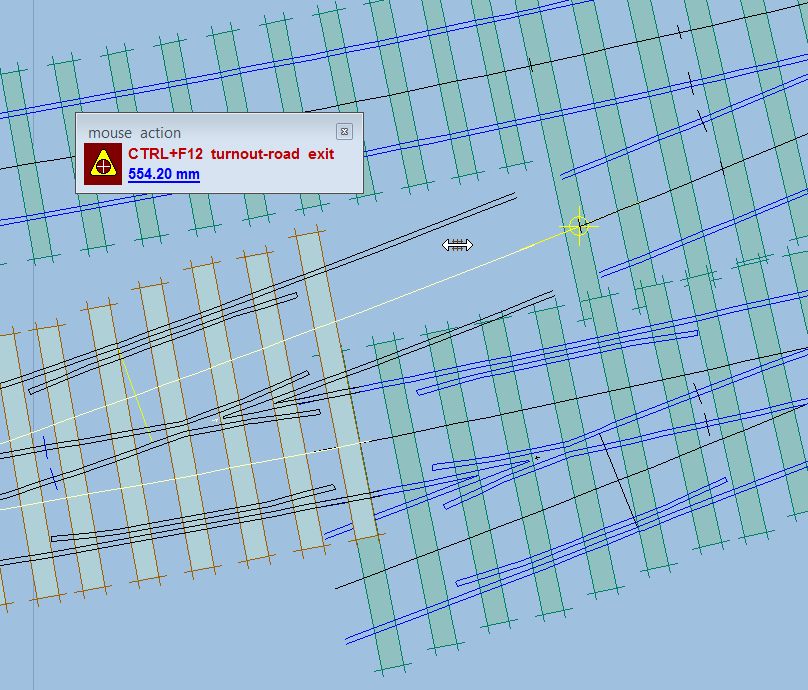 And when creating partial templates you can now have a vee in which both legs are separately adjustable for length. Note that there is no timbering -- in nearly all cases it will be necessary to do some timber shoving. Obviously in this example the lower long timbers would be lengthened upwards. This new function is intended only for situations such as above. It should not be used to create sidings, etc. That's what tools > make branch track is for. Note that this new function is not available when the V-crossing type is parallel. Parallel V-crossings always require the long option for the turnout road exit. • Beginners look away now -- this new option means that a template can be longer than its stated "overall length". Which is measured to the end of the main road exit: 2_271713_120000000.png 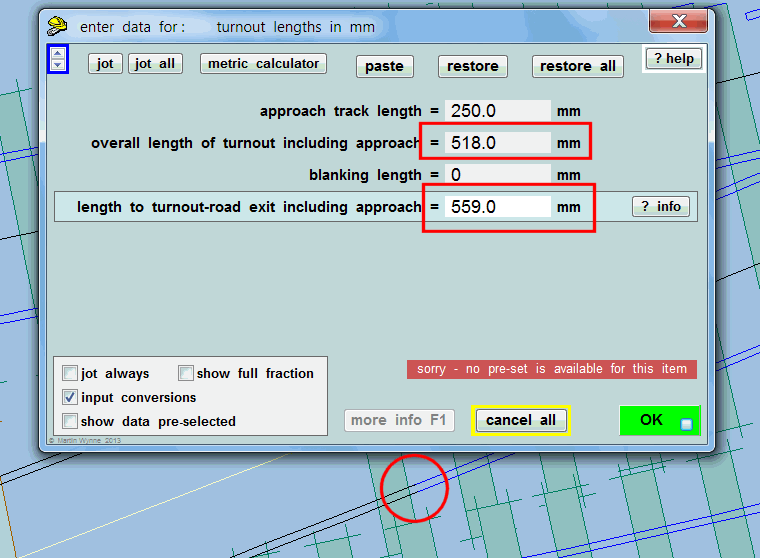 (geometry > template lengths (in mm)... menu item) Templot is such fun. In the next program update, hopefully later tonight after I have had a meal. regards, Martin. |
||
|
posted: 27 Apr 2014 21:28 from: Raymond
click the date to link to this post click member name to view archived images |
That is a really useful addition, thanks Martin for making what was a potentially complex problem very simple. Regards Raymond |
||
|
posted: 28 Apr 2014 10:02 from: Paul Boyd
click the date to link to this post click member name to view archived images |
Hi Martin That's a really useful feature - thanks! And when creating partial templates you can now have a vee in which both legs are separately adjustable for length.And that especially so |
||
|
posted: 28 Apr 2014 11:42 from: Martin Wynne
click the date to link to this post click member name to view archived images |
Thanks Raymond, Paul. Now available in 209a: topic 1500 I would be grateful if experienced users would give this new function a good bashing and report any issues. It required some significant changes in the core generator, so it is quite possible that I have broken something or introduced some creative new bugs. I spent a couple of hours testing it, but there are so many options in Templot it can be difficult to test every possible combination. Nowadays so many of my grey cells have abandoned ship that I approach changes to the generator with some trepidation. This morning I set out to make toast and marmalade for breakfast and was surprised to find myself eating a fish-paste sandwich. The CTRL+F12 mouse action automatically changes the turnout-road option to adjustable, so you will rarely need to make that change explicitly yourself. But for a subsequent template you may sometimes need to change it back. The initial setting when changing to the adjustable option corresponds to the long option matching the overall template length. If the template has a long exit track section on the main road the long initial turnout road may come as a surprise! If you change away from adjustable and back again, your previous adjustment will be lost and need to be repeated. N.B. Please note that this new function is not backwards compatible with earlier versions of Templot. If a .box file containing templates set to adjustable is reloaded into Templot versions earlier than 2.09.a the program will crash. If you are posting such .box files on Templot Club you may want to add a warning about this for users of old versions. If there are no templates set to adjustable in the .box file, this warning does not apply. regards, Martin. |
||
|
posted: 28 Apr 2014 15:57 from: Godfrey Earnshaw
click the date to link to this post click member name to view archived images |
Martin Wynne wrote: Nowadays so many of my grey cells have abandoned ship that I approach changes to the generator with some trepidation. This morning I set out to make toast and marmalade for breakfast and was surprised to find myself eating a fish-paste sandwich.Welcome to the club Cheers |
||
|
posted: 28 Apr 2014 19:46 from: Paul Boyd
click the date to link to this post click member name to view archived images |
Hi MartinI would be grateful if experienced users would give this new function a good bashing and report any issues.I think I count as that, and I think I've found a quirk Starting from a blank trackpad, I hit Ctrl-Q and used the default settings to get a turnout. I've discovered that hitting Ctrl-F12 automatically turns on the adjustable option, which is great (I think!). However, the mouse action won't make the exit road longer than the main road until the main road has had its length adjusted, even by the tiniest amount - after that it can extended as much as I like. I think this might cause confusion with people wondering why the exit road apparently can't be extended when the mouse action implies it should. This also applies if I set the exit length to adjustable from the menu, then use Ctrl-F12 to change the length. By the way, I like the new Program Panel! Sorry!! |
||
|
posted: 28 Apr 2014 21:56 from: JFS
click the date to link to this post click member name to view archived images |
Wow! This is an amazingly useful addition - it makes lining up complex formations massively easier. What Paul says above is true - though how much of an issue it would be in practice I am not too sure, as it would seem very unlikely that you would be extending the Branch track before having extended the length. Many thanks for this one Martin - it is very welcome! Best wishes, Howard. |
||
| Last edited on 28 Apr 2014 22:00 by JFS |
|||
|
posted: 28 Apr 2014 23:18 from: Brian Nicholls
click the date to link to this post click member name to view archived images |
Hi Martin, I can confirm what Paul states, I experienced the same lack of movement of the turnout road, that is until I very slightly adjusted the overall length of the turnout main road. Also, Like JFS (Howard), I too am very grateful for the very useful addition to the program. This should make adding the additional vee's to tandems and the like complex formations a lot more simple in the future. Another brilliant innovation. Well done Martin. All the best, Brian. |
||
|
posted: 29 Apr 2014 02:41 from: Martin Wynne
click the date to link to this post click member name to view archived images |
Paul Boyd wrote: Starting from a blank trackpad, I hit Ctrl-Q and used the default settings to get a turnout. I've discovered that hitting Ctrl-F12 automatically turns on the adjustable option, which is great (I think!). However, the mouse action won't make the exit road longer than the main road until the main road has had its length adjusted, even by the tiniest amount - after that it can extended as much as I like.Hi Paul, Howard, Brian, Thanks for finding this. I did say that I wasn't safe to be let loose in the generator. You don't need to make a slight adjustment to the length -- simply right-click on the trackpad and change the length free option to length locked. The CTRL+F12 function will then work correctly. I will get this fixed. edit: now fixed -- in the next update. The mint function (CTRL+Q, NEW) sets the length free option which is intended for use when printing individual REA templates. The length locked option is for track planning, and applies after any user change to the overall length. To see the difference, try using F5 in each case. There is no reason to use the CTRL+F12 function on a mint template, so I will add an automatic change to length locked. Thanks again for reporting it. By the way, I like the new Program Panel!Thanks. regards, Martin. |
||
| Please read this important note about copyright: Unless stated otherwise, all the files submitted to this web site are copyright and the property of the respective contributor. You are welcome to use them for your own personal non-commercial purposes, and in your messages on this web site. If you want to publish any of this material elsewhere or use it commercially, you must first obtain the owner's permission to do so. |