Templot Club Archive 2007-2020
|
|||
| author | remove search highlighting | ||
|---|---|---|---|
|
posted: 8 May 2014 16:23 from: Martin Wynne
click the date to link to this post click member name to view archived images |
Dear all, I have been experimenting with a new interactive format for the Templot tutorial videos. The FBR format (FlashBack Recording) is developed by UK company Blueberry Software. The name FlashBack is misleading -- for our purpose this is a Windows executable format similar to the existing Camtasia screen videos, it's not related to Adobe Flash files on web sites. But unlike Camtasia it can include some useful interactive functions, and the video editor is much quicker and easier to use, at least for me. I would be grateful if you would help me test this, and report any issues arising. The first thing to do is to download and install version 209b of Templot. This will install the FlashBack player in your Templot program folder. Here's the file: http://85a.co.uk/fbr/templot_209b_setup.exe I will then post a test FBR file for you to download and try. (There are no other significant changes from 209a, apart from some minor changes to the adjustable turnout road option.) Many thanks for your help. regards, Martin. |
||
|
posted: 8 May 2014 17:00 from: Martin Wynne
click the date to link to this post click member name to view archived images |
Assuming you have installed version 209b (see my previous message) here now is an FBR file to try. • Please ignore this if you haven't installed 209b. Please download the FBR file attached below. You should then see something like this: 2_081153_500000000.png 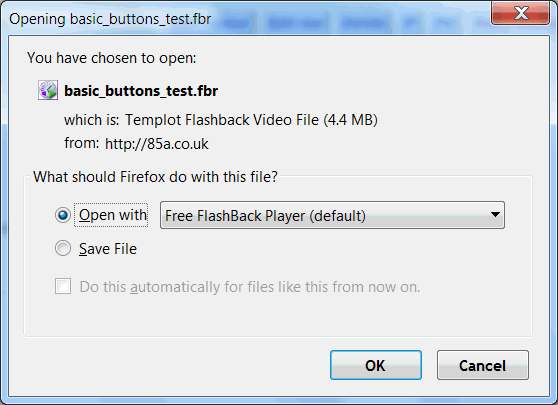 Click OK and after downloading the video should open in the player. Please follow the video and test the controls, and report any matters arising. Many thanks for your help. If this works, I'm hoping that it will make it much easier for me to update the Templot docs. Here's the file: Martin. |
||
| Attachment: attach_1841_2454_basic_buttons_test.fbr 298 | |||
|
posted: 8 May 2014 17:41 from: John Lewis
click the date to link to this post click member name to view archived images |
Hi Martin, Once I got the hang of things, it worked fine. Was it silent [there is a volume button]? Windows 8.1. Best wishes John |
||
|
posted: 8 May 2014 18:17 from: Ian Allen
click the date to link to this post click member name to view archived images |
Hi Martin, Have just tried this and it all works ok. Not sure about the "Muzak" though :-) Ian |
||
|
posted: 8 May 2014 19:25 from: stuart1600
click the date to link to this post click member name to view archived images |
Martin, A very quick run through the demo video, and everything seemed to work OK. Will give it another go when I have a bit more time free, but it looks very promising. Don't have problem with Scott Joplin..... Kind regards, Stuart |
||
|
posted: 8 May 2014 19:32 from: Paul Boyd
click the date to link to this post click member name to view archived images |
Hi Martin That all seemed to work fine. Thanks goodness for the mute button though |
||
|
posted: 8 May 2014 21:50 from: John Preston
click the date to link to this post click member name to view archived images |
Hi Martin, All seems to be working fine. Running under Windows 8 Regards John |
||
|
posted: 8 May 2014 22:27 from: Jim Guthrie
click the date to link to this post click member name to view archived images |
Working OK here - Win7 64 bit. Jim. |
||
|
posted: 9 May 2014 13:53 from: Graham Idle
click the date to link to this post click member name to view archived images |
Works fine for me. Windows 7pro 64bit. |
||
|
posted: 9 May 2014 14:02 from: JFS
click the date to link to this post click member name to view archived images |
All good here (Win 7 64b) and it look useful! ("The Entertainer" was a bit ropey though) Cheers, Howard |
||
|
posted: 9 May 2014 14:14 from: Trevor Walling
click the date to link to this post click member name to view archived images |
Hello Martin, It seems to work fine in Linux as well. Thanks. Tevor. |
||
|
posted: 9 May 2014 15:50 from: Paulr1949
click the date to link to this post click member name to view archived images |
Martin All seems to work fine (Windows 7 home 64 bit) Paul |
||
|
posted: 9 May 2014 16:26 from: Dasatcopthorne click the date to link to this post click member name to view archived images |
Using Win XP 32bit. Runs just fine. Dave |
||
|
posted: 9 May 2014 17:15 from: Judi R
click the date to link to this post click member name to view archived images |
Using Win XP Home, runs fine and I like the pause and replay options. Judi R |
||
|
posted: 9 May 2014 22:06 from: Martin Wynne
click the date to link to this post click member name to view archived images |
Many thanks for all the reports. Thanks for testing it for me. It seems to be working fine, which is great. I wasn't sure that the FBR file association would work on all systems. Trevor Walling wrote: It seems to work fine in Linux as well.Yes, that was a big consideration in choosing this format. Likewise for those using Crossover or Winebottler on a Mac -- has anyone tried this on there? One day when Windows has been revamped for the umpteenth time, Crossover/Linux/Wine may be the only way to run unsigned legacy programs such as Templot. So I'm trying to make sure that everything I do works ok on Wine. I was afraid the .box file viewer may not, but in fact it works fine. Video formats are in an utter mess. There is no one format which will run on all devices. Many developers have resorted to using YouTube and leaving it to Google to sort out the knotty problem of streaming the required format for the user's device. Also, all the HTML5 video formats use mpeg-style compression which is fine for real world filming, but almost useless for line graphics such as found on Templot screenshots. Even when set to minimum compression they produce smudged lines and text, and strange colour fringes, with a massive increase in file size. For our purposes the requirements are simple: 1. loss-less pixel-perfect full-size recording so that the video looks the same as the Templot screen and can be watched for long periods without eye-strain. 2. interactive effects so that the video can pause automatically while a text page with diagrams and drawings is displayed. This makes it possible for a video to contain an entire tutorial with all the relevant notes integrated into it. Without this it is necessary to do everything twice -- create a video; and write a text tutorial; and with no easy means to link between the two. I've been looking for years for a solution to this and I'm very pleased to have now found what I hope will be the answer. In fact we now have a choice of two formats which fit the bill and for which I now have the means to produce: 1. a Windows executable player using FlashBack FBR video files, or 2. Adobe Flash SWF video on a web page, produced using the FlashBack editor from FBR files. In many ways SWF would be preferable, but there's a problem. Not all devices support Flash, and those that do require a separate plug-in for the browser. It seems that with the expansion of HTML5 web sites, geared for mobile devices, the writing is on the wall for Flash. I don't want to spend time creating SWF Flash videos and then find a few years down the line that not all Templot users can access them. So for the present I'm going for the first option, which is what we have been testing here. It's similar to the existing Templot executable videos from Camtasia, but with the big advantage that .fbr files don't trigger the security restriction on downloading which often happens with .exe files. I'm hoping to write a function similar to the .box file viewer for selecting .fbr tutorial videos to watch. In an ideal world I would like to integrate the FlashBack player into Templot itself. But that requires buying the FlashBack SDK which costs over £1500. Unfortunately the donations fund won't run to that! The FlashBack editor includes some useful features not found in Camtasia. Especially the function to smooth out mouse movements between clicks, which you may have noticed. I used to spend hours editing frames to remove my scruffy mouse fumblings, and this feature is going to save me a lot of time. Sorry about the audio track. The reason for the plinkety-plonk ragtime is that it's free -- the rights to use quality music tracks are expensive. I wanted to test that audio is working, so that I can possibly add some voice-overs on the videos. I'm not planning to add much music to the videos, because apart from anything else it increases the file size massively. This seems to have turned into one of my rambles, so I'll stop now. Thanks again for your reports. regards, Martin. |
||
| Please read this important note about copyright: Unless stated otherwise, all the files submitted to this web site are copyright and the property of the respective contributor. You are welcome to use them for your own personal non-commercial purposes, and in your messages on this web site. If you want to publish any of this material elsewhere or use it commercially, you must first obtain the owner's permission to do so. |