Templot Club Archive 2007-2020
|
|||
| author | remove search highlighting | ||
|---|---|---|---|
|
posted: 17 Jul 2014 14:32 from: Martin Wynne
click the date to link to this post click member name to view archived images |
From the beginning of Templot most of the dialog windows have had scaling buttons: 2_170857_410000002.png 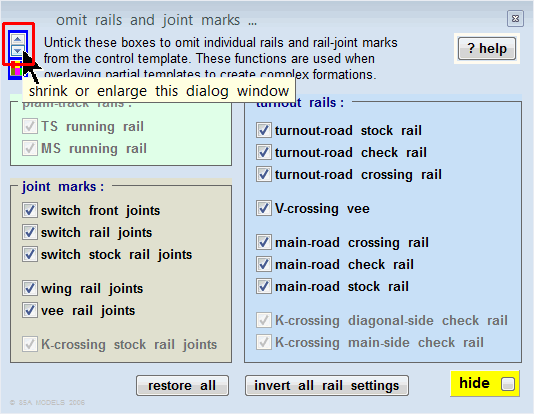 These buttons have had little comment over the years. So either they work exactly as required, or no-one ever uses them. (Apart from the predictable complaint that the buttons are the wrong way round -- you can't please everyone. The up button shrinks the window up towards the top caption bar, the down button expands it down away from the top caption bar.) Each click changes the scale of the dialog window in the ratio 9:10 or 10:9. This is the minimum you can go down to: 2_170857_410000001.png 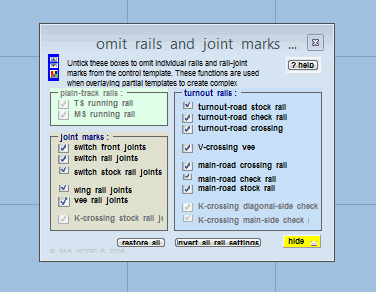 And this is the maximum you can go up to: 2_170857_400000000.png 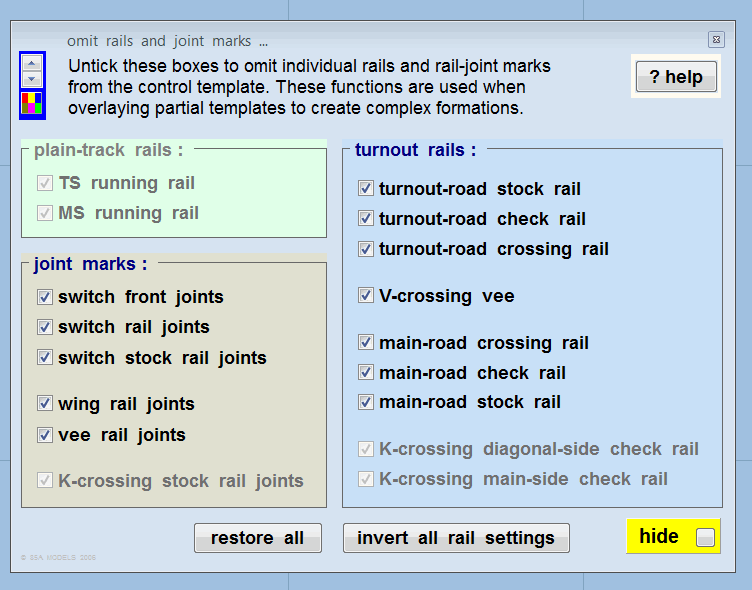 The reason I'm writing about this now is the recent introduction of some very high resolution small screens, such as on the Surface Pro 3 from Microsoft, and similar tablet computers running a full version of Windows. I would be interested to know if anyone is running Templot on one of these, and how you get on with these scaling buttons? Do they help to see the controls? Is the range of scaling sufficient? Templot dialogs are not auto-scaled to the screen DPI setting, so this is the only way to increase the size of the controls. There are some missing, for example on the mouse action panel, and most noticeably on the trackpad itself for the top tool-buttons. I'm minded to add a control for these in the next program update. I notice on many posted screenshots that many users have the menu text set much smaller than I would use. I can't change this in Templot*, it is part of your Windows settings. *well actually I can, by changing all the menus to OwnerDraw. But that would be an enormous programming task which is far too much work for the limited gain. regards, Martin. |
||
| Please read this important note about copyright: Unless stated otherwise, all the files submitted to this web site are copyright and the property of the respective contributor. You are welcome to use them for your own personal non-commercial purposes, and in your messages on this web site. If you want to publish any of this material elsewhere or use it commercially, you must first obtain the owner's permission to do so. |