Templot Club Archive 2007-2020
|
|||
| author | remove search highlighting | ||
|---|---|---|---|
|
posted: 18 Aug 2014 17:58 from: Martin Wynne
click the date to link to this post click member name to view archived images |
A few days ago I said I would make a new single slip video. It has taken me much longer than I expected but it is now ready. This is my first serious attempt at using the new FBR format, so please treat this as a first draft version. I would welcome comments and feedback. The idea of the new format is to combine a written tutorial with video in the same file, so that I don't have to do everything twice. I'm not entirely sure the idea has worked. Perhaps it should have been split into 2 or 3 shorter videos? How do you find the font size? It is much smaller than my eyes find comfortable, but if it's larger the text panels obscure too much of the video frame. The video is available in two formats: 1. click this link to download the FBR video file. It may take a few seconds (20MB): http://templot.com/fbr/ladder_single_slip_v2.fbr When run from your browser it should open directly in the Templot Video Player* which is already on your system if you have installed the current version of Templot2. This the preferred way of viewing the video. You should find a handy contents list in the Jump To menu on the player. 2. Alternatively the video can be viewed in Flash format on the Templot Companion web pages here: http://templot.com/companion/index.html?add_slip_roads.htm The buttons in the Flash video may or may not work, according to the Adobe Flash security settings on your system. Which format do you prefer? Flash isn't available on some mobile devices. For some reason it plays much larger in Internet Explorer than in Firefox. Please don't suggest HTML5 video. We are not going there -- I have spent hours testing it in several formats, trying to find a reasonable video quality for line graphics, in a reasonable file size, and it can't be done. * if the FBR file doesn't open, please make a note of where you saved it and then in Templot go to help > video tutorials > new video player menu item, and then on the player click the File > Open... menu item. * the FBR file uses open-source codecs and should run fine in the Templot Video Player on Linux+Wine systems. regards, Martin. |
||
|
posted: 18 Aug 2014 19:46 from: Ian White
click the date to link to this post click member name to view archived images |
This is truly excellent. I can only imagine how long that took to create, but I think the result is definitely superior to the written word alone. I don't know if Templot is supposed to automatically associate the FBR format with the flashback_player.exe program when it first runs, but I had to do it manually in order to view the video from outside of Templot. Thank you for all the time and patience you put into this Martin - Templot really is an incredible piece of programming. |
||
|
posted: 18 Aug 2014 21:31 from: Charles Orr
click the date to link to this post click member name to view archived images |
Absolutely agree. The attention to detail is incredible. Thank you Martin for creating this superb resource. Best regards Charles |
||
|
posted: 18 Aug 2014 23:32 from: Trevor Walling
click the date to link to this post click member name to view archived images |
Hello, I think this tutorial should be useful for beginners and those more experienced. I'm not entirely sure the idea has worked. Perhaps it should have been split into 2 or 3 shorter videos? How do you find the font size? It is much smaller than my eyes find comfortable, but if it's larger the text panels obscure too much of the video frame.I think it is better keeping it all in the same video. Having to search around for separate parts would detract from the ease with which one can follow. Also one can leave the video at certain pauses to compare with the template being worked on which helps with continuity.As always font size clarity varies depending on the viewing device so I think catering for the PC monitor should meet the majority of users needs. 2. Alternatively the video can be viewed in Flash format on the Templot Companion web pages here: http://templot.com/companion/index.html?add_slip_roads.htm The buttons in the Flash video may or may not work, according to the Adobe Flash security settings on your system. Which format do you prefer? Flash isn't available on some mobile devices.I think this method of viewing is likely fall prey to the most problems. I have various versions of Adobe Flashplayer on different machines due to newer versions not being compatible with older PC's This is my first serious attempt at using the new FBR format, so please treat this as a first draft version. I would welcome comments and feedback.I found this to be the best option for playing the tutorial. I could obtain a full screen view much better than using a browser with Adobe Flashplayer especially on smaller monitors. I think some people will confuse FBR and Adobe Flash creating difficulties especially when seeking assistance on the forum. The future of Adobe Flash is questionable due to the increasing call for a platform independent alternative. Regards. Trevor. |
||
|
posted: 20 Aug 2014 23:52 from: Martin Dobbins
click the date to link to this post click member name to view archived images |
Martin, Thank you so much for creating this. Results are great with the browser approach, but I agree with Trevor that downloading the file and using the "Templot Video Player" allowed a better view of the action and I like the controls at the top. P.S. This was on Ubuntu 12.04 using Wine. |
||
|
posted: 20 Aug 2014 23:59 from: Martin Wynne
click the date to link to this post click member name to view archived images |
Martin Dobbins wrote:P.S. This was on Ubuntu 12.04 using Wine.Thanks Martin. Did the downloaded FBR file open directly in the player, or did you need to load it manually? I think there may be an issue with file associations in Wine. regards, Martin. |
||
|
posted: 21 Aug 2014 00:19 from: Martin Dobbins
click the date to link to this post click member name to view archived images |
I assume you mean did double clicking the FBR file automagically open the player? No it did not. Opening the player and finding the file to play was easy and since the player keeps a library of what has been played, it is easy to return to. Considering this is your first serious attempt at a video in FBR format, I think it's a great job. The font size is just right to avoid obscuring too much of the detail. I now have a "library" of two videos in the player and I like the quality so I'm looking forward to more, even if it is only best wishes for Christmas :-) |
||
|
posted: 21 Aug 2014 00:44 from: Martin Wynne
click the date to link to this post click member name to view archived images |
Martin Dobbins wrote: I assume you mean did double clicking the FBR file automagically open the player? No it did not.Hi Martin, Oh that's a shame. I had a feeling there was an issue in Wine. It does work fine in Windows. Thanks for the feedback. In any event I was planning to write a download and library function directly in Templot, so that users don't need to go off and use their browser to get the videos. That's the greyed out menu item below the player item. Many thanks for the kind words, and to everyone who replied. Did you find the Contents list in the Jump To menu convenient, or would you rather drag the slider? That's a bit clunky in the FBR player and much better in Flash. That was effectively a draft version, and I'm already working on an update. I have added a "re-run essential click screens" section at the end as a quick reminder of the required click sequence without any text or moving video. I have also added the check rail adjustment as it is quite short. I have also converted the old single-slip video to FBR format and tacked it on at the end of the new one as a familiar reference for anyone still using older versions of Templot. Intentionally I didn't watch it before creating the new one, and I've been quite surprised that it is still entirely relevant apart from a few changes in menu wording. It adds only 2MB to the file so I think it is justified. Thanks again, Martin. |
||
|
posted: 21 Aug 2014 08:24 from: Phil O
click the date to link to this post click member name to view archived images |
Hi Martin The format of this new video is spot on, especially for a beginner who has no experience of trackwork or Templot, with the accompanying notes I think it is more informative. All you need to do now is update the rest of the video's to match and you will have your Templot tutorials and help guide in the bag. All the best with this Martin. Cheers Phil |
||
|
posted: 21 Aug 2014 09:41 from: Trevor Walling
click the date to link to this post click member name to view archived images |
Hello Martin, Here are some screen grabs of your FBR tutorial. It opens straight from the folder as in screen grab 1 and 2. Screen grab three is it working at fullscreen. This is using PCLinuxOS. Brilliant Best wishes. Trevor. 2110_210429_270000000.png 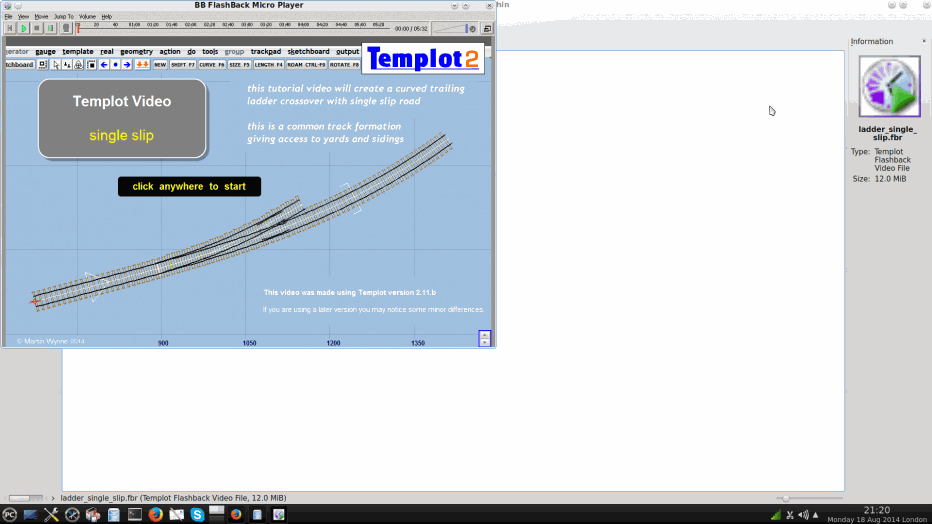 2110_210432_010000000.png 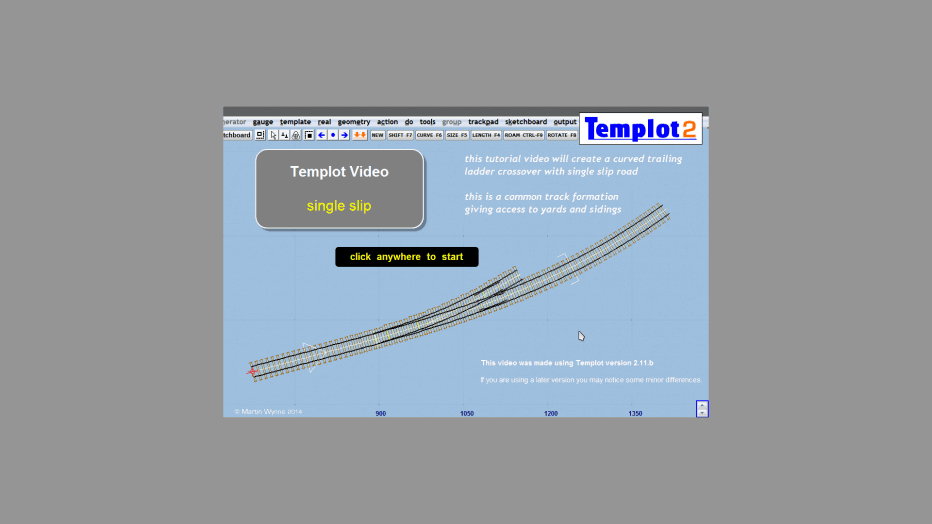 2110_210432_390000000.png 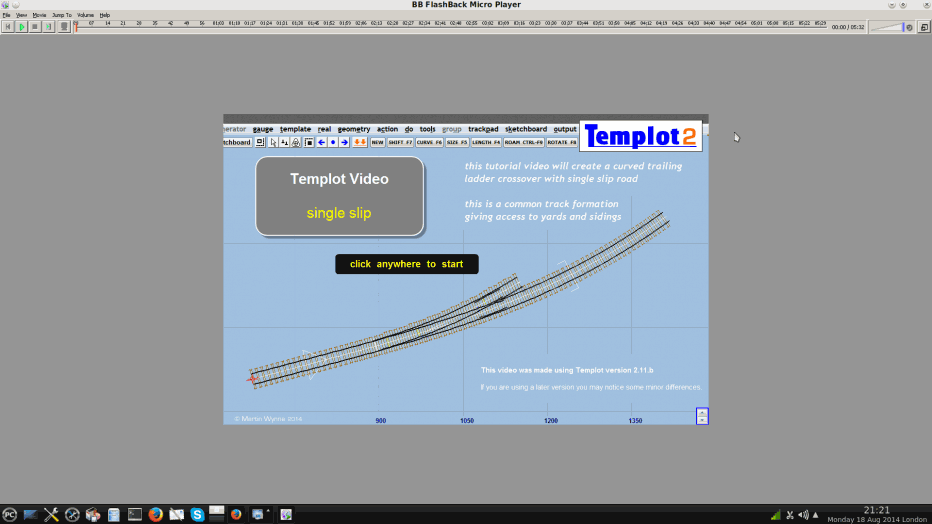 |
||
|
posted: 21 Aug 2014 10:03 from: Martin Wynne
click the date to link to this post click member name to view archived images |
Thanks Trevor. Is that running natively in PCLinuxOS or via Wine? If you set View > Movie Size > Fit to Window before going full screen, the video will enlarge to fit, should you want to do that. It may help with the font size. Change back to 100% to get the normal view. I was expecting some comments that the font size is too small -- which it is for me. But so far no-one else has said so. Perhaps I need new glasses? Martin. |
||
|
posted: 21 Aug 2014 16:38 from: Trevor Walling
click the date to link to this post click member name to view archived images |
Hello Martin, I wasn't sure as it appears seamless so I had to check 2110_211119_250000000.png 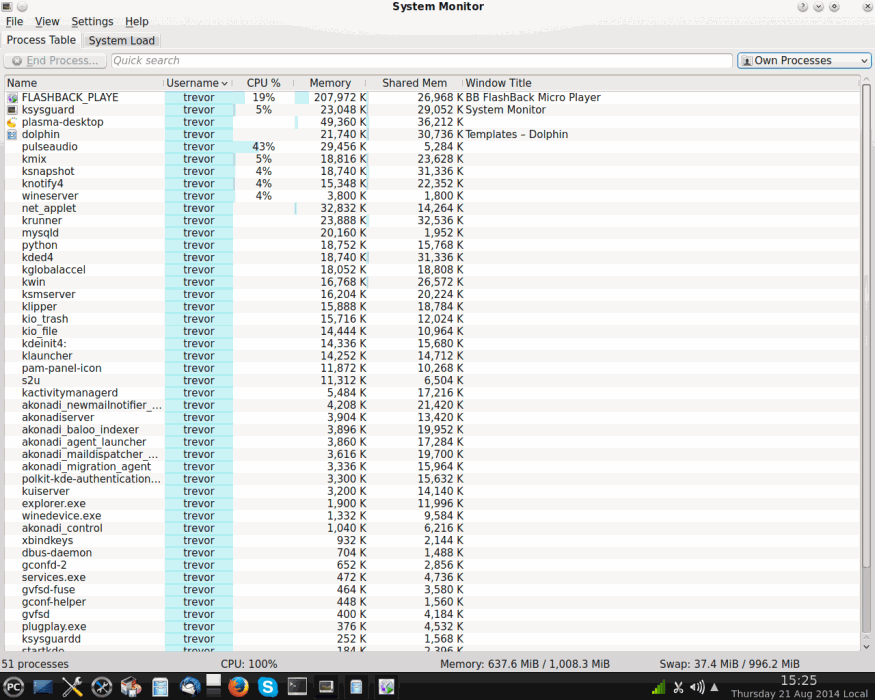 2110_211120_550000000.png 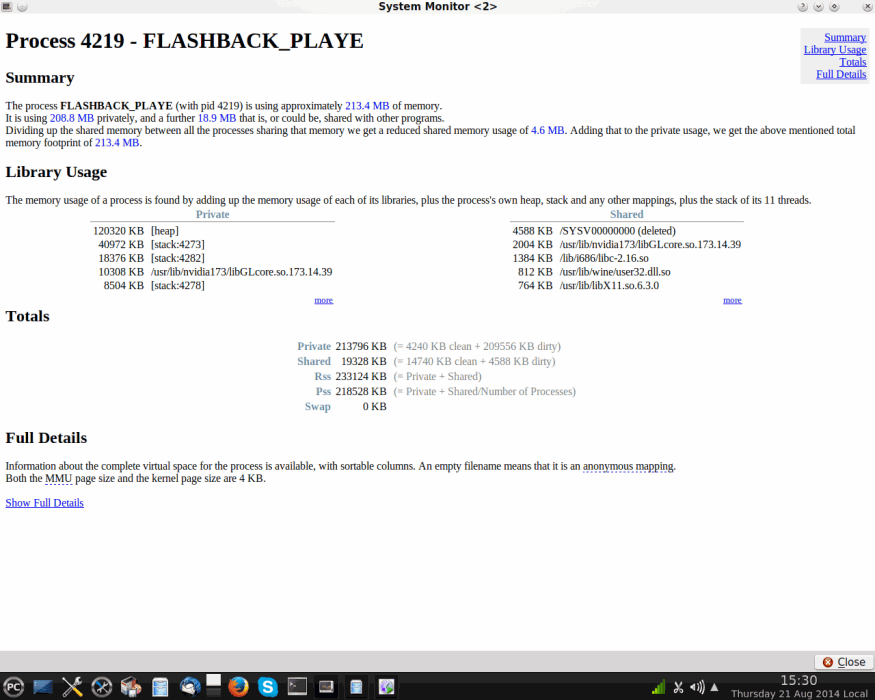 I did have an issue trying to run it full screen. It toggled continuously between full screen 1 and 1a. However I have that many maximize and full screen choices I am not sure which combination was the actual cause . It could just be this machine so I will see if I can reproduce the effect on another. 2110_211129_310000000.png 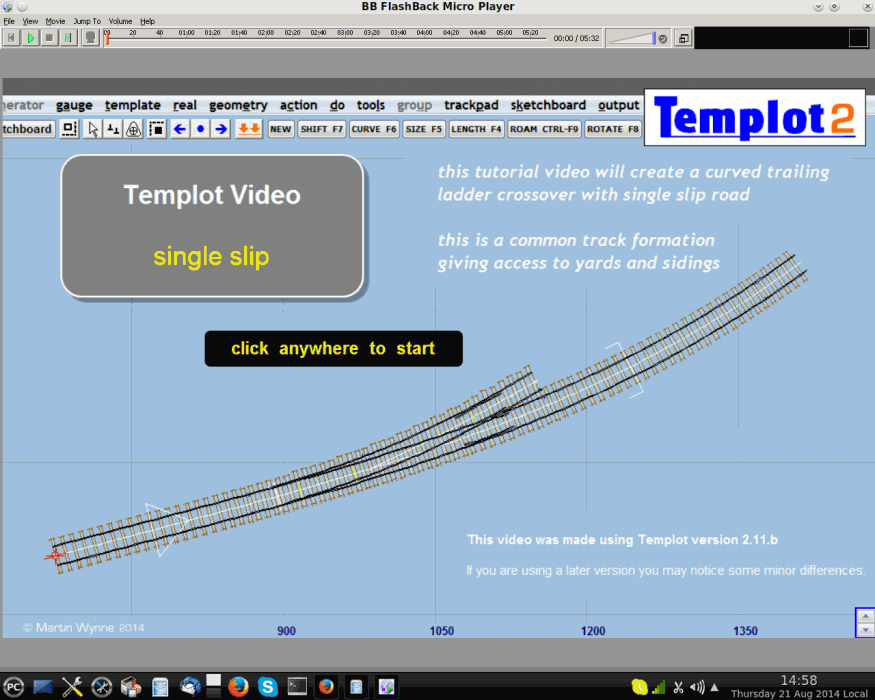 2110_211131_450000000.png 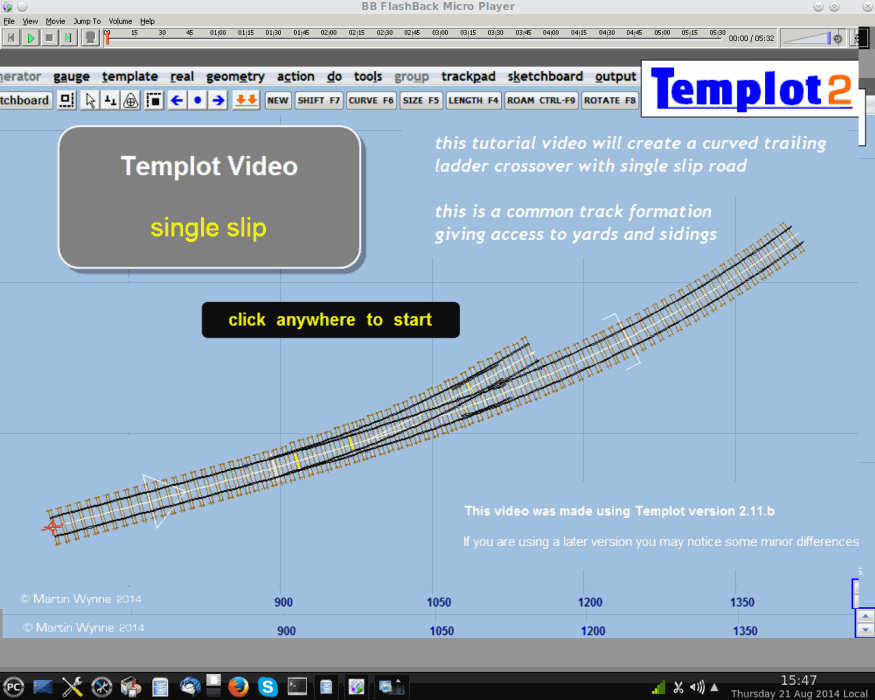 I had difficulty closing it as it ran away alternating between the two but the issue is easy enough to avoid by not using that feature till I can pinpoint the trigger. Perhaps I need new glasses?The only glass necessary would be one with a nice Shiraz or Pinot Noir in. Best wishes. Trevor. |
||
|
posted: 21 Aug 2014 16:46 from: Martin Wynne
click the date to link to this post click member name to view archived images |
As an alternative to using the FBR mini-player included with Templot, you may be interested in obtaining the free FlashBack Express version of the FlashBack software. This is entirely free, but needs registering after 30 days (also free). Download from: http://www.bbsoftware.co.uk/bbflashbackexpress/home.aspx (Blueberry Software are a UK company based in Birmingham. You are not downloading free software of doubtful origin from the Far East.) You get 2 separate components -- a screen recorder to record FBR video files of your screen activity; and a video player to play them. You can also export them to Flash format from the player. The player will also play the Templot FBR video files. You get a slightly different set of controls from the mini-player. You can move forward and back one frame at a time (as in the Flash version), or go to any frame, and play the video speeded up or in slow motion. You can also run the video straight through without the programmed pauses. On the other hand the Jump To menu is far less convenient to use as it includes a full list of all the screen objects, not only the jump markers. As an alternative to posting Templot screenshots on Templot Club when asking questions, you could record and post short FBR video files as attachments. Everyone will be able to watch them in the Templot mini-player. On Linux/Crossover/Wine FlashBack Express will install ok and the player works fine. However the screen recorder is a bit of a disaster area on Wine and best avoided (unless you know otherwise?) It's interesting software to play with, even if you prefer the mini-player in the end (as I think I would). A new version 5 of FlashBack is expected shortly, so it will be interesting to see what's new. Hopefully Blueberry haven't broken anything we are relying on. Martin. |
||
|
posted: 21 Aug 2014 17:52 from: Martin Wynne
click the date to link to this post click member name to view archived images |
Trevor Walling wrote: I wasn't sure as it appears seamless so I had to checkHi Trevor, Thanks for the screenshots. I see that wineserver is taking 4% of cpu, so that presumably means that the player is using it? Not that it really matters either way if it's working seamlessly. The only glass necessary would be one with a nice Shiraz or Pinot Noir in.Yes, and I might try putting something in one shortly. Martin. |
||
|
posted: 21 Aug 2014 23:09 from: Trevor Walling
click the date to link to this post click member name to view archived images |
Hello Martin, I have tried another machine and it works flawlessly without a hitch. I think the previous machine I used is getting a bit long in the tooth. A single processor and only 1 gig of memory. This one is a triple core and 4 gigs of memory. Below is the screen grab. 2110_211808_270000000.png 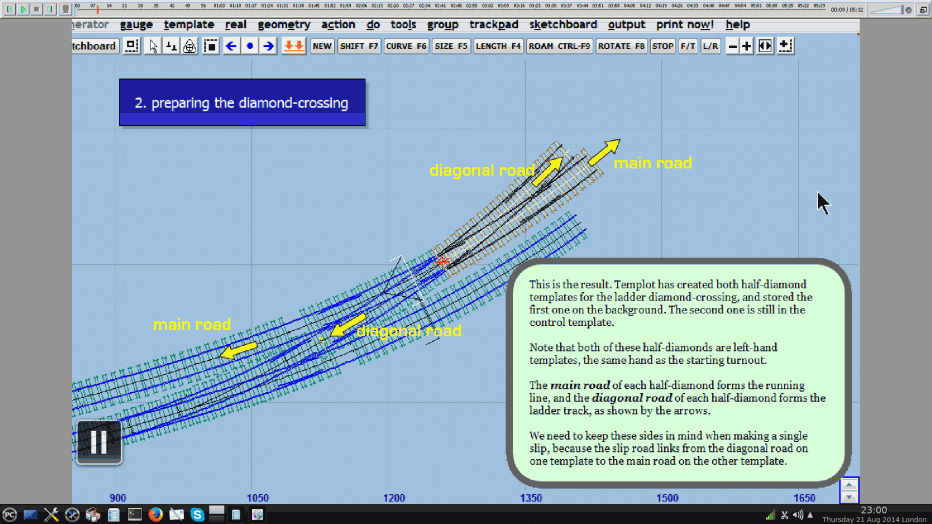 Regards. Trevor. |
||
|
posted: 21 Aug 2014 23:28 from: Martin Wynne
click the date to link to this post click member name to view archived images |
Hi Trevor, Many thanks for that. The mystery now is why the | | paused icon has jumped up the page on your screenshot. This is what it looks like on my system, with the icon in the bottom left corner: 2_211821_300000000.png 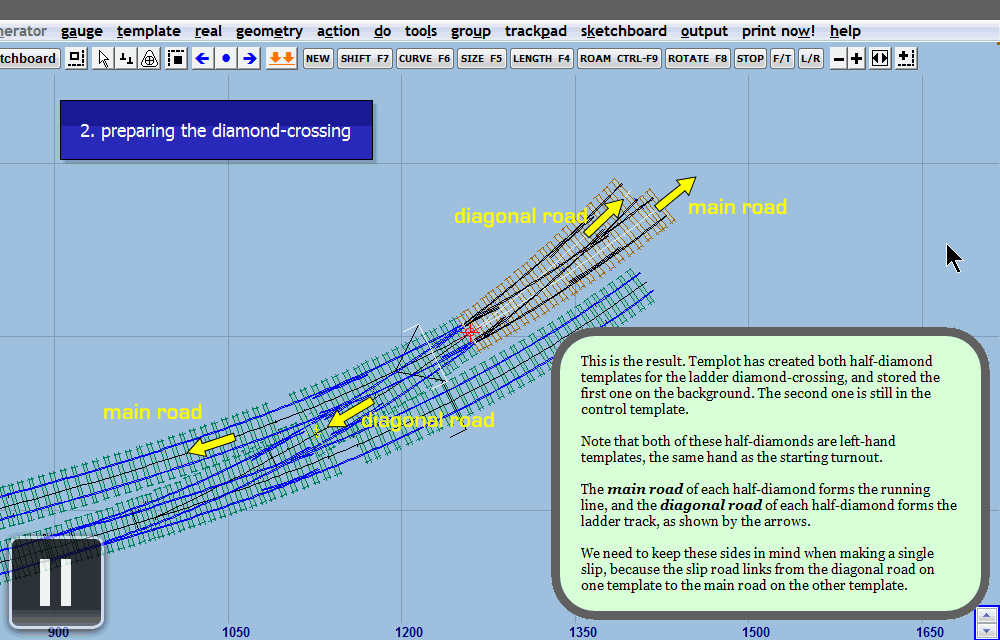 Which leaves me wondering what everyone else is seeing? If it can move it could go anywhere. Your screen should also have a dark grey bar at the top of the video. I added that to avoid confusion between the Templot menu bar and the mini-player controls. Time and again when developing Templot I get the nagging feeling that what I see on my screen is completely different from everyone else. regards, Martin. |
||
|
posted: 22 Aug 2014 06:48 from: Martin Wynne
click the date to link to this post click member name to view archived images |
Martin Wynne wrote: The mystery now is why the | | paused icon has jumped up the page on your screenshot.In the light of a fresh day I now see that it hasn't moved, its top left corner is in the same place. It is simply much smaller on your screen. Which is just as mystifying of course -- maybe it's related to the screen dpi setting? Martin. |
||
|
posted: 22 Aug 2014 12:52 from: Trevor Walling
click the date to link to this post click member name to view archived images |
Hello Martin,It is simply much smaller on your screen. Which is just as mystifying of course -- maybe it's related to the screen dpi setting?It could be due to it being a 45" tv I have the pc connected to. Regards. Trevor. |
||
|
posted: 23 Aug 2014 14:39 from: Trevor Walling
click the date to link to this post click member name to view archived images |
Hello Martin, After further use I have found an issue with the Flashback Player. If I go from View, Movie Size, Fit To Window then the Full Screen option within the player window I get a fully functioning video.However if I go to the Maximise button instead it opens at full screen but freezes and will not function. I assume it causes a conflict with the Linux desktop operation which has various options itself from any window or its multiple desktops. As I can use Flash Player without problems not using the Maximise button it is easy enough to avoid this issue. Assuming it works fine for everyone else I guess this is just a glitch on some Linux/Wine Hardware combinations. Does the slip tutorial have a sound content as I have not heard any? Regards. Trevor. |
||
|
posted: 23 Aug 2014 15:45 from: Martin Wynne
click the date to link to this post click member name to view archived images |
Trevor Walling wrote:If I go from View, Movie Size, Fit To Window then the Full Screen option within the player window I get a fully functioning video. However if I go to the Maximise button instead it opens at full screen but freezes and will not function.Hi Trevor, On Ubuntu I'm seeing the opposite. Maximise and Minimise work fine, the only issue being that on restore from Minimise the player loses focus and needs to be clicked on before the spacebar will work. On the other hand, any attempt to use the Full Screen option produces strange results, maximised or otherwise. The menu bar disappears entirely (losing the much needed Jump To contents list), the slider toolbar disappears and reappears seemingly at random, and the video frames repeatedly re-size themselves. My guess is a muddle between the size of the client area of the window and the full size window over the borders. My advice to Ubuntu users wanting a full screen view would be to drag the window as large as possible, leaving the borders visible, and then select the Fit to Window option. Just to clarify for everyone -- the above applies only to Linux/Crossover/Wine, the FBR video player works fine on Windows. Does the slip tutorial have a sound content as I have not heard any?No there is no sound, the video is silent. With the frequent pauses it seemed an audio track would not work, and in any event my choice of music wasn't to everyone's taste. Also, audio increases the file size for downloading very significantly. I may possibly add a brief introductory voice-over at the start. I thought about adding a "pling" sound at every pause, but felt it may get tiresome, or be confused with an error condition of some sort. regards, Martin. |
||
|
posted: 23 Aug 2014 17:56 from: Trevor Walling
click the date to link to this post click member name to view archived images |
Hello Martin,No there is no sound, the video is silent. With the frequent pauses it seemed an audio track would not work, and in any event my choice of music wasn't to everyone's taste.I guess silence is golden rings true with video tutorials of this nature. Just to clarify for everyone -- the above applies only to Linux/Crossover/Wine, the FBR video player works fine on Windows.I think users of Linux will be able to work round these problems quite easily. As one of those users I am more than satisfied with your provisions for using Templot on a Linux operating system thus far. Many Thanks. Trevor. |
||
|
posted: 9 Nov 2014 19:28 from: Martin Wynne
click the date to link to this post click member name to view archived images |
I have revised and updated the single-slip video with some additional sections:
http://templot.com/fbr/ladder_single_slip_v2.fbr When run from your browser it should open directly in the Templot Video Player* which is already on your system if you have installed the current version of Templot2. For quick access you will find a handy contents list in the Jump To menu on the player. You can click these jumps at any time while playing the video: 2_091320_270000000.gif 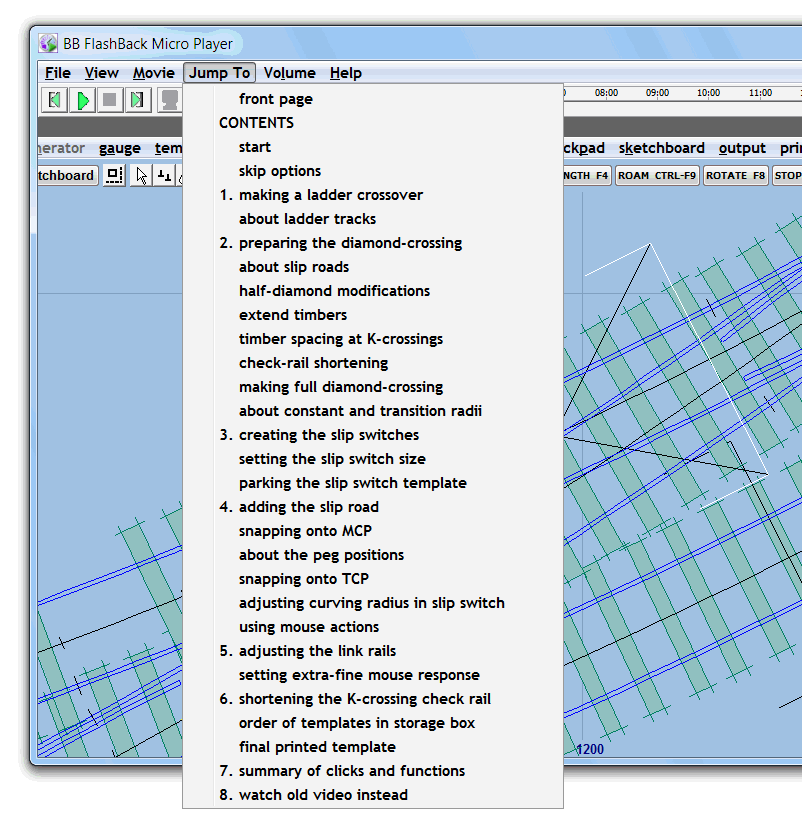 * if the downloaded FBR file doesn't open, please make a note of where you saved it and then in Templot go to help > video tutorials > new video player menu item, and then on the player click the File > Open... menu item. * the FBR file uses open-source codecs and should run fine in the Templot Video Player on Linux+Wine systems. To avoid confusion please delete the earlier version of the FBR file if you saved it. regards, Martin. |
||
|
posted: 10 Nov 2014 13:01 from: philchudley click the date to link to this post click member name to view archived images |
Excellent video Martin, thanks and well done. I really appreciate your efforts The detailed step by step instructions are clear and precise, even a seasoned Templot user like myself learned something new! Keep up the good work. Next a Tandam or 3-way? |
||
|
posted: 12 Nov 2014 08:49 from: Hayfield
click the date to link to this post click member name to view archived images |
Martin You were a day late with the upgrade for me, as I completed a template for a single slip the day before. I must say using the video as a guide its so easy to make one. Where I did have problems was in finding the video. I had to find a thread first as I just could not find the area on Templot where they are stored. John |
||
|
posted: 12 Nov 2014 12:25 from: Martin Wynne
click the date to link to this post click member name to view archived images |
Hayfield wrote: You were a day late with the upgrade for me, as I completed a template for a single slip the day before. I must say using the video as a guide its so easy to make one.Hi John, I'm glad you liked it. The latest post was a revision to the new video, it was originally posted in August, see: topic 2511 Where I did have problems was in finding the video. I had to find a thread first as I just could not find the area on Templot where they are stored.I do tend to assume that all serious Temploteers follow this Templot Club forum. It is the first of a new format for the videos so I wanted to get some feedback before posting it more widely. In the next Templot program update you will be able to play the new videos directly from the program instead of going to the web site to find them. In the meantime, if you go to the front page of Templot Club at: http://85a.co.uk/forum/ and scroll down a bit, you will find all the links you need in the right-hand column. See the link for "videos and tutorials". If anyone else is still looking, the new single-slip video is here if you have Templot2 installed: http://templot.com/fbr/ladder_single_slip_v2.fbr Or on a web page here: http://templot.com/companion/index.html?add_slip_roads.htm if you don't have Templot2 installed. I'm sorry everything is in a state of flux, but I'm afraid it always will be. All the old videos need updating for Templot2 and in the new format; the new A-Z Index and Templot Companion is barely started after more than 2 years; Windows keeps changing and I do my best to keep up; browsers keep changing and need changes to keep this forum working; and there are still some gaping holes in Templot itself. I just keep plodding along. regards, Martin. |
||
|
posted: 12 Nov 2014 13:15 from: Tony W
click the date to link to this post click member name to view archived images |
Hi Martin. I have just run the video in Linux Wine under the Mint 17 operating system and can report that it works like a charm. Can only echo what has already been said by others that this has to be the way forward. Very impressed with both how it works and the clarity on my laptop screen. Brilliant. Tony W. |
||
|
posted: 12 Nov 2014 14:19 from: Raymond
click the date to link to this post click member name to view archived images |
The video is excellent, clear and easy to follow and the new way with slips is very elegant. | ||
|
posted: 12 Nov 2014 14:26 from: Martin Wynne
click the date to link to this post click member name to view archived images |
Tony W wrote: I have just run the video in Linux Wine under the Mint 17 operating system and can report that it works like a charm.Thanks Tony. Was that the FBR version or the web page Flash version? If FBR, did the browser launch the player after downloading, or did you need to open the player and find the downloaded file yourself? There seem to be some issues in Linux/Wine if the player is maximized or set to full screen. Did you try that? In the next program update Templot will download the video file and open it in the player without needing the browser, but I'm not yet sure how well that will work in Linux/Wine. Ubuntu uses Firefox as its default browser, what does Mint use? regards, Martin. |
||
|
posted: 12 Nov 2014 22:31 from: Tony W
click the date to link to this post click member name to view archived images |
Hi Martin. I just clicked on the .FBR link and Linux loaded the file into the default Flashback player so is presumably the flash version. It had the grey bar at the top if that helps. It ran automatically. Clicking on the + maximise button produced a full screen and I just had to click on the forward button to step through the video. Mint is based on Ubuntu so uses Firefox, but has a user interface designed to be familiar to Windows users and is a good alternative for XP refugees. I expect a further influx when W7 is no longer supported from next January. Anything else you would like me to try and report back? Tony. |
||
|
posted: 12 Nov 2014 23:32 from: Martin Wynne
click the date to link to this post click member name to view archived images |
Hi Tony, Thanks for that. I'm pleased that the FBR file association has worked on Mint -- I couldn't get it to work on Ubuntu. Just to clarify -- the .fbr FBR file is not Adobe Flash. It is unfortunate and mystifying that Blueberry Software have called their dedicated player FlashBack, because it does not use Adobe Flash. I can see me having to explain this time and again if I continue to provide both versions. The Adobe Flash version is only available on a web page, not in its own player window. You can see the Adobe Flash version by going to: http://templot.com/companion/index.html?add_slip_roads.htm It is easy to know which is which -- The FBR player has the playback controls at the top. The Adobe Flash version has the playback controls at the bottom. If anyone posts reports of problems it is very important to specify this so that I know which version is being referred to. Thanks again, Martin. |
||
|
posted: 13 Nov 2014 00:01 from: Tony W
click the date to link to this post click member name to view archived images |
Hi Martin. In that case it is definitely the FBR version it plays. As you so rightly say, there is cause for confusion through the unfortunate choice of name for their video player. It certainly confused me, but it doesn't take much these days. Regards Tony. |
||
|
posted: 13 Nov 2014 09:10 from: lippydavies click the date to link to this post click member name to view archived images |
Martin I've not used Templot for over 10 years as I've been busy building stuff!! Decided to have a go at the single slip following your tutorial. Wow how easy it is to follow. Brilliant work. Any chance of a double slip?? Might come in handy for a new project I'm working on. Thanks Lee |
||
|
posted: 13 Nov 2014 11:27 from: Martin Wynne
click the date to link to this post click member name to view archived images |
lippydavies wrote: I've not used Templot for over 10 years as I've been busy building stuff!!Hi Lee, Thanks. For a double-slip you simply repeat the process of adding a slip road, starting from the other end on the main road of the other half-diamond. Retrieve the switch template from the parking bay again, and then restart the video at section 4. You can get to section 4 by clicking on the Jump To menu on the video player: 2_130614_150000000.png 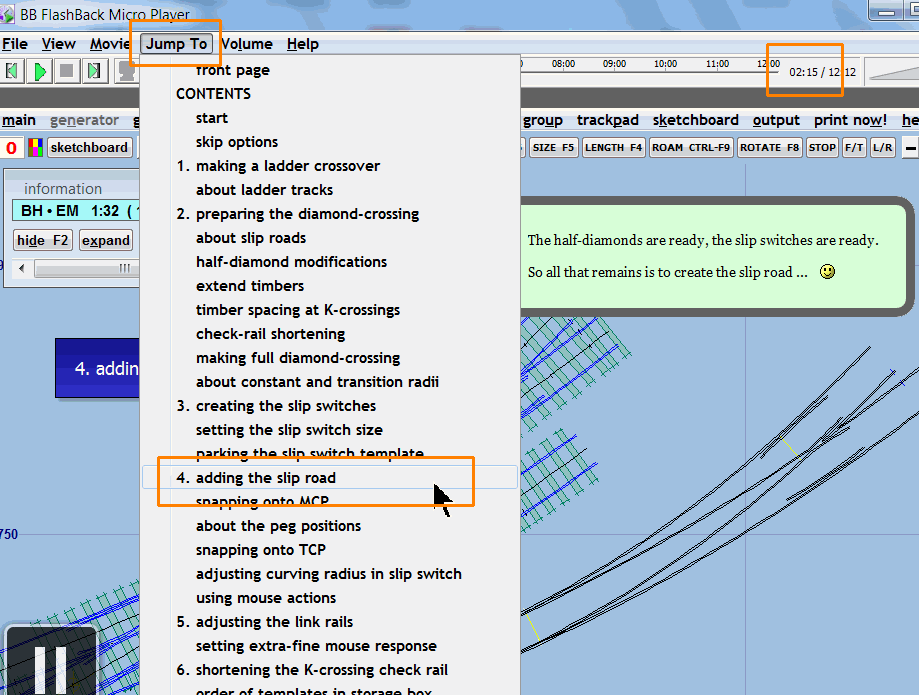 Or if you are watching the Adobe Flash version on the Templot Companion web page, drag the slider to elapsed time: 2 minutes-15 seconds. I will look at adding another section to the video showing the adding of a slip road on the other side. Unfortunately the video is already a bit too long, having reached the length limit for Adobe Flash files. I may have to remove the old video from the end of the Flash version. regards, Martin. |
||
|
posted: 13 Nov 2014 18:22 from: Trevor Walling
click the date to link to this post click member name to view archived images |
Hello Martin, Works great here using FBR on PCLinuxOS.The extra explanations really help in following the process and understanding.A thing about linux distributions it is not unusual to have the choice of more than one browser.My experience is using Firefox. Regards. Trevor |
||
| Last edited on 13 Nov 2014 18:26 by Trevor Walling |
|||
|
posted: 15 Nov 2014 14:42 from: its_all_downhill
click the date to link to this post click member name to view archived images |
Hi all, I have recently unbound myself from Windows running on my Mac VM and have gone down the Linux route installing Mint. I am currently having problems getting the bbsoftware viewer to work correctly and am a bit flummoxed. Here are my specs OS X 10.10 ( I suspect this may be the culprit) Mint 17 Cinnamon (Qiana) Virtualbox 4.3.18 with guest additions Wine 1.6 installed via synaptic Firefox under Wine BBSoftware Express 5 So the problem is that once the view is double clicked on I am show the registration window and once the emailed code is entered it just disappears and does nothing. Each time I try to open the app I get the registration screen. I am never given any error codes or information. Wondered if anyone else had come across this problem? and if there was a solution. Tia Tom |
||
|
posted: 15 Nov 2014 15:19 from: Martin Wynne
click the date to link to this post click member name to view archived images |
its_all_downhill wrote: Hi all, I have recently unbound myself from Windows running on my Mac VM and have gone down the Linux route installing Mint. I am currently having problems getting the bbsoftware viewer to work correctly and am a bit flummoxed.Hi Tom, You don't need BBFlashBack Express 5 to run the the Templot videos. The required micro player is installed as part of Templot. I don't know if BBFlashBack Express 5 will run on Linux/Wine. I know the FlashBack screen recorder doesn't work on Linux. By installing BBFlashBack Express 5 you now have a conflict in that .fbr files are associated with BBFlashBack Express 5 instead of the micro player installed with Templot. I'm not too sure how to resolve this under Wine. You could try uninstalling BBFlashBack Express 5 and then re-installing Templot. I'm also a bit puzzled why you are running Firefox under Wine instead of the native Linux version of Firefox? In the meantime try this: in Templot, on the trackpad go to help > video tutorials > new video player menu item. When the player opens, use File > Open to open the downloaded .fbr video file. If still no joy, the link below is a Windows executable combining the micro player and video in a single file. It should run under Wine without problems (22MB): http://templot.com/fbr/single_slip_v2_combo.exe If still no joy, you can watch the Adobe Flash version in Firefox here: http://templot.com/companion/index.html?add_slip_roads.htm assuming that is, that your system supports Adobe Flash. Not all Apple systems do. regards, Martin. |
||
|
posted: 15 Nov 2014 18:20 from: its_all_downhill
click the date to link to this post click member name to view archived images |
Many thanks Martin. I wasn't sure why I was doing it either as so far I have always used Windows for Templot. I will try uninstalling etc and if all else fails I have a base linux I can go back to. Regards Tom |
||
|
posted: 15 Nov 2014 21:09 from: Dave Summers
click the date to link to this post click member name to view archived images |
Just for the record, I downloaded the .exe file which runs perfectly under Crossover on my Macbook Pro. Thanks for making the video, Martin. Dave |
||
|
posted: 16 Nov 2014 18:03 from: Martin Wynne
click the date to link to this post click member name to view archived images |
In the next program update Templot can download and play the FBR videos without needing to access your browser. It will also save the downloaded file onto your computer, so that the next time you want to watch the same video it will start almost immediately without needing to be downloaded again. A list of currently available videos will be shown in the help > watch a video > menu items. This list will be updated from the server when you start Templot, so it will always be up-to-date and show any new ones, or revised/updated old ones. At present there are only 2 videos in FBR format, but I'm hoping to get some more done as soon as possible, so that this list will grow much longer: 2_161244_340000000.png 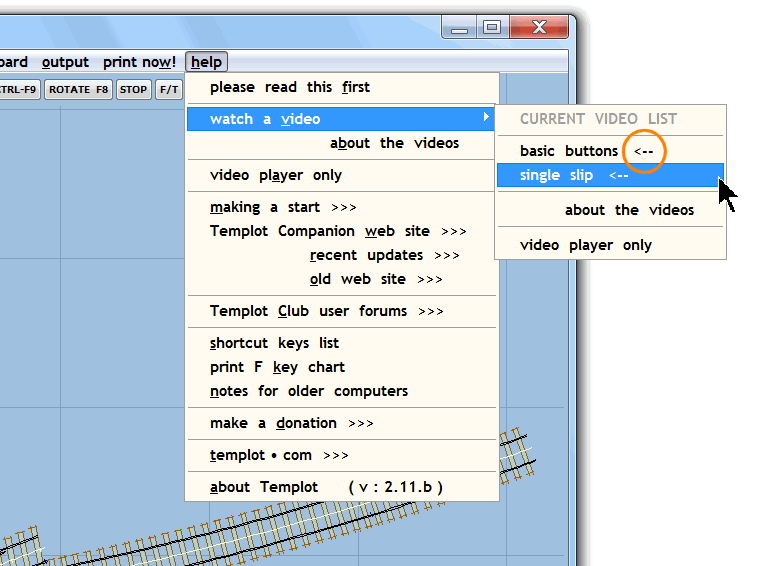 The <-- symbol on a menu item means that the video is not yet downloaded, so there will be a slight delay while Templot downloads it. After which the <-- symbol will not show, indicating that the file is already downloaded and can play immediately as often as you wish. The <-- symbol will therefore also indicate which videos are new or have been revised since you last watched them. I've tested this on Linux/Wine as well as Windows, and it seems to be working fine. So it will be in the next program update. regards, Martin. |
||
|
posted: 16 Nov 2014 21:15 from: JFS
click the date to link to this post click member name to view archived images |
Martin Wynne wrote: In the next program update Templot can download ...Martin, This is excellent - sounds like you have the "help" issue cracked! I have a request for a video - how to create, scale, load, save and reload a map as a background image - I don't do it very often and when I do I find it a real head-scratching job (could be an age thing of course...) Many thanks and Best wishes, |
||
|
posted: 16 Nov 2014 23:39 from: its_all_downhill
click the date to link to this post click member name to view archived images |
Just reporting back that all is running well now and viewing fbr file. Have to say this is a great improvement and I think a great addition to the new starters and some of us less new users.. So simple to use and looking forward to the next update. If I could put a vote in for a tandem point for next vid as this is something I still struggle with and think that the fbr treatment would unblock this. Regards Tom |
||
|
posted: 16 Nov 2014 23:49 from: Martin Wynne
click the date to link to this post click member name to view archived images |
Hi Tom, I'm glad you got it working. Thanks for reporting back. Yes, tandems are on the list. Also the picture shapes for Howard. But first I think I must do something for beginners to replace the 15-year-old track plan tutorial. I've had so many false starts on that over the years. I'm hoping that I have finally found a suitable format in these FBR videos. It's not going to be quick -- the single-slip video took many days to do, and I intentionally started with an easy one. regards, Martin. |
||
|
posted: 17 Nov 2014 08:42 from: its_all_downhill
click the date to link to this post click member name to view archived images |
No worries Martin, appreciate all the effort you put in and I have managed so far. I think the FBR videos integration with Templot is a good move. Tom |
||
| Please read this important note about copyright: Unless stated otherwise, all the files submitted to this web site are copyright and the property of the respective contributor. You are welcome to use them for your own personal non-commercial purposes, and in your messages on this web site. If you want to publish any of this material elsewhere or use it commercially, you must first obtain the owner's permission to do so. |