Templot Club Archive 2007-2020
|
|||
| author | remove search highlighting | ||
|---|---|---|---|
|
posted: 2 Sep 2014 14:55 from: Trevor Walling
click the date to link to this post click member name to view archived images |
Hello, Is it possible to have background shape rectangles and lines of different colours at the same time? I am wanting to create lines of different colours to the rectangles in order to indicate locations for different parts of track to ensure things are parallel. Regards. Trevor. |
||
|
posted: 3 Sep 2014 01:01 from: Martin Wynne
click the date to link to this post click member name to view archived images |
Trevor Walling wrote:Is it possible to have background shape rectangles and lines of different colours at the same time?Hi Trevor, Sorry, there is only one colour setting for the background shapes, and all shapes are the same colour. If you want to have construction lines of different colours on the trackpad, you must use something else rather than the background shapes, and there are two options: 1. create the lines as dummy centre-line-only plain track templates and set their marker colour to whatever you want. That's geometry > track centre-lines only menu item, adjust it to the size and position required using the ordinary track controls, store and background, click on it and then template colours > marker colour... on its menu. This is the sort of thing you can create: 2_021945_420000000.png 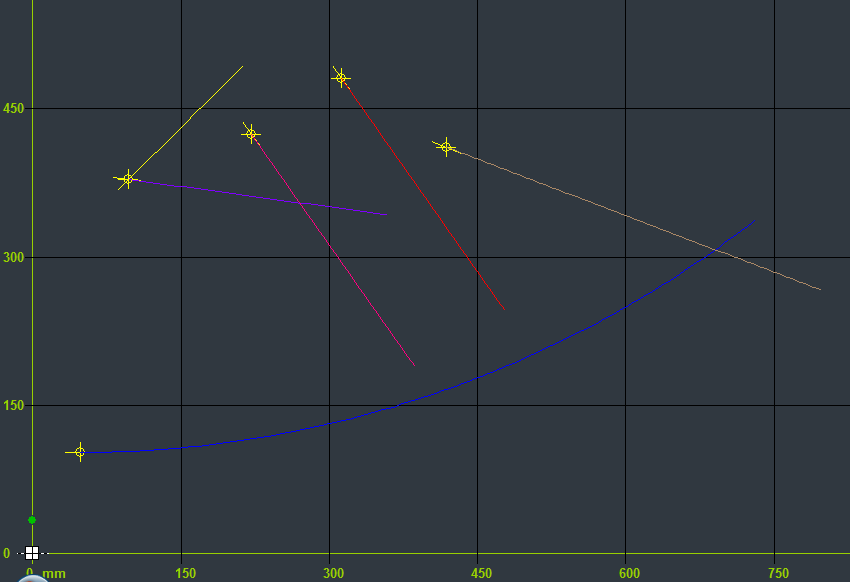 2_021945_150000000.png 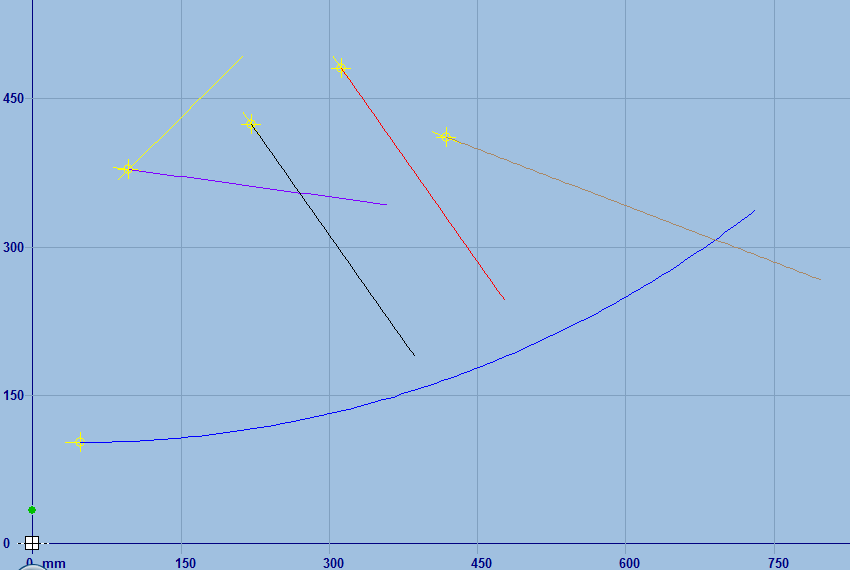 or 2. use the sketchboard to create a variety of lines and shapes in any colour you wish. Display them on the trackpad by ticking the show items on trackpad box before closing the sketchboard. Bear in mind that using the trackpad in this way may slow down your system response for zooming and panning. You may want to change to the lo-res low resolution option on the settings tab. This is the sort of thing you can create: undefined 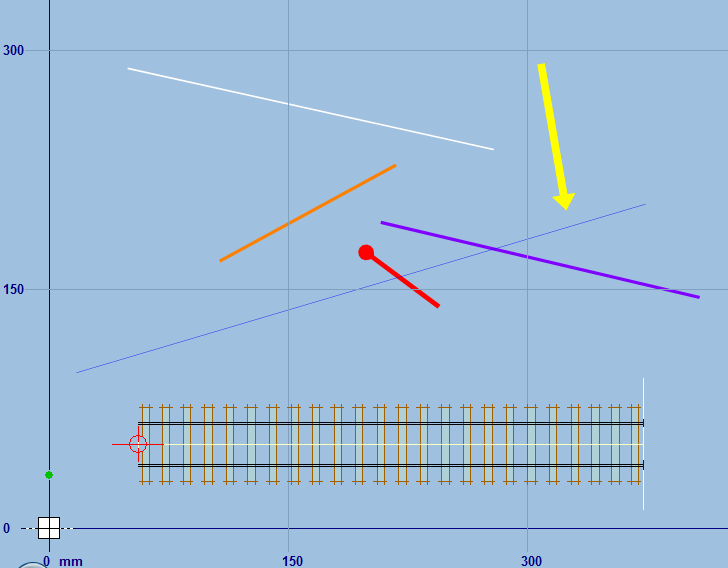 2_021954_570000000.png 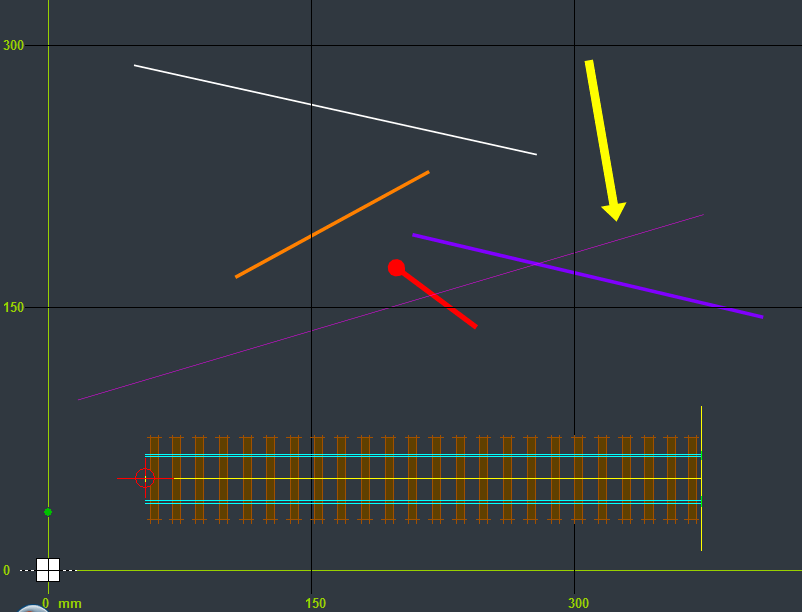 regards, Martin. |
||
|
posted: 3 Sep 2014 11:33 from: Trevor Walling
click the date to link to this post click member name to view archived images |
Hello Martin, I was thinking along the lines you have suggested if only one colour for background shapes was available.I suppose it is inevitable when one considers the complex capabilities of Templot that are possible now. Thank you. Regards. Trevor. |
||
|
posted: 3 Sep 2014 11:59 from: Martin Wynne
click the date to link to this post click member name to view archived images |
Trevor Walling wrote:I was thinking along the lines you have suggested if only one colour for background shapes was available.I suppose it is inevitable when one considers the complex capabilities of Templot that are possible now.Hi Trevor, The BGS file format is so primitive that I cannot now add a separate colour setting for each shape without breaking all existing BGS files. It would mean starting again with a new background shapes function entirely. Which is what I had in mind when I started work on the sketchboard, because there is a significant overlap in functions between the two. But fully combining them is still a project for the future, with some thorny problems yet to be resolved. The original intention for the background shapes was simply to provide the baseboard outlines for a track plan. But I can see the advantage in having different shapes in different colours, so I will see if there is any way to add something. For example you could have an option for short lines to be in green, medium lines in blue, long lines in red, say. This wouldn't require any changes to the file format. For construction guide lines the length may not be significant. regards, Martin. |
||
|
posted: 3 Sep 2014 17:40 from: Trevor Walling
click the date to link to this post click member name to view archived images |
Hello Martin, Will you never feel inclined to say Templot does enough now? Regards. Trevor. |
||
| Last edited on 3 Sep 2014 17:41 by Trevor Walling |
|||
| Please read this important note about copyright: Unless stated otherwise, all the files submitted to this web site are copyright and the property of the respective contributor. You are welcome to use them for your own personal non-commercial purposes, and in your messages on this web site. If you want to publish any of this material elsewhere or use it commercially, you must first obtain the owner's permission to do so. |