Templot Club Archive 2007-2020
|
|||
| author | remove search highlighting | ||
|---|---|---|---|
|
posted: 19 Sep 2014 09:06 from: Martin Wynne
click the date to link to this post click member name to view archived images |
Some recent tablet and small notebook computers now have very high resolution small screens, which default to 144dpi or more. I know there are some users running Templot on these computers. And I'm now one of them. I've been disappointed by the way Windows displays the trackpad detail on these screens by default. For non dpi-aware programs, on screens above 120dpi Windows ignores the scaling settings in the program, draws the screen at 96dpi and then scales it up to fit. For our purpose this produces a very disappointing result, defeating the whole point of having a high-resolution screen. To see what I mean, this is what Templot tries to draw on the screen: 2_190332_190000000.png 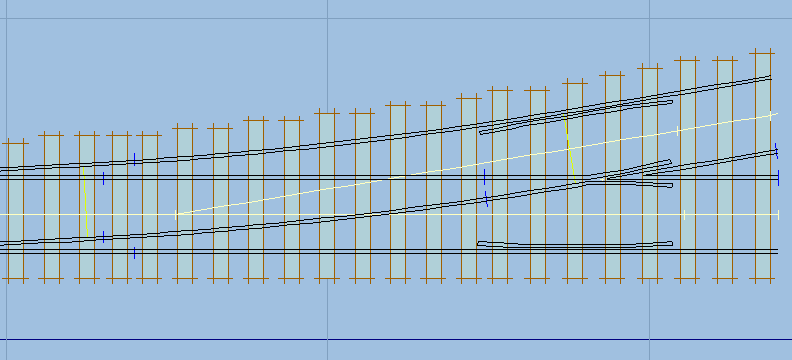 On these high-resolution tablet computers, this is what you actually get: 2_190333_570000000.png 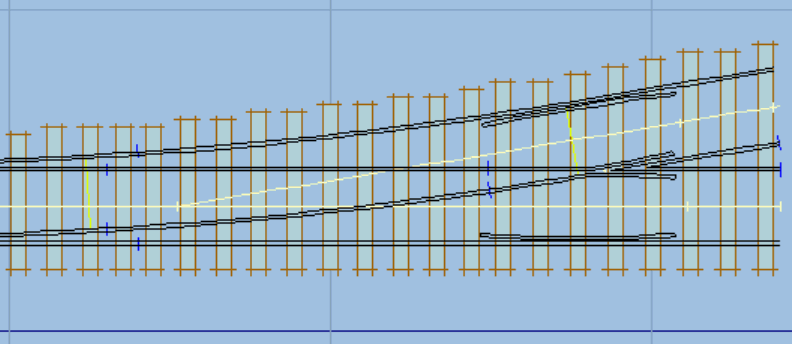 You may not realise that this is what you are getting because the small size and very high resolution disguises it. If you are using one of these computers and want to return to a crisp unscaled display, you can do so by making this change: 1. right-click on the Templot icon on the desktop. 2. click Properties. 3. click the Compatibility tab: 2_190344_470000000.png 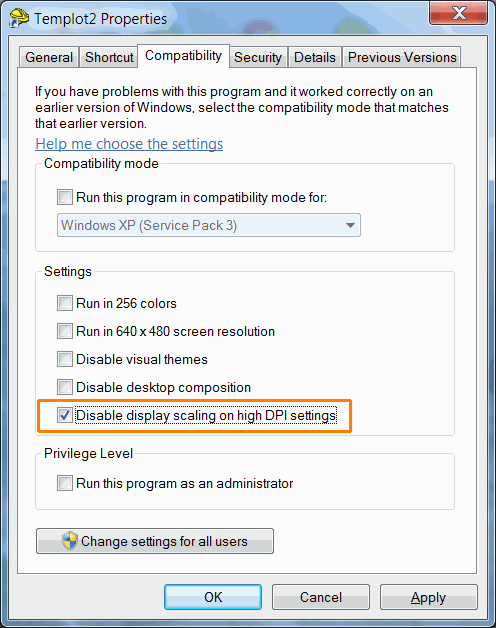 4. tick the box for "Disable display scaling on high DPI settings" and click OK. You may like to try the same for other software which you are using. The downside of this is that many dialogs may become too small to see properly. Fortunately Templot has a solution to this -- almost all dialogs have scaling buttons. You can click the down-arrow button a few times to expand the dialog size and make it more easily readable: 2_190355_570000000.png 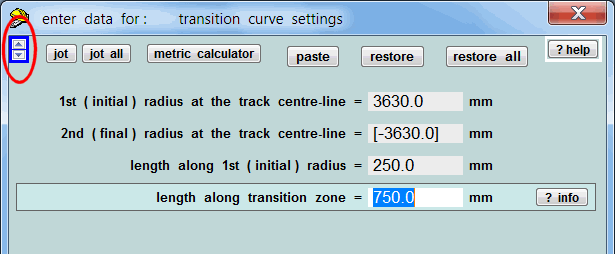 For the next program update I'm going to do some work on this and set Templot dpi-aware, so that all scaling is controlled by Templot and not by Windows. regards, Martin. |
||
|
posted: 9 Oct 2014 14:49 from: Martin Wynne
click the date to link to this post click member name to view archived images |
A problem with the Microsoft Surface tablets is that there is no INSERT key on the clip-on keyboard. The alternative CTRL+V shortcut is still working for store and background as it always has done, but I have got used to having a single key shortcut for this (the other hand being on the mouse). I have therefore added the ` key as an additional shortcut for store and background (the top-left key on the keyboard). The previous function on this key (zoom to fit all background templates) is more conveniently on PAGE UP. (Zoom to fit group templates is on PAGE DOWN). So for store and background there are now all these options, according to preference: click top tool-button 2_090940_020000000.png  click main > store & background menu item press INSERT key press CTRL+V keys press ` key (top-left key) In the next program update. I'm also aware that the tool-button doesn't show the orange down-arrows correctly in Windows8 and Linux/Wine -- will be fixed in the next update. regards, Martin. |
||
| Please read this important note about copyright: Unless stated otherwise, all the files submitted to this web site are copyright and the property of the respective contributor. You are welcome to use them for your own personal non-commercial purposes, and in your messages on this web site. If you want to publish any of this material elsewhere or use it commercially, you must first obtain the owner's permission to do so. |