Templot Club Archive 2007-2020
|
|||
| author | remove search highlighting | ||
|---|---|---|---|
|
posted: 30 Oct 2014 17:11 from: Phil O
click the date to link to this post click member name to view archived images |
Hi Martin I have been drawing a freehand line in sketchboard, when I had completed it I got an error message as shown in the screen shot. undefined 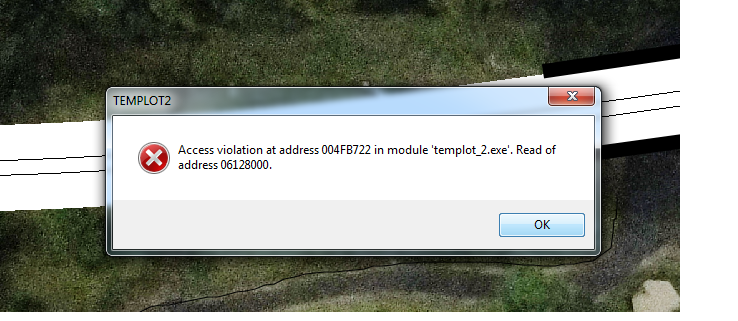 I had to keep stabbing the OK button to eventually get rid off it, to be able to do anything else, I could not even close Templot. Cheers Phil |
||
|
posted: 30 Oct 2014 17:13 from: Phil O
click the date to link to this post click member name to view archived images |
I don't know where the second image has come from, I went back to edit and it doesn't show there. Phil |
||
|
posted: 30 Oct 2014 17:26 from: Martin Wynne
click the date to link to this post click member name to view archived images |
Phil O wrote: I don't know where the second image has come from, I went back to edit and it doesn't show there.Hi Phil, The first image is in the Image Gallery -- you must have uploaded it: http://85a.co.uk/forum/gallery_view.php?user=38#gallery_top The second image you added as a file attachment. I have deleted it for you. When you edit a message containing an attachment there is an option tickbox below the text area to "Delete Attachment". Attachments are intended for files rather than images, so they don't show as an image when editing. Please can you attach the SK9 sketchboard file which caused the error? Thanks. regards, Martin. |
||
|
posted: 31 Oct 2014 10:26 from: Phil O
click the date to link to this post click member name to view archived images |
Hi Martin Here is the Sketchboard file. undefined |
||
| Attachment: attach_1988_2566_sketch_ruan_2014_10_30_1627_51.sk9 212 | |||
|
posted: 31 Oct 2014 11:28 from: Martin Wynne
click the date to link to this post click member name to view archived images |
Hi Phil, Thanks for posting your SK9 file. Unfortunately I haven't been able to reproduce the problem. Can you remember what else was happening on your computer at the time, such as a video playing or similar? As you probably know, the core sketchboard engine code came from Nils Haeck. I have made many changes to it, but it still isn't as robust as I would like. Unfortunately since his accident Nils has been unable to support his product, so it is difficult to find bugs. I suspect that Templot may be the only software still using it. I hoped originally that using a ready-made drawing engine would save me a lot of time, but it hasn't worked out that way. One day I will set to and rewrite it from scratch myself, but it's no small programming task. Note that these remarks apply only to the sketchboard. Everything else in Templot can be blamed on me. regards, Martin. |
||
|
posted: 31 Oct 2014 15:12 from: Phil O
click the date to link to this post click member name to view archived images |
Hi Martin The only thing running on my PC was Firefox, apart from the usual stuff like AVG and whatever windoz decides I need. My OS is Win 7Pro 64bit with 8gig of ram. 2.8 gig Intel core processor Whilst I am on is there anyway of producing Arc's and parts of Ellipsis's in Sketchboard? Thanks for your help Phil |
||
|
posted: 31 Oct 2014 17:18 from: Martin Wynne
click the date to link to this post click member name to view archived images |
Phil O wrote: Whilst I am on is there anyway of producing an Arc or part of an Ellipse in Sketchboard?Hi Phil, You can do that by overlapping items. Start with a full circle or ellipse and blank off the part(s) you don't want. Set the overlap item to infill only and the same infill colour as the background. Here I am overlapping an ellipse with a white rectangle: 2_311156_140000000.png 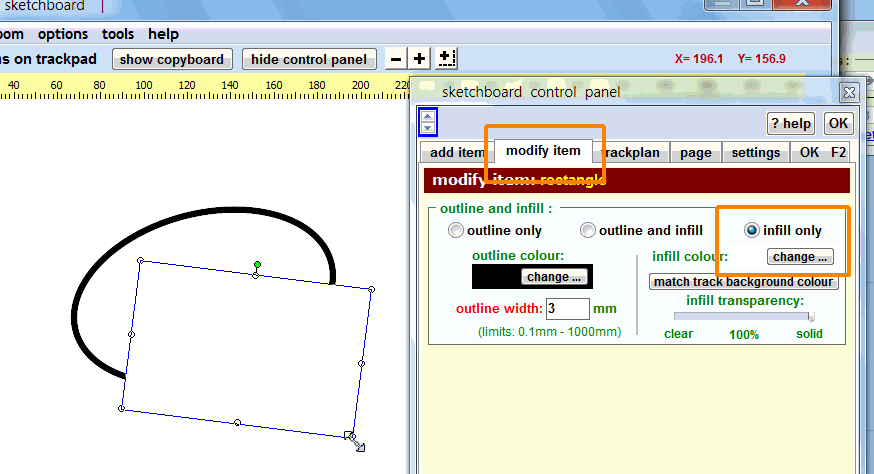 After which the rectangle becomes invisible and looks like this: 2_311156_140000001.png 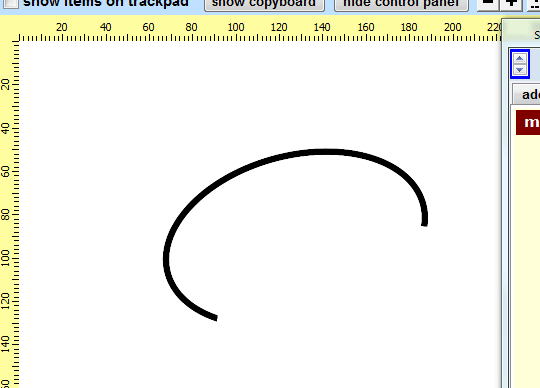 You can then combine the two items into one for convenience. Drag a selection rectangle around both of them* and then edit > combine items menu item: 2_311156_140000002.png 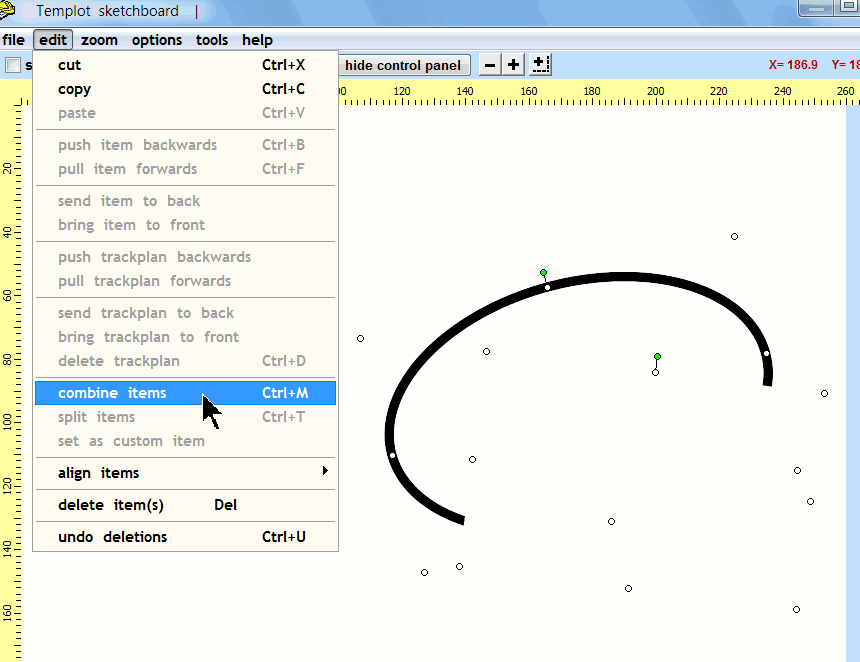 *or SHIFT-click on them one at a time. After which you can adjust them as a single item: 2_311156_140000003.png 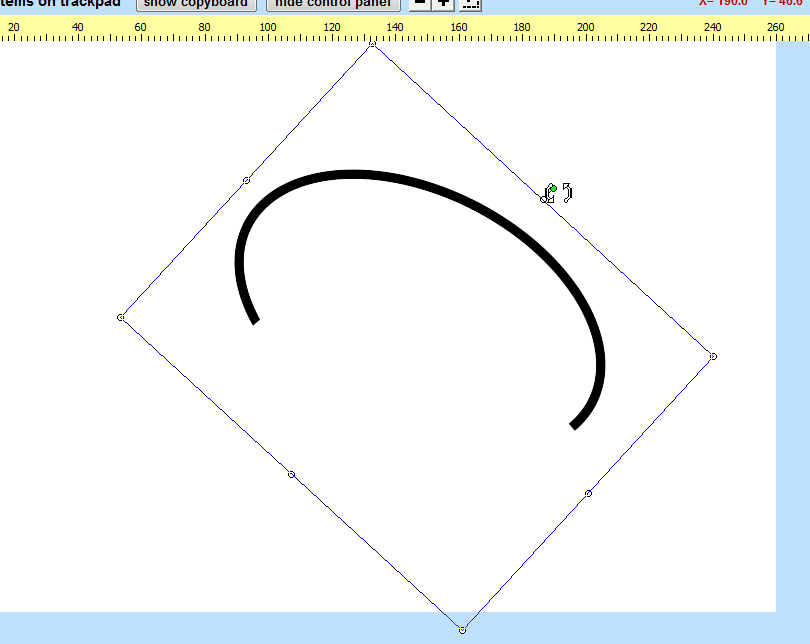 To break a combined item back into the component items, select it and then edit > split items menu item. You can combine as many items as you like, add items to combined items, combine several previously combined items, etc. You can copy them to the copyboard, from where you can save them as individual SK9 files for re-use in other designs (or post them here as attachments for others to use). Reload the file on to the copyboard and then copy and paste them onto the sketchboard. regards, Martin. |
||
|
posted: 2 Nov 2014 07:35 from: Phil O
click the date to link to this post click member name to view archived images |
I used the freehand line in Sketchboard yesterday evening with no problems, must have been the PC having an off day. Phil |
||
|
posted: 2 Nov 2014 10:20 from: Martin Wynne
click the date to link to this post click member name to view archived images |
Phil O wrote: I used the freehand line in Sketchboard yesterday evening with no problems, must have been the PC having an off day.Thanks Phil. That's what I meant by the sketchboard not being as robust as I would like. It does seem to be affected by the weather. Martin. |
||
| Please read this important note about copyright: Unless stated otherwise, all the files submitted to this web site are copyright and the property of the respective contributor. You are welcome to use them for your own personal non-commercial purposes, and in your messages on this web site. If you want to publish any of this material elsewhere or use it commercially, you must first obtain the owner's permission to do so. |