Templot Club Archive 2007-2020
|
|||
| author | remove search highlighting | ||
|---|---|---|---|
|
posted: 14 Apr 2015 04:02 from: Martin Wynne
click the date to link to this post click member name to view archived images |
I have added a new dummy template option for centre-line-only track templates to be drawn in the style of the background shapes when used as dummy templates. They are often used as such to represent curving baseboard edges, backscenes, and other structures. This option will make them more prominent and their meaning clear. For example Andrew is making much use of dummy templates as baseboard outlines and backscenes for his Yeovil project. Here I added a background shapes rectangle so that you can see that the dummy templates are being drawn in the same style (set on the background shapes dialog): 2_132216_410000003.png 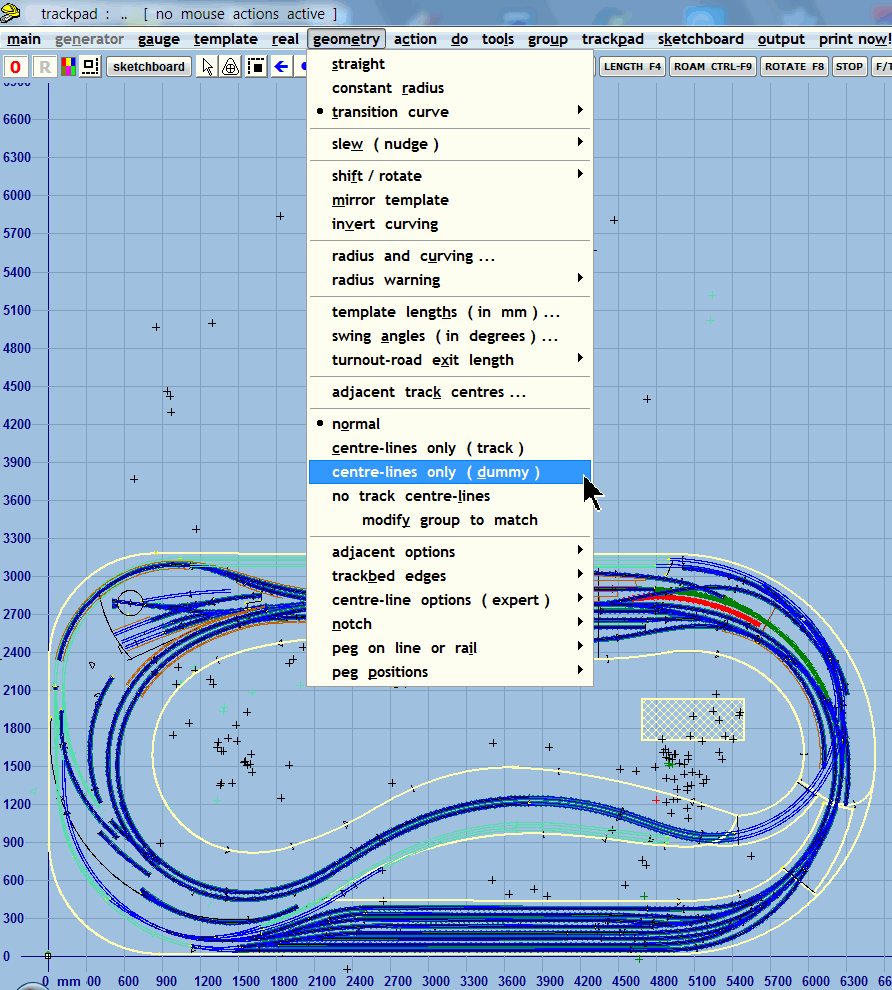 2_132216_410000002.png 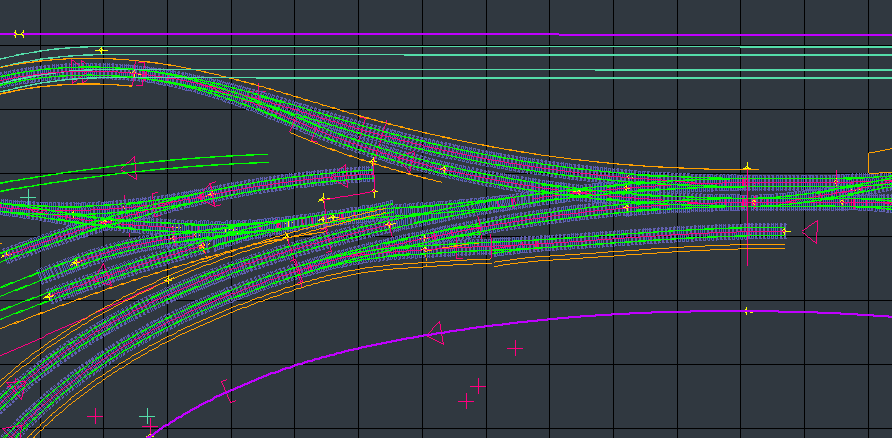 Here you can see this makes it possible to have a smooth curving baseboard edge, which is not possible with the basic background shapes functions. You can use all the usual track functions, transitions, slewing, etc., to build up a series of dummy templates representing the baseboard edge (or anything else). For this example I set the background shape lines to be printed 2mm wide: 2_132216_410000001.png 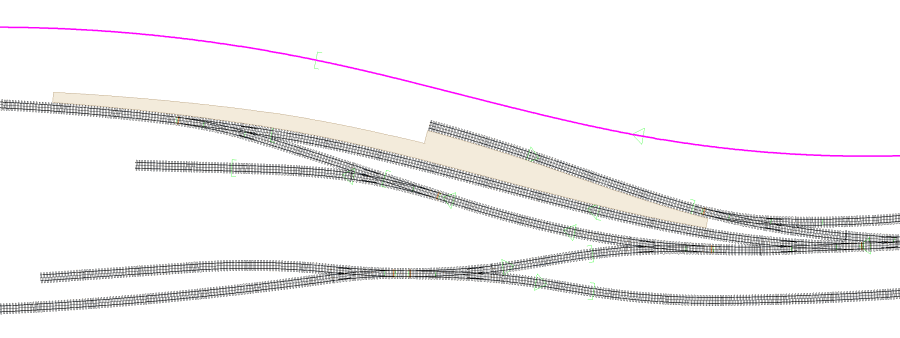 (The platforms are part of the track templates, not background shapes.) This is the normal template print. For this example I set the background shapes to be printed in orange lines 1mm wide. The horizontal straight line is a normal background shape. The curving line is a dummy track template having a zero-length transition, as you can see from the markers. You can see that the dummy template is matching the print style for the background shapes: 2_132216_410000000.png 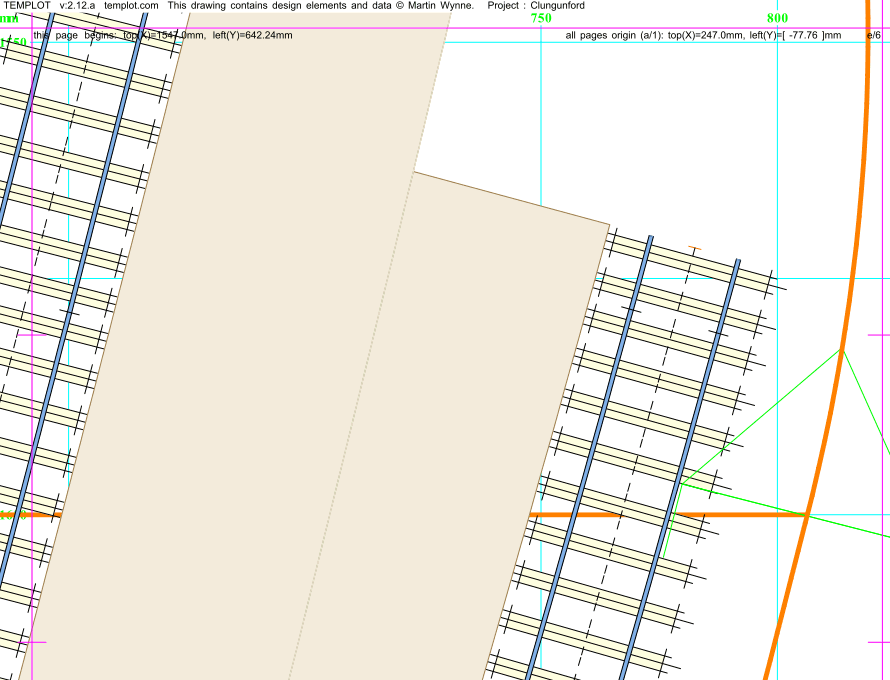 Take care what settings you use, or you will be using a lot of coloured ink. (This works for turnouts or plain track templates, which also provides an additional option for displaying a track plan.) In the next program update. regards, Martin. |
||
|
posted: 14 Apr 2015 12:49 from: JFS
click the date to link to this post click member name to view archived images |
Sounds like a very useful feature - many thanks Martin. Best wishes, Howard |
||
|
posted: 23 Apr 2015 09:20 from: Andrew Duncan
click the date to link to this post click member name to view archived images |
Hello Martin Yes I agree with Howard that will be very useful and will certainly add clarity. So thank you for this a nice touch. On the subject of adding stuff to aid clarity, is it possible to add notes that show on the Trackpad. For example things like Datum (+ or -), Gradients, Up and Down lines, etc? In the end I suppose I'd like to be be able to annotate the plan with all the usuall infrastructure from buildings, to embankments, bridges, rivers, fences/hedges, trees etc et. I have recently started to use the Sketchboard to add a bit more character and scale to the plan, but it doesn't really answer all my needs in that area. I appreciate that Templot wasn't designed for this perhaps and certainty this comes under the category of 'nice to have' rather than 'essential', but to be able to get somewhere closer to Iain Rice's plans (or are they works of art?) would be a very nice addition to the Templot. If I had to choose though between this and a scruffy video on how to construct a diamond on a transition curve I'd go for the latter every day of the week! Thanks again for a great program. Kind regards Andrew |
||
|
posted: 23 Apr 2015 10:23 from: Martin Wynne
click the date to link to this post click member name to view archived images |
Andrew Duncan wrote: On the subject of adding stuff to aid clarity, is it possible to add notes that show on the Trackpad. For example things like Datum (+ or -), Gradients, Up and Down lines, etcHi Andrew, Sure. Add a label shape in the background shapes. Note that these are saved in your .bgs file, not the .box file. main > background shapes menu item: 2_230507_270000000.png 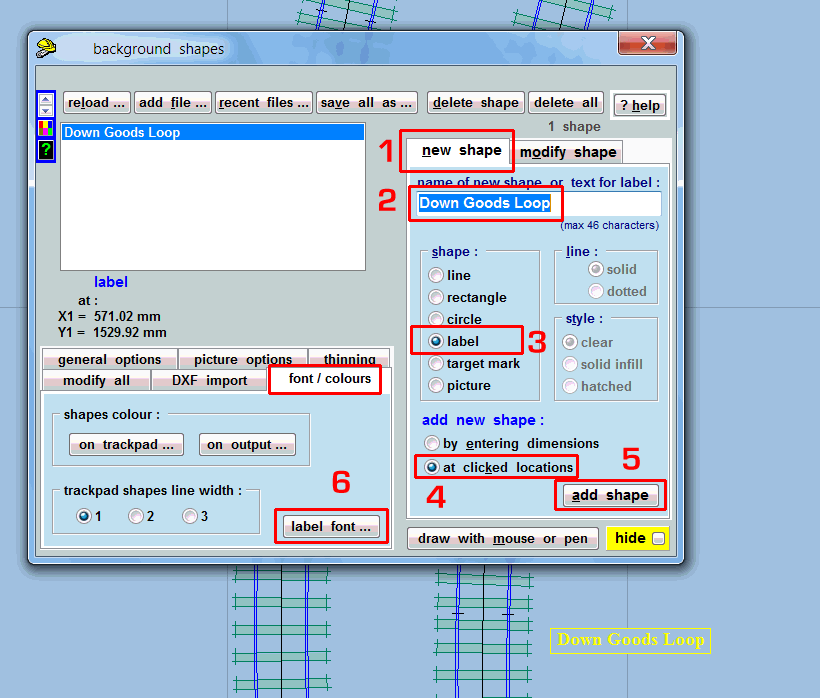 1. click new shape tab. 2. enter the required text (46 characters max). 3. click the label option. 4a. click on the trackpad where you want it. 4b. click the at clicked locations option. 5. click the add shape button. You can move it about by selecting it in the list and then using the mouse actions on the modify shape tab, or on the action > mouse actions: shapes > menu items on the trackpad. 6. you can change the font size, colour, etc. for the labels, by clicking the label font button on the font/colours tab. (The same setting applies to all label shapes.) Don't forget to save the .bgs background shapes file before you quit. save all as... button above. • n.b. When printed on the construction templates, the labels will be rotated 90 degrees about their top left corner. Bear this in mind when placing several labels close together. regards, Martin. |
||
|
posted: 23 Apr 2015 12:59 from: Andrew Duncan
click the date to link to this post click member name to view archived images |
Thanks Martin That's very useful. Andrew |
||
|
posted: 28 Apr 2015 01:38 from: Martin Wynne
click the date to link to this post click member name to view archived images |
Andrew Duncan wrote:If I had to choose though between this and a scruffy video on how to construct a diamond on a transition curve I'd go for the latter every day of the week!Hi Andrew, You have twisted my arm too many times, so against my better judgment I have created a very scruffy video for you. If you restart Templot now, you should find it in the watch a video list: 2_272027_490000000.png 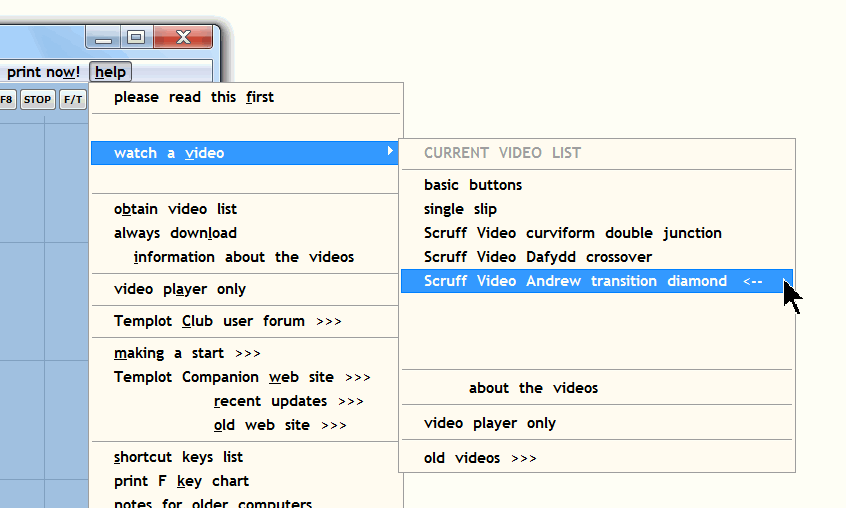 If it's not there, click the help > obtain video list menu item and try again. I really didn't want to do this until I had first created a proper video on the basics of irregular diamonds. I just know that beginners are going to try to follow this instead of simply clicking on the make diamond-crossing tools functions. And then announce to the world that Templot is just far too complicated. Let me know if anything is unclear. For those who can't play FBR videos, it is also available online from FlashBack Connect here: http://flashbackconnect.com/Default.aspx?id=ib65pLfUkgNxFBDqAZSNyA2 regards, Martin. |
||
|
posted: 28 Apr 2015 08:00 from: Andrew Duncan
click the date to link to this post click member name to view archived images |
Hello Martin My dear old mum would have said 'your a sweetie!' Being a bloke however I can't 'decently' use that sort of wording so I will content myself with a heart felt thank you for doing this. When I come a cropper, as I fully expect to at some point, I will indeed ask you. You may then tell me that scruffy videos really don't cut the mustard.... Thanks again. Andrew |
||
|
posted: 28 Apr 2015 19:26 from: Rob Manchester
click the date to link to this post click member name to view archived images |
Hi Martin, I like the scruff videos. I think that having a series of them covering different aspects of Templot would be useful to lots of users. They could each be replaced with 'Bells and Whistles' versions as your time and motivation permitted. Much better I think to cover a number of functions adequately and then dress them up later ( if that is even needed ). You may need the tin hat to deflect some flak of course..... Rob |
||
|
posted: 28 Apr 2015 22:43 from: Andrew Duncan
click the date to link to this post click member name to view archived images |
I agree with you Rob, having just watched Martins video for the diamonds (not admittedly having tried it myself yet) I think its both a pretty clear graphic way of getting to know how to use Templot correctly and as well as the intended use of making a diamond. For example Martins constantly using 'delete to control' (which I normally never use) as I simply use 'make control'. But then I quite often loose templates when doing these complicated manoeuvers...clearly Martin doesn't! So I've actually learnt quite a lot from watching this video, on good practice with Templot, not to mention how to produce a diamond on a transition curve...brilliant!! Andrew |
||
|
posted: 29 Apr 2015 22:34 from: madscientist click the date to link to this post click member name to view archived images |
mac users thank you for flashback connect dave |
||
|
posted: 29 Apr 2015 23:18 from: Martin Wynne
click the date to link to this post click member name to view archived images |
madscientist wrote: mac users thank you for flashback connectHi Dave, Is it now pausing correctly on iOS7? I think you said Blueberry Software were reporting a bug in that case? There is little point in my using the FlashBack Connect format if it doesn't pause automatically so that the user can read the notes. I just know I shall end up having to buy one of these iThings simply to know what happens with Templot on them. Martin. |
||
|
posted: 30 Apr 2015 14:07 from: madscientist click the date to link to this post click member name to view archived images |
it seems to be confined to iOS 7 , iOS8 do not suffer from the issue, It not resolved for iOS 7 , but dont know if its a blueberry bug or an Apple one. In any event iOS 7 is past history !
not so, I look at them on Macs and some iOS 8 devices, all run well and pause as appropriate. I dont even see all that fuzzy edges you Windoze boys rabbit on about neither
leave the dark side and enter the light , martin |
||
|
posted: 2 May 2015 07:36 from: Martin Wynne
click the date to link to this post click member name to view archived images |
The BBC are now trying the Touchcast format for interactive video: http://bbc.co.uk/news/business-32539063 Which looks ideal for Templot tutorials, but no doubt uses fuzzy jpeg-style compression the same as HTML5 video. More info: http://touchcast.com regards, Martin. |
||
|
posted: 3 May 2015 01:38 from: Martin Wynne
click the date to link to this post click member name to view archived images |
Andrew Duncan wrote:So I've actually learnt quite a lot from watching this video, on good practice with Templot, not to mention how to produce a diamond on a transition curve...brilliant!!Thanks Andrew. I have now updated the video with some additional notes and a new section showing how you can improve the accuracy of the result using partial templates. It should update automatically in your watch a video list, or if not more info here: topic 2679 regards, Martin. |
||
| Please read this important note about copyright: Unless stated otherwise, all the files submitted to this web site are copyright and the property of the respective contributor. You are welcome to use them for your own personal non-commercial purposes, and in your messages on this web site. If you want to publish any of this material elsewhere or use it commercially, you must first obtain the owner's permission to do so. |