Templot Club Archive 2007-2020
|
|||
| author | remove search highlighting | ||
|---|---|---|---|
|
posted: 6 Aug 2015 13:14 from: geoffojones click the date to link to this post click member name to view archived images |
I have used Templot extensively in the past but have not used it for some years as I was too busy building the layout designed with it and working on other things. I have now returned to Templot and gone through the necessary procedures to clear out any aspects of Templot 1 that might get in the way. I have now downloaded Templot 2 into a new folder as directed. When I attempt to start it "Welcome to Templot..." comes up then nothing. After about 5 minutes: "Sorry unable to connect..." I have tried several times over a couple of days with the same result including downloading again. I am using Firefox under Windows 8. I have tried turning off "Tracking Protection in Firefox" which I thought might be inhibitng the process. I have never had any other problem with software like this and Templot used to work perfectly happily on this PC. Geoff |
||
|
posted: 6 Aug 2015 13:46 from: Martin Wynne
click the date to link to this post click member name to view archived images |
Hi Geoff, Templot needs to connect briefly to the internet during start-up. The most likely reason for the problem is your anti-virus/firewall settings. Try allowing Templot through your firewall, or temporarily disabling your anti-virus. Is it Norton? Are you using AOL as your ISP? There have been over 4000 downloads of the current Templot program update, and very few reports of any problems. See these old topics: topic 2551 topic 2463 Lots of programs nowadays connect to the internet to check for updates, access online help, etc. Do they work ok on your system? regards, Martin. |
||
|
posted: 6 Aug 2015 21:36 from: GeoffJones
click the date to link to this post click member name to view archived images |
Martin wrote: The most likely reason for the problem is your anti-virus/firewall settings. Try allowing Templot through your firewall, or temporarily disabling your anti-virus. This was my first thought. I use Firefox to access the web and have always found it very reliable and it seems to keep out all the nasties and everything is in one package. It doesn't offer much option for disabling anything. I did disable the only obvious small feature that looked at all likely to be affecting things, but with no effect. I have read the other messages, but neither of them seems to be relevant. I have just had a call from our local, very capable professional PC guru who is coming round tomorrow to look. He may be able to sort something out about Firefox because I suspect that the problem is in that area. . Regards Geoff |
||
|
posted: 6 Aug 2015 21:59 from: Martin Wynne
click the date to link to this post click member name to view archived images |
Hi Geoff, I hope your PC guru can find the problem, but it won't be in Firefox. Templot doesn't use the browser to access the internet, it connects directly. regards, Martin. |
||
|
posted: 8 Aug 2015 17:05 from: GeoffJones
click the date to link to this post click member name to view archived images |
Hi Martin My guru came round yesterday but was baffled. He concluded that I had acquired a virus of some sort in spite of a decent firewall. He recommended moving to Windows 10 which he will arrange when he returns from holiday in about 10 days. He was unusually positive about it saying that it is the first time he has seen a Microsoft release with no apparent problems. From my experience of him he certainly wouldn't recommend something that he is not completely happy with. Regards Geoff |
||
|
posted: 8 Aug 2015 17:45 from: Martin Wynne
click the date to link to this post click member name to view archived images |
Hi Geoff, I upgraded my tablet computer to Windows 10 with no functional problems at all. Templot runs fine on there. Some of the cosmetics I'm not so sure about -- the white window caption bar and menu bar. That should be adjustable in the display properties, but the settings are disabled at present. I may grow to like it: 2_081235_250000000.png 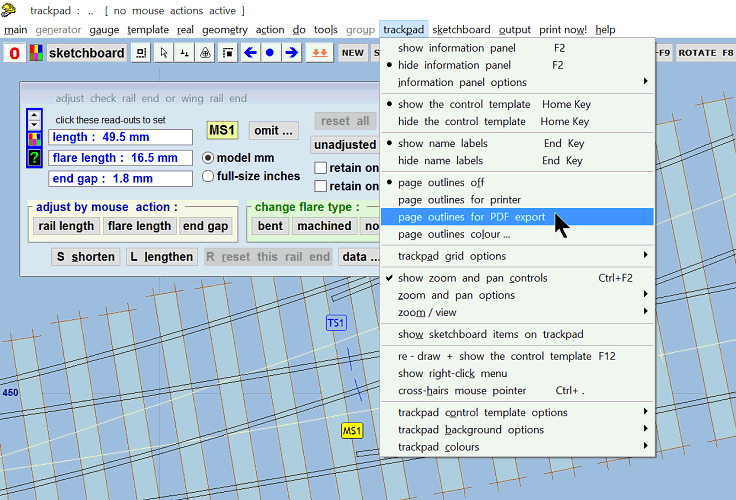 regards, Martin. |
||
| Please read this important note about copyright: Unless stated otherwise, all the files submitted to this web site are copyright and the property of the respective contributor. You are welcome to use them for your own personal non-commercial purposes, and in your messages on this web site. If you want to publish any of this material elsewhere or use it commercially, you must first obtain the owner's permission to do so. |