Templot Club Archive 2007-2020
|
|||
| author | remove search highlighting | ||
|---|---|---|---|
|
posted: 2 Nov 2015 16:07 from: John Lewis
click the date to link to this post click member name to view archived images |
Martin Should the warning for Windows 8 users now include Windows 10 users as well? With best wishes (and thanks) John |
||
|
posted: 2 Nov 2015 16:43 from: Martin Wynne
click the date to link to this post click member name to view archived images |
John Lewis wrote: Should the warning for Windows 8 users now include Windows 10 users as well?Hi John, Thanks, I have now updated the notes accordingly. regards, Martin. |
||
|
posted: 4 Nov 2015 02:25 from: madscientist click the date to link to this post click member name to view archived images |
Martin , a constructiuve comment, the wide spaced menus look very weird especially since some are spaced so and others are tight. Ill take a screen shot tomorrow to illustrate perhaps a re-think there might be in order only saying mind you ...... regards and thanks for the context menu position option, mine is now in the clear space on the desktop - brilliant Dave |
||
|
posted: 4 Nov 2015 09:31 from: JFS
click the date to link to this post click member name to view archived images |
Hi Dave, Look weird maybe, but personally I find them very helpful - finding things in long menu lists is never easy and I support Martin's move to "break them up" a bit. So I for one would not like any reversion to the previous setup. Best wishes, Howard |
||
|
posted: 4 Nov 2015 15:57 from: Martin Wynne
click the date to link to this post click member name to view archived images |
JFS wrote:Look weird maybe, but personally I find them very helpful - finding things in long menu lists is never easy and I support Martin's move to "break them up" a bit. So I for one would not like any reversion to the previous setup.Thanks Howard. On Windows 10 it is clearly better and I like it. On older versions of Windows and on Wine I'm not so sure -- if the mouse flashes "selected" as it moves over disabled items, the blank lines can be more distraction than help. Maybe I will bite the bullet and try an OwnerDraw solution. The problem is that it is all or nothing -- the entire menu structure or none of it. That's a lot of work. regards, Martin. |
||
|
posted: 6 Nov 2015 20:15 from: Martin Wynne
click the date to link to this post click member name to view archived images |
Now it's optional -- untick this menu item to remove the blank spaces in the menus: 2_061512_380000000.png 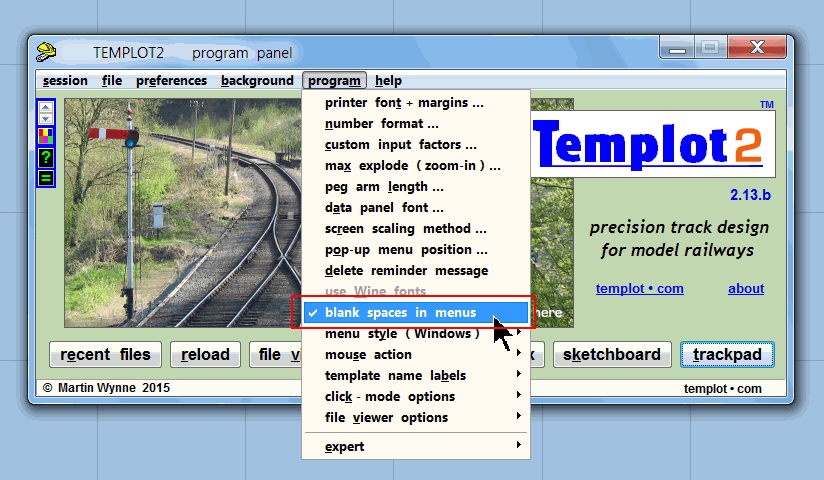 Saved in the program preferences if you are saving them. In the next program update. Martin. |
||
|
posted: 17 Mar 2016 17:40 from: Jim Guthrie
click the date to link to this post click member name to view archived images |
Martin, Can the background shapes colour and thickness be saved in the preferences file? I always have to change the colour now to something more recognisable than the default white on blue and a current discussion triggered memories of this discussion about a preferences file. Jim. |
||
| Last edited on 17 Mar 2016 17:42 by Jim Guthrie |
|||
|
posted: 18 Mar 2016 21:42 from: Martin Wynne
click the date to link to this post click member name to view archived images |
Jim Guthrie wrote: Can the background shapes colour and thickness be saved in the preferences file?Hi Jim, They are saved. How are you saving your preferences? Click this link to start saving program preferences, and be sure to click the GO using my preferences button when starting Templot next time: 2_181636_170000000.png 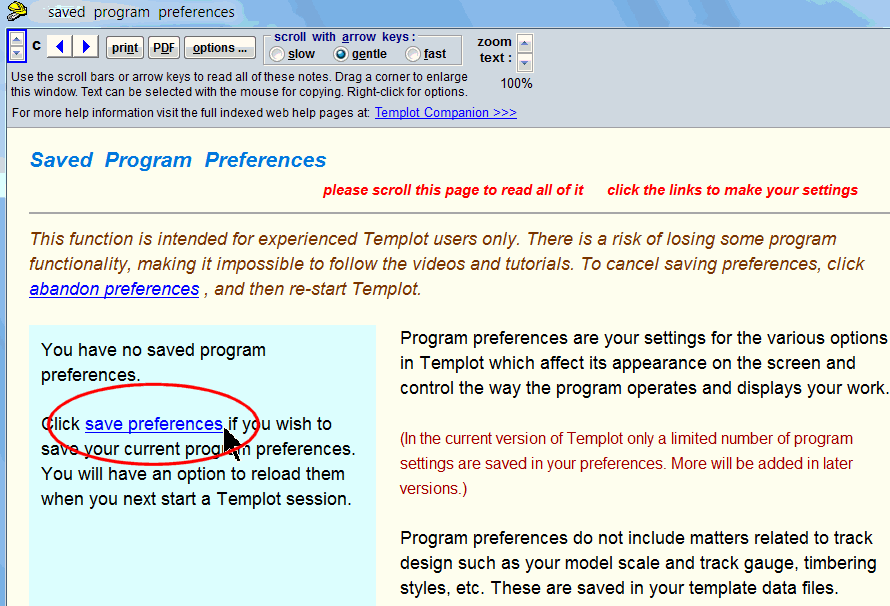 Possibly using clickable text links in this dialog instead of buttons is causing confusion. It was simply a lot easier and quicker to program it that way. I will look at changing it to a conventional properties sheet with buttons. More work. I changed the default shapes colour from dark pink to lemon yellow, so that the red colour for the currently selected shape can be more easily seen. The lemon yellow shows quite clearly against the sky blue background on my screen, I'm puzzled why folks are having problems with this. regards, Martin. |
||
|
posted: 21 Mar 2016 13:48 from: Jim Guthrie
click the date to link to this post click member name to view archived images |
Martin, I did get it to work. W hen I next quit Templot, it came up with a dialog box asking if I wanted to save my current settings and I said yes. On re-opening Templot, it came up with a dialog asking if I wanted to load settings and I said yes, and it did. What possibly complicated the situation is that I have Templot installed on my Onedrive folder and I'm guilty of having more than one PC access the OneDrive at the same time and I suspect that Templot could have been open on more than one PC at the same time, so there could have been file access issues. Jim. |
||
| Last edited on 21 Mar 2016 13:49 by Jim Guthrie |
|||
|
posted: 21 Mar 2016 16:18 from: Paul Boyd
click the date to link to this post click member name to view archived images |
Hi Jim I also ran Templot2 in my OneDrive folder, and it really doesn't like it if you run from more than one PC - the same applies for DropBox. Odd things also happen with printer calibration files. I should also say that I wouldn't expect it to work like this - Martin has made it clear that installing it there is at our own risk! In my case, it's in the DropBox folder primarily as a sort of backup. It's a shame that these cloud drives no longer allow you to choose your own folders to sync, instead insisting that everything goes into their own folder. Cheers Paul |
||
|
posted: 21 Mar 2016 16:51 from: Martin Wynne
click the date to link to this post click member name to view archived images |
Paul Boyd wrote: I also ran Templot2 in my OneDrive folder, and it really doesn't like it if you run from more than one PCHi Paul, Can you clarify whether files in these folders also exist on your own system, or do they exist only on the cloud server? If they exist only on the server, there may be internet timing issues in file access. Not recommended for the program folder, but you can of course save your .box files there if you prefer. The printer calibration files are linked to a specific printer, so will be a problem if that printer is not available on the current computer. regards, Martin. |
||
|
posted: 21 Mar 2016 20:01 from: Paul Boyd
click the date to link to this post click member name to view archived images |
Hi Martin No, these files do exist on my local machine. I wouldn't trust anything where the files were only on the server! OneDrive, Dropbox et al just sync whatever's in the drive on your local machine to a remote server, and also to any other local machines logged in to the same account. This is why it's not really a true backup - accidentally delete a file locally and it's gone everywhere! Cheers Paul |
||
|
posted: 21 Mar 2016 20:17 from: Martin Wynne
click the date to link to this post click member name to view archived images |
Paul Boyd wrote: This is why it's not really a true backup - accidentally delete a file locally and it's gone everywhere!Hi Paul, That's why for years I have used AJC Active Backup, to an external drive. Multiple versions of any file to restore at any time: http://www.ajcsoft.com/active-backup.htm Martin. |
||
|
posted: 21 Mar 2016 21:28 from: Jim Guthrie
click the date to link to this post click member name to view archived images |
Martin Wynne wrote: Can you clarify whether files in these folders also exist on your own system, or do they exist only on the cloud server?Martin, My setup is the same as Paul's - the OneDrive syncs the files in a designated folder on my PC to the cloud. So Templot is readily available direct from my hard drive. I use this setup as a rather slow network between the other PCs in the house which also backs files up to the cloud at the same time - and also splatters the files across the hard drives of most of the other computers giving multiple backups as well. I've just checked out on my laptop - one of the other PCs - and my preferences are there. Jim. |
||
|
posted: 21 Mar 2016 21:30 from: Paul Boyd
click the date to link to this post click member name to view archived images |
Hi Martin I do use external drives for backup, possibly to OCD/paranoia levels! I've eventually found where I posted a copy of the script I use - Backup script It's changed a little bit since then though! AJC Active Backup does look useful though, especially if you're constantly tweaking files, like, for instance, Templot code Paul |
||
|
posted: 22 Mar 2016 11:47 from: Charles Orr
click the date to link to this post click member name to view archived images |
Hi, I use Dropbox and a couple of weeks ago , managed to delete all the files in my Dropbox folder, about 80 Gb of data. Don't ask me how I did that However, after a quick email to Dropbox customer support, all my file s were restored within a day. They do keep a backup for thirty days or longer if you pay for it. I use Macrium Reflect to manage all my local backups which is very efficient. Best regards Charles |
||
|
posted: 22 Mar 2016 16:12 from: Paul Boyd
click the date to link to this post click member name to view archived images |
Hi Charles It's useful to know that the customer support from Dropbox is good. I've just had a look at my account on the Dropbox website and they keep all deleted files for 30 days as standard, and you pay £2.99/month to keep them for a year. I'll just need to ensure I notice any missing files within 30 days of them going missing! I've actually used Macrium Reflect for disc cloning - I'd not thought of it for routine backups. I'll have a look later! Cheers Paul |
||
|
posted: 22 Mar 2016 16:37 from: Martin Wynne
click the date to link to this post click member name to view archived images |
Hi Paul, Don't forget that for your Templot-related files you have your own upload space for backups here on Templot Club, see: http://85a.co.uk/forum/view_category.php?id=4 Likewise all other members -- quite a few are making use of it. Jim has very robust backup procedures on our server, so you can be confident your material is safe. regards, Martin. |
||
| Please read this important note about copyright: Unless stated otherwise, all the files submitted to this web site are copyright and the property of the respective contributor. You are welcome to use them for your own personal non-commercial purposes, and in your messages on this web site. If you want to publish any of this material elsewhere or use it commercially, you must first obtain the owner's permission to do so. |