Templot Club Archive 2007-2020
|
|||
| author | remove search highlighting | ||
|---|---|---|---|
|
posted: 23 Nov 2015 12:24 from: Phil O
click the date to link to this post click member name to view archived images |
Hi All I am trying to put templates into different colours and so far I have been successful except the last one which insists on going red, any help please. 38_230711_200000000.png 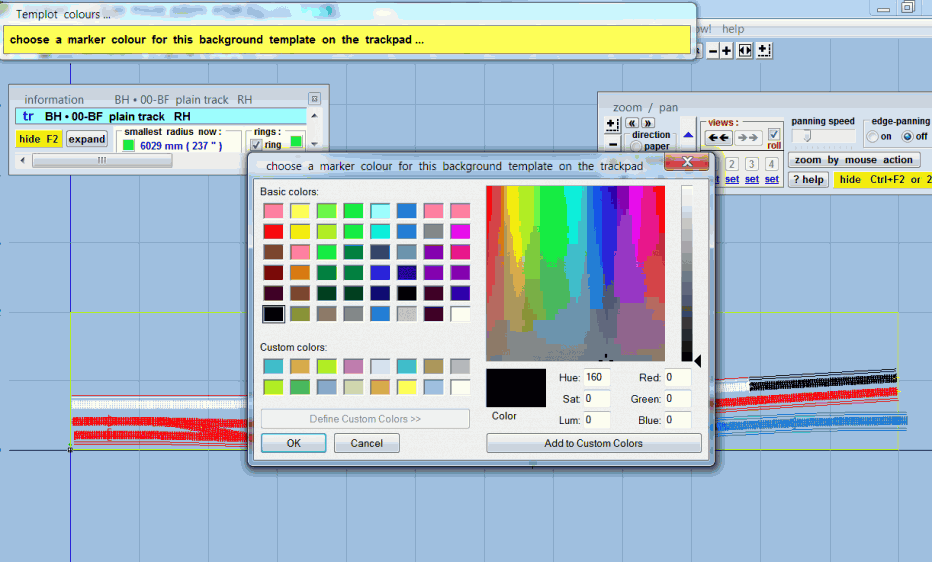 38_230713_060000000.png 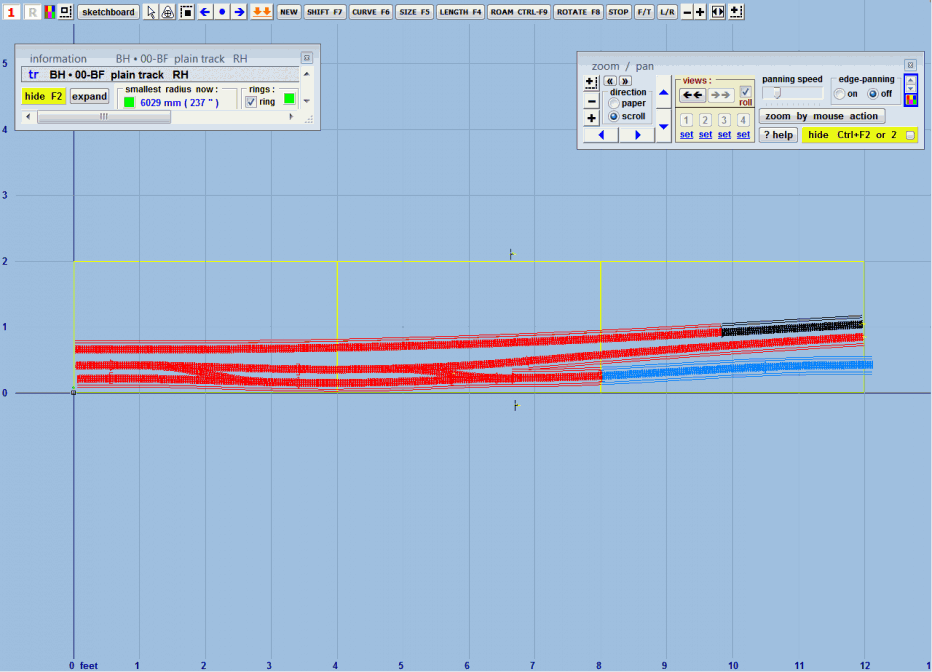 I am now on the verge of pulling my remaining hair out or chucking the PC through the window. Cheers Phil |
||
|
posted: 23 Nov 2015 12:47 from: Martin Wynne
click the date to link to this post click member name to view archived images |
Hi Phil, Most likely you have duplicated templates. You are setting the lower one to red, but there is another one on top of it. Try deleting the one you selected to the control template, and then hiding it (HOME or ENTER keys, or click the blue bar on the info panel). Then you can set the colour on the other one, if there is one. If not, store it again and look for some other explanation. Note that there are separate functions for choosing the marker colour, and switching it on. But by default choosing a marker colour switches it on for the template. You can then switch it off without losing the colour. regards, Martin. |
||
|
posted: 23 Nov 2015 13:56 from: Phil O
click the date to link to this post click member name to view archived images |
Thanks Martin I thought I had deleted all the extra templates, but that one slipped through the net. Many Thanks Phil |
||
|
posted: 23 Nov 2015 15:02 from: Martin Wynne
click the date to link to this post click member name to view archived images |
Hi Phil, I have now changed the search order so that clicking on a template selects the top one instead of the bottom one if they are overlapping. Something I have been intending to do for years. In the next program update. Also re marker colours. I have now added indicators to show the colours (if in use) in the box list: 2_230957_350000000.png 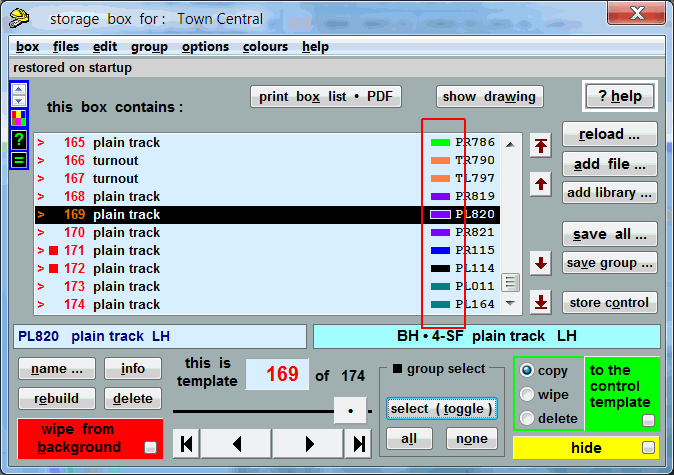 In the next program update. regards, Martin. |
||
|
posted: 23 Nov 2015 16:36 from: Phil O
click the date to link to this post click member name to view archived images |
Martin That will be absolutely marvellous and absolutely unexpected. Cheers Phil |
||
| Please read this important note about copyright: Unless stated otherwise, all the files submitted to this web site are copyright and the property of the respective contributor. You are welcome to use them for your own personal non-commercial purposes, and in your messages on this web site. If you want to publish any of this material elsewhere or use it commercially, you must first obtain the owner's permission to do so. |