Templot Club Archive 2007-2020
|
|||
| author | remove search highlighting | ||
|---|---|---|---|
|
posted: 7 Jan 2016 23:45 from: johndon
click the date to link to this post click member name to view archived images |
I'm fairly new to Templot but have figured out the basics but the following image shows a track formation I'd like to do in Templot but I cannot figure out how I'd do the turnout in the centre: waldridge%20bank%20head_zps8r47flxg.jpg  Any pointers would be greatly appreciated... John |
||
|
posted: 8 Jan 2016 00:30 from: Rob Manchester
click the date to link to this post click member name to view archived images |
Hi John, Go to Templot Club and search on 'Gauntlet'. Rob |
||
|
posted: 8 Jan 2016 01:23 from: Martin Wynne
click the date to link to this post click member name to view archived images |
Hi John, Welcome to Templot Club. That's a fascinating photo which I suspect has been foreshortened by a long lens. I suggest using an irregular half-diamond for the turnout part. Set a curviform V-crossing, and adjust the V-crossing and K-crossing angles until you get a suitable size. Curve it to near-symmetry and shorten it to just include the nose of the vee. Peg on two lengths of plain track, overlapping on the middle rail, like this: 2_072013_160000000.png 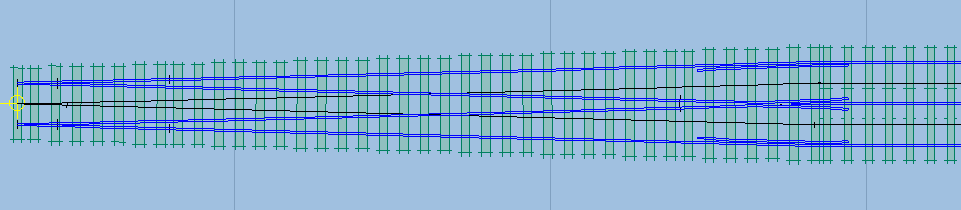 I split out the check and wing rails on a separate partial template, and extended it to the end of those rails. Some further work could be done to put the curves in the stock rails by splitting out further partial templates. Ask again if you need more details of the above. regards, Martin. |
||
|
posted: 8 Jan 2016 10:32 from: johndon
click the date to link to this post click member name to view archived images |
Thanks Rob - now I know what it is called Thanks Martin, I will give it a go, once I figure out how to do an irregular half diamond (I know how to do a regular one...) John |
||
|
posted: 8 Jan 2016 11:19 from: Martin Wynne
click the date to link to this post click member name to view archived images |
johndon wrote: I will give it a go, once I figure out how to do an irregular half diamond (I know how to do a regular one...)Hi John, Start with a regular half-diamond. Then adjust the V-crossing angle using F9 mouse action, and/or the K-crossing angle using F10 mouse action. Whenever these two angles are not equal, you have an irregular half-diamond. To use one as a turnout the K-crossing angle needs to be significantly flatter than the V-crossing angle. If you adjust the half-diamond using the F5 mouse action, Templot automatically keeps both angles equal, creating a regular half-diamond. regards, Martin. |
||
|
posted: 8 Jan 2016 14:29 from: johndon
click the date to link to this post click member name to view archived images |
Thanks for that Martin. I think I'm getting there slowly - I've tried doing what you suggested but I cannot get the plain track to go straight, the two tracks always diverge. Also, and I assume I'm missing something obvious, I cannot get a peg on the top right exit of the diamond, only the left and bottom right. I've attached my box file - sorry to be a pain... John |
||
| Attachment: attach_2208_2816_waldridge.box 271 | |||
| Last edited on 8 Jan 2016 14:29 by johndon |
|||
|
posted: 10 Jan 2016 00:21 from: Martin Wynne
click the date to link to this post click member name to view archived images |
Hi John, Thanks for posting your file. However, it is set to T-55 gauge which is almost certainly not what you want, so I will have to guess P4. You are exploring corners of Templot where beginners seldom go. Initially make the straight double track long enough for the entire formation, i.e. the turnout plus the double track. To create the common-rail double-track, set the adjacent track centres to the track gauge + the rail width. For P4 that would be 18.83mm + 0.92mm = 19.75mm. Then put the fixing peg on the centre-line of the common rail, which you can do by going to geometry > peg on line or rail > on double-track centre menu item. Then peg it onto the notch at the required location in your track plan for the toe (the blade tips end) of the turnout. Then make the double-track from it, and store it. Now separately create your half-diamond turnout. Go to geometry > peg positions > peg on split deflection menu item. Now you can peg it onto the notch, superimposed over the double track. Adjust the curving (F6) until the nose of the crossing is on the centre of the common rail. Shorten the turnout to just beyond the vee and store it. Then shorten the underlying double tracks to the same boundary. Sorry this is such a brief reply, ask again if you need more help. I will try to make you a bit of video, but it may take a day or two. regards, Martin. |
||
|
posted: 10 Jan 2016 09:38 from: johndon
click the date to link to this post click member name to view archived images |
Hi Martin, Many thanks for that, I will give it a go. John |
||
|
posted: 10 Jan 2016 13:07 from: johndon
click the date to link to this post click member name to view archived images |
Martin, Thank you once again for your help, I've now managed to get this far: waldridge_zpsblerdheb.png 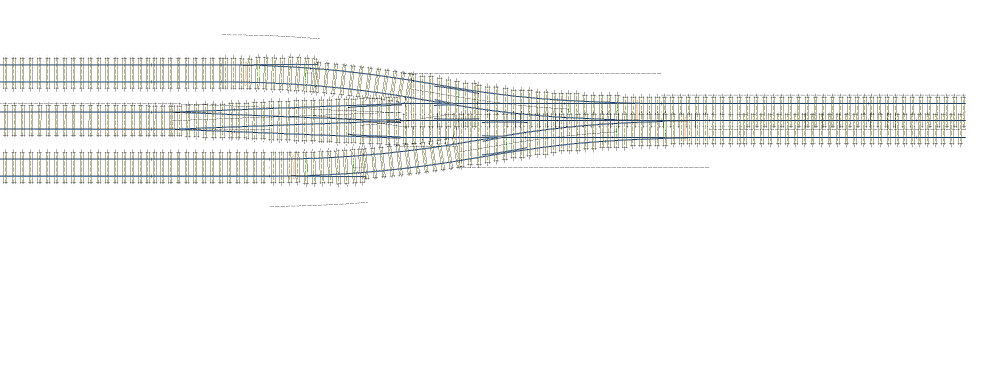 It's not perfect and there is a lot of timber shoving to be done but it is far, far closer than I've managed to get before. Cheers John |
||
|
posted: 10 Jan 2016 13:54 from: Martin Wynne
click the date to link to this post click member name to view archived images |
johndon wrote: It's not perfect and there is a lot of timber shoving to be done but it is far, far closer than I've managed to get before.Hi John, Well done. That's very impressive. Before you do the timber shoving, there is an option to timber the movable K-crossing as a normal switch -- real > timbering > half-diamond timbering > movable K-crossing: timber spacing as turnout switch menu item. Remember to change it back for other half-diamonds. regards, Martin. |
||
|
posted: 10 Jan 2016 14:33 from: johndon
click the date to link to this post click member name to view archived images |
Thanks again Martin. John |
||
|
posted: 10 Jan 2016 23:34 from: Tony W
click the date to link to this post click member name to view archived images |
Hi John. To adjust the sleepers of the double plain track try using the roll rails and sleeper function Ctrl + F4 and align the rail joins to make the sleepers all line up. This will save you a lot of work. Regards Tony W. Fascinating picture by the way. |
||
| Last edited on 10 Jan 2016 23:41 by Tony W |
|||
|
posted: 10 Jan 2016 23:49 from: johndon
click the date to link to this post click member name to view archived images |
Thanks Tony. John |
||
| Please read this important note about copyright: Unless stated otherwise, all the files submitted to this web site are copyright and the property of the respective contributor. You are welcome to use them for your own personal non-commercial purposes, and in your messages on this web site. If you want to publish any of this material elsewhere or use it commercially, you must first obtain the owner's permission to do so. |