Templot Club Archive 2007-2020
|
|||
| author | remove search highlighting | ||
|---|---|---|---|
|
posted: 23 Jan 2016 02:21 from: Martin Wynne
click the date to link to this post click member name to view archived images |
There is a bug in the changes which I made recently in the make transition function. In the event that an existing transition curve is zero-length, selecting the 2nd radius option fails -- the 1st radius is always used. Sorry about that, I will get it fixed. In the meantime, the workaround is to put the peg at the 2nd radius end, and select the at peg option. Zero-length transition curves are not often used, so this won't affect many. But they are sometimes useful, for example in creating a symmetrical Y-turnout with straight exits through the V-crossing: 2_222120_040000000.png 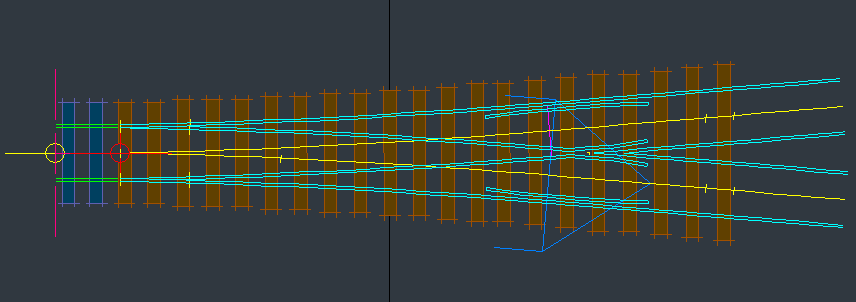 regards, Martin. |
||
|
posted: 7 Feb 2016 17:49 from: Martion Elsworth click the date to link to this post click member name to view archived images |
I've been trying to find the Make Transition function but can't - where is it please?Martin Elsworth Martin Wynne wrote: There is a bug in the changes which I made recently in the make transition function. |
||
|
posted: 7 Feb 2016 18:31 from: Martin Wynne
click the date to link to this post click member name to view archived images |
Martion Elsworth wrote: I've been trying to find the Make Transition function but can't - where is it please?Hi Martin, Welcome to Templot Cub. Click on a background template, and then this item on its menu: 2_071314_380000000.png 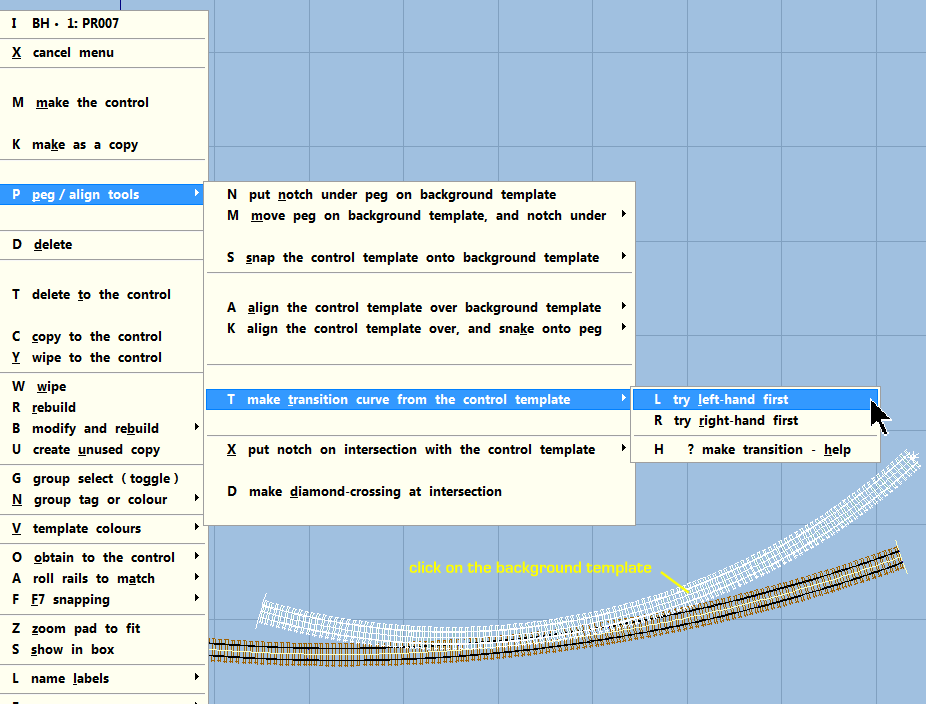 The result will be a transition curve between the two curves: 2_071314_380000001.png 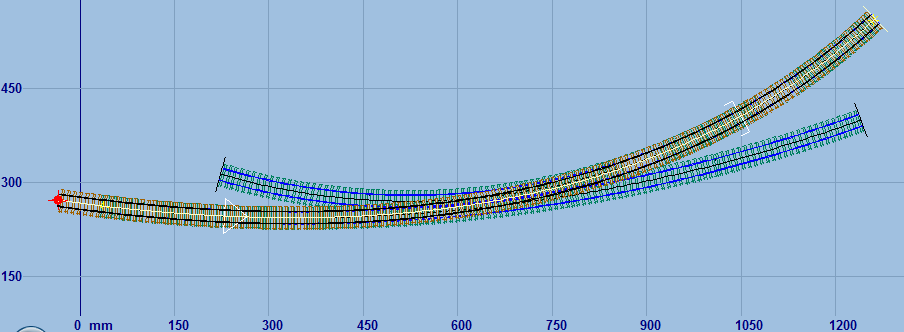 Your next task is to adjust the length of it, and/or delete the original template(s), as required. (In the next Templot update version, the length adjustment will be partially automated.) More about transition curves in Templot: http://templot.com/martweb/gs_geometry.htm#transition More about the make transition functions: http://templot.com/martweb/info_files/make_trans.htm Sorry that is over 10 years out of date and lots of things could now be done differently, but the basics are still the same. Also, this old video shows how to use the make transition function in the second half: parallel platform using transition curve (5 mins, 5MB) (Press the SPACEBAR to start the playback.) regards, Martin. |
||
| Please read this important note about copyright: Unless stated otherwise, all the files submitted to this web site are copyright and the property of the respective contributor. You are welcome to use them for your own personal non-commercial purposes, and in your messages on this web site. If you want to publish any of this material elsewhere or use it commercially, you must first obtain the owner's permission to do so. |