Templot Club Archive 2007-2020
|
|||
| author | remove search highlighting | ||
|---|---|---|---|
|
posted: 27 Dec 2016 17:14 from: philchudley click the date to link to this post click member name to view archived images |
Hi All Just got a new pc running windows 10. Templot runs just fine and is installed in c:\Templot_Dev Upon exiting I get an error message: Cannot create file C:\TEMPLOT_DEV\boxmru.txt Templot will not close, just repeats this error. Running Templot as Administrator solves the problem so I guess its a permissions issue. Thoughts? All the best for the New Year Phil |
||
|
posted: 27 Dec 2016 17:35 from: Martin Wynne
click the date to link to this post click member name to view archived images |
Hi Phil, Did you copy some existing files from your old computer, possibly via a CD? The problem is that C:\TEMPLOT_DEV\boxmru.txt has become read-only. Try simply deleting it (it's the "recent files" list). If it won't delete, right-click on it in the folder, click Properties, and untick the Read-only box. Click OK. Same for bgsmru.txt if it exists. regards, Martin. |
||
|
posted: 28 Dec 2016 12:15 from: philchudley click the date to link to this post click member name to view archived images |
Martin Wynne wrote: Hi Phil,Thanks Martin I have solved the issue and it was as follows Although I am a use with Administrator rights, the file C:\TEMPLOT_DEV on Windows 10 c:\ is marked read only, hence the *.txt files could be not be updated or created. Windows 10 would not let me change the folder C:\TEMPLOT_DEV to read/write even though I am an administrator. I solved the problem by re-installing Templot is C:\Program Files (x86)\TEMPLOT_DEV and all is fine now. All the best Phil |
||
|
posted: 28 Dec 2016 12:39 from: Martin Wynne
click the date to link to this post click member name to view archived images |
philchudley wrote:I solved the problem by re-installing Templot is C:\Program Files (x86)\TEMPLOT_DEV\ and all is fine now.Hi Phil, It is not fine. If you install Templot anywhere within C:\Program Files (x86)\ you will end up with problems. For example the Templot Video Player won't work, see: topic 2948 - message 20927 There is a note about this on the download page: http://templot.com/downloads/download_previous.htm I don't know why you have had trouble installing in the default C:\TEMPLOT_DEV\ location? On my Windows10 system it installs there fine. It may help if you run the installer program as Administrator: templot_213a_setup.exe But if not, put it anywhere else on your system you wish, except within the C:\Program Files (x86)\ folders. For example, at C:\MY_RAILWAY_STUFF\TEMPLOT\ but there must not be any spaces anywhere within the the full path file and folder names. Generally you should never have spaces in a folder of file name, but folks do it all the time. Including Microsoft with their \Program Files\ folder. Mostly it works ok on Windows, but it definitely won't work if files are uploaded to the internet - and it won't work in Templot. To make file names readable, use underscores, not spaces. regards, Martin. |
||
|
posted: 28 Dec 2016 14:02 from: philchudley click the date to link to this post click member name to view archived images |
Thanks Martin Have re-installed Templot in its default location of C:\TEMPLOT_DEV Also discovered that the user privileges for this folder were not complete (full control and modify were unchecked) (the PC was set up in store), I set the missing privileges and all works as expected. All the best Phil |
||
|
posted: 28 Dec 2016 15:58 from: Martin Wynne
click the date to link to this post click member name to view archived images |
Hi Phil, Thanks for letting me know. Sorry if my last message sounded a bit stroppy. I must add a note to the download page about setting up user privileges. Anyone else having trouble installing Templot on Windows10 ? regards, Martin. |
||
|
posted: 7 Sep 2020 22:24 from: Colin Glenister
click the date to link to this post click member name to view archived images |
Hi Martin I have this problem too. Templot is installed in default location. Templot folder has all correct permissions Couldn't find boxmru file in templotdev folder, but did find a dummy text file in boxmru folder so i renamed it and copied it to templot dev folder. Templot will jot close and still displays error message. Anything else i can do? Thanks Colin |
||
|
posted: 7 Sep 2020 23:25 from: Martin Wynne
click the date to link to this post click member name to view archived images |
Colin Glenister wrote: Couldn't find boxmru file in templotdev folder, but did find a dummy text file in boxmru folder so i renamed it and copied it to templot dev folder.Hi Colin, Sorry, you have lost me there. There isn't a boxmru folder. I don't know where you found it, and renaming it is asking for trouble. There should be a file called boxmru.txt in the C:\TEMPLOT_DEV\ folder. You can delete that file if necessary and Templot will re-create it. Have you by any chance installed Templot at C:\Program Files\TEMPLOT_DEV\ ? Templot won't work there -- there is a space in the folder name \Program Files\, and that folder is owned by Windows. It must be installed in its own folder, with no spaces anywhere in the path to it. The default location is: C:\TEMPLOT_DEV\ or maybe you want it on a USB stick: F:\RAILWAY_STUFF\TEMPLOT_DEV\ or anywhere you like except \Program Files\ (and any other folders owned by Windows). cheers, Martin. |
||
|
posted: 8 Sep 2020 10:46 from: Colin Glenister
click the date to link to this post click member name to view archived images |
Hi Martin I got some screenshots for you. How do i add them to my reply? Thanks Colin |
||
|
posted: 8 Sep 2020 10:51 from: Martin Wynne
click the date to link to this post click member name to view archived images |
Colin Glenister wrote: Hi MartinHi Colin, Click this button: 2_080550_500000000.png 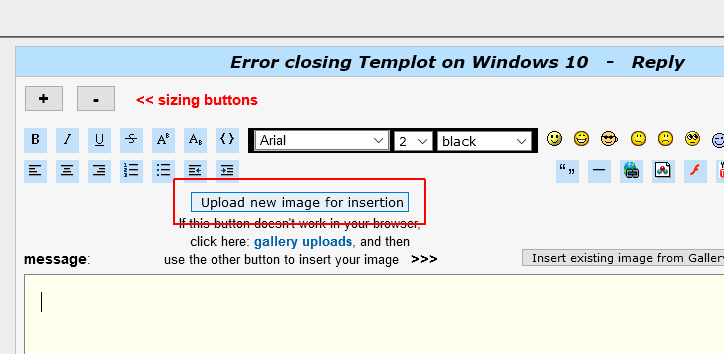 Thanks. Martin. |
||
|
posted: 8 Sep 2020 15:34 from: Colin Glenister
click the date to link to this post click member name to view archived images |
Here's the screenshots Colin3650_081028_470000000.png 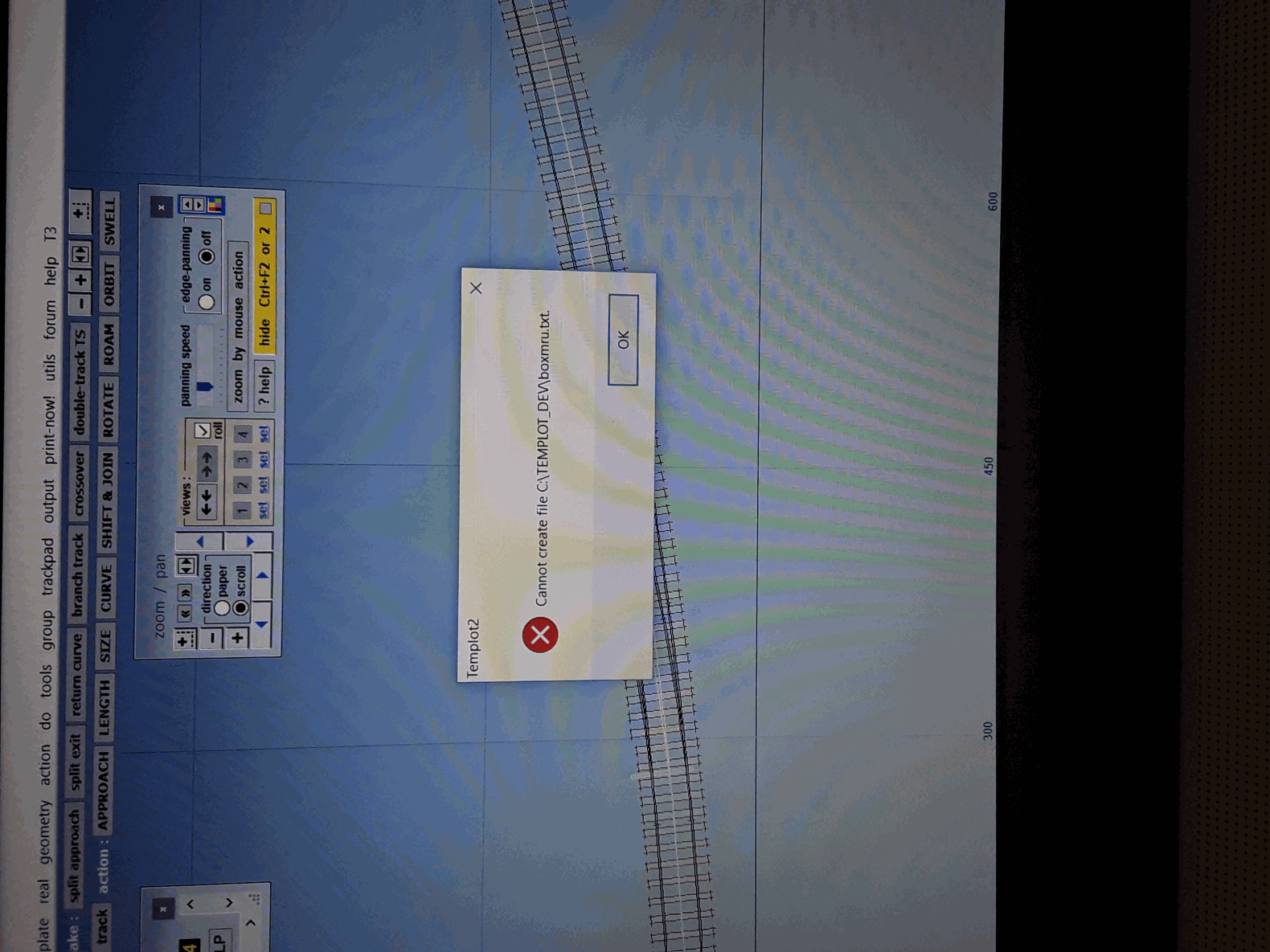 3650_081029_280000000.png 3650_081029_280000000.png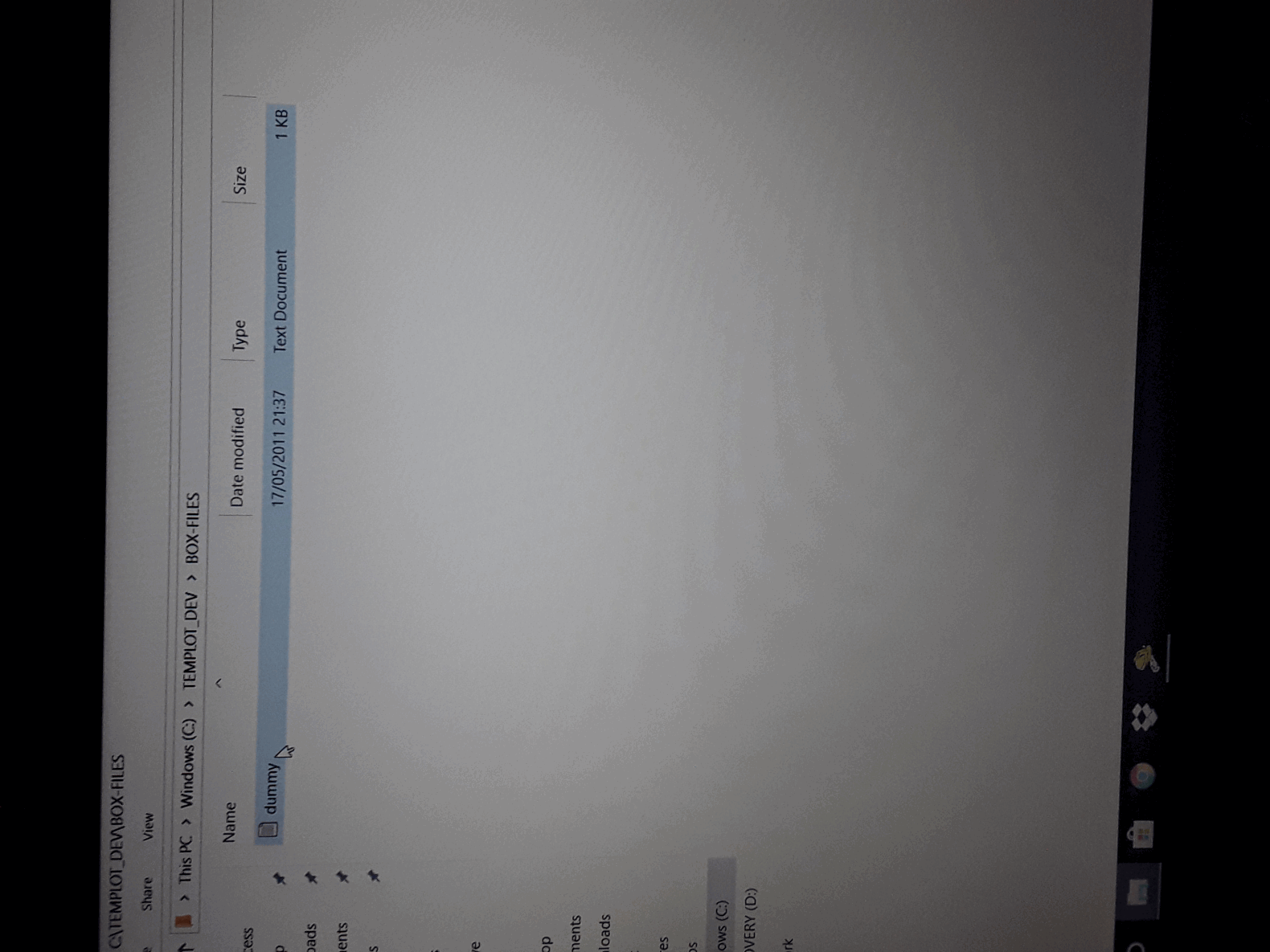 3650_081031_200000000.png 3650_081031_200000000.png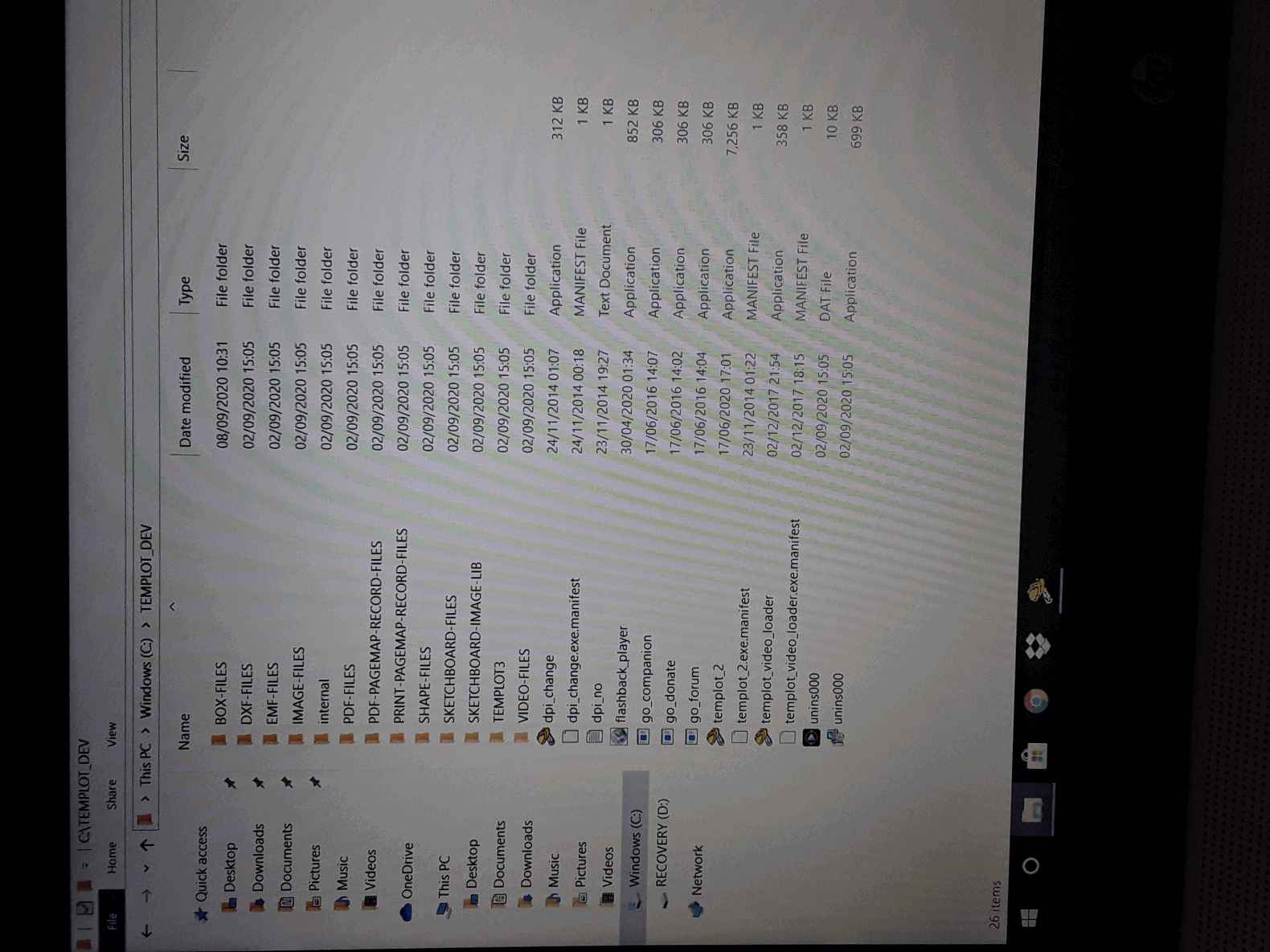 3650_081031_200000000.png 3650_081031_200000000.png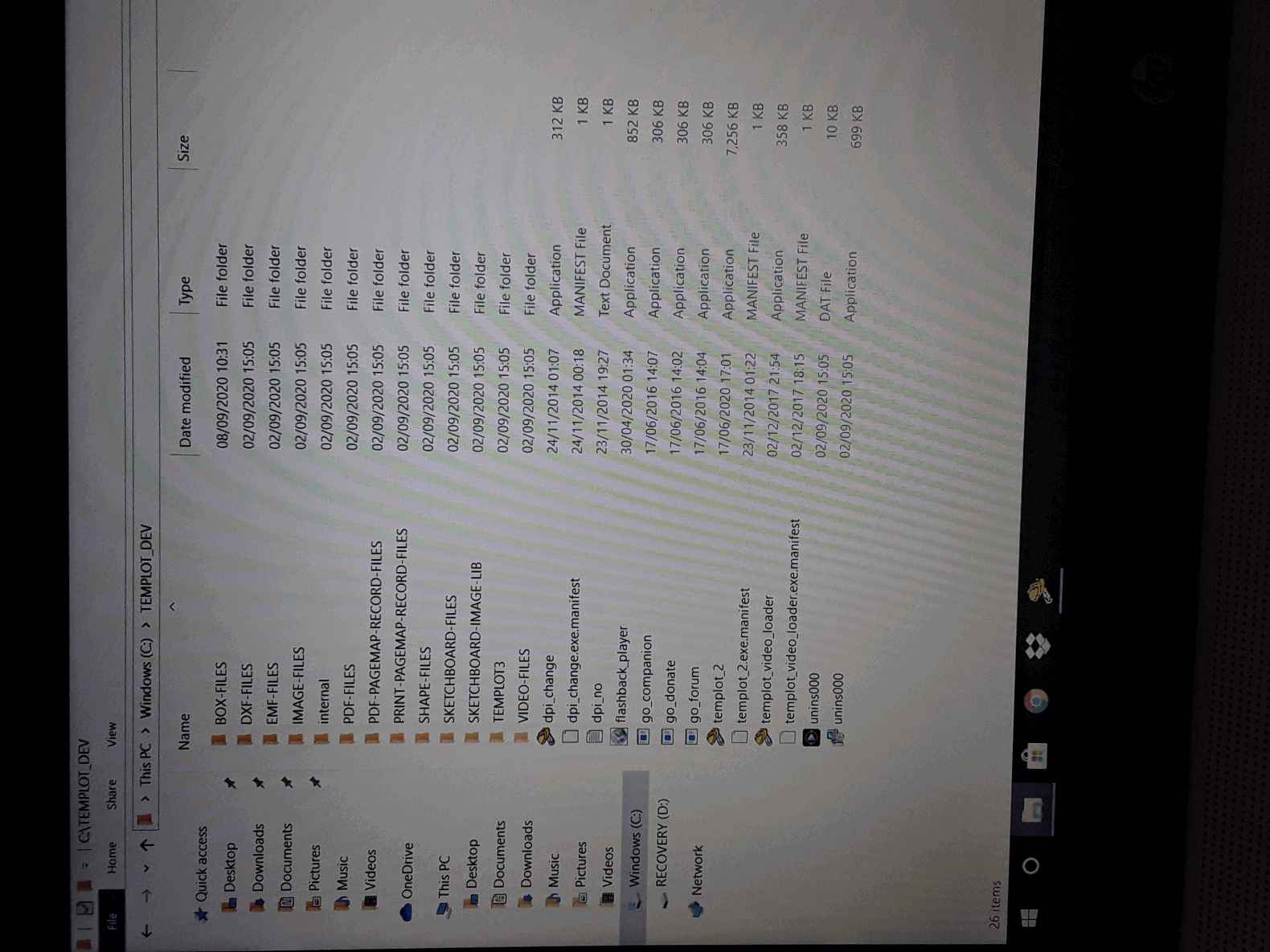 3650_081032_330000000.png 3650_081032_330000000.png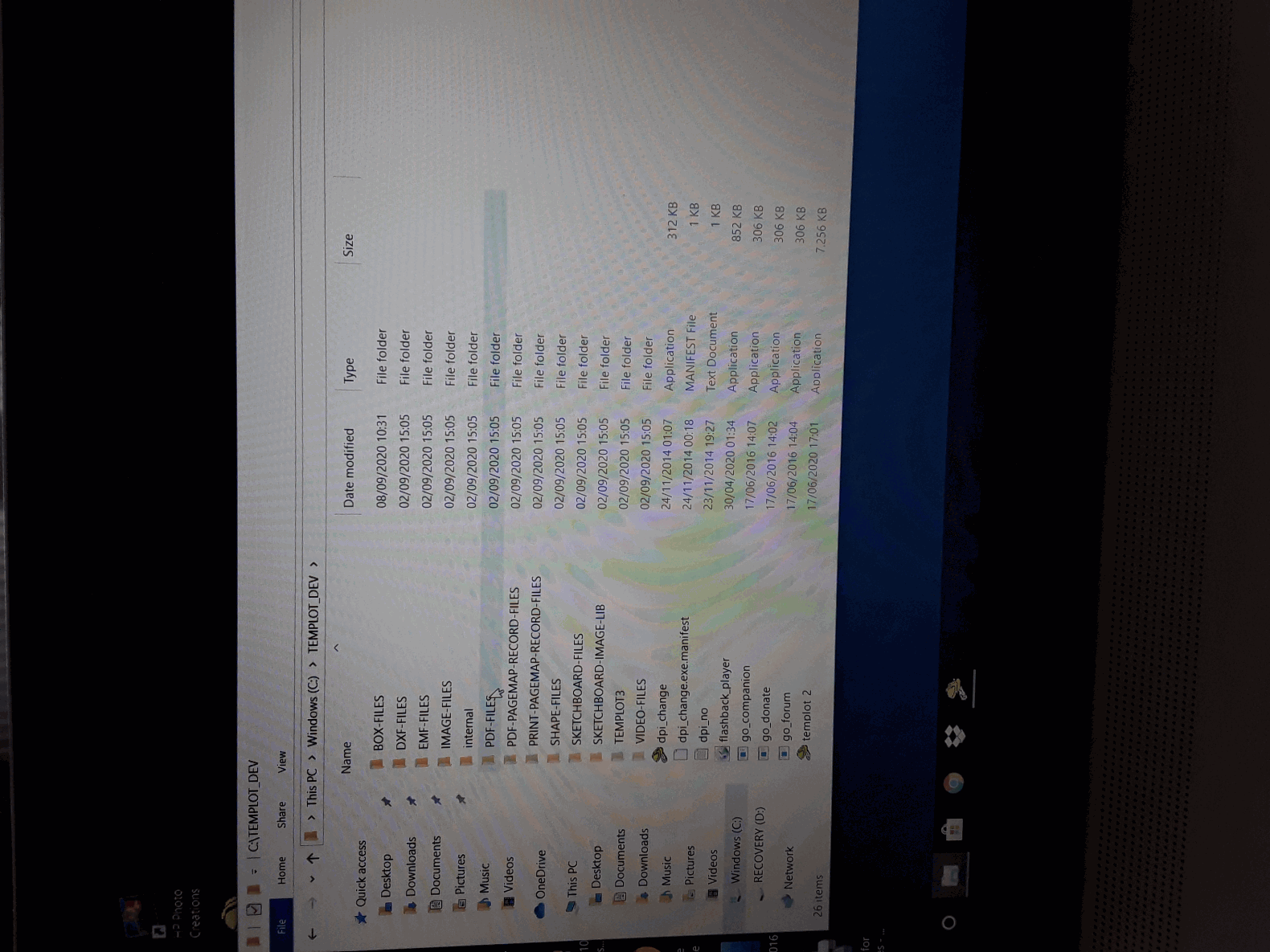 3650_081033_450000000.png 3650_081033_450000000.png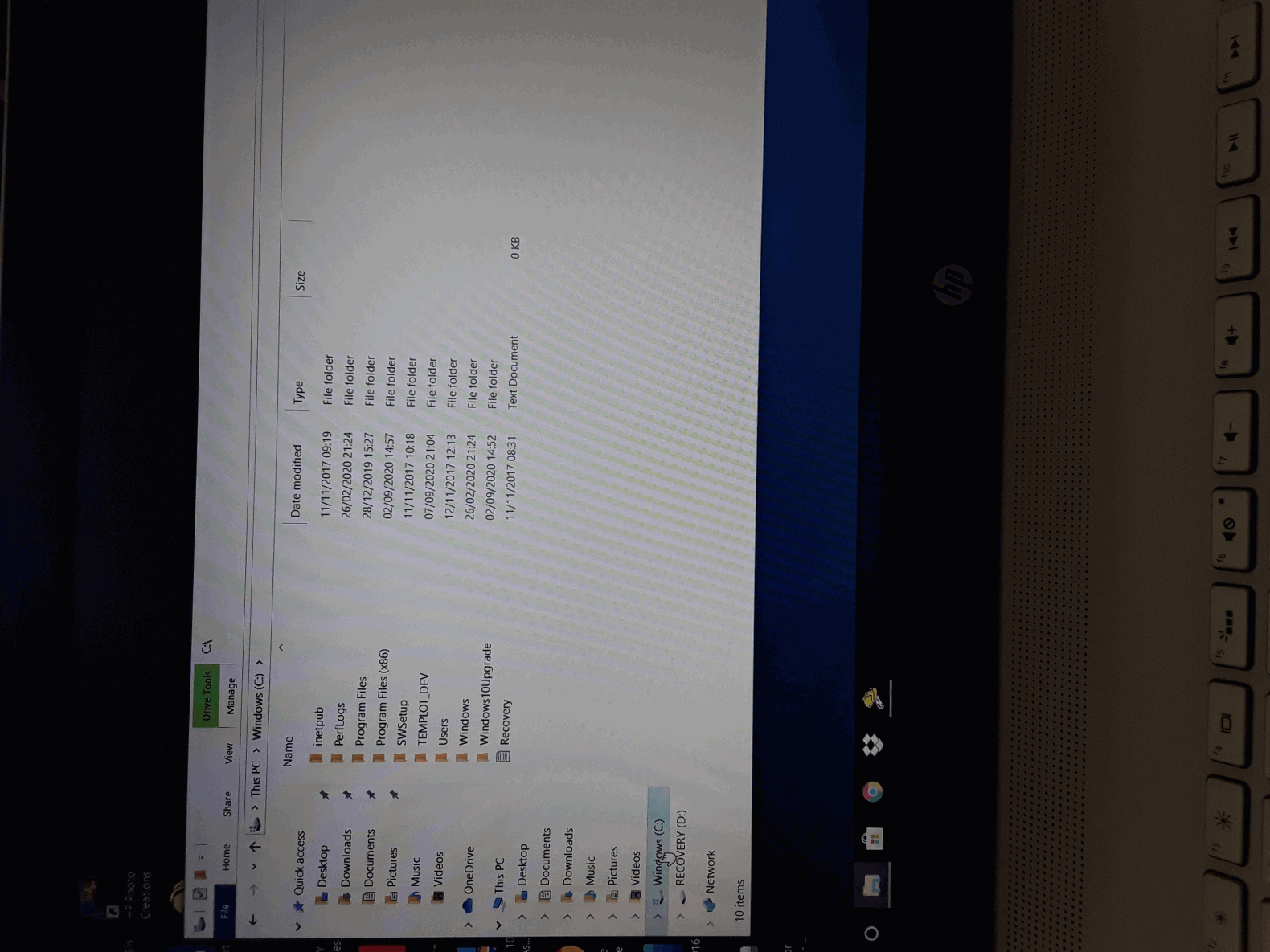 |
||
|
posted: 8 Sep 2020 16:43 from: Martin Wynne
click the date to link to this post click member name to view archived images |
Hi Colin, Thanks for the screenshots. I can't see anything there to explain your problem. 1. if you are running any anti-virus program other than Windows Defender, please turn it off while using Templot. Such software isn't needed on Windows10. or 2. right-click on this file: 2_081138_260000000.jpg 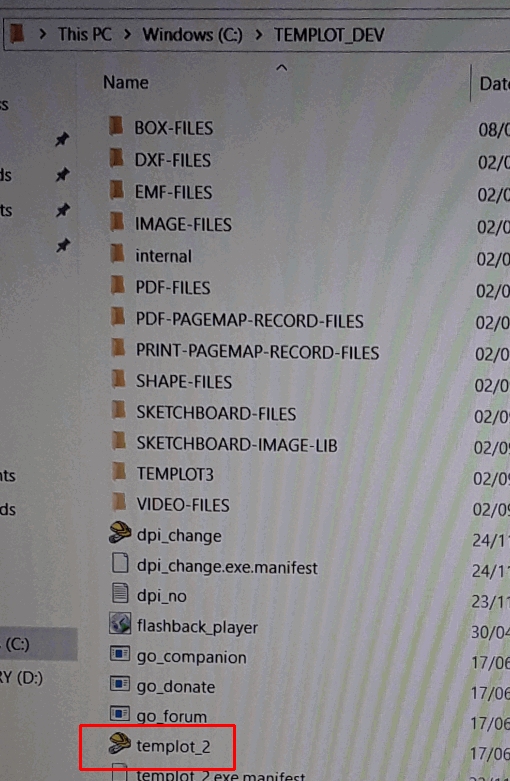 and on the menu which appears, click Run As Administrator. If that works, you need to change the permissions settings on your system to avoid needing to start Templot this way every time. If still no joy, the only thing I can suggest is to download and install Templot again. You don't need to uninstall it first. cheers, Martin. |
||
|
posted: 9 Sep 2020 11:21 from: Colin Glenister
click the date to link to this post click member name to view archived images |
Hi Martin I have tried Templot with Templot2 permission as Administrator. No problem with closing it down. My User account is Administrator, what other permissions do I need to change to get Templot to close down? There is no 3rd party anti virus software installed. I redownloaded Templot' Again it stated it could not create the boxmrt? file, and failed to close. Also, I can only run the 1st 2 videos from the video list. Any of the other attempts creates the error message 'Cannot find file, check internet connection'. I connected the laptop via cable and still got the same message. Strangely though the 2 videos listed on page 4 will run from within page 4? What next? Thanks Colin |
||
|
posted: 9 Sep 2020 12:43 from: Martin Wynne
click the date to link to this post click member name to view archived images |
Hi Colin, If Templot runs ok when run as administrator, but not otherwise, then clearly your normal user account is not set as administrator. You can either: 1. change the permissions on the \TEMPLOT_DEV\ folder to give full control to your user account, or 2. change your normal user account to administrator. I'm sorry, I don't feel qualified to post detailed instructions for making such changes in Windows. I make the Templot program available free-of-charge "as-is". I do my best to help folks to use it, but this goes beyond that. See my other post yesterday. Sorry. If you search on Google you should be able to find the necessary instructions. Does anyone here feel qualified to help Colin? Anyone else seeing this problem with Templot? The problem with the SK5 loader for FBR videos suggests you have permissions problems there too. Please watch them on FlashBackConnect instead. I'm no longer actively providing SK5 loader files. The process works brilliantly here on my systems using Firefox, but users of other browsers keep reporting difficulties, and I no longer have the will to live to keep explaining/sorting it out. cheers, Martin. |
||
|
posted: 9 Sep 2020 22:05 from: Colin Glenister
click the date to link to this post click member name to view archived images |
I did it!!!!!!!! I found how to change app permissions and changed everything I could. Templot now displays all videos and shuts down correctly Thanks for all your help Martin. Now to learn how to use it Colin |
||
|
posted: 9 Sep 2020 22:17 from: Martin Wynne
click the date to link to this post click member name to view archived images |
Hi Colin, Glad you got it fixed. cheers, Martin. |
||
| Please read this important note about copyright: Unless stated otherwise, all the files submitted to this web site are copyright and the property of the respective contributor. You are welcome to use them for your own personal non-commercial purposes, and in your messages on this web site. If you want to publish any of this material elsewhere or use it commercially, you must first obtain the owner's permission to do so. |