Templot Club Archive 2007-2020
|
|||
| author | remove search highlighting | ||
|---|---|---|---|
|
posted: 15 Apr 2019 05:25 from: Andrew Duncan
click the date to link to this post click member name to view archived images |
Hello Martin I’ve a feeling that I’m going to regret asking such a simple question as this with comments like “how long have you been using Templot?” But anyway here goes. I have literally dozens of copies of Yeovil on my computer that I’ve made over the last 5 or 6 years whilst developing and refining the plan. Can you tell me how I know which file I have on the screen. As far as I can see Templot doesn’t display the name anywhere and I find the saving screen confusing as well so I’m often not sure what I’m saving especially if I’ve more than one file open ( ie different versions). Kind regards Andrew |
||
|
posted: 15 Apr 2019 12:09 from: Martin Wynne
click the date to link to this post click member name to view archived images |
Andrew Duncan wrote: Can you tell me how I know which file I have on the screen.Hi Andrew, Templot doesn't use the Windows Document Model. That means you don't have a file on the screen. What you have on the screen is data. Templot loads that data from a file. It doesn't open the file. You can load data from several files and have it all on the screen at the same time (add function) When you save the data, it creates a new file to contain it. You can save all the data, or only part of it (save group function). You can see which file the data was last loaded from, or last saved to, on the top line of the storage box (if you can't see the full path, drag the right edge of the storage box wider): 2_150641_460000000.png 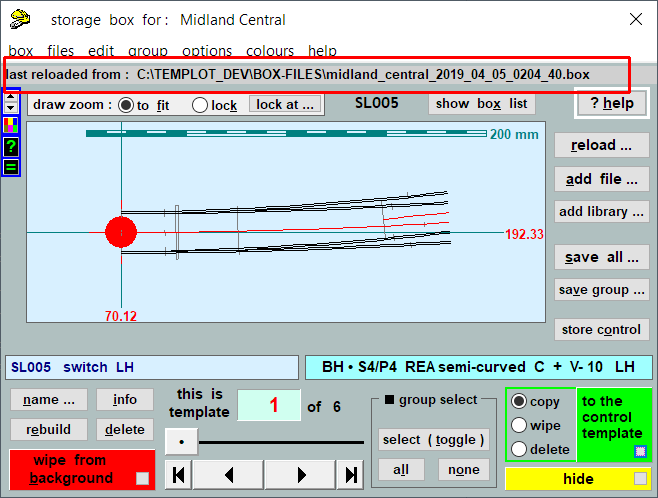 That information is also shown on each page of the printed templates, in very small text at the top of the page below the trim margin. If you have lots of saved Templot files, you can browse through them and see a screenshot of each, at files > file viewer menu item. It's very handy if you can't remember what's in each one. p.s. in Templot "reload" refers to the storage box, not the file. i.e. it means "replace existing & load new data". It doesn't mean repeat loading of the same thing. The word for that is "refresh", although Templot doesn't have a separate function for that -- you must reload again from the same file as before. cheers, Martin. |
||
|
posted: 16 Apr 2019 05:14 from: Andrew Duncan
click the date to link to this post click member name to view archived images |
Hello Martin Thank you for your answers which thrown quite a lot of light on my question and have produced a couple more which I’ve put in your text below. Andrew
You can see which file the data was last loaded from, or last saved to, on the top line of the storage box (if you can't see the full path, drag the right edge of the storage box wider): I think that this is really the answer that I was looking for. I can open this to see what file I’m working on because it tells me in the title of the box. p.s. in Templot "reload" refers to the storage box, not the file. i.e. it means "replace existing & load new data". It doesn't mean repeat loading of the same thing. The word for that is "refresh", although Templot doesn't have a separate function for that -- you must reload again from the same file as before. |
||
|
posted: 16 Apr 2019 11:20 from: Martin Wynne
click the date to link to this post click member name to view archived images |
Andrew Duncan wrote: I’m not sure I understand the significance of the difference between 'extracting data from a file' compared to 'opening the file'Hi Andrew, The difference is in how you conceptualize the work you are doing on the screen. Are you working on the original data, or a copy of it? This has significance for the security of your data and the ease of making changes to it. In the traditional Windows Document Model (WDM) you work on the original data unless and until you decide otherwise. The screen displays the current contents of the file. Typically you have three functions: Open Save Close While a file is open, you own it, and no other program can access it. Periodically while working on it you can click Save and the contents of the file are updated with your changes. Or an autosave function does that for you. When you have finished with the file you click Close, any further changes are saved to it, and the file is released for other programs to access. So for example if you have a file called "Diary" containing the text "meeting at 10am" you can change it to "meeting at 2pm" and there is no longer any record that it was ever at 10am. In the event that the meeting gets moved back to 10am you must repeat the whole process of opening and editing the file. This WDM works well for most text-based office activities. Lots of folk are familiar with it for everyday work. But it's an utter pain for creative or design work. Or at least it is for me. Suppose for example you are working on a file called "Cake Recipe" in the WDM. On Monday it contains 2 eggs, 50gms sugar, 30 minutes, 150 degrees. After some test bakes, you decide on Wednesday to change it to 3 eggs, 20gms sugar, 20 minutes, 200 degrees. More test bakes. By Friday you have changed it to 30gms of sugar and 25 minutes. A week later you decide that the best cake was the one you made on Tuesday. But by now you have no record of how much sugar you put in it, because there is only one file called "Cake Recipe". It would be so much more convenient if every time you saved the recipe it had created a new file called "Cake Recipe Monday", "Cake Recipe Tuesday", etc., and had never changed any of the originals. Only when you have decided that the cake you made on Thursday was disgusting do you decide to delete that file. The other files you keep for future reference if needed. Friday's file might be good some time for a birthday cake, or Wednesday's would be good if you ever need a christmas cake. That's the way Templot works. Instead of Open Save Close in Templot you have only Load Keep Loading means getting the recipe details from one of the previous files. But it's mistake to say "which file is open on the screen" because that file is not going to be changed. No file is open. Once Templot has got the details from it, there is no longer any need to refer to it. You will be working on a copy of its details, not the original. If you add 3gm ginger, it won't be converting the original to a ginger cake, you will be creating a new cake. You might add in the details from a file called "Carrot Cake" but then delete most of them except the 9 carrots. When and if you have created a new recipe which you like, you can click Keep to keep it. Or not, if you decide you don't like your new cake after all. Deciding not to keep it doesn't change or lose any of the original files. Bear in mind that all this was working in Templot for my own use before I had ever used a Windows computer or knew anything about Windows. It was quite a shock to me to discover that in many programs accidentally pressing CTRL+S could lose valuable data. I would have liked to retain the word Keep for the saving process, but I was persuaded that it had to be Save. Inviting confusion with the WDM and the ongoing contents of the original files. I should have stuck to my guns. cheers, Martin. |
||
|
posted: 16 Apr 2019 15:46 from: Raymond
click the date to link to this post click member name to view archived images |
However, there is a facility in Windows for "Save as..." where one can save the opened and amended file to a new name and keep the original. | ||
|
posted: 16 Apr 2019 16:55 from: Martin Wynne
click the date to link to this post click member name to view archived images |
Raymond wrote: However, there is a facility in Windows for "Save as..." where one can save the opened and amended file to a new name and keep the original.Hi Raymond, Yes I know. But it's an exception to the normal expected workflow. In Templot it is just so much easier if you forget the entire concept of an "open" file. The trackpad represents your baseboard, not the contents of a computer file. If you regard it as the contents of an open file, you are left wondering where the starting control template came from, when you haven't yet opened any file. And having the nagging thought at the back of your mind that you must eventually remember to close the file. It just confuses the entire Templot working process. In Templot a file is a place you can get some saved data from. And somewhere to put your data when you want to save it. There is no concept of a file being in an open or closed state. It's really easy and obvious if you are in the happy position of never having used Windows. Which was the condition I was in when I designed Templot. I'm not going to change it now. That's what the OpenTemplot version is for -- over to you. cheers, Martin. |
||
|
posted: 16 Apr 2019 19:56 from: Andrew Barrowman
click the date to link to this post click member name to view archived images |
The origins of the Windows model go back to a time when files could easily exceed the amount of working RAM in a PC. You had little choice but to edit an "open" file. Disk storage was at a premium too which tended discourage the replication of files. | ||
|
posted: 16 Apr 2019 20:29 from: Martin Wynne
click the date to link to this post click member name to view archived images |
Andrew Barrowman wrote: The origins of the Windows model go back to a time when files could easily exceed the amount of working RAM in a PC. You had little choice but to edit an "open" file. Disk storage was at a premium too which tended discourage the replication of files.Yes, I remember it well. Trying to do the transition curve calculations with poor coal and low boiler pressure. Martin. |
||
|
posted: 16 Apr 2019 23:50 from: Andrew Duncan
click the date to link to this post click member name to view archived images |
Thanks Martin That is clearer I think. I haven’t been using Templot regularly now for a year or more as I’ve been busy building. But I’ve decided that the last baseboard at the north end of Yeovil needs a non prototypical double slip to make a workable exit onto the up main line from the the goods shed. So I’ll need to see if what you’ve described to me makes sense when Im in the thick of it. Thanks for your patience and clarity and now of course you’ve treated us to slips “on demand” so it’ll be a doddle!!! Kind regards Andrew |
||
|
posted: 17 Apr 2019 10:22 from: Raymond
click the date to link to this post click member name to view archived images |
I was not suggesting you change anything, I love Templot the way it is and not having to worry about saving versions of a file is very useful but I also was not aware of the historical reason for the Windows methodology. One learns something new every day. | ||
| Please read this important note about copyright: Unless stated otherwise, all the files submitted to this web site are copyright and the property of the respective contributor. You are welcome to use them for your own personal non-commercial purposes, and in your messages on this web site. If you want to publish any of this material elsewhere or use it commercially, you must first obtain the owner's permission to do so. |