Templot Club Archive 2007-2020
|
|||
| author | remove search highlighting | ||
|---|---|---|---|
|
posted: 27 Feb 2008 03:26 from: Brian Tulley
click the date to link to this post click member name to view archived images |
Hi all, I've spent this evening creating my first template. Basically I used the initial Turnout template that appears on the drawing pad and modified it to 00-SF Gauge, made it RH and straight. After then calibrating my printer I found the Template was too big to print on a single sheet of A4, so I saved it as a DXF file on a CD and will print it out out at work tomorrow on A3 (I hope!). A couple of questions if I may: 1. Bearing in mind I want to use the Template to construct my first serious attempt at a handlaid turnout (at Missenden Abbey in a couple of weeks time) are there any other settings/options etc. that I should have considered when modifying the Template please? 2. Is there anything I need to do with regard to calibration of the printer at work please? Many thanks. Best Regards, Brian. ps Working my way thru' the tutorials is next on the list. I promise Martin.... |
||
|
posted: 27 Feb 2008 03:55 from: Martin Wynne
click the date to link to this post click member name to view archived images |
Hi Brian,2. Is there anything I need to do with regard to calibration of the printer at work please? The DXF export doesn't include the grid. So in your CAD printing software you need to adjust the scaling until the template length (measured along the rails) matches the specified value showing in the info panel: brian_first_template.png 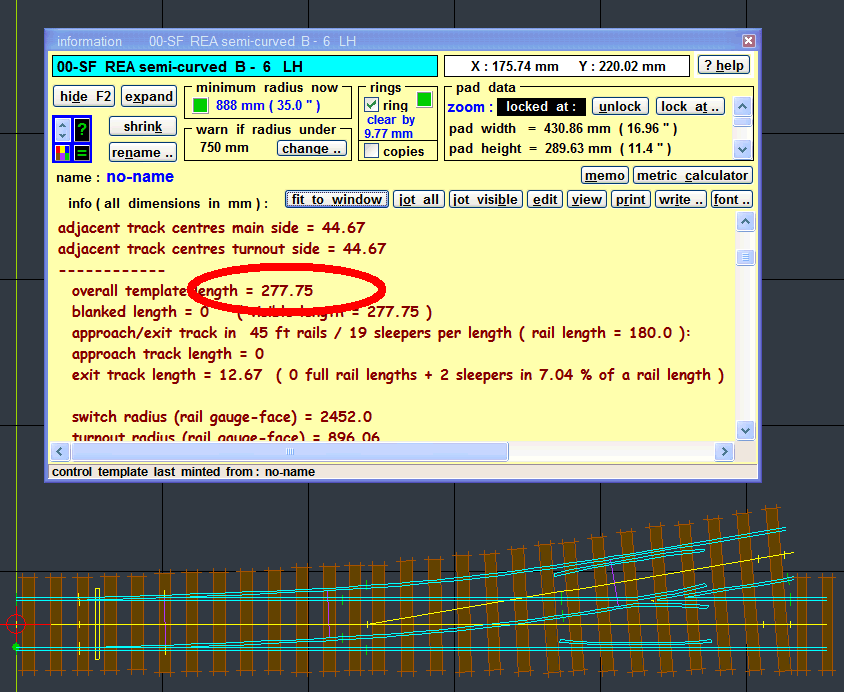 However, what's the objection to having your template in 2 parts? Templot prints the pages with red trimming margins for accurate alignment of the pages. The template needs to be stuck down on a board to use it, so printing it in 2 parts is no real problem. It is much easier to do if you print on thicker paper though -- I recommend 160gsm paper for templates. This is thick enough to allow the trimmed pages to be physically butted together like tiles. I suggest making several copies of your template -- it's handy to have one to refer to while building on the other. Also, if you print a template without timbering on tracing paper (or transparency film if expense is no object regards, Martin. |
||
|
posted: 27 Feb 2008 16:51 from: Brian Tulley
click the date to link to this post click member name to view archived images |
Hi Martin, Thanks for the reply. I've been printing out the Template using a package called "Fastcad CAD Viewer V7". Unfortunately the dimensions were all messed up (00-SF had a track Gauge of 20mm!) and even when I measured the Template on the Display the dimensions didn't remotely resemble the printed version. For example, the length on the screen was 315mm but the Template was 390mm. Try as I might I couldn't find a way of sorting it (I had saved the DXF File in mm and had CAD Viewer set to mm also). Eventually I emailed the DXF File to someone else at work who opened the File using Pro-Engineer - he checked the Template and the track gauge was now 16.2mm; it's printed out ok also. You mentioned in a previous message to me (back in Oct 2007) an alternative: "If for some reason your work computer can't open DXF files, a second option is to create a PDF file from Templot using one of the free PDF-generator virtual printer programs". Any suggestions regarding such a program to use please? Thanks for the tip about paper thickness - unfortunately I suspect my printer at home may not handle that thickness (I'll check tonight) but the ones in the print room at work will go to 200+gsm, and probably in A3 also. I asked the print technician how much the copier cost (it must have been 15ft long, and not the only one they have either). "You can't buy them", came the reply. To hire them is 250K per year.... I didn't ask what the Cartridges cost. Best Regards, Brian. |
||
|
posted: 27 Feb 2008 16:59 from: Martin Wynne
click the date to link to this post click member name to view archived images |
Brian Tulley wrote: You mentioned in a previous message to me (back in Oct 2007) an alternative:Hi Brian, pdf995 is one of the best free ones -- download from http://www.pdf995.com However, direct creation of PDF files will be available in Templot itself shortly. Then you won't need any of these programs, although they are handy to have for other software. So how long is "shortly"? Er.... regards, Martin. |
||
|
posted: 27 Feb 2008 19:24 from: Brian Tulley
click the date to link to this post click member name to view archived images |
Thanks Martin. p.s. You answered my question 35 minutes before I posted it! Any pointers towards tonight's winning lottery numbers would be much appreciated... Best Regards, Brian. |
||
|
posted: 28 Feb 2008 20:13 from: gsmorris click the date to link to this post click member name to view archived images |
Martin Wynne wrote:However, direct creation of PDF files will be available in Templot itself shortly.Martin No pressure! When do we expect 0.91d pug? The c version is great. And now with a 27 inch screen happiness is Templot shaped. George |
||
| Please read this important note about copyright: Unless stated otherwise, all the files submitted to this web site are copyright and the property of the respective contributor. You are welcome to use them for your own personal non-commercial purposes, and in your messages on this web site. If you want to publish any of this material elsewhere or use it commercially, you must first obtain the owner's permission to do so. |