Templot Club Archive 2007-2020
|
|||
| author | remove search highlighting | ||
|---|---|---|---|
|
posted: 14 Sep 2019 14:50 from: Tom Allen
click the date to link to this post click member name to view archived images |
I have a problem, i've tried to use my hp designjet 800 ps to print out the track plan and templot doesn't recognise the printer. Windows sees it ok and i can print other sources ok. The printer is setup for the roll that was provided with it and it shows the print jobs in the print queue when they're sent, but not from templot. I'm assuming that templot will not send anything until it recognises the printer.I've set the print output to banner/roll and tried to calibrate with no joy. |
||
|
posted: 14 Sep 2019 15:35 from: Martin Wynne
click the date to link to this post click member name to view archived images |
Hi Tom, Don't use the banner/roll paper setting. That's intended for old A3/A4 printers, not wide-format CAD printers. Use the normal single sheets setting. I need to change the menu wording to old banner/z-fold to avoid confusion. Try having the printer switched on and working before starting Templot. Is it shown in the list of printers when you go to the output > printer setup... menu item (bottom of menu)? If it is, what paper size options are shown? Which ones have you tried? Is Templot printing ok to other printers? cheers, Martin. |
||
|
posted: 14 Sep 2019 16:04 from: Tom Allen
click the date to link to this post click member name to view archived images |
i now have it seeing the printer and i've changed the setting to single sheets. The reason is, i needed the correct hp drivers, not the generic windows 7 version. I've sent the point template shown at the startup screen and it seems to want to take over 40 minutes to process the file before printing it. The file size is 592kb, does that seem strange to you. Templot normally prints to my epson 720 instantly and that's much bigger files that this. |
||
| Last edited on 14 Sep 2019 16:10 by Tom Allen |
|||
|
posted: 14 Sep 2019 16:19 from: Martin Wynne
click the date to link to this post click member name to view archived images |
Tom Allen wrote: I've sent the point template shown at the startup screen and it seems to want to take over 40 minutes to process the file before printing it. The file size is 592kb, does that seem strange to you.Hi Tom, What paper size have you set? I'm interested that you can see the print file size. Where are you seeing that quoted? What is the file name? Normally print jobs are spooled to the printer -- have you set the printer to print to file? How long does it take if you export a PDF file from Templot and use your PDF reader program to print it? cheers, Martin. |
||
|
posted: 14 Sep 2019 16:50 from: Tom Allen
click the date to link to this post click member name to view archived images |
paper size is set to A0 roll, that's what came with it. I can see the file size in control panel/devices and printers/see what's printing, thats the old print queue feature on xp. The file is called templot pages |
||
|
posted: 14 Sep 2019 17:29 from: Martin Wynne
click the date to link to this post click member name to view archived images |
Hi Tom, What page size is Templot showing on the print preview screen? Try changing the paper size to say A3. You can gradually increase it when you get it running. I'm going to try installing the driver on my old Windows7 system so that I can see what you are seeing. (There doesn't seem to be a driver available for Windows10.) cheers, Martin. |
||
|
posted: 14 Sep 2019 18:11 from: Tom Allen
click the date to link to this post click member name to view archived images |
i chose to print a grouped single point at 10% size from the initial screen and it printed a page 8m wide and 18m long at 10% when i stopped it, heaven knows what it would have stopped at lengthwise if i had let it go. The point was perfectly printed at 10% and i did choose only to print group templates. Normally it would have only printed the grouped point and no more.There isn't a driver for this printer above 7 |
||
| Last edited on 14 Sep 2019 18:12 by Tom Allen |
|||
|
posted: posted: 14 Sep 2019 18:17 from: Martin Wynne
click the date to link to this post click member name to view archived images |
Tom Allen wrote: i chose to print a grouped single point at 10% size from the initial screen and it printed a page 8m wide and 18m long at 10% when i stopped it, heaven knows what it would have stopped at lengthwise if i had let it go.Hi Tom, That's why it is taking a long time to calculate. You must set a fixed page size, not "roll". It can be as big as you like, but it must have a set length. cheers, Martin. |
||
|
14 Sep 2019 18:17 from: Tom Allen
click the date to link to this post click member name to view archived images |
just one page A1 but it's very long and thin | ||
|
posted: 14 Sep 2019 18:23 from: Martin Wynne
click the date to link to this post click member name to view archived images |
Tom Allen wrote: just one page A1 but it's very long and thin??? A1 is not very long and thin. I will write again when I have installed the driver and can see the settings available. cheers, Martin. |
||
|
posted: 14 Sep 2019 18:31 from: Tom Allen
click the date to link to this post click member name to view archived images |
as you've said, i guess i'm going to have to define the length of each print. I'll try it with just a point. | ||
|
posted: 14 Sep 2019 18:46 from: Tom Allen
click the date to link to this post click member name to view archived images |
ok, i tried it with A3 size listed and it printed it within the limits of an A3 page. So defining a width and length is a must with this printer. One other thing has arose from this print, which is a "control template". There are shaded lines being printed from the edges of each sleeper to the 0 point. |
||
|
posted: 14 Sep 2019 18:57 from: Martin Wynne
click the date to link to this post click member name to view archived images |
Tom Allen wrote: So defining a width and length is a must with this printer.Hi Tom, I've been trying to tell you that all afternoon! One other thing has arose from this print, which is a "control template". There are shaded lines being printed from the edges of each sleeper to the 0 point.Yes, that's a known bug in 2.23.c. See: topic 3500 You can avoid it by printing the template as a background template instead, or you can fix it by using the 2.23.x scruff release which I posted here: topic 3499 - message 27699 However, that also has a bug -- the switch-drive marks (tie-bar slots) are missing on background templates. I will get it fixed and release a new program update soon. cheers, Martin. |
||
|
posted: 14 Sep 2019 19:03 from: Tom Allen
click the date to link to this post click member name to view archived images |
thanks Martin, i usually only print background templates so i've not seen this before. Major thanks for the prompt help, i'll be hitting the "donate" button now we've settled into the new home. |
||
|
posted: 18 Dec 2019 14:15 from: Tom Allen
click the date to link to this post click member name to view archived images |
Hi again, i'seem to have a further problem with this. A recap, i'm usuing win 7 on a hp800ps printer. I can print a 10% page ok but the 100% page says it's "out of system resources". I've used the single sheets and the wide format roll printer option in "output". I've even tried rotating the print 90 degrees in case it's too wide. If i set the printer setup to sheet rather than roll it won't let me go above A0, but will print the whole 8m drawing in A0 sheets. |
||
|
posted: 18 Dec 2019 14:48 from: Martin Wynne
click the date to link to this post click member name to view archived images |
Tom Allen wrote: If i set the printer setup to sheet rather than roll it won't let me go above A0, but will print the whole 8m drawing in A0 sheets.Hi Tom, You must set sheet and not roll on the printer setup. You need to set a large custom sheet size, click custom in the list of sheet sizes. Then enter the full length of the layout and its width, or the printable width on the paper. Then select custom in the list of paper sizes instead of A0. I need to get this in the docs somewhere, because I think this is the third time recently that I have posted about this, but first I need to check it by installing a wide-format driver. cheers, Martin. |
||
|
posted: 18 Dec 2019 15:15 from: Tom Allen
click the date to link to this post click member name to view archived images |
i shall try that now how about the output setting roll or sheet |
||
|
posted: posted: 18 Dec 2019 15:21 from: Tom Allen
click the date to link to this post click member name to view archived images |
it won't let me set a paper size larger than the set sizes even in custom | ||
|
18 Dec 2019 15:21 from: Tom Allen
click the date to link to this post click member name to view archived images |
i can in the roll setting | ||
|
posted: 18 Dec 2019 15:29 from: Martin Wynne
click the date to link to this post click member name to view archived images |
Tom Allen wrote: i shall try that nowHi Tom, It doesn't actually make any difference. The wide-format menu option simply shows an extra message about wide-format printing and gives you a link to the printer setup dialog if you need it. cheers, Martin. |
||
|
posted: 18 Dec 2019 15:41 from: Martin Wynne
click the date to link to this post click member name to view archived images |
Tom Allen wrote: i can in the roll settingHi Tom, OK, if that is how your printer driver wants it. What is absolutely essential is that somewhere you must enter the paper size for both length and width, even if it is 20ft long or more, and you must set that paper size in the printer setup before printing. Otherwise Templot doesn't know how many pages to print. For example if the layout is 30ft long, and you set a paper size 12ft long, the print will be output on 3 separate pages, 2 full pages and half a page. If you set paper size 31ft long, the entire 30ft layout can be printed on one page. cheers, Martin. |
||
|
posted: 18 Dec 2019 16:11 from: Tom Allen
click the date to link to this post click member name to view archived images |
what i've found is templot will not accept a length longer than 47", at 48" it says "out of system resources" in a popup box. Below 48" it will print away happily albeit in 47" long pages.I'm wondering if i've accidentally clicked something to cause this. |
||
| Last edited on 18 Dec 2019 16:13 by Tom Allen |
|||
|
posted: 18 Dec 2019 16:12 from: Tom Allen
click the date to link to this post click member name to view archived images |
i've checked the printers setup and all is well. | ||
|
posted: 18 Dec 2019 16:27 from: Tom Allen
click the date to link to this post click member name to view archived images |
it seems as if this "out of system resources" is based on area, as i can print longer if i print narrower. saying that at 11" instead of 33" wide, i can only get 63" of length, which should have equated to 11" by 141" but i get a different error now which says "the new custom size is either too big or too small for printer" |
||
| Last edited on 18 Dec 2019 16:38 by Tom Allen |
|||
|
posted: 18 Dec 2019 16:39 from: Martin Wynne
click the date to link to this post click member name to view archived images |
Tom Allen wrote: what i've found is templot will not accept a length longer than 47", at 48" it says "out of system resources" in a popup box. Below 48" it will print away happily albeit in 47" long pages.I'm wondering if i've accidentally clicked something to cause this.Hi Tom, Can you check that it is Templot saying this and not the printer driver or your computer? Templot can't increase the memory in your printer or in your computer, or change the printer's maximum capabilities. Please could you post a screenshot of the message, or if not the exact wording of the message. Thanks. Have you been able to print longer pages from other software? You can probably print longer pages if you select a lower Print Quality setting. e.g. Fast/Draft instead of Normal, or Normal instead of Best. In the Fast/Draft setting the template prints might not look so good or be so accurate. You can also probably print longer pages if you untick the Maximum Detail box, if it is ticked. I have now installed an HP DesignJet printer driver on my Windows7 system, and created a screenshot: 2_181159_460000000.png 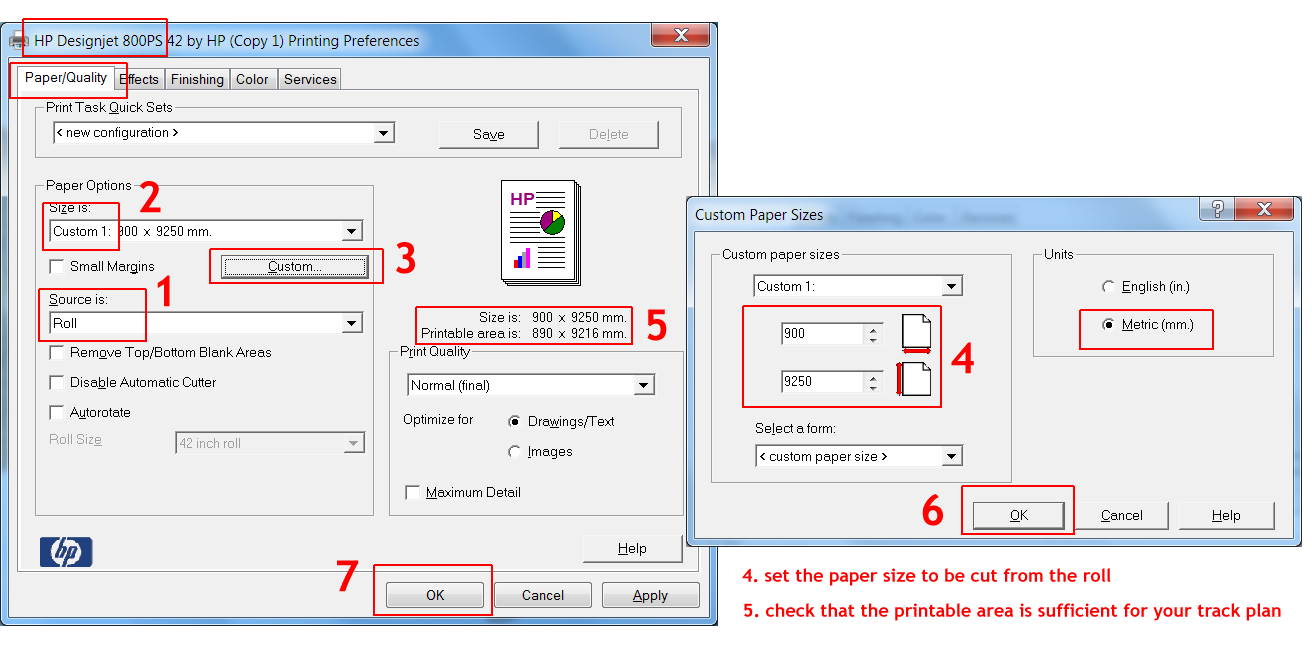 I will add this to the Templot Companion soon. cheers, Martin. |
||
|
posted: 18 Dec 2019 17:21 from: Tom Allen
click the date to link to this post click member name to view archived images |
settings are the same procedure and this is the error message | ||
| Attachment: attach_2965_3501_DSC_0338.JPG 65 | |||
| Last edited on 18 Dec 2019 17:24 by Tom Allen |
|||
|
posted: 18 Dec 2019 17:40 from: Tom Allen
click the date to link to this post click member name to view archived images |
i've just sent a solidworks drawing to the printer 8200mm long by 800mm wide. It went without any problems, but was probably smaller than the templot file. | ||
|
posted: 18 Dec 2019 19:05 from: Rob Manchester
click the date to link to this post click member name to view archived images |
Hi Martin, I am collecting an HP Designjet roll printer over Christmas so this thread is timely. Hopefully it will save me having to bug you when I can't print Rob |
||
|
posted: 18 Dec 2019 19:20 from: Martin Wynne
click the date to link to this post click member name to view archived images |
Hi Tom, Thanks for the screenshot. That is a message from Windows to say that there is insufficient memory in your computer to print larger page areas in one go. However, there may be a solution worth trying: 1. in Templot, click the output > print banners on Z-fold paper menu item. Ignore the message not to use this option. 2. set a modest custom paper size, say 33" wide by only 36" long. 3. on the printer setup, tick this box on the Finishing tab: 2_181353_520000000.png 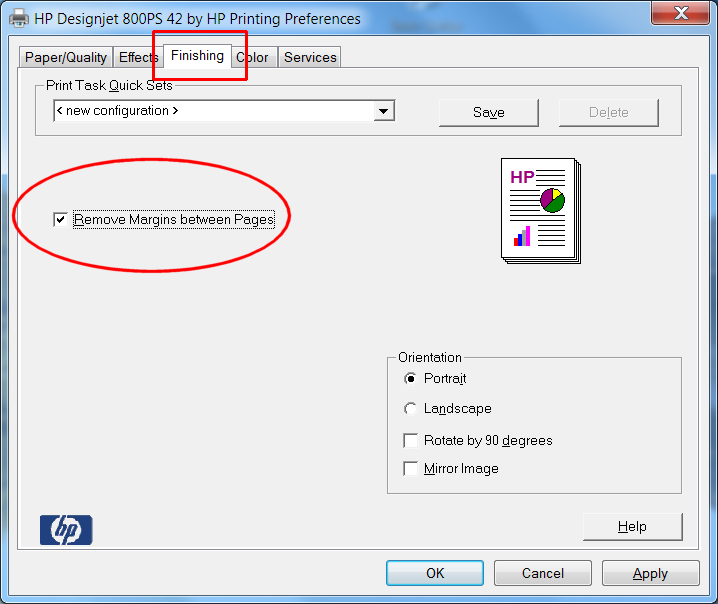 That will cause the printer to omit the top and bottom margins between pages on multi-page printing. The result will be the same as printing a single page. You will need to click print all pages in Templot in the usual way. 4. You may also need to tick this box to prevent the printer cutting between the pages: 2_181358_390000000.png 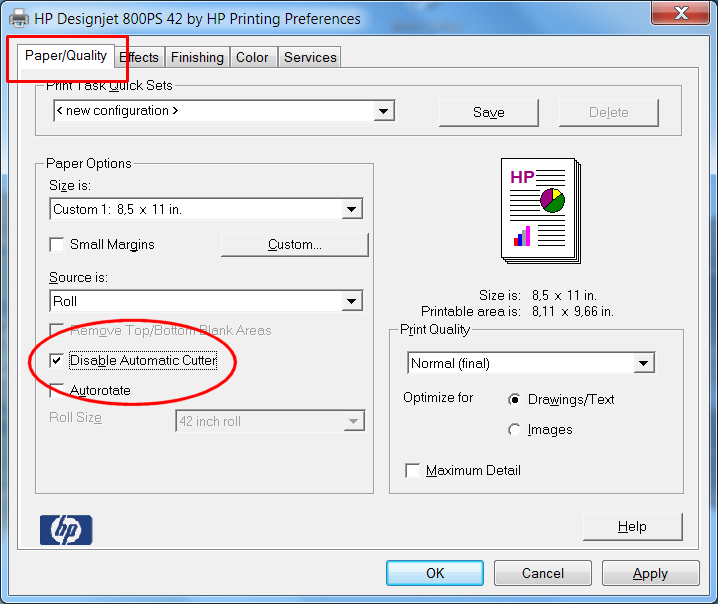 5. If no joy, try the same process but with an even smaller custom paper size. • If any of the pages do not have any track on them, make sure the banner fill option is ticked: 2_181409_310000000.png 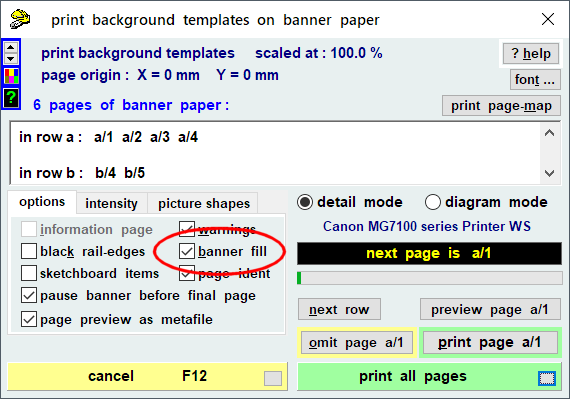 Please let me know if this works, so that I can add it to the notes about printing. Measure the grid squares across the page joins to be sure it is working correctly. It is clearly impossible for me to buy one of every printer on the market to discover the operating capabilities for each of them, on all versions of Windows. I can go only by the feedback from users. cheers, Martin. |
||
|
posted: 18 Dec 2019 20:17 from: Tom Allen
click the date to link to this post click member name to view archived images |
Thanks Martin, trust me we all appreciate every effort you make for our plans and the greater good of Templot | ||
|
posted: 18 Dec 2019 20:32 from: Tom Allen
click the date to link to this post click member name to view archived images |
one thing i did try was a single straight line of track 8m long and it wouldn't print that either. There is 30gb of free memory in this computer and 100gb of free hard disk space on an ssd, i'm guessing that there is something else amiss here. It's going to be fun finding it. | ||
| Last edited on 18 Dec 2019 20:33 by Tom Allen |
|||
|
posted: 18 Dec 2019 20:43 from: Martin Wynne
click the date to link to this post click member name to view archived images |
Tom Allen wrote: one thing i did try was a single straight line of track 8m long and it wouldn't print that either. There is 30gb of free memory in this computer and 100gb of free hard disk space on an ssd, i'm guessing that there is something else amiss here. It's going to be fun finding it.Thanks Tom. I don't think it will make much difference what is actually in the print. The critical factor is the total area of the page. To get a longer page, you need to make it narrower. You could try looking at the settings for the print spooler. There are several options to try, including "print directly to the printer", by-passing the spooler. You could also try changing the printer to monochrome printing. cheers, Martin. |
||
|
posted: 18 Dec 2019 20:47 from: Tom Allen
click the date to link to this post click member name to view archived images |
it has done this size print before which is why i'm still struggling to find out why it's not now. | ||
|
posted: 18 Dec 2019 20:55 from: Martin Wynne
click the date to link to this post click member name to view archived images |
Tom Allen wrote: it has done this size print before which is why i'm still struggling to find out why it's not now.Hi Tom, Have you been using other memory-intensive software, such as video editing? Have you tried restarting Windows and not using any software other than Templot? cheers, Martin. |
||
|
posted: 18 Dec 2019 20:58 from: Tom Allen
click the date to link to this post click member name to view archived images |
i've done a resource check and nothing is standing out. The only largish use is chrome, so i'll drop the internet and try again. It's using such small percentages the computer is hardly ticking over. | ||
| Last edited on 18 Dec 2019 21:09 by Tom Allen |
|||
|
posted: 18 Dec 2019 21:07 from: Tom Allen
click the date to link to this post click member name to view archived images |
is it possible to reload templot easily | ||
|
posted: 18 Dec 2019 21:11 from: Martin Wynne
click the date to link to this post click member name to view archived images |
Tom Allen wrote: is it possible to reload templot easilyHi Tom, Just click the usual icon on the desktop to launch Templot. You get a start-up option to reload where you left off. Or did you mean something else? cheers, Martin. |
||
|
posted: 18 Dec 2019 21:15 from: Martin Wynne
click the date to link to this post click member name to view archived images |
p.s. Tom, Are you perhaps including background picture shapes/maps in the print, and/or sketchboard items? That multiplies the resource requirements several fold, because of the huge magnification needed. Try again without them. cheers, Martin. |
||
|
posted: 18 Dec 2019 21:20 from: Tom Allen
click the date to link to this post click member name to view archived images |
nah, nothing at all just basic printing. No heavyweight programs running, in fact last time i did a biggish print i had Solidworks running at the same time. I'd like to remove Templot and re-install. Is it just save docs and uninstall then download off the club page re-install | ||
|
posted: 18 Dec 2019 21:47 from: Martin Wynne
click the date to link to this post click member name to view archived images |
Tom Allen wrote: nah, nothing at all just basic printing. No heavyweight programs running, in fact last time i did a biggish print i had Solidworks running at the same time. I'd like to remove Templot and re-install. Is it just save docs and uninstall then download off the club page re-installHi Tom, No need to uninstall. Just download and run the setup file. I'm not sure it will make much difference though. cheers, Martin. |
||
|
posted: 18 Dec 2019 21:52 from: Tom Allen
click the date to link to this post click member name to view archived images |
it didn't. Is it possible to reload an older version of templot | ||
|
posted: 18 Dec 2019 22:05 from: Martin Wynne
click the date to link to this post click member name to view archived images |
Tom Allen wrote: it didn't. Is it possible to reload an older version of templotYes, for example: http://templot.com/downloads/templot_223b_setup.exe You will need to ignore the update option on startup. cheers, Martin. |
||
|
posted: 18 Dec 2019 22:09 from: Tom Allen
click the date to link to this post click member name to view archived images |
bingo, we're back on track (pardon the pun) | ||
|
posted: 18 Dec 2019 22:19 from: Tom Allen
click the date to link to this post click member name to view archived images |
it was in my downloads folder as well, and 219b is there. | ||
|
posted: 18 Dec 2019 22:28 from: Martin Wynne
click the date to link to this post click member name to view archived images |
Tom Allen wrote: bingo, we're back on track (pardon the pun)Hi Tom, Are you saying that 223b is working ok with that printer, and 225b is not? cheers, Martin. |
||
|
posted: 18 Dec 2019 22:31 from: Tom Allen
click the date to link to this post click member name to view archived images |
without a doubt, yes. Full 600 inch length and checked at 33" width. I can check 42" width if you want. | ||
|
posted: 18 Dec 2019 22:35 from: Martin Wynne
click the date to link to this post click member name to view archived images |
Tom Allen wrote: without a doubt, yes. Full 600 inch length and checked at 33" width. I can check 42" width if you want.Thanks Tom, In that case you are reporting a serious bug, and I have a problem. cheers, Martin. |
||
|
posted: 18 Dec 2019 22:36 from: Tom Allen
click the date to link to this post click member name to view archived images |
i bet it was the "make the control" button...lol | ||
|
posted: 18 Dec 2019 23:07 from: Martin Wynne
click the date to link to this post click member name to view archived images |
Hi Tom, I think I have found the problem. It is related to the metafile option for the page preview function. I will get an update done as soon as possible. Thanks again for finding this. cheers, Martin. |
||
|
posted: 18 Dec 2019 23:22 from: Tom Allen
click the date to link to this post click member name to view archived images |
i'll be happy to check it out if you need me to. | ||
|
posted: 18 Dec 2019 23:42 from: Martin Wynne
click the date to link to this post click member name to view archived images |
Tom Allen wrote: i'll be happy to check it out if you need me to.Thanks. I will try to get an update released tomorrow. cheers, Martin. |
||
|
posted: 19 Dec 2019 16:51 from: Martin Wynne
click the date to link to this post click member name to view archived images |
Hi Tom, Program update 225d now released: topic 3584 If you restart Templot (any recent version) it should update automatically to 225d. Hopefully this should have fixed the resources problem with your printer. Please let me know. Thanks. cheers, Martin. |
||
|
posted: 19 Dec 2019 17:26 from: Tom Allen
click the date to link to this post click member name to view archived images |
All ok full size printing available, thanks Martin. | ||
|
posted: 19 Dec 2019 17:39 from: Martin Wynne
click the date to link to this post click member name to view archived images |
Hi Tom, Glad it worked. Thanks for letting me know. And for finding it in the first place. cheers, Martin. |
||
| Please read this important note about copyright: Unless stated otherwise, all the files submitted to this web site are copyright and the property of the respective contributor. You are welcome to use them for your own personal non-commercial purposes, and in your messages on this web site. If you want to publish any of this material elsewhere or use it commercially, you must first obtain the owner's permission to do so. |