Templot Club Archive 2007-2020
|
|||
| author | remove search highlighting | ||
|---|---|---|---|
|
posted: 23 Oct 2019 02:28 from: Martin Wynne
click the date to link to this post click member name to view archived images |
I said I would post some ideas for a bug-fix or new functionality in T3/MEC. Here are a couple of bugs, and a possible new function: 2_222059_030000000.png 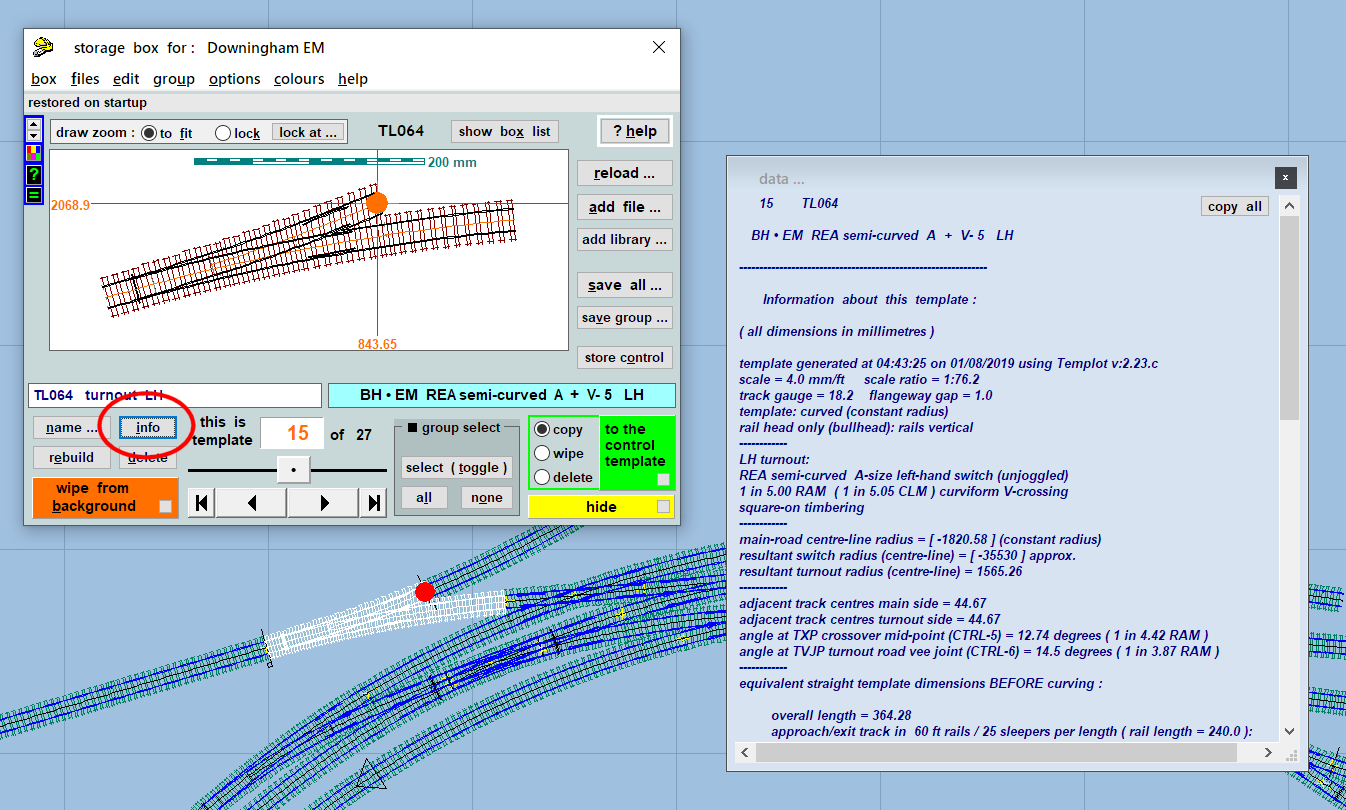 Clicking the info button on the storage box shows the data panel for the currently selected template. 1. minor cosmetic bug: The wording on the button is "info". The caption on the panel is "data". They ought to match -- I prefer "info". 2. functional bug: After clicking the info button the data panel appears, and updates as different templates are selected on the storage box. The panel is a child window on the trackpad, and remains showing if the storage box is closed. That's fine, but if the storage box is opened again, the data no longer updates for different selected templates, until the info button is clicked again. If it's visible it ought to update whenever the storage box is open, without needing to click the button again. 3. new functionality: If the data panel is visible, it would be handy if it updated whenever a background template is clicked on the trackpad. To that end, a new button or menu item is needed to show it without needing to open the storage box first. The above was suggested recently by Keith Armes, see: topic 3469 and I promised to do something about it. Which I haven't yet. cheers, Martin. |
||
|
posted: 31 Oct 2019 13:06 from: Graeme
click the date to link to this post click member name to view archived images |
Martin Wynne wrote: I said I would post some ideas for a bug-fix or new functionality in OT/MEC.A minor win, to be sure, but I have this one fixed. Cheers, g |
||
|
posted: 1 Nov 2019 17:02 from: Graeme
click the date to link to this post click member name to view archived images |
Martin Wynne wrote: 2. functional bug: After clicking the info button the data panel appears, and updates as different templates are selected on the storage box. The panel is a child window on the trackpad, and remains showing if the storage box is closed. That's fine, but if the storage box is opened again, the data no longer updates for different selected templates, until the info button is clicked again. If it's visible it ought to update whenever the storage box is open, without needing to click the button again.At last - what I really feel is a genuine contribution! I believe I have this fixed, but of course it needs a stern looking at by a real user to confirm this. I really do need to spend some time using T2 to acquire some user skills so I know what the damned thing does so I can tell when I have fixed things! Sorry to wander off topic, but earlier this year I watched many many model rail videos on Youtube and admired the level of realism produced and got hooked. Then I stumbled across one crazy who was cutting sleepers and hand-laying his own track! I thought that was going too far Then I found a video of a turnout being hand-built. Now I have found Templot and realise how BEAUTIFUL track can be. I am determined to hand lay mine. |
||
| Last edited on 1 Nov 2019 17:08 by Graeme |
|||
| Please read this important note about copyright: Unless stated otherwise, all the files submitted to this web site are copyright and the property of the respective contributor. You are welcome to use them for your own personal non-commercial purposes, and in your messages on this web site. If you want to publish any of this material elsewhere or use it commercially, you must first obtain the owner's permission to do so. |