Templot Club Archive 2007-2020
|
|||
| author | remove search highlighting | ||
|---|---|---|---|
|
posted: 30 Oct 2019 23:33 from: Martin Wynne
click the date to link to this post click member name to view archived images |
At present there is no means to transfer BOX data files from Templot2 to the open-source versions of Templot, which use the OTBOX data format. The open-source versions can't open BOX files directly because of unavoidable differences in data formats between the compilers. Which is a significant deterrent to making much use of the open-source versions (OT/MEC). Not before time, I have now got round to doing something about that. I have created a new MECBOX file format to perform transfers between them. It is quite slow to save and load for large box files, but you need only to transfer a file once, after which you can save it in OTBOX format for future working. Attached below is a scruff release 224z of Templot2, with a few new features. The screenshots should be self-explanatory: 2_301753_450000001.png 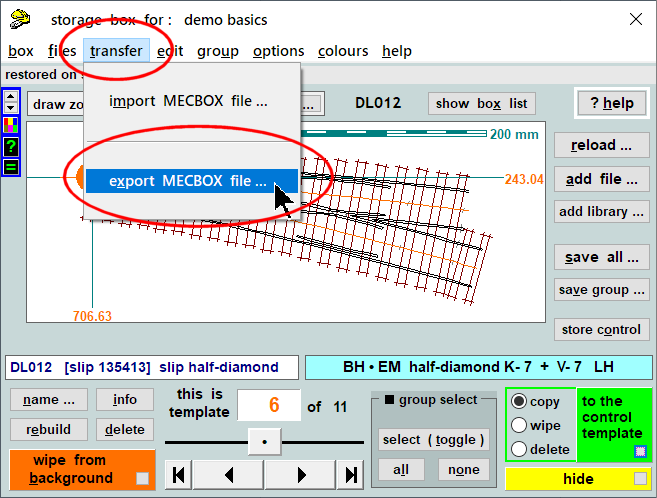 2_301753_440000000.png 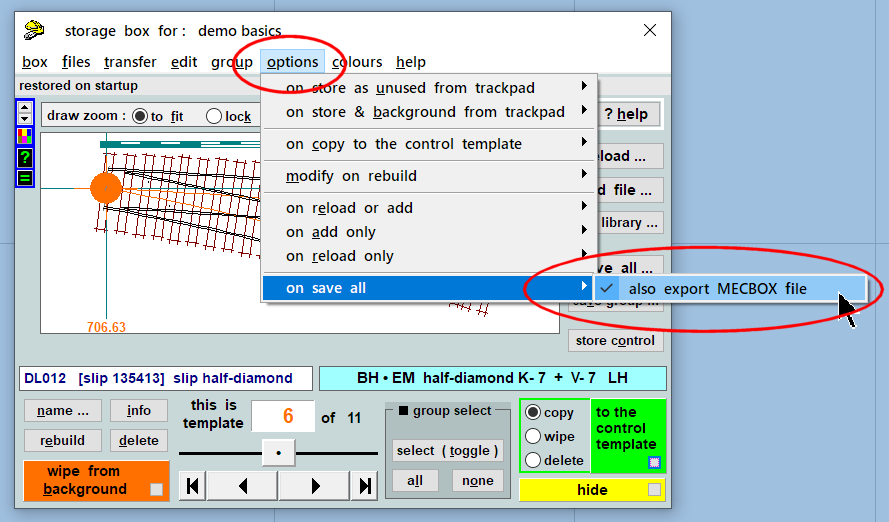 The above option is on by default and you probably want to leave it on, so that any work you do in Templot2 will be automatically backed up for possible future use in OT/MEC. If you have a large quantity of BOX files to export, you can export a folderful at a time using the file viewer: 2_281902_510000000.png 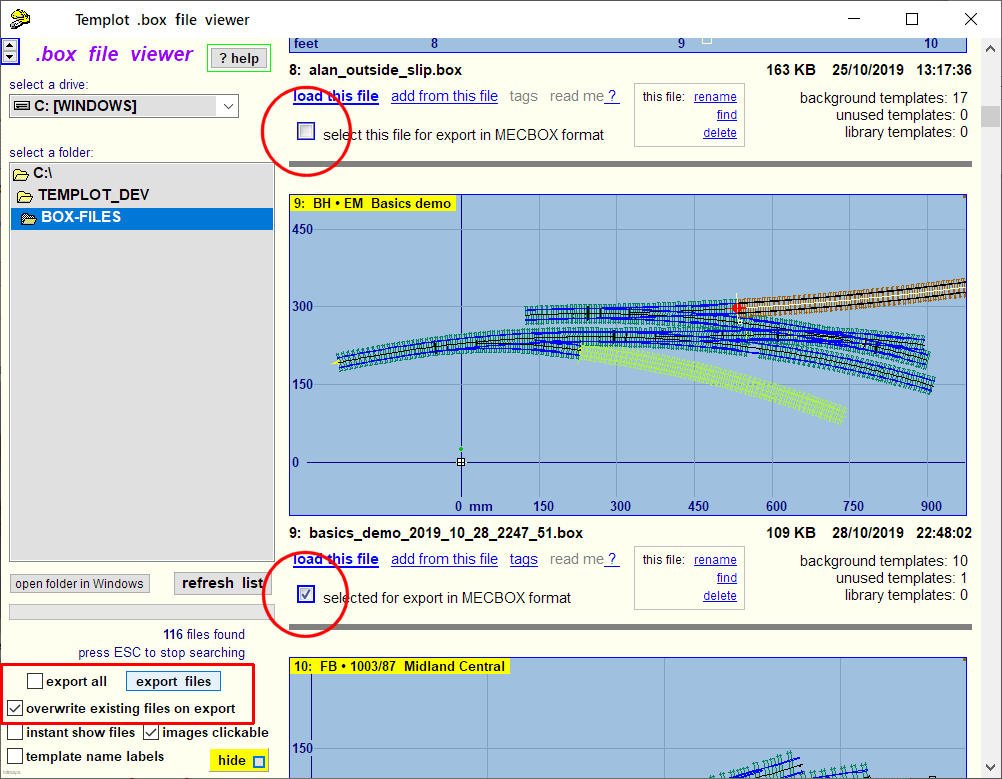 I will post a scruff version of TemplotMEC shortly which can import/export the MECBOX files. But first I want to ask for some help. It has proved extremely difficult to test this function, to be sure all possible template settings are properly transferred -- there are over 450 of them for each template, and more if any timbers are shoved. Could you please therefore try exporting and re-importing some MECBOX files? And report any discrepancies you find. Ideally with a mixture of all sorts of exotic custom settings and adjustments to the templates, and lots of shoved timbers. Many thanks. I haven't found any errors yet, but I feel sure there must be a few waiting to be discovered. Here's the scruff templot_2.exe program file. Put in it your C:\TEMPLOT_DEV\ folder to replace the existing one, as before. cheers, Martin. |
||
| Attachment: attach_2934_3535_templot_2.exe 7 | |||
|
posted: 31 Oct 2019 00:04 from: Rob Manchester
click the date to link to this post click member name to view archived images |
Hi Martin, Downloaded the scruff version as you posted just now and placed it into the Templot_dev folder. I notice that the file viewer has a little black exclamation mark on a yellow background where your 'tick box' would be. Clicking on the ! selects the file but the ! stays there. I clicked on the export all option and clicked to export the files. Templot then failed to respond for a few minutes and I had to close it down. My box file folder has some large plans such as Tony's Brimsdown. I retried again and just selected two small box files. It appeared to do this within a couple of seconds but I can't find any trace of .otbox files anywhere. Rob |
||
|
posted: 31 Oct 2019 00:23 from: Martin Wynne
click the date to link to this post click member name to view archived images |
Rob Manchester wrote: I retried again and just selected two small box files. It appeared to do this within a couple of seconds but I can't find any trace of .otbox files anywhere.Thanks Rob. It should have created .mecbox files, not .otbox. They should be in the same folder as the .box file. Sorry about the missing ! tickbox images. I forgot about that. cheers, Martin. |
||
|
posted: 31 Oct 2019 00:54 from: Rob Manchester
click the date to link to this post click member name to view archived images |
Hi Martin, Thanks. Yes, it does indeed generate .mecbox files into the Templot_dev boxfiles folder. One of Tony's 600 template files takes about 30 seconds when processed alone. The .mecbox files are approx 15% smaller in physical size than the .box files. A reminder about removing the template name label message may be handy for you ? Rob |
||
|
posted: 31 Oct 2019 01:17 from: Martin Wynne
click the date to link to this post click member name to view archived images |
Rob Manchester wrote: Hi Martin,Thanks Rob. And do the .mecbox files re-import without errors? - transfer > import MECBOX file... on the storage box. Thanks for the reminder. I need all the reminders I can get these days. cheers, Martin. |
||
|
posted: 31 Oct 2019 01:26 from: Rob Manchester
click the date to link to this post click member name to view archived images |
Hi Martin, The import seems to work fine, no errors on ones I have tried. Rob |
||
|
posted: 31 Oct 2019 01:47 from: Martin Wynne
click the date to link to this post click member name to view archived images |
Rob Manchester wrote: The import seems to work fine, no errors on ones I have tried.Thanks Rob, that was really what I was getting at in asking for help -- does the round trip work without errors? re the warning message. Rather than remove it entirely I have changed it to appear only if the loaded template pre-dates Templot2, i.e. from before 2011. Where there could now be minor issues in the drawing. There haven't really been any such changes since Templot2 was released. To update the version-stamp on old templates, do a rebuild on the generator menu. I will post an updated installer soon. cheers, Martin. |
||
|
posted: 31 Oct 2019 21:41 from: Rob Manchester
click the date to link to this post click member name to view archived images |
Martin Wynne wrote: Rob Manchester wrote:Thanks Martin,The import seems to work fine, no errors on ones I have tried.Thanks Rob, that was really what I was getting at in asking for help -- does the round trip work without errors? Pre-2011 I was using P4 and other gauges I no longer have anything to do with. Rob |
||
|
posted: 1 Nov 2019 20:16 from: Martin Wynne
click the date to link to this post click member name to view archived images |
Hi, Here below is version 2.90 of TemplotMEC as a scruff release. All you have to do is create an empty folder, anywhere you like, put this file in it, and run it. You will then have a new working copy of TemplotMEC, and you can try importing your MECBOX files from Templot2. That's at transfer > import MECBOX file... on the storage box. It will have created its own empty BOX-FILES sub-folder, so you will need to navigate from there to wherever you put the MECBOX files when you exported them from Templot2. Probably in your C:\TEMPLOT_DEV\BOX-FILES\ folder. If the MECBOX file imports OK, you can then save it again in TemplotMEC's own OTBOX format in the usual way of saving BOX files. Which means that at long last, after 18 months, you will have successfully transferred your work from Templot2 to TemplotMEC. Please report back on how you get on. Thanks. Then having proved that it works, we can get a proper installer setup done, incorporate Graeme's work on the file viewer, etc., and make the code available as a new version of TemplotMEC for anyone who wants to tinker with it. cheers, Martin. |
||
| Attachment: attach_2938_3535_templotmec.exe 19 | |||
| Please read this important note about copyright: Unless stated otherwise, all the files submitted to this web site are copyright and the property of the respective contributor. You are welcome to use them for your own personal non-commercial purposes, and in your messages on this web site. If you want to publish any of this material elsewhere or use it commercially, you must first obtain the owner's permission to do so. |