Templot Club Archive 2007-2020
|
|||
| author | remove search highlighting | ||
|---|---|---|---|
|
posted: 23 Dec 2019 17:26 from: John Shelley
click the date to link to this post click member name to view archived images |
My scanner, an Epson Perfection1670 Photo bought in 2003, has decided that it wants to retire and not work anymore I do have a combined printer/scanner (HP2622), but I'm not that happy with it because of the lack of scan options offered. So I'd like to ask those of you who know something about these matters for some advice on what are good buys in the stand alone scanner market. Especially anything, including makes, it is best to avoid. My basic preferences/needs are (I think): Flat bed, Good range and choice of scan resolutions (ppi/dpi), Choice of greyscale/colour and pixel resolution (4bit, 8 bit, 24bit etc), Ability to scan from a thickish book, ie "lid" needs to be either removeable or height adjustable, Abilty to scan film negatives and/or transparancies would be nice, but not essential, Works with OS Windows 10, Not too expensive (how long is a piece of string?), Preferably not USB powered. Thanks in advance John from 33820 St Ciers sur Gironde. |
||
|
posted: 23 Dec 2019 20:42 from: PRChappell
click the date to link to this post click member name to view archived images |
John I can only offer my own experience. Sorry if this offends but I rejected Epsom which is an excellent brand but their scanners do not do equal dpi(dots per inch) in both x and y axis. Most of my requirement is for scanning historic photos and I felt x and y axis should be scanned to the same resolution. I choose an HP Scanjet 8270, which last time I checked was still a current offering and what I am continuing to use, currently with Windows 10. It has survived a Windows upgrade and gives excellent service. Any questions on this scanner please feel free to email me. Regards Peter Chappell |
||
|
posted: 24 Dec 2019 10:42 from: John Shelley
click the date to link to this post click member name to view archived images |
PRChappell wrote: JohnThanks for the reply Peter. Out of interest, what is the effect of the unequal scanning resolution? A distorted image? I had a look for the HP8270, it isn't listed as a current product on the HP sites (however there were support pages of download of manual, help in fault finding etc). However I did find it available via Amazon (France) at 1200.00 Euros, rather more than I can justify spending, I couldn't find it listed on any other of the usual French suppliers. As I live in France I want to buy from a French supplier, it makes resolving any subsequent problems a bit less complex. John from 33820 St Ciers sur Gironde. |
||
|
posted: 24 Dec 2019 13:29 from: Martin Wynne
click the date to link to this post click member name to view archived images |
Hi John, I'm a bit puzzled by Peter's comment about unequal X and Y resolutions. That goes back to the old Fax machines, but I don't think it applies to modern scanners. I have a 2-year-old "Epson Perfection V550 Photo" scanner: http://www.amazon.co.uk/Epson-Perfection-V550-Photo-Scanner/dp/B00ECBRW5E/ which as far as I can see has the same resolution both ways. I can't find any reference to it not being so, and I have never noticed any such effect in the results. It ticks all your boxes and more, in that it does negative/transparency scanning too. Which is mainly what I got it for. There are holders for strips of negatives or slides on the bed, and a lamp and moving parts in the lid. Because of the cable to the lid it can't be removed, but it will clip up in the vertical position for scanning large objects on the bed. With the lid down, the maximum thickness it will lift over is about 25mm/1". There is a removable white pad which fits into the lid when not scanning film. The resolution setting goes up to 12800, although I think the top two settings are interpolated: 2_240811_360000000.png 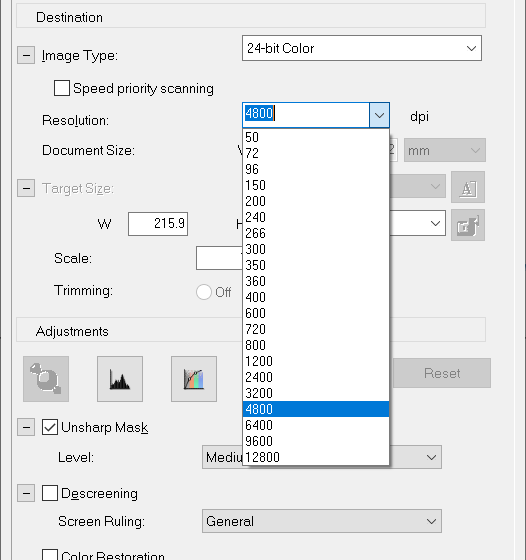 It seems to me that it does everything most users would want, and the results are excellent. The only downside is that it is SLOW at the higher resolutions. If I just want to do a quick scan or make a photocopy of something I tend to use the scanner in the top of my Canon printer instead, which is a lot faster, although the results don't compare with the Epson. The general design and handling is a bit clunky, it's a big lump on your desk compared with some of the sleek designs I have seen. No-one is going to mistake this for an Apple product. I can't say how it compares with other scanners because I haven't used them, but if you want any more info just ask. There is a more expensive V600 model, which I think is the same scanner with extra bundled software for graphics editing. cheers, Martin. |
||
|
posted: 24 Dec 2019 14:11 from: Nigel Brown click the date to link to this post click member name to view archived images |
I still have an Epson Perfection 3170 photo dating from around 2003. It does the job; I've scanned nearly all the pics I'm going to scan. If I was to replace it then I'd go for the Epson V550 as Martin has done. Modern Epson scanners have improved light sources and very little start-up time, amongst other things. I sometimes wish the 3170 would pack-up so that I could justify the V550! Think the resolution thing doesn't matter. Scanners like the V550 have much more resolution than most applications require. |
||
|
posted: 26 Dec 2019 11:07 from: John Shelley
click the date to link to this post click member name to view archived images |
My thanks to Martin and Nigel for what they have added to this thread. Before I go any further I must say that this morning by mistake I plugged in my Epson 1670 instead of the external hard disk that I use for backups, and it burst into life as if nothing had happened. I don't understand it, one day it works, then a few days later it won't ackle at all and then three days later it is back and happy with life again. Nett result is that it seems that I don't have to shell out for a new scanner just yet, maybe the 1670 overheard that it was to be replaced and had second thoughts about retirement. I am still puzzled by Peter C's comments about different horizontal and vertical resolutions, but may have come across a partial explanation. I was looking for information about the V550 and initially ended up in the USA site and downloaded the brochure from there before I realised where I was. I then got to the GB site and downloaded the brochure from there. There are interesting differences in the way the information is portrayed. I have made up a composite image of the specification sections and it should be attached to this message. The US brochure gives the maximum hardware resolution as 6400 x 9600 dpi, the GB site states scanning resolution as 6400 (horizontal x vertical) with an optical resolutin of Main, 6400 dpi x sub 9600dpi. The US brochure could well lead the reader into thinking that vertical and horizontal resolutions were different, whereas the GB version is explicit that they are the same. My thanks to those who responded to my plea for help, your answers have resulted in an increase in my understanding of scanners and the ability of manufacturers to confuse potential users. Finally my best wishes to all Templotters for 2020. John from 33820 St Ciers sur Gironde |
||
| Attachment: attach_2968_3588_Brochure_comp.png 110 | |||
|
posted: 26 Dec 2019 13:20 from: Martin Wynne
click the date to link to this post click member name to view archived images |
Hi John, Thanks for that. It's all a bit academic because I have found the best results at 3200 DPI, anything above that taking a lot longer with no obvious improvement in quality. There is no point in scanning at a significantly higher resolution than the original print, or the grain in the film. No printed image reaches anywhere near 3200DPI (typical high-quality glossy printing is 600DPI). I notice that the GB brochure you posted is a later date (mentions Windows10) than the US one. The latter refers to "Micro Step Drive Technology", the GB simply says sub-DPI stepping. That's probably down to differing patent/trade mark issues. Micro-stepping of stepper motors is such a common technique that I doubt it would be patentable in the UK/EU. (Here a patent has to be "novel", whereas in the US you can or could patent anything provided no-one thought to patent it before). Micro-stepping means that you hold a stepper motor mid-way between two fixed steps by passing current through two adjacent coils at the same time. It needs some clever electronics, otherwise you can get some undesirable resonance and vibration effects. More about the working of scanners at: http://www.scantips.com/chap3c.html cheers, Martin. |
||
|
posted: 26 Dec 2019 14:11 from: Martin Wynne
click the date to link to this post click member name to view archived images |
John Shelley wrote: I don't understand it, one day it works, then a few days later it won't ackle at all and then three days later it is back and happy with life again. Nett result is that it seems that I don't have to shell out for a new scanner just yet, maybe the 1670 overheard that it was to be replaced and had second thoughts about retirement.p.s. John, Did you re-route the USB cable, or uncoil it or move it away from monitor/mains cables? I have found (unlike HP/Canon, which work on any old bit of wire) that with all Epson stuff it is always very iffy about the connections. It needs a high-quality or shorter USB cable to work reliably. You also need to connect/switch it on in the right order, making sure it is on and the ready light has stopped flashing before launching its software. cheers, Martin. |
||
|
posted: 26 Dec 2019 15:41 from: John Shelley
click the date to link to this post click member name to view archived images |
Martin Wynne wrotep.s. John,Greetings Martin, Thanks for those extra thoughts. Your musings are, as always, interesting. I must say that I haven't noticed any of those effects that you describe. Maybe because my PC has a lot of USB sockets so items such as the scanner, external hard drives and printer aren't continually being unplugged and the USB cables aren't being rerouted. The external devices are brought into use by being plugged into the multi socket mains extension lead which has a single on/off switch. There were no physical changes between it originally working and the first time it didn't work. 99%+ of my scanning is done from within my image editing program, Paint Shop Pro (PSP) using the TWAIN interface. I don't have a set method of switching things on. I would think that usually I have launched PSP before switching on the scanner, however some times the scanner is powered up before lauching PSP, usually because I have done some scanning, closed down PSP without unplugging the scanner from the mains whilst I was doing something else before relaunching PSP and doing some more scanning. The Epson interface program is launched from a button within PSP. I haven't noticed any difference caused by the different methods. The interface program, which has a virtually identical look to the one that you posted in your first response, will only launch if the scanner is powered up. The routing of the USB cable wasn't changed after the scanner stopped working, but I did disconnect both USB and power cables partly dismantle the scanner so as to check that the carriage could move freely. I reassembled it and replugged both connectors and tried it and nothing ackled. It then had a couple of days unpowered (mains plug unplugged) before I plugged in the wrong plug in this morning and discovered that the scanner was working again. Thank you for giving my siuation more thought, but please don't spend any more of your valuable time thinking about it, I'll just put it down as "one of those computer things". John from 33820 St Ciers sur Gironde |
||
|
posted: 27 Jan 2020 11:01 from: John Shelley
click the date to link to this post click member name to view archived images |
To provide an end to this saga, a couple of weeks ago my 1670 decided to sulk again. I tried the previously successful trick of searching for a replacement, this time without success. I am now in possession of an Epsom V550Photo and am most pleased with it. My thanks to Martin for suggesting the 550. The interface is the same as the previous scanner, but this one seems quicker to preview, scan etc plus I got a new OCR program and another one to stitch scans together if the original is too big for the scanner glass. Only downsides are 1) The image origin is now in the diagonally opposite corner of the glass, but I'll get used to that and anyway Paint Shop Pro does have rotate image function. 2) The instructions are HTML based, not even a link to a pdf version. I'm glad that I found a pdf one whilst I was originally looking for info on scanners. I have done a quick experiment of scanning the same image twice, the second time at 90° to the first. The second image was then rotated through 90° and was identical to the first thereby confirming to me, as I expected, that there is no difference in the horizontal and vertical resolutions. John from 33820 St Ciers sur Gironde |
||
| Please read this important note about copyright: Unless stated otherwise, all the files submitted to this web site are copyright and the property of the respective contributor. You are welcome to use them for your own personal non-commercial purposes, and in your messages on this web site. If you want to publish any of this material elsewhere or use it commercially, you must first obtain the owner's permission to do so. |