Templot Club Archive 2007-2020
|
|||
| author | remove search highlighting | ||
|---|---|---|---|
|
posted: 27 Jan 2020 21:33 from: Brian Whitehead
click the date to link to this post click member name to view archived images |
88_271626_440000000.png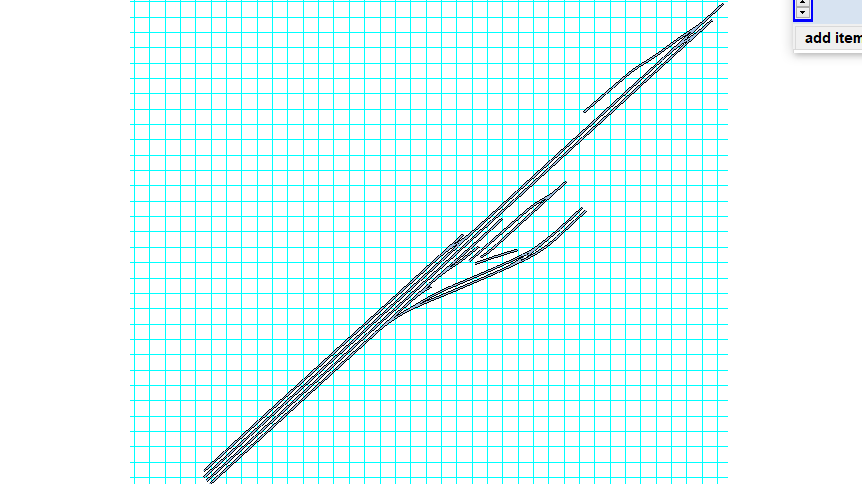 Above is a Skechboard with current trackplan. The trackplan is below. Above is a Skechboard with current trackplan. The trackplan is below.The missing templates consist of a 3 way tandem turnout created using the Templot menu facilities. I have no idea why they are missing. I have tried deleting and recreating the tandem turnout but still no joy. Any help or advice appreciated. Regards Brian 88_271628_560000000.png 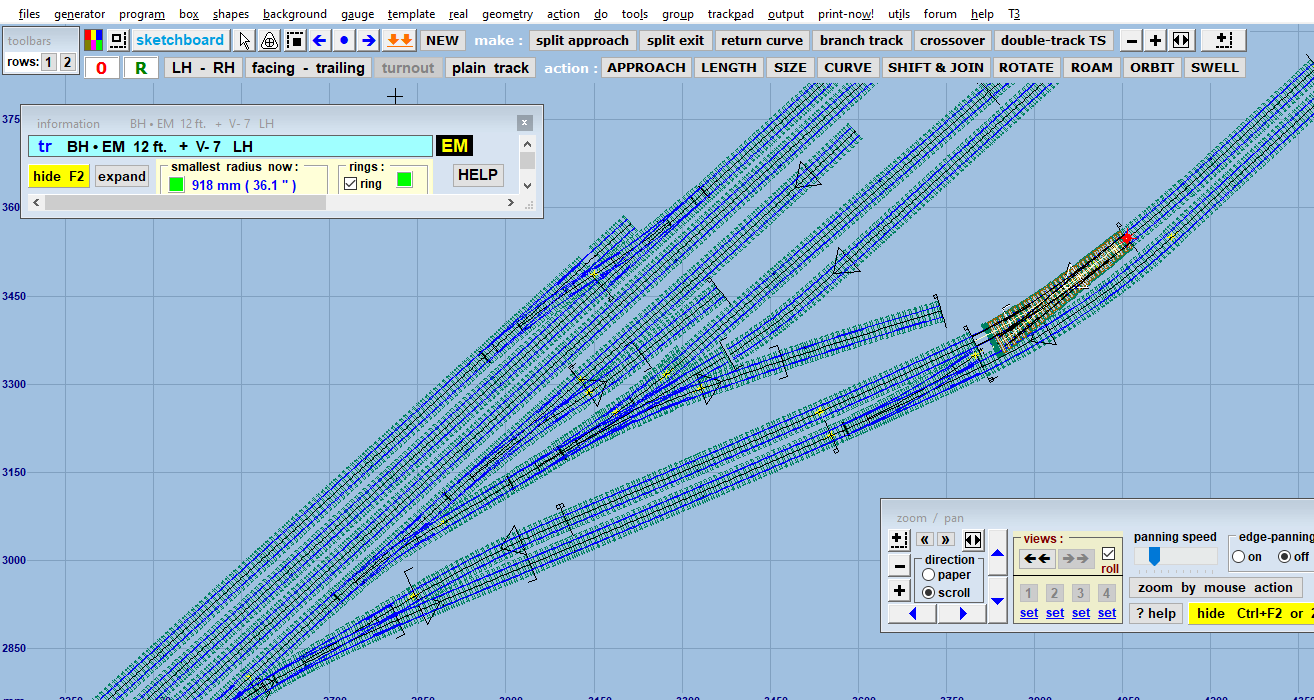 |
||
|
posted: 27 Jan 2020 22:55 from: Martin Wynne
click the date to link to this post click member name to view archived images |
Hi Brian, You are not doing anything wrong. A tandem turnout and other complex formations are typically comprised of several partial templates. You are using diagram mode output there, and in this mode, partial templates cannot be displayed on the sketchboard, or anywhere else. Diagram-mode output works by filling colour between the outer stock rails, one template at a time. If one of those rails is omitted from a template, it can't work. Complex formations such as a tandem turnout are often built up from partial templates where each stock rail is on a separate template, or several templates, which means it can't be output in diagram mode. The solutions are either to change to detail mode, which shows all the timbers and rails, or to temporarily lay some plain track templates* across the area to represent the tandem turnout while creating diagram-mode output, and then remove them later, or to replicate diagram-mode using the thick centres lines only option in detail mode. That doesn't look quite as neat as diagram mode, but you do get the option to set the width of the lines. The default width setting is the track gauge: 2_250622_460000000.png 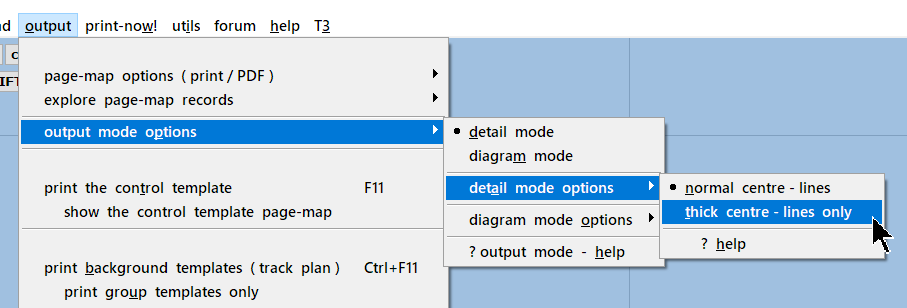 2_250623_070000000.png 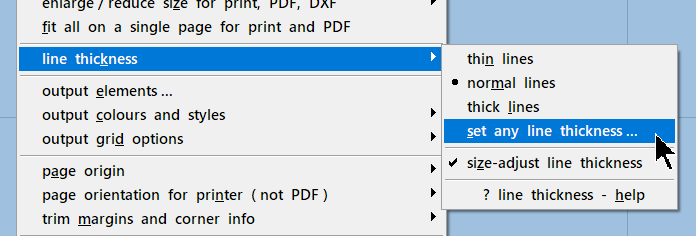 edit May 2020: I have been making some changes to this option in the next program update 226c due shortly: 2_160303_120000000.png 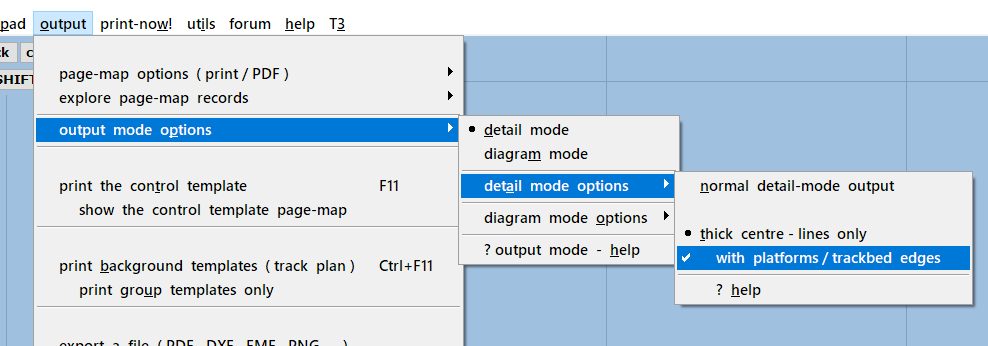 To change to detail mode on the sketchboard, untick the in diagram mode tickbox, and then click the update now button: 2_271749_250000000.png 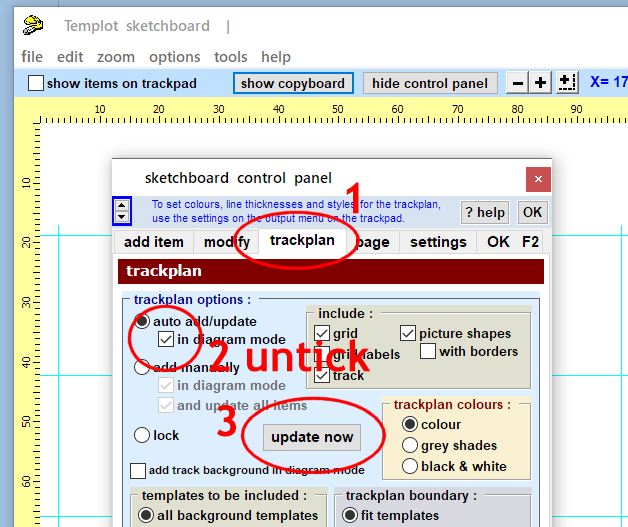 *If you select them as a group and give them a prefix tag, you can keep them in the .box file unused and add them again whenever needed for diagram-mode output. Or keep them in their own separate .box file to be added when needed. cheers, Martin. |
||
|
posted: 28 Jan 2020 16:43 from: Brian Whitehead
click the date to link to this post click member name to view archived images |
Martin Thanks for the explanation I now understand and can carry on planning. Regards Brian |
||
| Please read this important note about copyright: Unless stated otherwise, all the files submitted to this web site are copyright and the property of the respective contributor. You are welcome to use them for your own personal non-commercial purposes, and in your messages on this web site. If you want to publish any of this material elsewhere or use it commercially, you must first obtain the owner's permission to do so. |