Templot Club Archive 2007-2020
|
|||
| author | remove search highlighting | ||
|---|---|---|---|
|
posted: 17 Mar 2020 12:57 from: Roger Stone click the date to link to this post click member name to view archived images |
Hello, How do I load a DXF file into Templot? The DXF file I have was exported from Tempot but I no longer have the original. I want to reload it either as usable templates or as a background so that I can align new templates over it. Roger |
||
|
posted: 17 Mar 2020 13:27 from: Martin Wynne
click the date to link to this post click member name to view archived images |
Roger Stone wrote: How do I load a DXF file into Templot?Hi Roger, A DXF file (any DXF file, not only from Templot) can be imported into the background shapes. If it's from Templot you can let it print as usable templates as it stands, or use it as a guide to align new templates over it. 2_170817_410000000.png 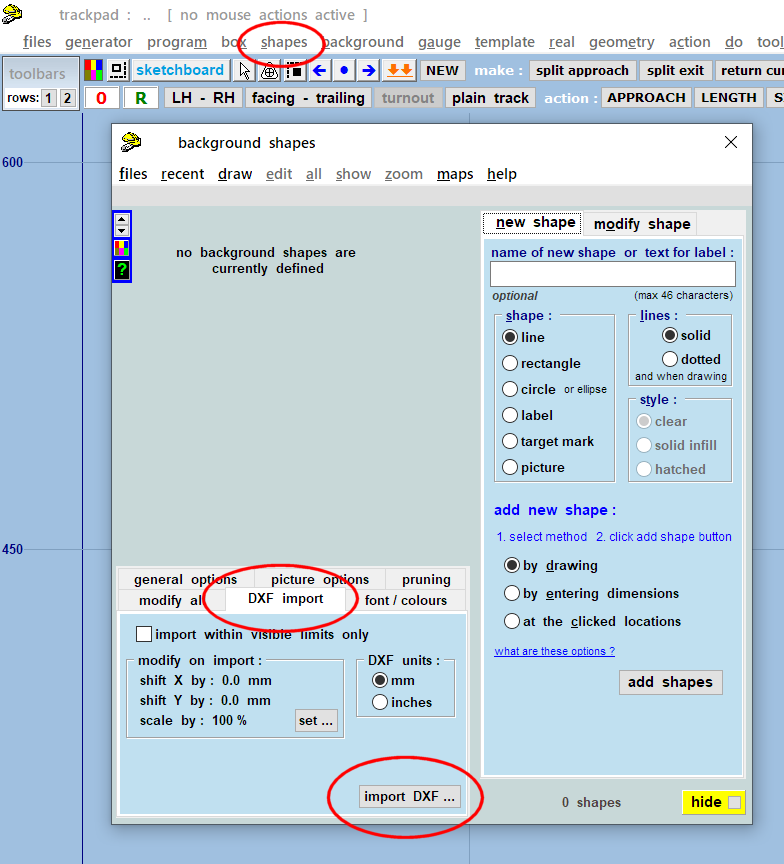 Note however that Templot is restricted to a maximum of 32,000 background shapes. A large track plan in DXF is likely to exceed this. You may wish to edit the DXF in a CAD program to remove some of the detail, such as say timber centre-lines, etc., before importing it. Another way of dealing with the maximum import limit is to zoom the trackpad to the area of immediate interest, and then tick the box to import within visible limits only. Clear the background shapes and re-import the DXF file if you move the trackpad to a different area. cheers, Martin. |
||
|
posted: 17 Mar 2020 15:39 from: Roger Stone click the date to link to this post click member name to view archived images |
Thank you Martin. I'm sure I had looked there already but one gets to the stage that one can't see for looking. Regards Roger |
||
| Please read this important note about copyright: Unless stated otherwise, all the files submitted to this web site are copyright and the property of the respective contributor. You are welcome to use them for your own personal non-commercial purposes, and in your messages on this web site. If you want to publish any of this material elsewhere or use it commercially, you must first obtain the owner's permission to do so. |