Templot Club Archive 2007-2020
|
|||
| author | remove search highlighting | ||
|---|---|---|---|
|
posted: 19 Jun 2008 18:06 from: Martin Wynne
click the date to link to this post click member name to view archived images |
Dear all, Shortly I'm intending to upgrade the software which runs the Templot Club forums. There won't be much difference to see, most of the changes are behind the scenes. The main reason is to upgrade the registration process to make it more difficult for spammer robots to register as members. Recently I have been spending a lot of time deleting spammer registrations. So you may find Templot Club off the air occasionally. Apologies for any inconvenience, hopefully it won't be for more than 5 or 10 minutes at a time. Hopefully it will all go according to plan ( you've heard that before! http://groups.yahoo.com/group/templot (You can read messages there without joining Yahoo or signing in.) You may also see some strange effects or colours on the forum pages while I make adjustments. I will sound the "all clear" when I think it's finished, so there is no need to post reports about problems until after that. Thanks for bearing with me while I make these changes. regards, Martin. |
||
|
posted: 23 Jun 2008 22:22 from: Martin Wynne
click the date to link to this post click member name to view archived images |
I wrote: Shortly I'm intending to upgrade the software which runs the Templot Club forums. I think everything is now back to normal, although there is now an issue relating to quoted text in the message editor in the new Firefox 3 browser. I'm looking into that. If you find something else which is not working properly, please let me know. Thanks. You have no doubt noticed a few minor changes: 1. There is a "Quick reply" box at the bottom of every topic, for use if you don't need the full editor with text formatting and attachments. It's a plain text box, although you can use the usual BBcode tags if you wish. Note that there is no preview option, only an immediate send. 2. There is a "Forum Jump" list at the bottom of every page. Useful if you want to swap to a different forum section without going back to the Templot Club front page. 3. Messages are numbered within a topic. Useful if you want to refer to the "5th message above" or whatever. 4. There is a PM button on every message to send a private message to the author. This doesn't add a great deal of functionality, because you could always do that by clicking the author name on the left. 5. There is a list of everyone who has visited Templot Club so far today, at the bottom of the front pages. Currently it is sorted in order of member joining date, rather than the more obvious order of visiting. That means I always come first! I will try to change this to something more logical. These changes arrived with the upgraded forum software. The main thing is the improved registration procedure, which so far has been 100% successful We also now have an assured upgrade path to future versions of the forum software, thanks to Jim Hale at Data 1 Systems. regards, Martin. |
||
|
posted: 28 Jun 2008 11:50 from: Paul Hamilton click the date to link to this post click member name to view archived images |
Great work there Martin - didn't notice a hiccup! | ||
|
posted: 5 Jul 2008 17:02 from: Martin Wynne
click the date to link to this post click member name to view archived images |
I wrote: 3. Messages are numbered within a topic. Useful if you want to refer to the "5th message above" or whatever. You may have noticed that the message number above each message is now clickable: local_message_link.png 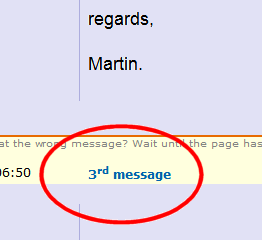 It's a link to itself, so the purpose might not be immediately obvious! It is in fact very useful, in two ways: 1. When you are reading a message and reach the end of it, the message number on the next message in the topic will be showing below. By clicking it, the next message will jump to the top of the screen ready to begin reading. That can avoid a lot of scrolling and is a quick way to skim through a long topic. Only messages longer than a single screen will need to be scrolled with the mouse wheel. 2. If you right-click on the message number, you can copy the link and paste it into another message or web page or wherever. This provides an easy way to provide a link to an individual message, rather than to an entire topic. regards, Martin. |
||
| Please read this important note about copyright: Unless stated otherwise, all the files submitted to this web site are copyright and the property of the respective contributor. You are welcome to use them for your own personal non-commercial purposes, and in your messages on this web site. If you want to publish any of this material elsewhere or use it commercially, you must first obtain the owner's permission to do so. |