Templot Club Archive 2007-2020
|
|||
| author | remove search highlighting | ||
|---|---|---|---|
|
posted: 30 Aug 2008 16:49 from: russ click the date to link to this post click member name to view archived images |
Just out of interest I was wandering on what basis the min radius warnings were set? I assume it is the 'standards' laid down for a particular gauge. In particular what of industrial or tramway track where the prototypes are very much sharper. With partiucular references to 'scale' gauges P4/S7 (others etc). Is it permissible to go below the min. radius advocated with industrial type 4 wheel short wheelbase locos and stock or would that still result in poor roadholding/other problems? I have noticed you can get fairly small points (A5 for instance, acceptable by making them into wye type points, (yes I know thats not correct terminology |
||
|
posted: 30 Aug 2008 17:21 from: Martin Wynne
click the date to link to this post click member name to view archived images |
russ wrote: Just out of interest I was wandering on what basis the min radius warnings were set?Hi Russ, Straight off the top of my head when I was writing the code 10 years ago. What you are supposed to be doing is setting your own required minimum radius, to suit the type of layout or the location for each template. So when adjusting a template in the goods yard for example you would likely set a lower minimum than for say a main-line junction. Click the change... button to set a new limit: change_warning.png 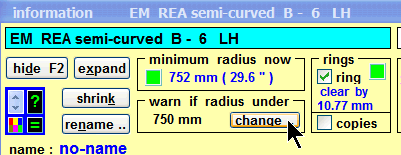 This setting is specific to each template, so you should be aware of this when copying a template from one part of a layout to another. Whenever you get the flashing red warning, always check that the current minimum is actually appropriate for the conditions. Bit it is only a warning for the user -- it has no effect on the actual design. Is it permissible to go below the min. radius advocated with industrial type 4 wheel short wheelbase locos and stock or would that still result in poor roadholding/other problems?Yes, you can go down to running round a dinner-plate If you are not sure what radius limit to set, there is lots of advice available from EMGS, Gauge 0 Guild, etc., or of course by asking other modellers on RMweb or on here. regards, Martin. |
||
|
posted: 19 Oct 2008 02:06 from: Richard Spratt
click the date to link to this post click member name to view archived images |
How do I change the minimum radius warning default for all templates in my project? | ||
|
posted: 19 Oct 2008 02:35 from: Martin Wynne
click the date to link to this post click member name to view archived images |
Richard Spratt wrote: How do I change the minimum radius warning default for all templates in my project?Hi Richard, If you set a warning limit before you start a track plan, it will be copied to all the subsequent templates you create, unless you change it. But you can't change them all in one go afterwards, you can only change each one individually. The idea is that before making adjustments to a template, you set an appropriate minimum radius to suit the location of the template or the type of layout and rolling stock. So when adjusting a template in the goods yard for example you would likely set a lower minimum than for say a main-line junction. Click the change... button to set a new limit for the current/control template: change_warning.png 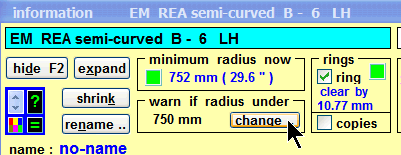 This setting is specific to each template, so you should be aware of this when copying a template from one part of a layout to another. Whenever you get the flashing red warning, always check that the current minimum is actually appropriate for the conditions. But it is only a warning for the user -- it has no effect on the actual design. regards, Martin. |
||
| Please read this important note about copyright: Unless stated otherwise, all the files submitted to this web site are copyright and the property of the respective contributor. You are welcome to use them for your own personal non-commercial purposes, and in your messages on this web site. If you want to publish any of this material elsewhere or use it commercially, you must first obtain the owner's permission to do so. |