Templot Club Archive 2007-2020
|
|||
| author | remove search highlighting | ||
|---|---|---|---|
|
posted: 3 Sep 2008 23:45 from: class76 click the date to link to this post click member name to view archived images |
I was wondering if it was possible to set your screen to a certain size. For instance if i was designing a layout 14ft x 7ft could i set the screen to that size so i couldnt go over it or under it?? Im using the latest version of templot if this helps. Simon. |
||
|
posted: 4 Sep 2008 21:28 from: richard_t
click the date to link to this post click member name to view archived images |
No - I don't think you can, but you can easily create a background shape, rectangle, of the right size, and just keep within those bounds. HIH Richard. |
||
|
posted: 12 Sep 2008 17:43 from: Martin Wynne
click the date to link to this post click member name to view archived images |
class76 wrote: I was wondering if it was possible to set your screen to a certain size. For instance if I was designing a layout 14ft x 7ft could I set the screen to that size so I couldn't go over it or under it?Hi Simon, Sorry, there is no function to limit the size of your working area. As Richard explained, you can create rectangles in the background shapes functions to mark the limits of your railway room or baseboards. You can make the lines thicker and in a brighter colour if you wish, like this: bgnd_rect.png 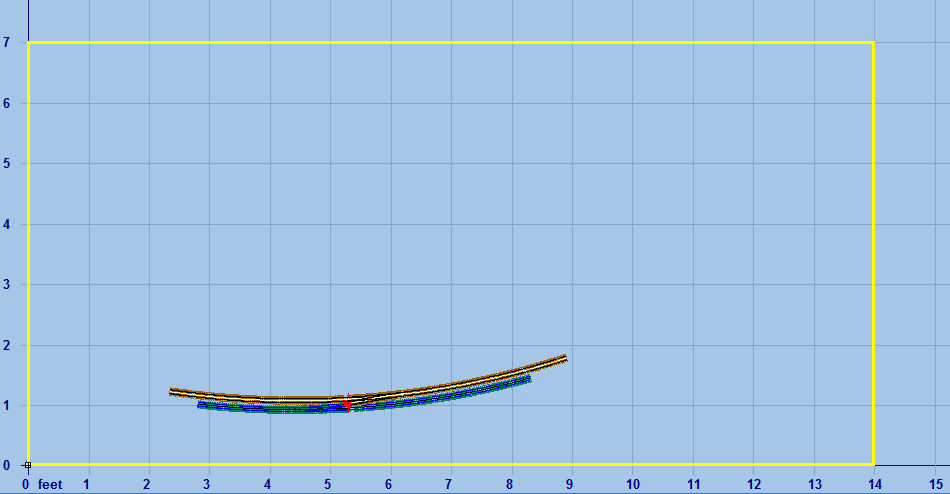 Go to main > background shapes menu item. The controls for the colour etc., are on the font/colours tab. In version 091c you probably want to untick the grid in front of shapes option on the general options tab. However, you can get a warning if your current/control template gets too close to fixed obstructions or baseboard corners by placing spacing-ring copies on them. See: http://www.templot.com/martweb/pug_info_1.htm Scroll down to "ring infringement warning lamp" and click the "info" icon. regards, Martin. |
||
| Please read this important note about copyright: Unless stated otherwise, all the files submitted to this web site are copyright and the property of the respective contributor. You are welcome to use them for your own personal non-commercial purposes, and in your messages on this web site. If you want to publish any of this material elsewhere or use it commercially, you must first obtain the owner's permission to do so. |