Templot Club Archive 2007-2020
|
|||
| author | remove search highlighting | ||
|---|---|---|---|
|
posted: 8 Nov 2008 18:07 from: Richard Spratt
click the date to link to this post click member name to view archived images |
I've watched the Curly Corner video and reproduced it successfully. But now I want to do it with two track straight tracks that already exist on the plan at a shallow angle. The best I've managed is to extend the straights until they just intersect. Trim them both 500mm. Put a curve between them. This is templates 5, 6 & 7 in the attached box file. Continuing, if I then try to change the curve to a transition it is only a transition at one end. So I then half the swing angle (incidentally halving the swing angle by typing it into the box usually results in calculation failure) and mirror it on peg, but then it doesn’t line up with the second straight. Templates 1 to 4. Is there an easy way to get them to line up. Or so I need to persevere with shuffling them around until they look right? Thanks Richard PS How about Martin not answering until say Monday evening? |
||
| Attachment: attach_400_620_curly_curve_of_two_straights.box 222 | |||
|
posted: 8 Nov 2008 19:29 from: Raymond
click the date to link to this post click member name to view archived images |
Why do you need that piece of track to be a transition when a constant radius curve fits perfectly? I am assuming you want double track there since I have not seen the video you refer to. Perhaps a dumb question but I've asked it now. Regards Raymnod |
||
|
posted: 8 Nov 2008 19:38 from: Alan Turner
click the date to link to this post click member name to view archived images |
Create your two straight pieces of track. Add a curved section to one of the straights and curve such that it almost meets the extension of the other straight track. Click on the straight track and from the drop down menu that appears go to peg/align tools; make transition and try left hand. If that does not work try opposite hand. And there you are. picture attached. Alan |
||
| Attachment: attach_402_620_transition.JPG 216 | |||
| Last edited on 8 Nov 2008 20:07 by Alan Turner |
|||
|
posted: 9 Nov 2008 00:57 from: Paul Boyd
click the date to link to this post click member name to view archived images |
Hi Richard Tricky one, this! If I understand you right, you want something like the attached picture (I've deleted the second track - that can be put back later with the 'Make double track' function). The best I've been able to do is to create a 'transition from straight', peg it onto one of the straights and copy to background. Then peg it onto the other straight, and change the curve from positive to negative (or vice versa) to give two transition curves overlapping each other. My first attempt in the picture came quite close. My next step would be to tweak the radii of the two transition curves by trial and error until they overlapped, keeping both curves the same radius. I can't help feeling that with two curves pointing towards each other that there is a way to join them "correctly", but the 'make transition curve from the control template' won't work as the two curves will intersect. I also can't help feeling that there's a better way to do this! Hope this helps, anyway. |
||
| Attachment: attach_403_620_curve.PNG 209 | |||
|
posted: 9 Nov 2008 01:40 from: John Lewis
click the date to link to this post click member name to view archived images |
Speaking from a position of ignorance (!) would it be possible to "construct" a short straight which would be a tangent at the centre of the curve between the two "approach" tracks? Then you could construct a transitional curve from the left hand approach track to the tangent and another from the right hand approach track to the tangent one. The chief problems would presumably be deciding where the tangent should go, and how short you could make it. John |
||
|
posted: 9 Nov 2008 03:13 from: Richard Spratt
click the date to link to this post click member name to view archived images |
Raymond wrote:Why do you need that piece of track to be a transition when a constant radius curve fits perfectly? I am assuming you want double track there since I have not seen the video you refer to. Perhaps a dumb question but I've asked it now. I prefer transistion curves on scene. They give a smoother run between the straight and curve. Alan Turner wrote: Create your two straight pieces of track. The problem is that the way templot creates a transition curve means that at one end is straight. Paul has understood what I looking for. Effectively I want a transition curve that curves from straight to a curve and mid way along the curve it transitions back to a straight. Using John’s suggestion of using a tangent straight has got me so close, but not quite, at least not yet. I'll continue tomorrow when I've got a clear head. |
||
|
posted: 9 Nov 2008 04:48 from: Martin Wynne
click the date to link to this post click member name to view archived images |
Yes, I know, I'm my own worst enemy. But it's near impossible to watch folks getting a bit stuck and not chip in with some help. Here's a very scruffy video. curly_corner_short.png 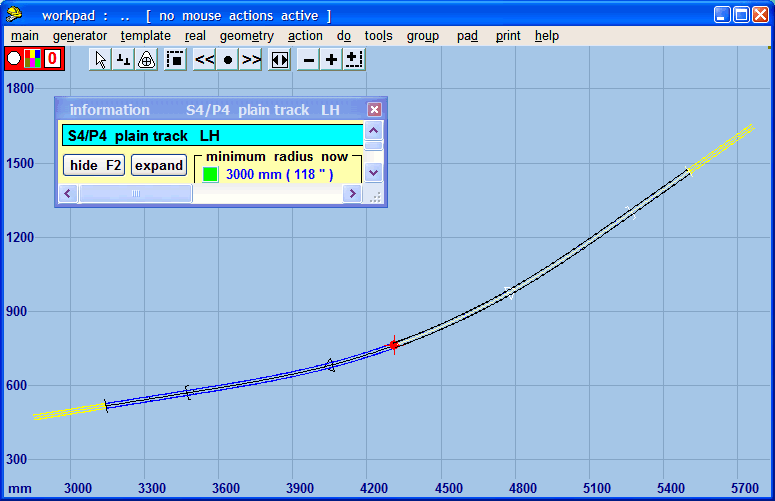 The yellow templates represent the rest of the track plan. The starting templates are straight, but everything would work the same way if they were gently curved, to the same or differing radii. 1. Choose the radius for the finished centre curve. Here I made it 3000mm. 2. Add on a few mm for the transition offset (shift). I allowed 5mm, making 3005mm. 3. Make that the second radius of a zero-length transition and move it along into tangency with the other track. You don't have to be too fussy to get it spot on, unless it's essential that the finished curve is exactly symmetrical. (A few mm difference in the two final transition zone lengths wouldn't notice.) 4. Put the notch on the radial centre for this 3005mm curve. 5. Create your 3000mm radius as a fixed-curve template and shift its radial centre onto the notch. This curve will now clear both other tracks by 5mm. 6. Make transitions to it from the original straight tracks, and adjust the template boundaries to fill the space in the usual way. Notice that the middle boundary doesn't have to be central between the transition zones, because the radius is the same (3000mm) on both sides. Here's the raw video (it's in Flash format). Sorry it's so scruffy, but you get the idea. Click the play button to start it: short curly corner video regards, Martin. |
||
|
posted: 9 Nov 2008 17:54 from: Richard Spratt
click the date to link to this post click member name to view archived images |
Martin Wynne wrote:Yes, I know, I'm my own worst enemy. Thanks Martin, My daughter likes the music. Apparently it’s on a Nintendo game called Cooking Mama. Well, about 10 minutes after going to bed last night I jumped up and said ‘I’ve got it’ and was told by the wife to write it down and do it in the morning. Anyway here’s my version of the solution, inspired by John suggesting I use a tangent. It’s not so elegant, but if you get it right you can have a symmetrical curve, but that is not important in my case. Sorry it’s only a box file but it shows the sequence from top to bottom. Richard |
||
| Attachment: attach_405_620_curly_curve_of_two_s_08_11_09_1221_27.box 254 | |||
|
posted: 10 Nov 2008 15:39 from: Martin Wynne
click the date to link to this post click member name to view archived images |
Richard Spratt wroteMy daughter likes the music. Apparently it’s on a Nintendo game called Cooking Mama.Hi Richard, But not lifted from there I hasten to add! If you are not too concerned about symmetry of the transitions, the procedure is more straightforward and doesn't require any mental arithmetic. Here's another video showing that -- notice that the two transition zone lengths are very different. I did that to make things clear, you can get much closer with a bit of trial and error. The important step to note is swapping the peg to the template end which you want to be used in creating the second transition: unequal_curly.png 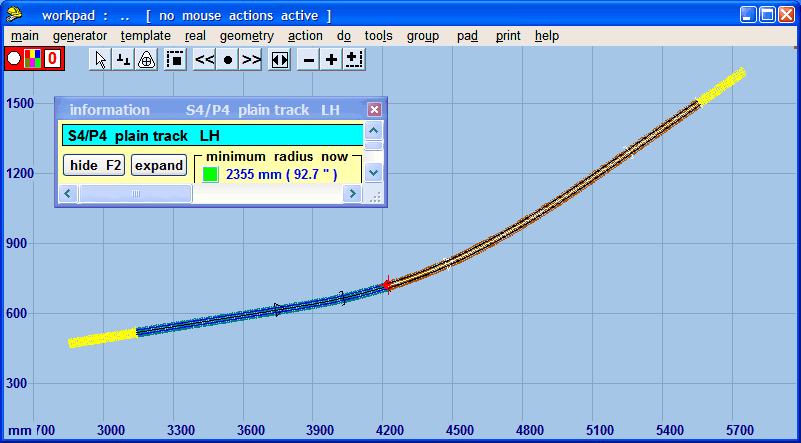 unequal curly corner video regards, Martin. |
||
|
posted: 10 Nov 2008 23:41 from: Paul Boyd
click the date to link to this post click member name to view archived images |
Here's the raw video (it's in Flash format). Sorry it's so scruffy, but you get the idea. Click the play button to start it:Well, I understood that having watched it a couple of times, but never in a million years would I have come up with it myself Still, a new technique has lodged itself into my Templot mental folder |
||
| Please read this important note about copyright: Unless stated otherwise, all the files submitted to this web site are copyright and the property of the respective contributor. You are welcome to use them for your own personal non-commercial purposes, and in your messages on this web site. If you want to publish any of this material elsewhere or use it commercially, you must first obtain the owner's permission to do so. |