Templot Club Archive 2007-2020
|
|||
| author | remove search highlighting | ||
|---|---|---|---|
|
posted: 24 Nov 2008 08:10 from: Bruce Wilson
click the date to link to this post click member name to view archived images |
Is it possible to import a dxf file into Templot? I have finally drawn up the geometry of a WDLR turnout and want to bring it into Templot to generate O14 templates. Or will I have to save it as an image and use it as a background image and work over that? TIA Bruce Wilson Barrie, Ontario |
||
|
posted: 24 Nov 2008 13:14 from: Martin Wynne
click the date to link to this post click member name to view archived images |
Bruce Wilson wrote: Is it possible to import a dxf file into Templot? I have finally drawn up the geometry of a WDLR turnout and want to bring it into Templot to generate O14 templates.Hi Bruce, There is no way to import a DXF file as native Templot track templates. The most you can do is to import a simple DXF file into the background shapes, and use it as a background guide in the same way as a picture shape image. Unlike an image, this allows zooming without pixellating, and is much faster to refresh the screen than a large image. That's fine for track plans, such as an export from XTrkCad, but if you are designing individual turnouts, why not create the WDLR turnout directly in Templot in the first place? "Simple" means a DXF file containing only lines, arcs, and points -- other entities will be ignored. When saving the DXF file, blocks should be expanded. The DXF import was originally written primarily for vectorized bitmaps, and for re-importing Templot's own DXF exports into the background shapes. To import a DXF file, first click the dxf import tab on the background shapes dialog, make any scaling settings, and then click the import dxf... button: dxf_import1.png 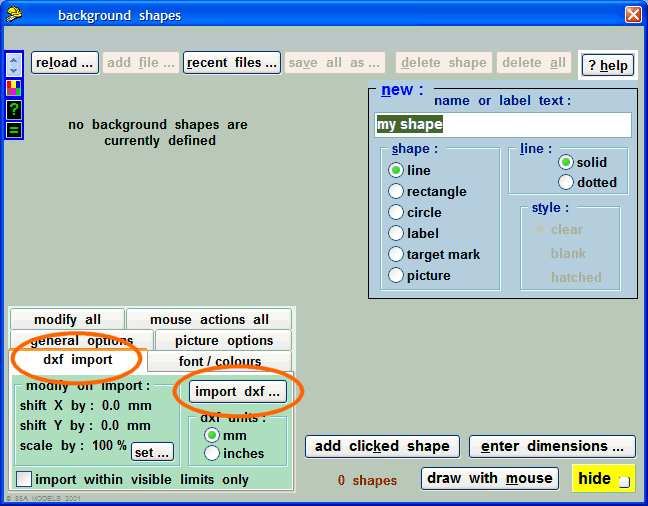 This is a typical result, which you could then work over as a background guide: dxf_import2.png 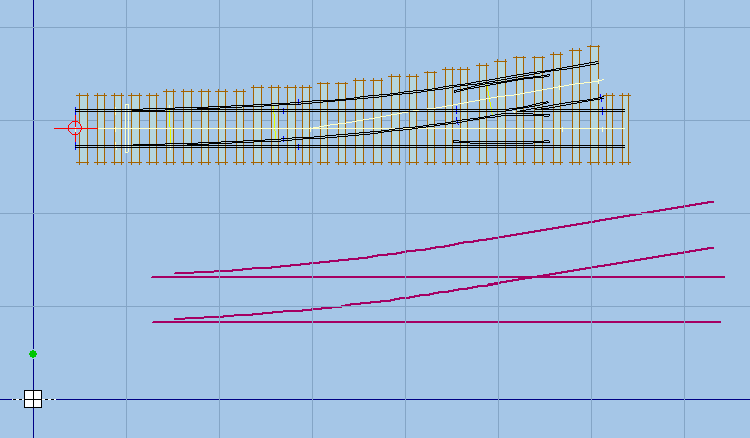 regards, Martin. |
||
|
posted: 24 Nov 2008 17:46 from: Bruce Wilson
click the date to link to this post click member name to view archived images |
Martin: That is what I would like to do, create the template in Templot. I guess I should start with your O14 example and work the dimensions I have into it? Bruce Wilson Barrie, Ontario |
||
|
posted: 24 Nov 2008 18:05 from: Martin Wynne
click the date to link to this post click member name to view archived images |
Bruce Wilson wrote: That is what I would like to do, create the template in Templot. I guess I should start with your O14 example and work the dimensions I have into it?Hi Bruce, Yes, there is a video showing how to customize a narrow-gauge template in this topic: customizing narrow-gauge If your available dimensions don't match the Templot scheme, try guessing typical sizes and then comparing the results in the info panel with your known dimensions. regards, Martin. |
||
| Please read this important note about copyright: Unless stated otherwise, all the files submitted to this web site are copyright and the property of the respective contributor. You are welcome to use them for your own personal non-commercial purposes, and in your messages on this web site. If you want to publish any of this material elsewhere or use it commercially, you must first obtain the owner's permission to do so. |